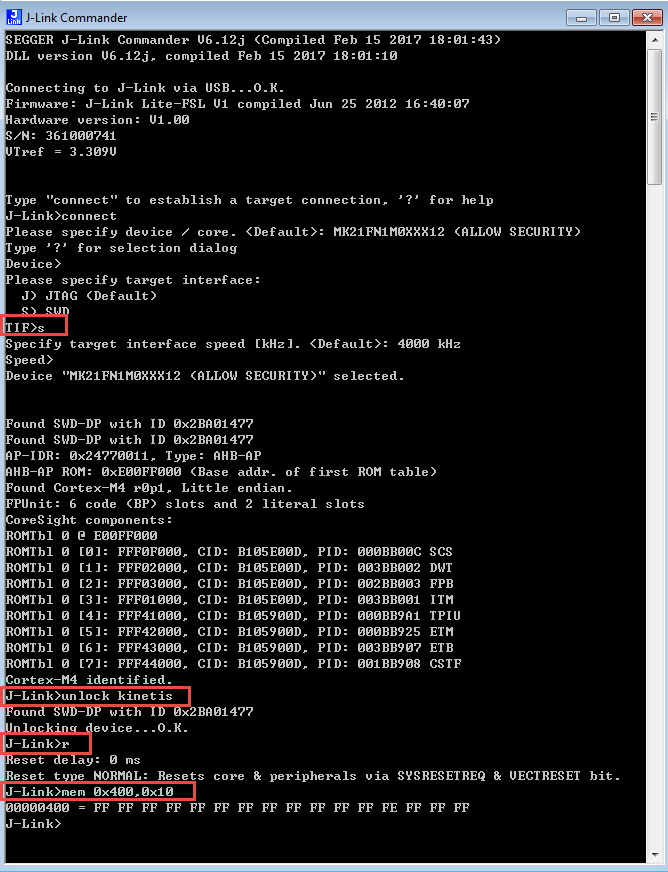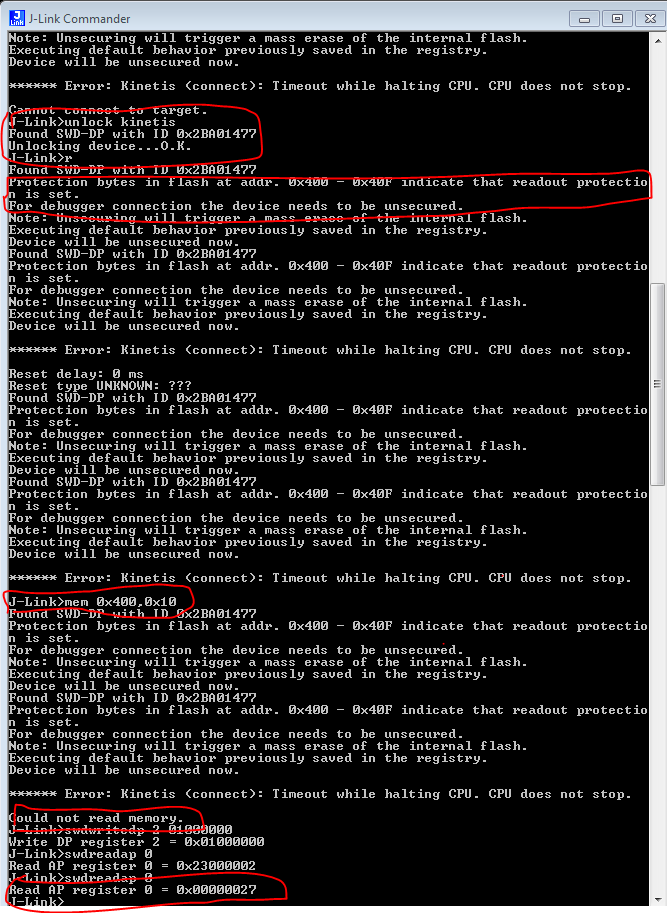- NXP Forums
- Product Forums
- General Purpose MicrocontrollersGeneral Purpose Microcontrollers
- i.MX Forumsi.MX Forums
- QorIQ Processing PlatformsQorIQ Processing Platforms
- Identification and SecurityIdentification and Security
- Power ManagementPower Management
- MCX Microcontrollers
- S32G
- S32K
- S32V
- MPC5xxx
- Other NXP Products
- Wireless Connectivity
- S12 / MagniV Microcontrollers
- Powertrain and Electrification Analog Drivers
- Sensors
- Vybrid Processors
- Digital Signal Controllers
- 8-bit Microcontrollers
- ColdFire/68K Microcontrollers and Processors
- PowerQUICC Processors
- OSBDM and TBDML
-
- Solution Forums
- Software Forums
- MCUXpresso Software and ToolsMCUXpresso Software and Tools
- CodeWarriorCodeWarrior
- MQX Software SolutionsMQX Software Solutions
- Model-Based Design Toolbox (MBDT)Model-Based Design Toolbox (MBDT)
- FreeMASTER
- eIQ Machine Learning Software
- Embedded Software and Tools Clinic
- S32 SDK
- S32 Design Studio
- Vigiles
- GUI Guider
- Zephyr Project
- Voice Technology
- Application Software Packs
- Secure Provisioning SDK (SPSDK)
- Processor Expert Software
-
- Topics
- Mobile Robotics - Drones and RoversMobile Robotics - Drones and Rovers
- NXP Training ContentNXP Training Content
- University ProgramsUniversity Programs
- Rapid IoT
- NXP Designs
- SafeAssure-Community
- OSS Security & Maintenance
- Using Our Community
-
- Cloud Lab Forums
-
- Home
- :
- General Purpose Microcontrollers
- :
- Kinetis Microcontrollers
- :
- Re: MK21FN1M0V12 locked
MK21FN1M0V12 locked
- Subscribe to RSS Feed
- Mark Topic as New
- Mark Topic as Read
- Float this Topic for Current User
- Bookmark
- Subscribe
- Mute
- Printer Friendly Page
MK21FN1M0V12 locked
- Mark as New
- Bookmark
- Subscribe
- Mute
- Subscribe to RSS Feed
- Permalink
- Report Inappropriate Content
We have locked several MK21FN1M0V12 devices because of a bad writing in internal flash. The Flash Configuration Field has been improperly set, resulting in the chip security being enabled.
We are working on the board with CodeWarrior for MCU v10.6 running on Windows.
We have tried several things but nothing succeeded. Here is a summary:
- Connect a PE micro multilink device to the board and enable the "always mass erase" feature when setting the CodeWarrior connection. Everytime we try to debug, an error pop-up indicates that the connection fails
- Define a mass erase task in the CodeWarrior "flash programmer" utility, same thing happens
- Try the same with a JLink probe. This does not work either
- Use JLink Commander. This is the most interesting part:
- upon each connection, the tool detects the target is in secure mode and attempts to unlock it in a loop. It fails with a timeout error on halting the core
- still, the tool connects to the target. some info can be retrieved (eg with hwinfo command), connection is OK but debugging is, of course, impossible
- running the "unlock kinetis" command reports "OK" but nothing happens then (eg running "erase" still does not work, the tool complains the core is secure...)
- reading the MDM-AP status register works and returns status 0x00000027 (this confirms mass erase is enabled, but also that the chip remains in reset state)
to read it:
- swdwritedp 2 0x01000000 // selects DAP #1
- swdreadap 0 // dummy read
- swdreadap 0 // returns 0x27 - writing 1 to the "Flash Mass Erase" bit of the MDM-AP control register does nothing
to do so:
- swdwritedp 2 0x01000000 // selects DAP #1
- swdwriteap 1 1
no error is reported but nothing happens. Reading the MDM-AP status register does not show any difference
Since Mass Erase is still enabled, it should be possible, theoretically, to reset the FCF.
It seems it fails because the core is in a "reboot" loop since garbage has been written to flash (invalid code and/or bad stack pointer etc). Could it be that the procedure fails because the core cannot be halted?
Finally, there is no "reset" button on the board. Would a reset button have helped here?
Thanks and best regards.
- Mark as New
- Bookmark
- Subscribe
- Mute
- Subscribe to RSS Feed
- Permalink
- Report Inappropriate Content
Hi olivier capron,
If the chip mass erase still enabled, the chip can do the mass erase, then you can unlock it.
Now, please use the JLINK debugger with the JLINK commander window, follow my step:
1. connect the chip, choose the correct part number.
2. input: unlock kinetis
Wait the unlocking device is ok
3. input:r
to reset the chip.
4.input:mem 0x400,0x10
Just to check the flash configuration field, to check the flash data.
Please follow my step, and post your result.
Have a great day,
Kerry
-----------------------------------------------------------------------------------------------------------------------
Note: If this post answers your question, please click the Correct Answer button. Thank you!
-----------------------------------------------------------------------------------------------------------------------
- Mark as New
- Bookmark
- Subscribe
- Mute
- Subscribe to RSS Feed
- Permalink
- Report Inappropriate Content
Hello,
Thank you for your support.
Unfortunately, as mentioned in our question, we already had tried this without success. Please find attached a capture showing the result.
As already explained, we tried to manually trigger a mass erase using the MDM-AP Control register, which is accessible. But the mass erase does not occur. It seems that the core is constantly resetting and thus cannot perform the erase. What do you think?
Thanks and best regards,
- Mark as New
- Bookmark
- Subscribe
- Mute
- Subscribe to RSS Feed
- Permalink
- Report Inappropriate Content
Hi oliver capron,
Please refer to this question post:
K22 RESET line: Is a pull-up and a cap required?
There has a document about the lock, check that document, whether you meet the according requirement at first?
Have a great day,
Kerry
-----------------------------------------------------------------------------------------------------------------------
Note: If this post answers your question, please click the Correct Answer button. Thank you!
-----------------------------------------------------------------------------------------------------------------------