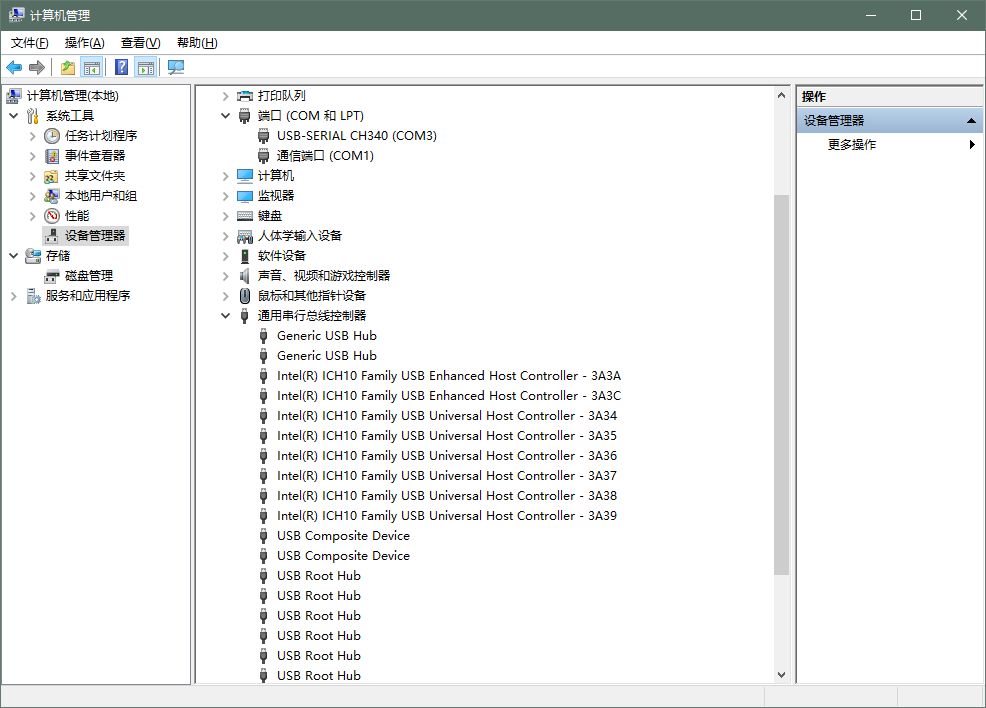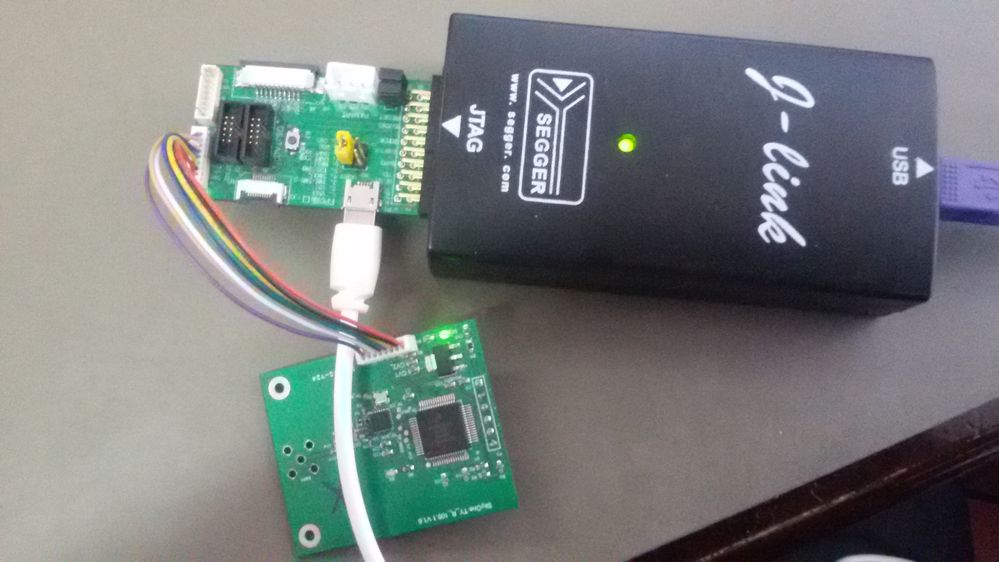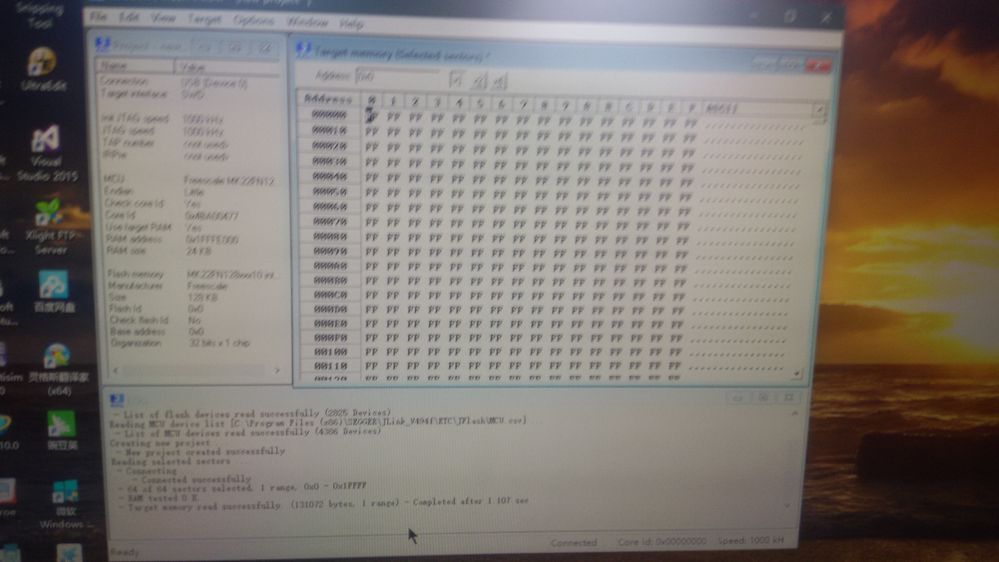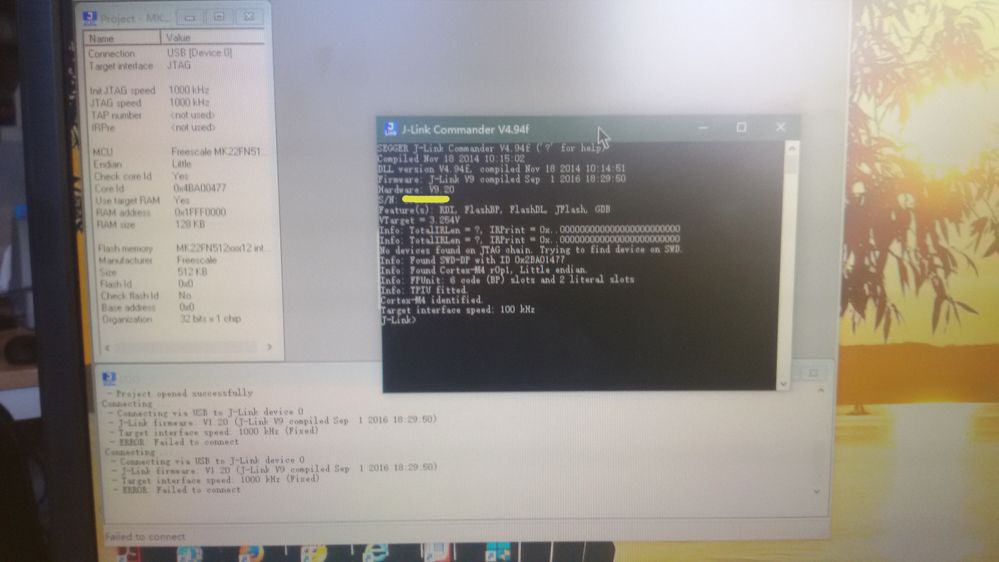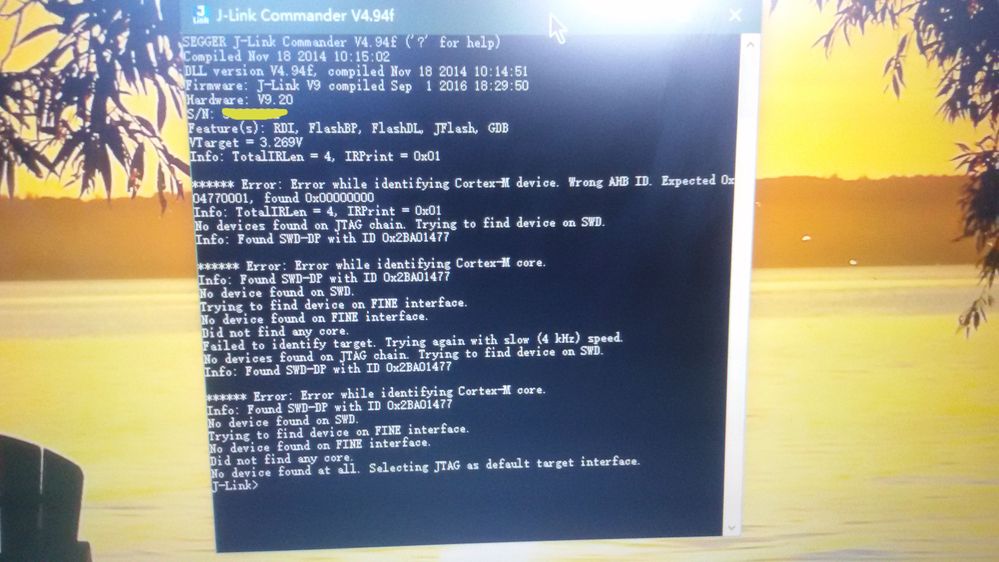- NXP Forums
- Product Forums
- General Purpose MicrocontrollersGeneral Purpose Microcontrollers
- i.MX Forumsi.MX Forums
- QorIQ Processing PlatformsQorIQ Processing Platforms
- Identification and SecurityIdentification and Security
- Power ManagementPower Management
- MCX Microcontrollers
- S32G
- S32K
- S32V
- MPC5xxx
- Other NXP Products
- Wireless Connectivity
- S12 / MagniV Microcontrollers
- Powertrain and Electrification Analog Drivers
- Sensors
- Vybrid Processors
- Digital Signal Controllers
- 8-bit Microcontrollers
- ColdFire/68K Microcontrollers and Processors
- PowerQUICC Processors
- OSBDM and TBDML
-
- Solution Forums
- Software Forums
- MCUXpresso Software and ToolsMCUXpresso Software and Tools
- CodeWarriorCodeWarrior
- MQX Software SolutionsMQX Software Solutions
- Model-Based Design Toolbox (MBDT)Model-Based Design Toolbox (MBDT)
- FreeMASTER
- eIQ Machine Learning Software
- Embedded Software and Tools Clinic
- S32 SDK
- S32 Design Studio
- Vigiles
- GUI Guider
- Zephyr Project
- Voice Technology
- Application Software Packs
- Secure Provisioning SDK (SPSDK)
- Processor Expert Software
-
- Topics
- Mobile Robotics - Drones and RoversMobile Robotics - Drones and Rovers
- NXP Training ContentNXP Training Content
- University ProgramsUniversity Programs
- Rapid IoT
- NXP Designs
- SafeAssure-Community
- OSS Security & Maintenance
- Using Our Community
-
-
- Home
- :
- General Purpose Microcontrollers
- :
- Kinetis Microcontrollers
- :
- Update Segger OpenSDA_V2_1.bin for FRDM K22F,But fault
Update Segger OpenSDA_V2_1.bin for FRDM K22F,But fault
- Subscribe to RSS Feed
- Mark Topic as New
- Mark Topic as Read
- Float this Topic for Current User
- Bookmark
- Subscribe
- Mute
- Printer Friendly Page
Update Segger OpenSDA_V2_1.bin for FRDM K22F,But fault
- Mark as New
- Bookmark
- Subscribe
- Mute
- Subscribe to RSS Feed
- Permalink
- Report Inappropriate Content
I refer to the following page content update FRDM K22F,When i copy OpenSDA_V2_1.bin into "bootloader",the explorer have closed,and all lamp of FRDM K22F board had off,When i pull out USB cable and reinsert the USB cable,All lamp of FRDM K22F is not on,And the "equipment management" of "my computer" can not look the equipment of FRDM K22F.
FRDM-K22F: Debugging with Segger J-Link OpenSDAv2.1 Firmware
Please tell,How to fix my frdm k22f?
Thanks!
- Mark as New
- Bookmark
- Subscribe
- Mute
- Subscribe to RSS Feed
- Permalink
- Report Inappropriate Content
Thanks Erich!
My operationg is Windows 10
I went to look at the document you recommended
Thanks!
- Mark as New
- Bookmark
- Subscribe
- Mute
- Subscribe to RSS Feed
- Permalink
- Report Inappropriate Content
Hi Thooman,
are you using Windows 8 or Windows 10? If yes, then I think you have destroyed the bootloader/debug application on our board, see Bricking and Recovering OpenSDA Boards in Windows 8 and 10 | MCU on Eclipse . That article describes as well how to recover it. Another recovery method is described in How to Recover the OpenSDA V2.x Bootloader | MCU on Eclipse , but this only restores the image and requires an external probe. So whenever you go into bootloader mode again, Windows will destroy the board debug firmware.
I hope this helps,
Erich
- Mark as New
- Bookmark
- Subscribe
- Mute
- Subscribe to RSS Feed
- Permalink
- Report Inappropriate Content
Adapter board is we make 1.27mm pin Adapter board, it include OSJtag slot and other slot.
Test j - link can be normal use
j-link link to MK22FN512 chip of FRDM K22F board
J-Link Commander V4.94f show right,But J-Flash V4.94f show it can not connect
J-link link to MK20DX128xxx5, J-Link Commander V4.94f show it can not connect