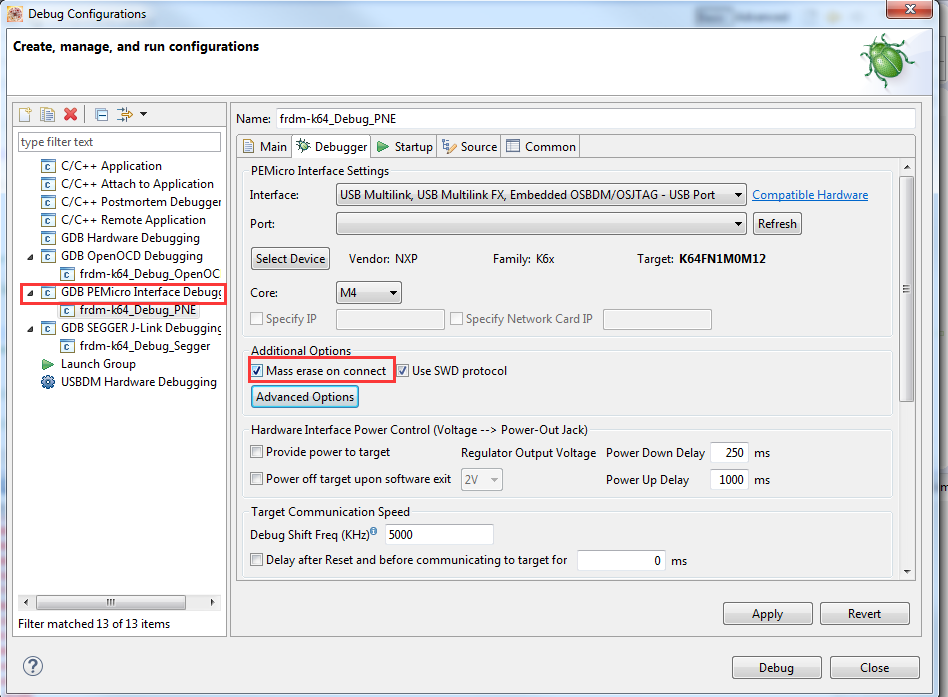- NXP Forums
- Product Forums
- General Purpose MicrocontrollersGeneral Purpose Microcontrollers
- i.MX Forumsi.MX Forums
- QorIQ Processing PlatformsQorIQ Processing Platforms
- Identification and SecurityIdentification and Security
- Power ManagementPower Management
- MCX Microcontrollers
- S32G
- S32K
- S32V
- MPC5xxx
- Other NXP Products
- Wireless Connectivity
- S12 / MagniV Microcontrollers
- Powertrain and Electrification Analog Drivers
- Sensors
- Vybrid Processors
- Digital Signal Controllers
- 8-bit Microcontrollers
- ColdFire/68K Microcontrollers and Processors
- PowerQUICC Processors
- OSBDM and TBDML
-
- Solution Forums
- Software Forums
- MCUXpresso Software and ToolsMCUXpresso Software and Tools
- CodeWarriorCodeWarrior
- MQX Software SolutionsMQX Software Solutions
- Model-Based Design Toolbox (MBDT)Model-Based Design Toolbox (MBDT)
- FreeMASTER
- eIQ Machine Learning Software
- Embedded Software and Tools Clinic
- S32 SDK
- S32 Design Studio
- Vigiles
- GUI Guider
- Zephyr Project
- Voice Technology
- Application Software Packs
- Secure Provisioning SDK (SPSDK)
- Processor Expert Software
-
- Topics
- Mobile Robotics - Drones and RoversMobile Robotics - Drones and Rovers
- NXP Training ContentNXP Training Content
- University ProgramsUniversity Programs
- Rapid IoT
- NXP Designs
- SafeAssure-Community
- OSS Security & Maintenance
- Using Our Community
-
- Cloud Lab Forums
-
- Home
- :
- General Purpose Microcontrollers
- :
- Kinetis Microcontrollers
- :
- Re: Meaning of the error message
Meaning of the error message
- Subscribe to RSS Feed
- Mark Topic as New
- Mark Topic as Read
- Float this Topic for Current User
- Bookmark
- Subscribe
- Mute
- Printer Friendly Page
Meaning of the error message
- Mark as New
- Bookmark
- Subscribe
- Mute
- Subscribe to RSS Feed
- Permalink
- Report Inappropriate Content
Hello everyone,
I am using FRDM-K64F.
I try to run demo application in debug mode, but it doesn't run and shows following message in console window:
Open On-Chip Debugger 0.8.0-dev (2014-10-31-11:10)
Licensed under GNU GPL v2
For bug reports, read
http://openocd.sourceforge.net/doc/doxygen/bugs.html
Info : only one transport option; autoselect 'cmsis-dap'
Info : CMSIS-DAP: SWD Supported
Info : CMSIS-DAP: Interface Initialised (SWD)
Info : add flash_bank kinetis kinetis.flash
cortex_m reset_config sysresetreq
adapter speed: 1000 kHz
Info : CMSIS-DAP: FW Version = 1.0
Info : SWCLK/TCK = 0 SWDIO/TMS = 1 TDI = 0 TDO = 0 nTRST = 0 nRESET = 1
Info : DAP_SWJ Sequence (reset: 50+ '1' followed by 0)
Info : CMSIS-DAP: Interface ready
Info : clock speed 1000 kHz
Info : IDCODE 0x2ba01477
Error: Cannot access device, device is secured
Info : Mass erasing a device will unsecure it until the next reset. To permanently unsecure, mass erase then flash a program containing an appropriate flash configuration field.
I have seen quite a few articles in which it states.
I don't resolve this trouble.
How can I run my device?
I am using Kinetis Design Studio IDE v2.0 and GDB Open OCD Debugging.
Yuichi Chikahiro.
- Mark as New
- Bookmark
- Subscribe
- Mute
- Subscribe to RSS Feed
- Permalink
- Report Inappropriate Content
I have the same problem. The Bootloader is 226. Windows 10. openocd is 0.8.0-dev
K64F Freedom board
Are there openocd commands I can use to permanently unsecure the device.
C:\Freescale\KDS_v3\openocd\bin>openocd -f kinetis.cfg
Open On-Chip Debugger 0.8.0-dev (2015-01-09-16:22)
Licensed under GNU GPL v2
For bug reports, read
http://openocd.sourceforge.net/doc/doxygen/bugs.html
Info : only one transport option; autoselect 'cmsis-dap'
Info : CMSIS-DAP: SWD Supported
Info : CMSIS-DAP: Interface Initialised (SWD)
Info : add flash_bank kinetis kinetis.flash
cortex_m reset_config sysresetreq
adapter speed: 1000 kHz
Info : CMSIS-DAP: FW Version = 1.0
Info : SWCLK/TCK = 0 SWDIO/TMS = 1 TDI = 0 TDO = 0 nTRST = 0 nRESET = 1
Info : DAP_SWJ Sequence (reset: 50+ '1' followed by 0)
Info : CMSIS-DAP: Interface ready
Info : clock speed 1000 kHz
Info : IDCODE 0x2ba01477
Error: Cannot access device, device is secured
Info : Mass erasing a device will unsecure it until the next reset. To permanently unsecure, mass erase then flash a program containing an appropriate flash configuration field.
Restarting the Kinetis IDE did not help. Rebooting did not help. Reconnecting did not help.
- Mark as New
- Bookmark
- Subscribe
- Mute
- Subscribe to RSS Feed
- Permalink
- Report Inappropriate Content
- Mark as New
- Bookmark
- Subscribe
- Mute
- Subscribe to RSS Feed
- Permalink
- Report Inappropriate Content
Thank You Alice
This worked perfectly for me.
- Mark as New
- Bookmark
- Subscribe
- Mute
- Subscribe to RSS Feed
- Permalink
- Report Inappropriate Content
OK, Richard, welcome !
BR
Alice
- Mark as New
- Bookmark
- Subscribe
- Mute
- Subscribe to RSS Feed
- Permalink
- Report Inappropriate Content
Hello,
For early examples (hello_world, adc..., etc.) I can already debugging. I don't know how I resolve the problem but now is working.
i don't know if this next question is in this topic, but I create a simple example of make a toggle to a led, when I'm going to debug give me the following error:
Error in final launch sequence
Failed to execute MI command:
-exec-run
Error message from debugger back end:
Don't know how to run. Try "help target".
Don't know how to run. Try "help target".
I try to debug with the option "GDB OpenOCD debugging".
What I need to do to corrct this problem?
Best Regards,
Tiago
- Mark as New
- Bookmark
- Subscribe
- Mute
- Subscribe to RSS Feed
- Permalink
- Report Inappropriate Content
Hello Tiago,
Please close the KDS, restart the KDS and re-connect board , the try again.
Be careful ,no hurry .
If still have error , please take screenshot about the steps you have done , i will
check the problem , also send you simple project to me , i will check it on my side .
Hope it helps
Alice
- Mark as New
- Bookmark
- Subscribe
- Mute
- Subscribe to RSS Feed
- Permalink
- Report Inappropriate Content
Hello,
Like you said "close the KDS, restart the KDS and re-connect board", I do this step a few times and after a few attempts it works.
Thanks for the help.
Best Regards,
Tiago.
- Mark as New
- Bookmark
- Subscribe
- Mute
- Subscribe to RSS Feed
- Permalink
- Report Inappropriate Content
Hi Tiago,
Ok , welcome !
Have a great day,
Alice
-----------------------------------------------------------------------------------------------------------------------
Note: If this post answers your question, please click the Correct Answer button. Thank you!
-----------------------------------------------------------------------------------------------------------------------
- Mark as New
- Bookmark
- Subscribe
- Mute
- Subscribe to RSS Feed
- Permalink
- Report Inappropriate Content
Hello,
Like Y.Chika, I tried to debug the hello_world tutorial using the document Freescale\KSDK_1.3.0\doc\Getting Started with Kinetis SDK (KSDK) v.1.3, chapter 5 and I have a similar error that I post follow
C:\Freescale\KDS_v3\openocd\bin>openocd.exe -f kinetis.cfg
Open On-Chip Debugger 0.8.0-dev (2015-01-09-16:22)
Licensed under GNU GPL v2
For bug reports, read
http://openocd.sourceforge.net/doc/doxygen/bugs.html
Info : only one transport option; autoselect 'cmsis-dap'
Info : CMSIS-DAP: SWD Supported
Info : CMSIS-DAP: Interface Initialised (SWD)
Info : add flash_bank kinetis kinetis.flash
cortex_m reset_config sysresetreq
adapter speed: 1000 kHz
Info : CMSIS-DAP: FW Version = 1.0
Info : SWCLK/TCK = 0 SWDIO/TMS = 1 TDI = 0 TDO = 0 nTRST = 0 nRESET = 1
Info : DAP_SWJ Sequence (reset: 50+ '1' followed by 0)
Info : CMSIS-DAP: Interface ready
Info : clock speed 1000 kHz
Info : IDCODE 0x2ba01477
Error: Cannot access device, device is secured
Info : Mass erasing a device will unsecure it until the next reset. To permanently unsecure, mass erase then flash a program containing an appropriate flash configuration field.
How can I resolve this problem? I follow step by step demo instructions and give the error. I use the mbed.
Best Regards,
Tiago
- Mark as New
- Bookmark
- Subscribe
- Mute
- Subscribe to RSS Feed
- Permalink
- Report Inappropriate Content
Hello Tiago,
Which board?
And have you udpate the bootloader to MBED firmware ?
BR
Alice
- Mark as New
- Bookmark
- Subscribe
- Mute
- Subscribe to RSS Feed
- Permalink
- Report Inappropriate Content
Hello,
I'm using the FRDM-k64F board, and I insert in my board the last version of bootloader, version 226 if I'm not wrong.
Best Regards,
Tiago
- Mark as New
- Bookmark
- Subscribe
- Mute
- Subscribe to RSS Feed
- Permalink
- Report Inappropriate Content
Hello yuichi,
Please tell us which demo ?
And please try create a simple project ,then try to debug , check whether it can work well .
BR
Alice
- Mark as New
- Bookmark
- Subscribe
- Mute
- Subscribe to RSS Feed
- Permalink
- Report Inappropriate Content
Hello alice,
Thank you very much for your response.
I used hello_world demo.
I try to debug a simple project from now.
BR,
Yuichi
- Mark as New
- Bookmark
- Subscribe
- Mute
- Subscribe to RSS Feed
- Permalink
- Report Inappropriate Content
Hello Yuichi,
Ok , waiting your result of debug a simple project.
And does your demo is the KSDK demo ? if yes , please refer to ...Freescale\KSDK_1.1.0\doc\Getting Started with Kinetis SDK (KSDK).pdf -> 5 Run a demo using Kinetis Design Studio IDE
Best Regards,
Alice
------------------------------------------------------------------------------------------
If this post answers your question, please click the Correct Answer button.
-----------------------------------------------------------------------------------
If this post help your question, please click the helpful Answer button.