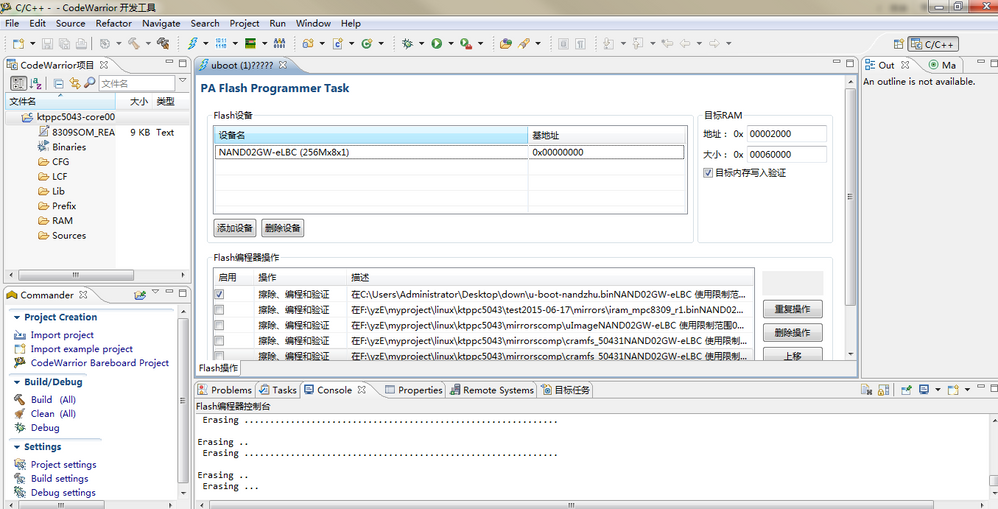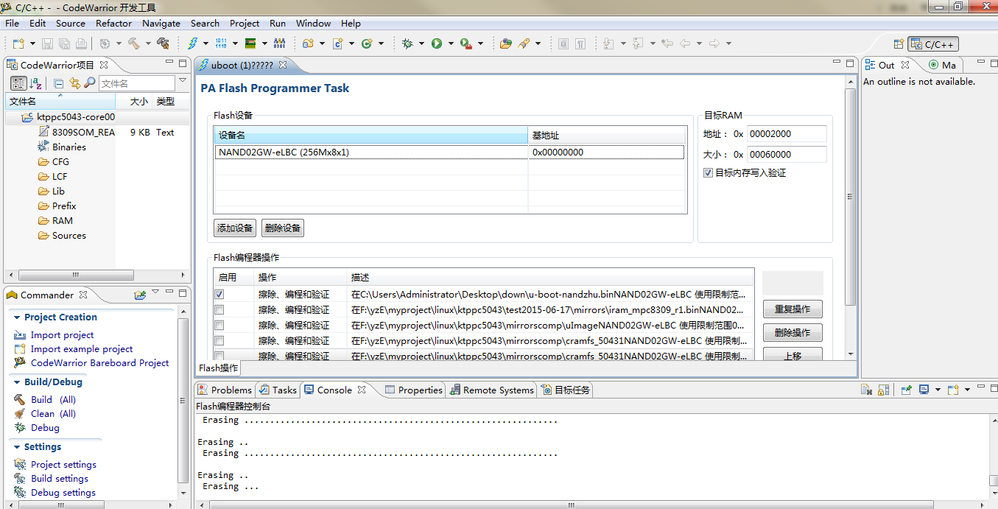- NXP Forums
- Product Forums
- General Purpose MicrocontrollersGeneral Purpose Microcontrollers
- i.MX Forumsi.MX Forums
- QorIQ Processing PlatformsQorIQ Processing Platforms
- Identification and SecurityIdentification and Security
- Power ManagementPower Management
- MCX Microcontrollers
- S32G
- S32K
- S32V
- MPC5xxx
- Other NXP Products
- Wireless Connectivity
- S12 / MagniV Microcontrollers
- Powertrain and Electrification Analog Drivers
- Sensors
- Vybrid Processors
- Digital Signal Controllers
- 8-bit Microcontrollers
- ColdFire/68K Microcontrollers and Processors
- PowerQUICC Processors
- OSBDM and TBDML
-
- Solution Forums
- Software Forums
- MCUXpresso Software and ToolsMCUXpresso Software and Tools
- CodeWarriorCodeWarrior
- MQX Software SolutionsMQX Software Solutions
- Model-Based Design Toolbox (MBDT)Model-Based Design Toolbox (MBDT)
- FreeMASTER
- eIQ Machine Learning Software
- Embedded Software and Tools Clinic
- S32 SDK
- S32 Design Studio
- Vigiles
- GUI Guider
- Zephyr Project
- Voice Technology
- Application Software Packs
- Secure Provisioning SDK (SPSDK)
- Processor Expert Software
-
- Topics
- Mobile Robotics - Drones and RoversMobile Robotics - Drones and Rovers
- NXP Training ContentNXP Training Content
- University ProgramsUniversity Programs
- Rapid IoT
- NXP Designs
- SafeAssure-Community
- OSS Security & Maintenance
- Using Our Community
-
-
- Home
- :
- CodeWarrior
- :
- CodeWarrior Development Tools
- :
- Re: code warrior 10.4.0 down uboot
code warrior 10.4.0 down uboot
- Subscribe to RSS Feed
- Mark Topic as New
- Mark Topic as Read
- Float this Topic for Current User
- Bookmark
- Subscribe
- Mute
- Printer Friendly Page
code warrior 10.4.0 down uboot
- Mark as New
- Bookmark
- Subscribe
- Mute
- Subscribe to RSS Feed
- Permalink
- Report Inappropriate Content
Hello,
i use code warrior 10.4.0, i down uboot ,but the type information display as fallow
console message as fallow
fl::target -lc "ktppc5043-core00_RAM_8309_Download"
fl::target -b 0x2000 0x60000
fl::target -v on -l off
cmdwin::fl::device -d "NAND02GW-eLBC" -o "256Mx8x1" -a 0x0 0xfffffff
cmdwin::fl::image -f "C:\\Users\\Administrator\\Desktop\\down\\u-boot-nandzhu.bin" -t "Binary/Raw Format" -re on -r 0x0 0xfffffff -oe off
cmdwin::fl::erase image
Beginning Operation ...
-------------------------
Performing target initialization ...
Error: Connect Failed.
Could not connect to the probe (or other debug link)
[CCS last error: CC config string is invalid ](CCSProtocolPlugin)
Error: Connect Failed.
fl::target -lc "ktppc5043-core00_RAM_8309_Download"
fl::target -b 0x2000 0x60000
fl::target -v on -l off
cmdwin::fl::device -d "NAND02GW-eLBC" -o "256Mx8x1" -a 0x0 0xfffffff
cmdwin::fl::image -f "C:\\Users\\Administrator\\Desktop\\down\\u-boot-nandzhu.bin" -t "Binary/Raw Format" -re on -r 0x0 0xfffffff -oe off
cmdwin::fl::erase image
Beginning Operation ...
-------------------------
Performing target initialization ...
Downloading Flash Device Driver ...
Reading flash ID ...
Erasing Sector 0x00000000 to 0x0001FFFF
Erasing Sector 0x00020000 to 0x0003FFFF
Erasing Sector 0x00040000 to 0x0005FFFF
Erasing Sector 0x00060000 to 0x0007FFFF
Erasing ...
操作被取消。fl::target -lc "ktppc5043-core00_RAM_8309_Download"
fl::target -b 0x2000 0x60000
fl::target -v on -l off
cmdwin::fl::device -d "NAND02GW-eLBC" -o "256Mx8x1" -a 0x0 0xfffffff
cmdwin::fl::image -f "C:\\Users\\Administrator\\Desktop\\down\\u-boot-nandzhu.bin" -t "Binary/Raw Format" -re on -r 0x0 0xfffffff -oe off
cmdwin::fl::erase image
Error: Failed reading return status. Can not read target memory at location: 0x00000000000094D0.Please make sure that the chip selects are properly configured.
The CWPP response code is: CCSProtocolPlugin : Error reading memory
[CCS last error: Core not responding ].
Beginning Operation ...
-------------------------
Performing target initialization ...
Downloading Flash Device Driver ...
Reading flash ID ...
Erasing Sector 0x00000000 to 0x0001FFFF
Erasing Sector 0x00020000 to 0x0003FFFF
Erasing Sector 0x00040000 to 0x0005FFFF
Erasing Sector 0x00060000 to 0x0007FFFF
Erasing .............................................................
Erasing ..
Erasing .............................................................
Erasing ..
Erasing .............................................................
Erasing ..
Erasing .............................................................
Erasing ..
Erasing .............................................................
Erasing ..
Erasing .............................................................
Erasing ..
Erasing .............................................................
Erasing ..
Erasing ............................
could you tell me how to solve it .
Thanks.
- Mark as New
- Bookmark
- Subscribe
- Mute
- Subscribe to RSS Feed
- Permalink
- Report Inappropriate Content
Hi Wei Yang,
Could you tell us which MCU are you using?
Thanks in advance!
Best Regards,
Carlos Mendoza
Technical Support Engineer
- Mark as New
- Bookmark
- Subscribe
- Mute
- Subscribe to RSS Feed
- Permalink
- Report Inappropriate Content
MPC8309
- Mark as New
- Bookmark
- Subscribe
- Mute
- Subscribe to RSS Feed
- Permalink
- Report Inappropriate Content
Hello Wei Yang,
1. Please select "Apply Address offset" and specify the u-boot location in the flash programming task configuration panel. You could refer to the document Flash Programmer for CodeWarrior Power Architecture .
2. Have you modified DDR controller configuration in CW configuration file according to your target board? Please create a sample "Downlaod" CodeWarrior project for MPC8309 demo board, and configure the initialization file as yours from Run->Debug Configuration-><project>-core00_RAM_8309_Download->Edit->Edit->Initialization, then verify whether this sample program can be executed on your target board successfully.
3. Have you modified the local bus configuration section in CW initialization file according to your target board?
Have a great day,
Yiping
-----------------------------------------------------------------------------------------------------------------------
Note: If this post answers your question, please click the Correct Answer button. Thank you!
-----------------------------------------------------------------------------------------------------------------------