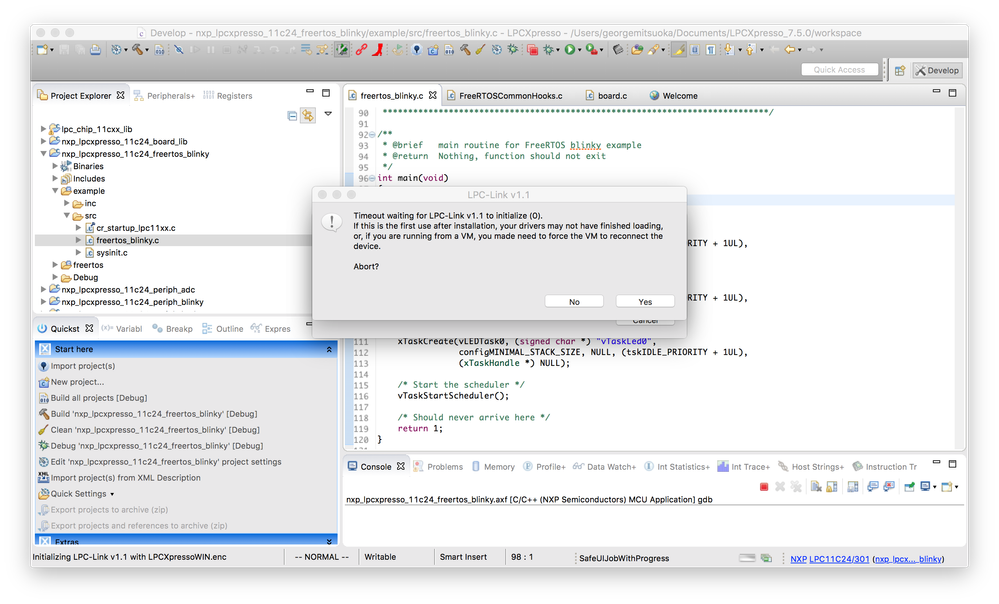- NXP Forums
- Product Forums
- General Purpose MicrocontrollersGeneral Purpose Microcontrollers
- i.MX Forumsi.MX Forums
- QorIQ Processing PlatformsQorIQ Processing Platforms
- Identification and SecurityIdentification and Security
- Power ManagementPower Management
- MCX Microcontrollers
- S32G
- S32K
- S32V
- MPC5xxx
- Other NXP Products
- Wireless Connectivity
- S12 / MagniV Microcontrollers
- Powertrain and Electrification Analog Drivers
- Sensors
- Vybrid Processors
- Digital Signal Controllers
- 8-bit Microcontrollers
- ColdFire/68K Microcontrollers and Processors
- PowerQUICC Processors
- OSBDM and TBDML
-
- Solution Forums
- Software Forums
- MCUXpresso Software and ToolsMCUXpresso Software and Tools
- CodeWarriorCodeWarrior
- MQX Software SolutionsMQX Software Solutions
- Model-Based Design Toolbox (MBDT)Model-Based Design Toolbox (MBDT)
- FreeMASTER
- eIQ Machine Learning Software
- Embedded Software and Tools Clinic
- S32 SDK
- S32 Design Studio
- Vigiles
- GUI Guider
- Zephyr Project
- Voice Technology
- Application Software Packs
- Secure Provisioning SDK (SPSDK)
- Processor Expert Software
-
- Topics
- Mobile Robotics - Drones and RoversMobile Robotics - Drones and Rovers
- NXP Training ContentNXP Training Content
- University ProgramsUniversity Programs
- Rapid IoT
- NXP Designs
- SafeAssure-Community
- OSS Security & Maintenance
- Using Our Community
-
-
- Home
- :
- MCUXpresso Software and Tools
- :
- LPCXpresso IDE
- :
- Re: LPCXpresso 8.2.0 debugging causes LPC-Link failure on previous versions
LPCXpresso 8.2.0 debugging causes LPC-Link failure on previous versions
- Subscribe to RSS Feed
- Mark Topic as New
- Mark Topic as Read
- Float this Topic for Current User
- Bookmark
- Subscribe
- Mute
- Printer Friendly Page
LPCXpresso 8.2.0 debugging causes LPC-Link failure on previous versions
- Mark as New
- Bookmark
- Subscribe
- Mute
- Subscribe to RSS Feed
- Permalink
- Report Inappropriate Content
I have to downgrade from 8.2.0 because of the verified problem I reported yesterday here:
LPCXpresso 8.2.0 debugging sample code fails, 7.5.0 works
I am running LPCXpresso 7.5.0 on Mac OS X 10.11.6 and using the stock nxp_lpcxpresso_11c24_freertos_blinky code on an unmodified LPCXpresso LPC11C24 REV B card. I have used this setup many times in the past for large projects as well as with different code bases and different processors and boards.
After installing 8.2.0, trying to debug and finding the problem previously mentioned, I have found that 7.5.0 no longer works reliably. When starting a debugging session, the debugger times out waiting for the LPC-Link to initialize:
In addition, it appears that once an LPC-Link board has been used on my system with either 8.2.0 or 7.5.0 the board becomes unusable on other older installations (tested with 3 different LPC-Links and on a separate computer with 7.7.2 that has not had a later (post 7.7.2) installation. It times out on that system as well.
Through much trial and error, I've found that if I power cycle the LPC-Link, start a debugging cycle with 8.2.0 and then switch to 7.5.0 without power cycling the LPC-Link, it works. I can also power cycle the LPC-Link and run the following command line from the 8.2.0 bin directory:
./dfu-util -d 0x471:0xdf55 -c 0 -t 2048 -R -D LPCXpressoWIN.enc
I can then run 7.5.0 and the LPC-Link works.
From my testing, I am led to believe the following:
1. Debugging after 8.2.0 installation modifies the attached LPC-Link firmware
2. The new LPC-Link firmware is no longer compatible with the initialization code in older LPCXpresso installations
3. (1) happens even if the older installation of LPCXpresso is used (after 8.2.0 installation).
I realize it is probably a low-priority to fix problems with older versions of LPCXpresso, and I do have a PITA workaround, but if there is a way to patch the older installation with the newer LPC-Link initialization code, that would be extremely helpful.
Thanks,
--George
- Mark as New
- Bookmark
- Subscribe
- Mute
- Subscribe to RSS Feed
- Permalink
- Report Inappropriate Content
The original LPC-Link (aka LPC-Link1) does not contain any built-in firmware. It is soft loaded by the LPCXpresso IDE the first time you start a debug session after power up. The firmware that is soft loaded is not guaranteed to work with any other IDE version than the one that soft loaded. This has been the case since LPC-Link1 was introduced 7 years ago,
But it has particularly been the case over the last year or so due to changes in the LPC-Link1 firmware triggered by Apple's rewrite of the Mac OS USB stack - which has caused similar problems for the vendors of many USB devices.
Thus if you are switching between IDE version, you should always power cycle your LPC-Link1.
There is some background information on this soft loading of the LPC-Link1 firmware in the FAQ Booting LPC-Link
Regards,
LPCXpresso Support.
- Mark as New
- Bookmark
- Subscribe
- Mute
- Subscribe to RSS Feed
- Permalink
- Report Inappropriate Content
George, we are investigating your earlier problem report. The problem you're reporting here sounds like a driver issue, but it doesn't make sense to me. The LPCXpresso_8.2.0_647 installation has an updated libusb dynamic library, but the particular libusb version used is local to each installation. If you rename the LPCXpressoWIN.enc firmware file in your LPCXpresso_7.5.0 installation to, say, LPCXpressoWIN.enc.bak and copy over the LPCXpressoWIN.enc file from the LPCXpresso_8.2.0 installation, does LPCXpresso_7.5.0 behave as you expect?
El Capitan introduced a new USB device implementation, but it unfortunately broke several legacy drivers. The updated libusb distributed with LPCXpresso_8.2.0_647 works around problems introduced with El Capitan, and it also has updated LPCXpressoWIN firmware.
Thanks and regards,
LPCXpresso Support
- Mark as New
- Bookmark
- Subscribe
- Mute
- Subscribe to RSS Feed
- Permalink
- Report Inappropriate Content
Okay, this make sense. It's likely the El Capitan USB issue, I hadn't considered that and it's possible (likely) I upgraded to El Capitan since the last time I was using 7.5.0. Moving a board to a Windows PC running 7.1.1 works.
I tried copying LPCXpressoWIN.enc from the 8.2.0 installation to the 7.5.0 installation but that does not fix the issue. I also tried copying libusb-1.0.0.dylib from the 8.2.0 installation but l can see by using ls -lu that it doesn't appear to get loaded when the IDE runs. I rebooted my Mac and it still doesn't appear to get loaded. Is there a way to patch 7.5.0 so that it uses the new usb library?