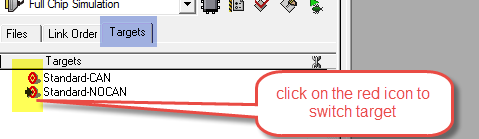- NXP Forums
- Product Forums
- General Purpose MicrocontrollersGeneral Purpose Microcontrollers
- i.MX Forumsi.MX Forums
- QorIQ Processing PlatformsQorIQ Processing Platforms
- Identification and SecurityIdentification and Security
- Power ManagementPower Management
- MCX Microcontrollers
- S32G
- S32K
- S32V
- MPC5xxx
- Other NXP Products
- Wireless Connectivity
- S12 / MagniV Microcontrollers
- Powertrain and Electrification Analog Drivers
- Sensors
- Vybrid Processors
- Digital Signal Controllers
- 8-bit Microcontrollers
- ColdFire/68K Microcontrollers and Processors
- PowerQUICC Processors
- OSBDM and TBDML
-
- Solution Forums
- Software Forums
- MCUXpresso Software and ToolsMCUXpresso Software and Tools
- CodeWarriorCodeWarrior
- MQX Software SolutionsMQX Software Solutions
- Model-Based Design Toolbox (MBDT)Model-Based Design Toolbox (MBDT)
- FreeMASTER
- eIQ Machine Learning Software
- Embedded Software and Tools Clinic
- S32 SDK
- S32 Design Studio
- Vigiles
- GUI Guider
- Zephyr Project
- Voice Technology
- Application Software Packs
- Secure Provisioning SDK (SPSDK)
- Processor Expert Software
-
- Topics
- Mobile Robotics - Drones and RoversMobile Robotics - Drones and Rovers
- NXP Training ContentNXP Training Content
- University ProgramsUniversity Programs
- Rapid IoT
- NXP Designs
- SafeAssure-Community
- OSS Security & Maintenance
- Using Our Community
-
-
- Home
- :
- CodeWarrior
- :
- CodeWarrior Development Tools
- :
- Re: CW 6.3 on windows 10
CW 6.3 on windows 10
- Subscribe to RSS Feed
- Mark Topic as New
- Mark Topic as Read
- Float this Topic for Current User
- Bookmark
- Subscribe
- Mute
- Printer Friendly Page
CW 6.3 on windows 10
- Mark as New
- Bookmark
- Subscribe
- Mute
- Subscribe to RSS Feed
- Permalink
- Report Inappropriate Content
Hi,
I'm trying to use CW on windows it works fine but when I trie to program an HCS08 micro using the debugger (cyclone pro) it appears " error starting external debugger.Process Error Code 2 (0x02) impossible to find the the specified file "
Can you help me ?
Many thanks
- Mark as New
- Bookmark
- Subscribe
- Mute
- Subscribe to RSS Feed
- Permalink
- Report Inappropriate Content
I had the same error in the same conditions as you. but i found htat the error only ocurrs when the procesor expert is enabled . When I dont use processor expert , i can open close and work without porblems. For that reason I imagine that the problem is related with the PE. Is any way to reinstall only the PE? best regards Rodrigo
- Mark as New
- Bookmark
- Subscribe
- Mute
- Subscribe to RSS Feed
- Permalink
- Report Inappropriate Content
I do not recommend removing ProcessorExpert as shown in Jennie's post because:
The Processor expert crash issue has been fixed in 6.3, you need to update PE_Plugin.dll
See the new step and download in https://www.cvorg.ece.udel.edu/2021/03/24/how-to-install-codewarrior-6-3-classic-in-windows-10-or-7-...
- Mark as New
- Bookmark
- Subscribe
- Mute
- Subscribe to RSS Feed
- Permalink
- Report Inappropriate Content
HI,
we can install part of CW feature by custom install. choose custom install, then disable the feature that you needn't install:
CW6.3 is a very old CW product and it isn't designed for win10. NXP doesn't have systemic test of CW6.3 on win10.
so NXP doesn't recommend user uses CW6.3 on win10 and can't provide support of CW6.3 on win10.
Have a great day,
Jennie Zhang
-----------------------------------------------------------------------------------------------------------------------
Note: If this post answers your question, please click the Correct Answer button. Thank you!
-----------------------------------------------------------------------------------------------------------------------
- Mark as New
- Bookmark
- Subscribe
- Mute
- Subscribe to RSS Feed
- Permalink
- Report Inappropriate Content
Directly.
All is working fine except the two issues above.
Best regards
- Mark as New
- Bookmark
- Subscribe
- Mute
- Subscribe to RSS Feed
- Permalink
- Report Inappropriate Content
This process includes the PE Micro fixes.
- Mark as New
- Bookmark
- Subscribe
- Mute
- Subscribe to RSS Feed
- Permalink
- Report Inappropriate Content
Hi,
I apologize for the delay !!
Strange but true the problem was that the application " HIWAVE.EXE" was not present in the folder \\Prog ,something was wrong with the installation .
The second problems is not solved .
Excuse me for my english is not very good .
When you want to create the abs or abs19 files with different features depending on the define of something you can use different targets
for example
word variable;
if you want to have different version of your abs the first one with
variable = 0x01;
and the second one with
variable= 0x0f ;
you can create a new target with an ohter name cloning tha standard target and in the compiler you can define a name as you want for example _BIS_
in the project you can write
#ifdef _BIS_
variable = 0x0f;
#else
variable = 0x01;
#endif
if you change in the new target in the linker application the name of the abs file ,when you compile the two targets in the BIN folder you will have two 6 files 3 for the standard target and 3 for the clone .
*.abs
*.abs19
*.map
- Mark as New
- Bookmark
- Subscribe
- Mute
- Subscribe to RSS Feed
- Permalink
- Report Inappropriate Content
Hi,
" HIWAVE.EXE" is necessary for the CW install. To guarantee the completeness of the CW6.3 install, I suggest you install your CW6.3 to a 32bit xp/win7 computer then copy the install folder to your disk. then test your connection again.
regarding to your second problem, I suggest you read
How to support multiple targets in CodeWarrior(Classic, Eclipse)/KDS
chapter 1 is for classic CW.
to switch target, you need click on the red icon in Target tab
Have a great day,
Jennie Zhang
-----------------------------------------------------------------------------------------------------------------------
Note: If this post answers your question, please click the Correct Answer button. Thank you!
-----------------------------------------------------------------------------------------------------------------------
- Mark as New
- Bookmark
- Subscribe
- Mute
- Subscribe to RSS Feed
- Permalink
- Report Inappropriate Content
Hi ,
I know very well how is working because I'm using CW 6.3 every day but when I was on xp there wasn't any problems .Now with Windows 10 I'm having this problems (also when I quit from Cw every time crash dump al kernell base).
- Mark as New
- Bookmark
- Subscribe
- Mute
- Subscribe to RSS Feed
- Permalink
- Report Inappropriate Content
Hi,
CW 6.3 is not recommended for win10. if you need work v6.3 with win10 anyway, try this workaround
Install CodeWarrior 6.3 Windows 7 & 10 x64 directly (Classic version)
if using win10, NXP's recommendation is CW10.6.4 see this url:
CodeWarrior for Microcontrollers-Eclipse IDE|NXP
Have a great day,
Jennie Zhang
-----------------------------------------------------------------------------------------------------------------------
Note: If this post answers your question, please click the Correct Answer button. Thank you!
-----------------------------------------------------------------------------------------------------------------------
- Mark as New
- Bookmark
- Subscribe
- Mute
- Subscribe to RSS Feed
- Permalink
- Report Inappropriate Content
Hi,
For now I can't change Cw version...Maybe in the future...
But unfortunatly I still having problems ,this time with multiple TARGET and when I close CW.
If I add a new target (cloning an existing target) I can't after select the new targhet ,o moving from to the other.
the same error for both situation is
"CodeWarrior encountered an unhandled exception 0x0eedfade at adress 0x7610dae8
location : KERNELBASE.dll:0x7610dae8
crash dump written to C:\ProgramFiles(x86)\Freescale\codewarrior for Microcontrollers V6.3\bin\IDE.exe.b5292.20160712.103729A.dump "
many thanks
- Mark as New
- Bookmark
- Subscribe
- Mute
- Subscribe to RSS Feed
- Permalink
- Report Inappropriate Content
do you use CW6.3 on win10?
you install CW6.3 on win10 directly or use the workaround?