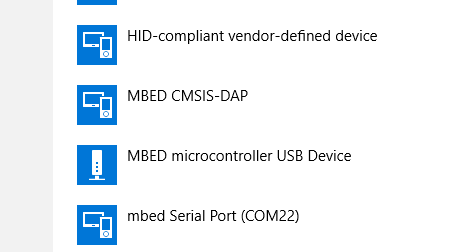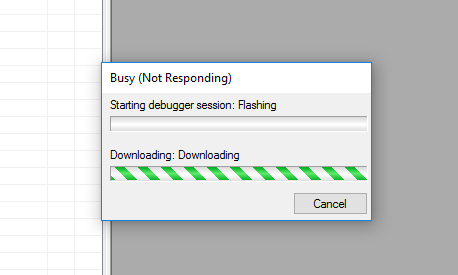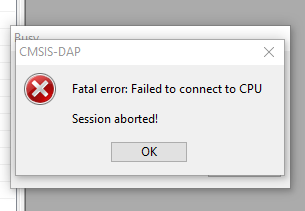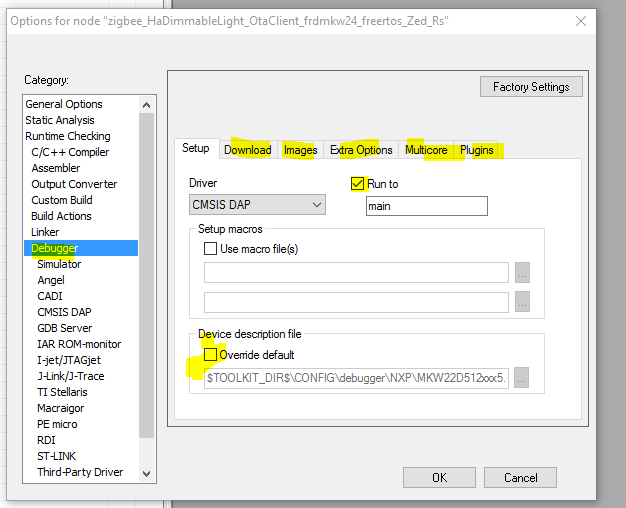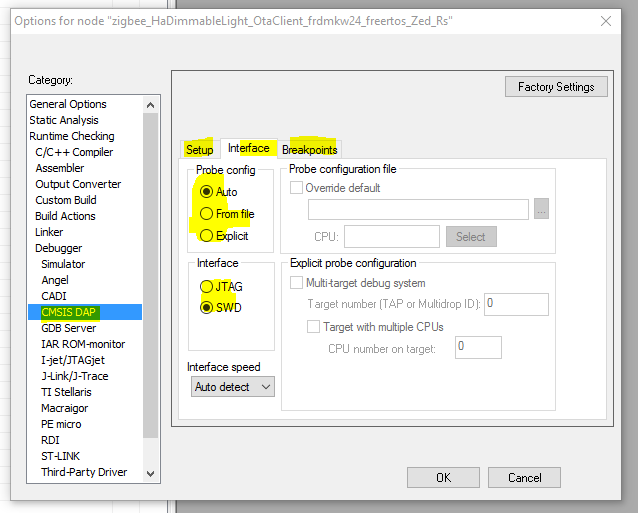- NXP Forums
- Product Forums
- General Purpose MicrocontrollersGeneral Purpose Microcontrollers
- i.MX Forumsi.MX Forums
- QorIQ Processing PlatformsQorIQ Processing Platforms
- Identification and SecurityIdentification and Security
- Power ManagementPower Management
- MCX Microcontrollers
- S32G
- S32K
- S32V
- MPC5xxx
- Other NXP Products
- Wireless Connectivity
- S12 / MagniV Microcontrollers
- Powertrain and Electrification Analog Drivers
- Sensors
- Vybrid Processors
- Digital Signal Controllers
- 8-bit Microcontrollers
- ColdFire/68K Microcontrollers and Processors
- PowerQUICC Processors
- OSBDM and TBDML
-
- Solution Forums
- Software Forums
- MCUXpresso Software and ToolsMCUXpresso Software and Tools
- CodeWarriorCodeWarrior
- MQX Software SolutionsMQX Software Solutions
- Model-Based Design Toolbox (MBDT)Model-Based Design Toolbox (MBDT)
- FreeMASTER
- eIQ Machine Learning Software
- Embedded Software and Tools Clinic
- S32 SDK
- S32 Design Studio
- Vigiles
- GUI Guider
- Zephyr Project
- Voice Technology
- Application Software Packs
- Secure Provisioning SDK (SPSDK)
- Processor Expert Software
-
- Topics
- Mobile Robotics - Drones and RoversMobile Robotics - Drones and Rovers
- NXP Training ContentNXP Training Content
- University ProgramsUniversity Programs
- Rapid IoT
- NXP Designs
- SafeAssure-Community
- OSS Security & Maintenance
- Using Our Community
-
-
- Home
- :
- General Purpose Microcontrollers
- :
- Kinetis Microcontrollers
- :
- Re: FRDM-KW24D out of the box trying to Download and Debug Failed to connect to CPU
FRDM-KW24D out of the box trying to Download and Debug Failed to connect to CPU
- Subscribe to RSS Feed
- Mark Topic as New
- Mark Topic as Read
- Float this Topic for Current User
- Bookmark
- Subscribe
- Mute
- Printer Friendly Page
FRDM-KW24D out of the box trying to Download and Debug Failed to connect to CPU
- Mark as New
- Bookmark
- Subscribe
- Mute
- Subscribe to RSS Feed
- Permalink
- Report Inappropriate Content
Host PC: windows 10 OS Build 10586.420
IAR Ver: IAR Embedded Workbench for ARM 7.70.1.1
Board: FRDM-KW24D
CMSIS-DAP Drivers instaled: Windows serial configuration - Handbook | mbed
so i got this
Lounch IAR
open workspace:
C:\Freescale\Kinetis_BeeStack_5.0.0\examples\zigbee_HaDimmableLight_OtaClient\kw2x\frdmkw24\freertos\iar
zigbee_HaDimmableLight_OtaClient_frdmkw24_freertos_Zed_Rs.eww
Note: here there is one that by default come wiht J-Link in the debug configuration i use that come with CMSIS-DAP by default it compile without error or warnings.
Then Click on: Donwload and debug
D1 on board (FRDM-KW24D green led) start flash fast and took around 5 minuts to have thist result:
Fri Jun 24, 2016 13:14:35: C:\Program Files (x86)\IAR Systems\Embedded Workbench 7.5\arm\config\debugger\NXP\KW2xD.dmac(103,17): Error: Operation error.
Fri Jun 24, 2016 13:14:35: Error while calling macro execUserCoreConnect
Fri Jun 24, 2016 13:15:31: Fatal error: Failed to connect to CPU Session aborted!
Fri Jun 24, 2016 13:15:31: IAR Embedded Workbench 7.70.1 (armproc.dll)
Fri Jun 24, 2016 13:15:31: Loading the CMSIS-DAP driver
I try this with 4 diferent board FRDM-KW24D with the same results.
then i try change systematic all params check box on
-project
- options
- Debugger
and CMSIS DAP
always with the same results
- Mark as New
- Bookmark
- Subscribe
- Mute
- Subscribe to RSS Feed
- Permalink
- Report Inappropriate Content
Hi,
Please make reference from this post:FRDM-KW24D512 non-responsive after bootload .
- Mark as New
- Bookmark
- Subscribe
- Mute
- Subscribe to RSS Feed
- Permalink
- Report Inappropriate Content
Hi Fang LI
It didnt bootload. i test it in:
- IAR
- KDS
- CW
Updating. I download from OpenSDA Serial and Debug Adapter|NXP
- the Latest firmware application. dont work! Result Brick 1 of 4
- P&E dont have OpenSDA for FRDM-KW24D.! try with TWR-KW24D Result Brick 2 of 4 TWR-KW24D 199 KB too big
- Segger dont have OpenSDA for FRDM-KW24D first try stop suddenly result Brick 3 of 4
So looking https://mcuoneclipse.com/ how to recovery find and do like i say in this post FRDM-KW24D512 OpenSDA not responding
Note: all previous in Windows 7.
Trying again and trying ................ 1) Default firmware application 2) Latest firmware application 3)P&E Any OpenSDA for KW
Brick and unbrick process
*
*
Eureca from Sagger TWR-KW24D512 It Work. remeber this process most be done from Windos 7 or XP