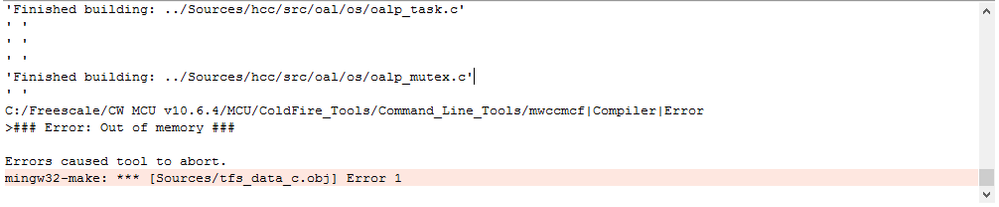- NXP Forums
- Product Forums
- General Purpose MicrocontrollersGeneral Purpose Microcontrollers
- i.MX Forumsi.MX Forums
- QorIQ Processing PlatformsQorIQ Processing Platforms
- Identification and SecurityIdentification and Security
- Power ManagementPower Management
- MCX Microcontrollers
- S32G
- S32K
- S32V
- MPC5xxx
- Other NXP Products
- Wireless Connectivity
- S12 / MagniV Microcontrollers
- Powertrain and Electrification Analog Drivers
- Sensors
- Vybrid Processors
- Digital Signal Controllers
- 8-bit Microcontrollers
- ColdFire/68K Microcontrollers and Processors
- PowerQUICC Processors
- OSBDM and TBDML
-
- Solution Forums
- Software Forums
- MCUXpresso Software and ToolsMCUXpresso Software and Tools
- CodeWarriorCodeWarrior
- MQX Software SolutionsMQX Software Solutions
- Model-Based Design Toolbox (MBDT)Model-Based Design Toolbox (MBDT)
- FreeMASTER
- eIQ Machine Learning Software
- Embedded Software and Tools Clinic
- S32 SDK
- S32 Design Studio
- Vigiles
- GUI Guider
- Zephyr Project
- Voice Technology
- Application Software Packs
- Secure Provisioning SDK (SPSDK)
- Processor Expert Software
-
- Topics
- Mobile Robotics - Drones and RoversMobile Robotics - Drones and Rovers
- NXP Training ContentNXP Training Content
- University ProgramsUniversity Programs
- Rapid IoT
- NXP Designs
- SafeAssure-Community
- OSS Security & Maintenance
- Using Our Community
-
-
- Home
- :
- CodeWarrior
- :
- CodeWarrior for MCU
- :
- Re: I am using codewarrior MCF54416. How can I write a file read from FTP directly into the flash memory, without storing it in RAM.
I am using codewarrior MCF54416. How can I write a file read from FTP directly into the flash memory, without storing it in RAM.
- Subscribe to RSS Feed
- Mark Topic as New
- Mark Topic as Read
- Float this Topic for Current User
- Bookmark
- Subscribe
- Mute
- Printer Friendly Page
- Mark as New
- Bookmark
- Subscribe
- Mute
- Subscribe to RSS Feed
- Permalink
- Report Inappropriate Content
Currently I'm reading the file from FTP . The read file is first stored in the RAM. The file in the RAM memory is then written into the nand flash memory. But currently I have to get a bigger file and the RAM size is not sufficient. So can you please suggest some options to write directly to flash without copying it to RAM.
Solved! Go to Solution.
- Mark as New
- Bookmark
- Subscribe
- Mute
- Subscribe to RSS Feed
- Permalink
- Report Inappropriate Content
Hi Carlos,
Our [bootloader + application] has 8 MB as the rbin size. Currently we are trying to add a 13 MB external s19 to the rbin
as a tfsdata. During compilation we get the following error on the code warrior(10.6.4).
">### Error: Out of memory ###
Errors caused tool to abort." in the compiler.
We tried increasing the heap size for eclipse to 768M from 512M [Default]. Still we get the same error.
Old Configuration-
-vmargs
-XX:+UnlockDiagnosticVMOptions
-XX:+UnsyncloadClass
-Xms256m
-Xmx512m
-XX:MaxPermSize=256m
After resizing-
-vmargs
-XX:+UnlockDiagnosticVMOptions
-XX:+UnsyncloadClass
-Xms768m
-Xmx768m
-XX:MaxPermSize=768m
Regards,
Sumish George Cherian,
Software Engineer
- Mark as New
- Bookmark
- Subscribe
- Mute
- Subscribe to RSS Feed
- Permalink
- Report Inappropriate Content
Hi George,
Could you tell us which CodeWarrior version are you using?
Thanks in advance!
Best Regards,
Carlos Mendoza
Technical Support Engineer
- Mark as New
- Bookmark
- Subscribe
- Mute
- Subscribe to RSS Feed
- Permalink
- Report Inappropriate Content
Carlos,
Codewarrior version is 10.6
On 23 May 2016 20:01, "Carlos_Mendoza" <admin@community.freescale.com>
- Mark as New
- Bookmark
- Subscribe
- Mute
- Subscribe to RSS Feed
- Permalink
- Report Inappropriate Content
Hi George,
Thanks for your response, is your project a bareboard project or are you using MQX?
Best Regards!
Carlos Mendoza
Technical Support Engineer
- Mark as New
- Bookmark
- Subscribe
- Mute
- Subscribe to RSS Feed
- Permalink
- Report Inappropriate Content
Carlos,
Its mqx. Chip is coldfire mcf54416
On 23 May 2016 20:15, "Carlos_Mendoza" <admin@community.freescale.com>
- Mark as New
- Bookmark
- Subscribe
- Mute
- Subscribe to RSS Feed
- Permalink
- Report Inappropriate Content
Hi George,
Apologies for the delay.
Are you using a MQX example project as base for your project? Could you share your project so we can review your implementation?
Thanks in advance!
Best Regards,
Carlos Mendoza
Technical Support Engineer
- Mark as New
- Bookmark
- Subscribe
- Mute
- Subscribe to RSS Feed
- Permalink
- Report Inappropriate Content
Hi Carlos,
I'm not using mqx example project. So I'm not able to share the project.
I have another question. I'm trying to include an external executable S19 file (of another processor) to be part of mcf54416 executable.The idea is to retrieve the external executable file on bootup and store it in nand for later consumption. Since the external executable is a large file( around 13 MB) we are including the zipped or tar version of the file. Are there any api's to unzip or un- tar the file in runtime on the controller.
Regards ,
Sumish George Cherian,
Software Engineer
- Mark as New
- Bookmark
- Subscribe
- Mute
- Subscribe to RSS Feed
- Permalink
- Report Inappropriate Content
Hi George,
Unfortunately the MQX filesystem does not support the zip/unzip functionality, but you could also take a look to the links provided by my colleague on the following thread:
Hope it helps!
Best Regards,
Carlos Mendoza
Technical Support Engineer
- Mark as New
- Bookmark
- Subscribe
- Mute
- Subscribe to RSS Feed
- Permalink
- Report Inappropriate Content
Hi Carlos,
Our [bootloader + application] has 8 MB as the rbin size. Currently we are trying to add a 13 MB external s19 to the rbin
as a tfsdata. During compilation we get the following error on the code warrior(10.6.4).
">### Error: Out of memory ###
Errors caused tool to abort." in the compiler.
We tried increasing the heap size for eclipse to 768M from 512M [Default]. Still we get the same error.
Old Configuration-
-vmargs
-XX:+UnlockDiagnosticVMOptions
-XX:+UnsyncloadClass
-Xms256m
-Xmx512m
-XX:MaxPermSize=256m
After resizing-
-vmargs
-XX:+UnlockDiagnosticVMOptions
-XX:+UnsyncloadClass
-Xms768m
-Xmx768m
-XX:MaxPermSize=768m
Regards,
Sumish George Cherian,
Software Engineer