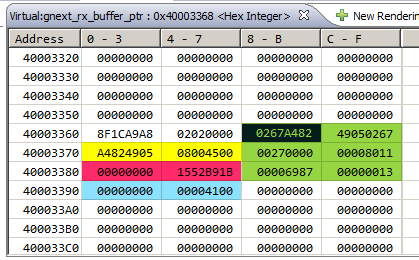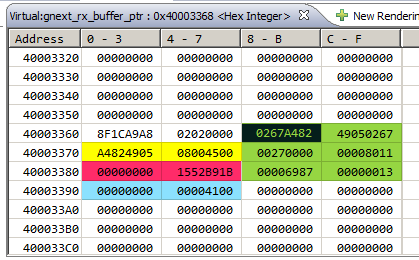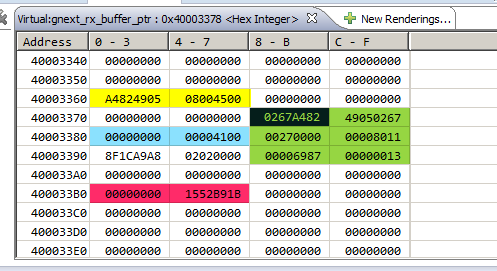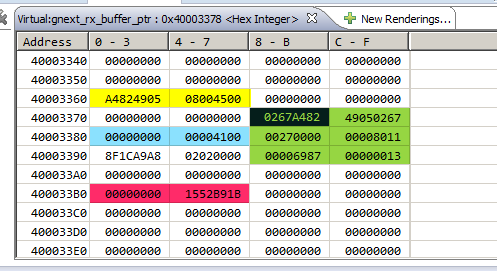- NXP Forums
- Product Forums
- General Purpose MicrocontrollersGeneral Purpose Microcontrollers
- i.MX Forumsi.MX Forums
- QorIQ Processing PlatformsQorIQ Processing Platforms
- Identification and SecurityIdentification and Security
- Power ManagementPower Management
- MCX Microcontrollers
- S32G
- S32K
- S32V
- MPC5xxx
- Other NXP Products
- Wireless Connectivity
- S12 / MagniV Microcontrollers
- Powertrain and Electrification Analog Drivers
- Sensors
- Vybrid Processors
- Digital Signal Controllers
- 8-bit Microcontrollers
- ColdFire/68K Microcontrollers and Processors
- PowerQUICC Processors
- OSBDM and TBDML
-
- Solution Forums
- Software Forums
- MCUXpresso Software and ToolsMCUXpresso Software and Tools
- CodeWarriorCodeWarrior
- MQX Software SolutionsMQX Software Solutions
- Model-Based Design Toolbox (MBDT)Model-Based Design Toolbox (MBDT)
- FreeMASTER
- eIQ Machine Learning Software
- Embedded Software and Tools Clinic
- S32 SDK
- S32 Design Studio
- Vigiles
- GUI Guider
- Zephyr Project
- Voice Technology
- Application Software Packs
- Secure Provisioning SDK (SPSDK)
- Processor Expert Software
-
- Topics
- Mobile Robotics - Drones and RoversMobile Robotics - Drones and Rovers
- NXP Training ContentNXP Training Content
- University ProgramsUniversity Programs
- Rapid IoT
- NXP Designs
- SafeAssure-Community
- OSS Security & Maintenance
- Using Our Community
-
-
- Home
- :
- Product Forums
- :
- MPC5xxx
- :
- Re: MPC5675K FEC bug in DPM mode
MPC5675K FEC bug in DPM mode
- Subscribe to RSS Feed
- Mark Topic as New
- Mark Topic as Read
- Float this Topic for Current User
- Bookmark
- Subscribe
- Mute
- Printer Friendly Page
MPC5675K FEC bug in DPM mode
- Mark as New
- Bookmark
- Subscribe
- Mute
- Subscribe to RSS Feed
- Permalink
- Report Inappropriate Content
Hello all,
I have an Ethernet testing code running on MPC5675K, which is working correctly using Lockstep mode. As soon as I switched to DPM, I am experiencing an interesting problem. When a message is received, the Rx interrupt is initiated and I check the content of the according receive buffer. The start of the package (8 bytes) is correct, but after that the rest of the package is mixed up in the memory.
Correct version (LSM - buffer starts at 0x40003368):
Buggy version (DPM - buffer start at 0x40003378):
Do you have any idea of the root cause?
Thank you in advance for your help!
Daniel
- Mark as New
- Bookmark
- Subscribe
- Mute
- Subscribe to RSS Feed
- Permalink
- Report Inappropriate Content
Thank you, I will investigate this.
- Mark as New
- Bookmark
- Subscribe
- Mute
- Subscribe to RSS Feed
- Permalink
- Report Inappropriate Content
Hi,
the first thought could be disabling the cache at all, or with the help of MMU disable caching of the memory areas where TX/RX Buffer descriptors and TX/RX buffers are placed.
BR, Petr
- Mark as New
- Bookmark
- Subscribe
- Mute
- Subscribe to RSS Feed
- Permalink
- Report Inappropriate Content
Hi,
thank you for you help!
Could you give me some directions, how I can disable the cache? Or configure MMU? I didn't find any related information in the reference manual...
Thank you again!
- Mark as New
- Bookmark
- Subscribe
- Mute
- Subscribe to RSS Feed
- Permalink
- Report Inappropriate Content
The easiest way could be disabling the cache at startup, if enabled there. Not sure what IDE you are using, so go through startup code and comment out related code.
The device Core manual describes both the Cache and MMU modules; http://cache.nxp.com/files/32bit/doc/ref_manual/e200z760RM.pdf
You can also look at following document and read chapters MMU and Cache; e200 Core Training relevant to MPC55xx and MPC56xx device family.
For the MMU setup the MMU Assist Register CONFIGURATOR can be used.