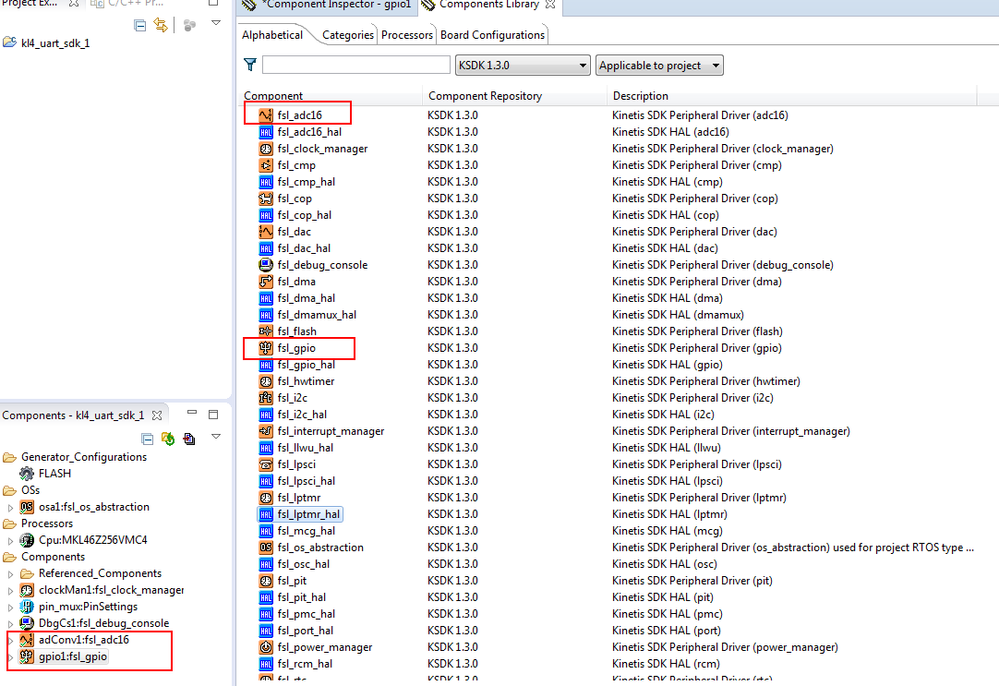- NXP Forums
- Product Forums
- General Purpose MicrocontrollersGeneral Purpose Microcontrollers
- i.MX Forumsi.MX Forums
- QorIQ Processing PlatformsQorIQ Processing Platforms
- Identification and SecurityIdentification and Security
- Power ManagementPower Management
- MCX Microcontrollers
- S32G
- S32K
- S32V
- MPC5xxx
- Other NXP Products
- Wireless Connectivity
- S12 / MagniV Microcontrollers
- Powertrain and Electrification Analog Drivers
- Sensors
- Vybrid Processors
- Digital Signal Controllers
- 8-bit Microcontrollers
- ColdFire/68K Microcontrollers and Processors
- PowerQUICC Processors
- OSBDM and TBDML
-
- Solution Forums
- Software Forums
- MCUXpresso Software and ToolsMCUXpresso Software and Tools
- CodeWarriorCodeWarrior
- MQX Software SolutionsMQX Software Solutions
- Model-Based Design Toolbox (MBDT)Model-Based Design Toolbox (MBDT)
- FreeMASTER
- eIQ Machine Learning Software
- Embedded Software and Tools Clinic
- S32 SDK
- S32 Design Studio
- Vigiles
- GUI Guider
- Zephyr Project
- Voice Technology
- Application Software Packs
- Secure Provisioning SDK (SPSDK)
- Processor Expert Software
-
- Topics
- Mobile Robotics - Drones and RoversMobile Robotics - Drones and Rovers
- NXP Training ContentNXP Training Content
- University ProgramsUniversity Programs
- Rapid IoT
- NXP Designs
- SafeAssure-Community
- OSS Security & Maintenance
- Using Our Community
-
- Cloud Lab Forums
-
- Home
- :
- Software Forums
- :
- Processor Expert Software
- :
- Re: Processor Expert Basics
Processor Expert Basics
- Subscribe to RSS Feed
- Mark Topic as New
- Mark Topic as Read
- Float this Topic for Current User
- Bookmark
- Subscribe
- Mute
- Printer Friendly Page
Processor Expert Basics
- Mark as New
- Bookmark
- Subscribe
- Mute
- Subscribe to RSS Feed
- Permalink
- Report Inappropriate Content
I've got a project set up in KDS 3.1 that's for a MKL03Z32CAF4 processor that's going to be running on a custom board. The project includes Processor Expert and KDS 1.3.0. I am an experience programmer having worked with TI and Microchip products extensively. I know exactly what I want to do but it's not clear how to achieve it using the tool set described above.
I'm struggling with the basic pin setup/initialization - maybe it's already done but if so, that's not clear to me. I think I need to define the pin usage in PE but everything I see in the colored tabs under Component Inspector - pin_mux that looks like it should be where I might select pin usage has a yellow pop up tool tip that says...
Automatic enabled - there is no user requirement for configuration. The value was selected automatically based on register configuration specified by other properties or based on after reset value.
I want to set Multiple output pins on Port A and Port B, ideally as masked port writes, I want to read a single A2D input on PTA9, and I want to detect button presses (buttons pull high) on PTA0 and PTB0 because I want to use the LLWU features.
I have looked for documentation that explains these basic steps but have not found any. Please give me guidance on how to proceed and suggest which components are most applicable to my needs.
Thanks.
- Mark as New
- Bookmark
- Subscribe
- Mute
- Subscribe to RSS Feed
- Permalink
- Report Inappropriate Content
Hello Ted,
Be aware that according to the NXP announcements Processor Expert will be not supported in the new releases.
In the new February KSDK v2 Processor Expert is not included.
https://community.freescale.com/docs/DOC-329783?et=watches.email.outcome
According to NXP the PE will be replaced during 2016 by a new tool.
Shaul
- Mark as New
- Bookmark
- Subscribe
- Mute
- Subscribe to RSS Feed
- Permalink
- Report Inappropriate Content
Hi Ted,
Jorge has a nice video at the link below showing how to use Processor Expert (PEx) to configure the KSDK fsl_gpio driver, using the PEx component Alice referenced for you. And when you configure these PEx components to use pins, PEx will configure the pin mux settings for them.
These "fsl_" components in PEx are based on the KSDK drivers. Using them in your project will have PEx pull in the files needed for those drivers, and then PEx will configure the drivers based on your component property settings. For example, using the fsl_adc16 component will include and configure the KSDK driver for the ADC peripheral, and allow you to configure which channels and pins to use.
Thanks
- Mark as New
- Bookmark
- Subscribe
- Mute
- Subscribe to RSS Feed
- Permalink
- Report Inappropriate Content
I have another question. I want to use pin PTA0 as the CLK pin for SWD programming AND for input from a normally open push button that pulls up to +VDD when pressed. I realize that I will have a rule that says I can't press the button while programming but it should work. However, when I try to define the PTA0/SWDCLK pin as an input in fsl_gpio, it flags an error saying that the pin can't be used as it's already in use by processor...
[ERROR: Selected value is in conflict with other configuration property 'CLK Pin' from component ..]
Can you suggest a way around this?
- Mark as New
- Bookmark
- Subscribe
- Mute
- Subscribe to RSS Feed
- Permalink
- Report Inappropriate Content
Thanks Derek. This makes more sense now. One further question, I want to use the LLWU feature so do I also need another component?
I think I do and I think it's the fsl_llwu_hal component. Am I right and what's the difference between the non hal-and the hal components?
Thanks
- Mark as New
- Bookmark
- Subscribe
- Mute
- Subscribe to RSS Feed
- Permalink
- Report Inappropriate Content
Hello Ted,
About this words "The project includes Processor Expert and KDS 1.3.0" , do you meaning KSDK1.3.0?
If yes, you can select the PE component you want to use in the "Components Library", for example
ADC module , GPIO ...
If still have any question about the usage , you can tell me without any hesitate.
Hope it helps
Alice