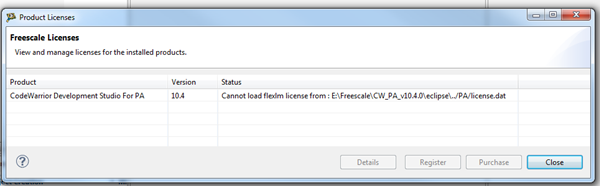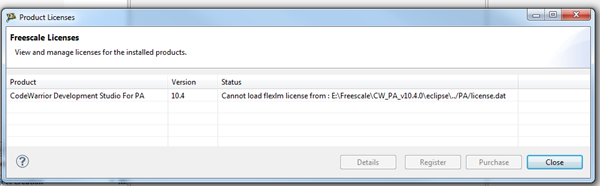- NXP Forums
- Product Forums
- General Purpose MicrocontrollersGeneral Purpose Microcontrollers
- i.MX Forumsi.MX Forums
- QorIQ Processing PlatformsQorIQ Processing Platforms
- Identification and SecurityIdentification and Security
- Power ManagementPower Management
- MCX Microcontrollers
- S32G
- S32K
- S32V
- MPC5xxx
- Other NXP Products
- Wireless Connectivity
- S12 / MagniV Microcontrollers
- Powertrain and Electrification Analog Drivers
- Sensors
- Vybrid Processors
- Digital Signal Controllers
- 8-bit Microcontrollers
- ColdFire/68K Microcontrollers and Processors
- PowerQUICC Processors
- OSBDM and TBDML
-
- Solution Forums
- Software Forums
- MCUXpresso Software and ToolsMCUXpresso Software and Tools
- CodeWarriorCodeWarrior
- MQX Software SolutionsMQX Software Solutions
- Model-Based Design Toolbox (MBDT)Model-Based Design Toolbox (MBDT)
- FreeMASTER
- eIQ Machine Learning Software
- Embedded Software and Tools Clinic
- S32 SDK
- S32 Design Studio
- Vigiles
- GUI Guider
- Zephyr Project
- Voice Technology
- Application Software Packs
- Secure Provisioning SDK (SPSDK)
- Processor Expert Software
-
- Topics
- Mobile Robotics - Drones and RoversMobile Robotics - Drones and Rovers
- NXP Training ContentNXP Training Content
- University ProgramsUniversity Programs
- Rapid IoT
- NXP Designs
- SafeAssure-Community
- OSS Security & Maintenance
- Using Our Community
-
-
- Home
- :
- CodeWarrior
- :
- CodeWarrior Development Tools
- :
- Re: CodeWarrior Power Architect v10.5 issue
CodeWarrior Power Architect v10.5 issue
- Subscribe to RSS Feed
- Mark Topic as New
- Mark Topic as Read
- Float this Topic for Current User
- Bookmark
- Subscribe
- Mute
- Printer Friendly Page
CodeWarrior Power Architect v10.5 issue
- Mark as New
- Bookmark
- Subscribe
- Mute
- Subscribe to RSS Feed
- Permalink
- Report Inappropriate Content
Just installed Power Architect v10.5 and License Flex Server with license.dat on a offline standalone windows XP 32b pc with TSL.
I click on cwide.exe, go to Help, click on Licenses and nothing shows.
What am i missing?
How do i get Flex set up correctly?
- Mark as New
- Bookmark
- Subscribe
- Mute
- Subscribe to RSS Feed
- Permalink
- Report Inappropriate Content
Hi,
If you're using a floating license file, the information provided in the License details could be not correct.
I recommend you to refer to the post:
How to install/check if my floating license file is running ? (known issues)
Have a look to the part of doc named:
How to check if a license file is running ?
Hope this will help you.
Have a great day,
Pascal
NXP Technical Support
-----------------------------------------------------------------------------------------------------------------------
Note: If this post answers your question, please click the Correct Answer button. Thank you!
-----------------------------------------------------------------------------------------------------------------------
- Mark as New
- Bookmark
- Subscribe
- Mute
- Subscribe to RSS Feed
- Permalink
- Report Inappropriate Content
I was able to get the Flex License server to see the license.dat (security permissions)
BUT when i run cwide.exe and go to Help>Active License = its not showing any licnese
i have added the DAT to the flexserver folder and also the freescale PA folder.
- Mark as New
- Bookmark
- Subscribe
- Mute
- Subscribe to RSS Feed
- Permalink
- Report Inappropriate Content
Hi Todd,
In case of floating license file, the right information is provided by the log file generated on server side.
Why ?
if the license file is used in client and on server, the server will use all features included in the license file.
However for the client, it's another story as it will see the first lines only up to the USE_SERVER keyword.
The right way to check a floating license is to refer to the log file.
*****************************************************************************************************
Specific trouble for CW for PA V10.4 & CW for MCU V10.6
Under PA V10.4 for instance when the port@host environment variable is used and the service is running on server, when we launch Eclipse we get a wrong license information:
According to the message the license file is not found.
For MCU V10.6, the Help + Freescale Licenses menu is not available.
PA v10.4 and MCU V10.6 using port@host protocol gives you the same message than if no license file was used/defined.
It seems the Product is not detect when the LM_LICENSE_FILE Environment variable is using port@host.
Most of the time the license file is running fine.
Is there a way to check it ?
……….. YES, generate the log file as explained above.
You can use the project examples for CW for MCU V10.6 and CW for PA V10.4 provided in the
https://community.freescale.com/docs/DOC-105542
Attached a video showing the behavior when port@host is used with CW for MCU V10.6
*****************************************************************************************************
Just updated the https://community.freescale.com/docs/DOC-105542
I added the example for PA which was missing.
Have a great day,
Pascal
NXP Technical Support
-----------------------------------------------------------------------------------------------------------------------
Note: If this post answers your question, please click the Correct Answer button. Thank you!
-----------------------------------------------------------------------------------------------------------------------