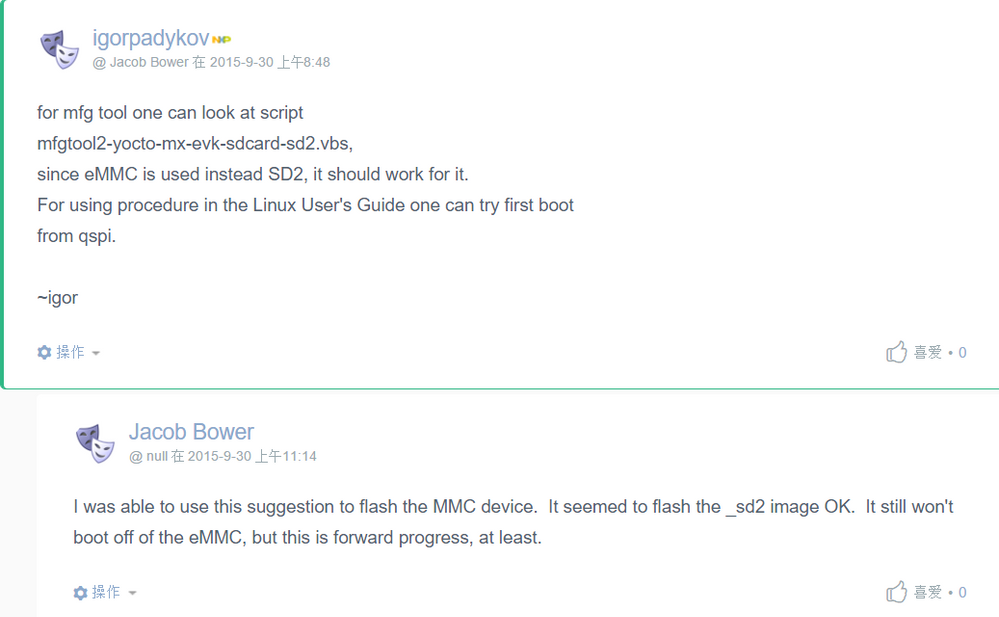- NXP Forums
- Product Forums
- General Purpose MicrocontrollersGeneral Purpose Microcontrollers
- i.MX Forumsi.MX Forums
- QorIQ Processing PlatformsQorIQ Processing Platforms
- Identification and SecurityIdentification and Security
- Power ManagementPower Management
- MCX Microcontrollers
- S32G
- S32K
- S32V
- MPC5xxx
- Other NXP Products
- Wireless Connectivity
- S12 / MagniV Microcontrollers
- Powertrain and Electrification Analog Drivers
- Sensors
- Vybrid Processors
- Digital Signal Controllers
- 8-bit Microcontrollers
- ColdFire/68K Microcontrollers and Processors
- PowerQUICC Processors
- OSBDM and TBDML
-
- Solution Forums
- Software Forums
- MCUXpresso Software and ToolsMCUXpresso Software and Tools
- CodeWarriorCodeWarrior
- MQX Software SolutionsMQX Software Solutions
- Model-Based Design Toolbox (MBDT)Model-Based Design Toolbox (MBDT)
- FreeMASTER
- eIQ Machine Learning Software
- Embedded Software and Tools Clinic
- S32 SDK
- S32 Design Studio
- Vigiles
- GUI Guider
- Zephyr Project
- Voice Technology
- Application Software Packs
- Secure Provisioning SDK (SPSDK)
- Processor Expert Software
-
- Topics
- Mobile Robotics - Drones and RoversMobile Robotics - Drones and Rovers
- NXP Training ContentNXP Training Content
- University ProgramsUniversity Programs
- Rapid IoT
- NXP Designs
- SafeAssure-Community
- OSS Security & Maintenance
- Using Our Community
-
- Cloud Lab Forums
-
- Home
- :
- i.MX Forums
- :
- i.MX Processors
- :
- Re: i.mx6UL不能从eMMC启动
i.mx6UL不能从eMMC启动
- Subscribe to RSS Feed
- Mark Topic as New
- Mark Topic as Read
- Float this Topic for Current User
- Bookmark
- Subscribe
- Mute
- Printer Friendly Page
i.mx6UL不能从eMMC启动
- Mark as New
- Bookmark
- Subscribe
- Mute
- Subscribe to RSS Feed
- Permalink
- Report Inappropriate Content
我设计了一块i.mx6ul的板子,存储器只有eMMC,MFGTOOL使用mfgtool2-yocto-mx-evk-sdcard-sd2.vbs脚本烧录,从串口打印的信息看,应该是烧录成功了,但是从eMMC启动时,串口无任何打印信息,过一段时间后,i.mx6ul自动变到烧录模式。
- Mark as New
- Bookmark
- Subscribe
- Mute
- Subscribe to RSS Feed
- Permalink
- Report Inappropriate Content
大家好!
此问题最后的解决方案是什么?什么原因导致?
请解决的朋友告知方案。
谢谢!
- Mark as New
- Bookmark
- Subscribe
- Mute
- Subscribe to RSS Feed
- Permalink
- Report Inappropriate Content
在mfgtools ucl2.xml中加 mmc bootpart enable 1 1 /dev/mmcblk%mmc%" ====》》》》enable boot partion 1 to boot
我的boot partion是1
- Mark as New
- Bookmark
- Subscribe
- Mute
- Subscribe to RSS Feed
- Permalink
- Report Inappropriate Content
问题解决了吗?是什么原因
- Mark as New
- Bookmark
- Subscribe
- Mute
- Subscribe to RSS Feed
- Permalink
- Report Inappropriate Content
这个问题解决了吗? 把nandflash 换成EMMC一定会遇到这个问题。
- Mark as New
- Bookmark
- Subscribe
- Mute
- Subscribe to RSS Feed
- Permalink
- Report Inappropriate Content
Hi DongFeng,
I see that you do not Choose the correct .vs file. The mfgtool2-yocto-mx-evk-sdcard-sd2.vbs is use the mfgtool to download the images to SD2 on your board. You can choose the mfgtool2-yocto-mx-sabresd-emmc.vbs file. And you also make sure the board to work on Serial download mode. And after success downloading, you can change the board to boot up mode, then boot up the board.
Have a great day,
Dan
-----------------------------------------------------------------------------------------------------------------------
Note: If this post answers your question, please click the Mark Correct button. Thank you!
-----------------------------------------------------------------------------------------------------------------------
- Mark as New
- Bookmark
- Subscribe
- Mute
- Subscribe to RSS Feed
- Permalink
- Report Inappropriate Content
Hi Dan,
我设计的板子是参考MCIMX6UL-EVK设计的,把存储器给改成eMMC了,mfgtool2-yocto-mx-sabresd-emmc.vbs文件无法烧录,针对MCIMX6UL-EVK mfgtools里没有提供eMMC的vbs文件,官网可以下载到这个文件吗?
- Mark as New
- Bookmark
- Subscribe
- Mute
- Subscribe to RSS Feed
- Permalink
- Report Inappropriate Content
你好,我现在也遇到你这样的情况,引导设备也只有emmc,MFGTOOL使用mfgtool2-yocto-mx-evk-sdcard-sd2.vbs脚本烧录,log信息是烧录成功,但启动无任何信息,请问怎么解决的,谢谢。
- Mark as New
- Bookmark
- Subscribe
- Mute
- Subscribe to RSS Feed
- Permalink
- Report Inappropriate Content
你好,我的问题还没有解决
- Mark as New
- Bookmark
- Subscribe
- Mute
- Subscribe to RSS Feed
- Permalink
- Report Inappropriate Content
Hi Dongfeng,
How does it go about booting from emmc on your i.mx6ul board?
Have a nice day
Dan
- Mark as New
- Bookmark
- Subscribe
- Mute
- Subscribe to RSS Feed
- Permalink
- Report Inappropriate Content
Hi Dongfeng,
I will confirm it for you. Are you designing your board refer to our reference board, what are the differences?
Have a nice day
Dan
- Mark as New
- Bookmark
- Subscribe
- Mute
- Subscribe to RSS Feed
- Permalink
- Report Inappropriate Content
- Mark as New
- Bookmark
- Subscribe
- Mute
- Subscribe to RSS Feed
- Permalink
- Report Inappropriate Content
Hi Dongfeng,
Sorry, I made mistake. It's not the mfgtool2-yocto-mx-sabresd-emmc.vbs for emmc on i.mx6UL-EVK. The default is boot from MicroSD card(USDHC2), there's no vbs file for emmc.
The eMMC interface is connected to USDHC2 of i.MX 6UltraLite. It can support up to eMMC 4.5, but the eMMC device is not populated by default on the EVK board. To boot from eMMC, remove the MicroSD socket and populate the eMMC device, and then change the boot device switch (SW601) settings (OFF,ON, ON, OFF) as shown in the follow:
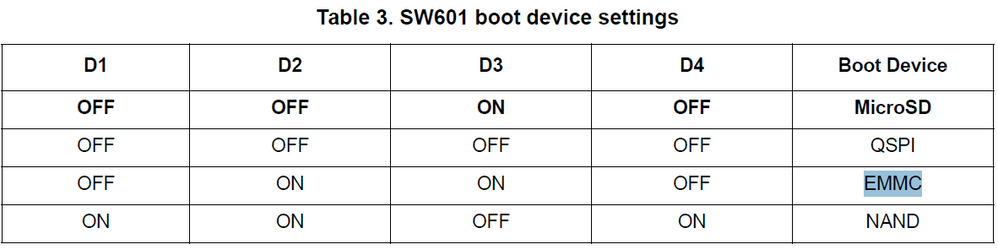
Additionally, the developer should adjust the BOOT_CFG settings for specified eMMC device by exchanging the pull up/down resistors. See the main board schematic for more information.
Have a great day,
Dan
-----------------------------------------------------------------------------------------------------------------------
Note: If this post answers your question, please click the Mark Correct button. Thank you!
-----------------------------------------------------------------------------------------------------------------------
- Mark as New
- Bookmark
- Subscribe
- Mute
- Subscribe to RSS Feed
- Permalink
- Report Inappropriate Content
Hi DongFeng,
Here are you designing your board refer to our MCIMX6UL-EVK board? And which version of BSP are you using?
Have a nice day
Best Regards
Dan
- Mark as New
- Bookmark
- Subscribe
- Mute
- Subscribe to RSS Feed
- Permalink
- Report Inappropriate Content
- Mark as New
- Bookmark
- Subscribe
- Mute
- Subscribe to RSS Feed
- Permalink
- Report Inappropriate Content
Hi Dongfeng,
Yes, you can use the mfgtool2-yocto-mx-evk-sdcard-sd2.vbs to download the images to emmc. Or you can refer to the 4.4.1.2 Using eMMC in the document i.MX_Linux_User's_Guide.pdf.
Have a great day,
Dan
-----------------------------------------------------------------------------------------------------------------------
Note: If this post answers your question, please click the Mark Correct button. Thank you!
-----------------------------------------------------------------------------------------------------------------------