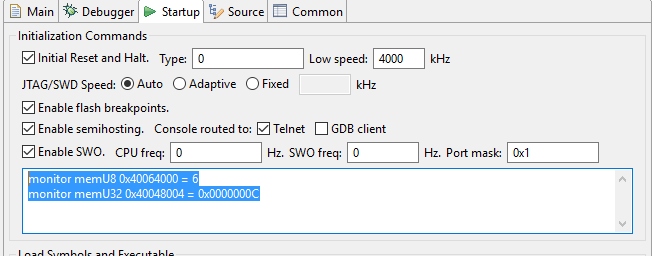- NXP Forums
- Product Forums
- General Purpose MicrocontrollersGeneral Purpose Microcontrollers
- i.MX Forumsi.MX Forums
- QorIQ Processing PlatformsQorIQ Processing Platforms
- Identification and SecurityIdentification and Security
- Power ManagementPower Management
- MCX Microcontrollers
- S32G
- S32K
- S32V
- MPC5xxx
- Other NXP Products
- Wireless Connectivity
- S12 / MagniV Microcontrollers
- Powertrain and Electrification Analog Drivers
- Sensors
- Vybrid Processors
- Digital Signal Controllers
- 8-bit Microcontrollers
- ColdFire/68K Microcontrollers and Processors
- PowerQUICC Processors
- OSBDM and TBDML
-
- Solution Forums
- Software Forums
- MCUXpresso Software and ToolsMCUXpresso Software and Tools
- CodeWarriorCodeWarrior
- MQX Software SolutionsMQX Software Solutions
- Model-Based Design Toolbox (MBDT)Model-Based Design Toolbox (MBDT)
- FreeMASTER
- eIQ Machine Learning Software
- Embedded Software and Tools Clinic
- S32 SDK
- S32 Design Studio
- Vigiles
- GUI Guider
- Zephyr Project
- Voice Technology
- Application Software Packs
- Secure Provisioning SDK (SPSDK)
- Processor Expert Software
-
- Topics
- Mobile Robotics - Drones and RoversMobile Robotics - Drones and Rovers
- NXP Training ContentNXP Training Content
- University ProgramsUniversity Programs
- Rapid IoT
- NXP Designs
- SafeAssure-Community
- OSS Security & Maintenance
- Using Our Community
-
-
- Home
- :
- MCUXpresso Software and Tools
- :
- Kinetis Design Studio
- :
- Re: Unable to flash Kinetis S9KEAZN8 using Segger J-Link
Unable to flash Kinetis S9KEAZN8 using Segger J-Link
- Subscribe to RSS Feed
- Mark Topic as New
- Mark Topic as Read
- Float this Topic for Current User
- Bookmark
- Subscribe
- Mute
- Printer Friendly Page
- Mark as New
- Bookmark
- Subscribe
- Mute
- Subscribe to RSS Feed
- Permalink
- Report Inappropriate Content
Hello,
I'm moving the firmware from the evalboard (TRK-KEA8) to the prototype. Since I already own a Segger J-Link and it' s stated as compatible with the device I setup everything needed to use it.
KDS version is: 3.0.0
After choosing the proper KDS debug profile and clicking the debug button I see the connection is properly esablished. The flashing fails with the log attached below.
Manually accessing the flash shows no sign of the firmware. Manually accessing the RAM shows data and manual changes are properly reflected (no connection problem IMHO).
I tried several clock speed combinations with the same result.
Thanks for any help provided.
SEGGER J-Link GDB Server V5.10s Command Line Version
JLinkARM.dll V5.10s (DLL compiled Mar 9 2016 18:51:10)
-----GDB Server start settings-----
GDBInit file: none
GDB Server Listening port: 2331
SWO raw output listening port: 2332
Terminal I/O port: 2333
Accept remote connection: localhost only
Generate logfile: off
Verify download: on
Init regs on start: on
Silent mode: off
Single run mode: on
Target connection timeout: 0 ms
------J-Link related settings------
J-Link Host interface: USB
J-Link script: none
J-Link settings file: none
------Target related settings------
Target device: SKEAZN8xxx4
Target interface: SWD
Target interface speed: 1000kHz
Target endian: little
Connecting to J-Link...
J-Link is connected.
Firmware: J-Link V9 compiled Mar 8 2016 11:12:56
Hardware: V9.30
S/N: 269307704
OEM: SEGGER-EDU
Feature(s): FlashBP, GDB
Checking target voltage...
Target voltage: 4.74 V
Listening on TCP/IP port 2331
Connecting to target...Connected to target
Waiting for GDB connection...Connected to 127.0.0.1
Reading all registers
Read 4 bytes @ address 0x00000000 (Data = 0xFFFFFFFF)
Target interface speed set to 1000 kHz
Resetting target
Halting target CPU...
...Target halted (PC = 0xFFFFFFFE)
R0 = 0400C803, R1 = 8880513C, R2 = 42042008, R3 = 00408071
R4 = A0E16000, R5 = 04070941, R6 = 60280A02, R7 = 05881800
R8 = 17001433, R9 = 88411605, R10= 10D66100, R11= 88A02589
R12= C884E0A0, R13= FFFFFFFC, MSP= FFFFFFFC, PSP= 20090048
R14(LR) = FFFFFFF9, R15(PC) = FFFFFFFE
XPSR 81000000, APSR 80000000, EPSR 01000000, IPSR 00000000
CFBP 00000000, CONTROL 00, FAULTMASK 00, BASEPRI 00, PRIMASK 00
Reading all registers
Select auto target interface speed (2000 kHz)
Flash breakpoints enabled
Semi-hosting enabled (Handle on BKPT)
Semihosting I/O set to TELNET Client
SWO disabled succesfully.
WARNING: T-bit of XPSR is 0 but should be 1. Changed to 1.
SWO enabled succesfully.
Downloading 192 bytes @ address 0x00000000 - Verified OK
Downloading 16 bytes @ address 0x00000400 - Verified OK
Downloading 4652 bytes @ address 0x00000410 - Verified OK
Downloading 8 bytes @ address 0x0000163C - Verified OK
Downloading 4 bytes @ address 0x00001644 - Verified OK
Downloading 4 bytes @ address 0x00001648 - Verified OK
Downloading 104 bytes @ address 0x0000164C - Verified OK
ERROR: Failed to measure CPU clock frequency
Failed to measure CPU clock frequency: second loop count is less than first one! (67160067<=67160067)
Writing register (PC = 0x000004e8)
Read 4 bytes @ address 0x000004E8 (Data = 0xFFFFFFFF)
Read 2 bytes @ address 0x000006EC (Data = 0xFFFF)
Read 2 bytes @ address 0x000006EC (Data = 0xFFFF)
Resetting target
Halting target CPU...
...Target halted (PC = 0xFFFFFFFE)
Read 2 bytes @ address 0x000006EC (Data = 0xFFFF)
Read 2 bytes @ address 0x000006EC (Data = 0xFFFF)
Read 2 bytes @ address 0x000006EC (Data = 0xFFFF)
R0 = 0400C803, R1 = 8880513C, R2 = 42042008, R3 = 00408071
R4 = A0E16000, R5 = 04070941, R6 = 60280A02, R7 = 05881800
R8 = 17001433, R9 = 88411605, R10= 10D66100, R11= 88A02589
R12= C884E0A0, R13= FFFFFFFC, MSP= FFFFFFFC, PSP= 20090048
R14(LR) = FFFFFFF9, R15(PC) = FFFFFFFE
XPSR 01000000, APSR 00000000, EPSR 01000000, IPSR 00000000
CFBP 00000000, CONTROL 00, FAULTMASK 00, BASEPRI 00, PRIMASK 00
Reading all registers
WARNING: Failed to read memory @ address 0xFFFFFFFE
Setting breakpoint @ address 0x000006EC, Size = 2, BPHandle = 0x0001
Starting target CPU...
...Target halted (DBGRQ, PC = 0xFFFFFFFE)
Reading all registers
Removing breakpoint @ address 0x000006EC, Size = 2
WARNING: Failed to read memory @ address 0xFFFFFFFE
WARNING: Failed to read memory @ address 0xFFFFFFF4
Reading 64 bytes @ address 0xFFFFFFC0
WARNING: Failed to read memory @ address 0xFFFFFFC0
Reading 64 bytes @ address 0xFFFFFFC0
WARNING: Failed to read memory @ address 0xFFFFFFC0
Solved! Go to Solution.
- Mark as New
- Bookmark
- Subscribe
- Mute
- Subscribe to RSS Feed
- Permalink
- Report Inappropriate Content
Hi Carlos,
thanks for answering. We tried both 3.1.0 and 3.2.0 but the problem is still present.
Anyway, after looking deeper into MCU registers we noticed that the Segger doesn't enable the internal oscillator and doesn't disable NMI pin. We added the following lines:
monitor memU8 0x40064000 = 6
monitor memU32 0x40048004 = 0x0000000C
into the custom intialization commands:
And now it's working as expected. I guess this problem occurs only with a blank MCU or an invalid firmware.
I think this should be reported to Segger, meanwhile, the workaround is good enough to continue testing.
Thanks,
Egon
- Mark as New
- Bookmark
- Subscribe
- Mute
- Subscribe to RSS Feed
- Permalink
- Report Inappropriate Content
Hi Egon,
Could you please try installing the KDS 3.1.0 update?
Kinetis Design Studio Update V3.1.0 available
Maybe you are having the issue with the dependency to the GNU ARM Eclipse explained here:
Unable to Debug after KDS Update
Let me know if it helps!
Best Regards,
Carlos Mendoza
Technical Support Engineer
- Mark as New
- Bookmark
- Subscribe
- Mute
- Subscribe to RSS Feed
- Permalink
- Report Inappropriate Content
Hi Egon,
The new KDS version 3.2.0 was released today, I think it would be better for you to install this version that includes all the existing updates and fixes the issue with GNU ARM Eclipse updates which affects debugging with OpenOCD and Segger J-Link.
You can find more information here:
New Kinetis Design Studio v3.2.0 available
Let me know if it helps!
Best Regards,
Carlos Mendoza
Technical Support Engineer
- Mark as New
- Bookmark
- Subscribe
- Mute
- Subscribe to RSS Feed
- Permalink
- Report Inappropriate Content
Hi Carlos,
thanks for answering. We tried both 3.1.0 and 3.2.0 but the problem is still present.
Anyway, after looking deeper into MCU registers we noticed that the Segger doesn't enable the internal oscillator and doesn't disable NMI pin. We added the following lines:
monitor memU8 0x40064000 = 6
monitor memU32 0x40048004 = 0x0000000C
into the custom intialization commands:
And now it's working as expected. I guess this problem occurs only with a blank MCU or an invalid firmware.
I think this should be reported to Segger, meanwhile, the workaround is good enough to continue testing.
Thanks,
Egon