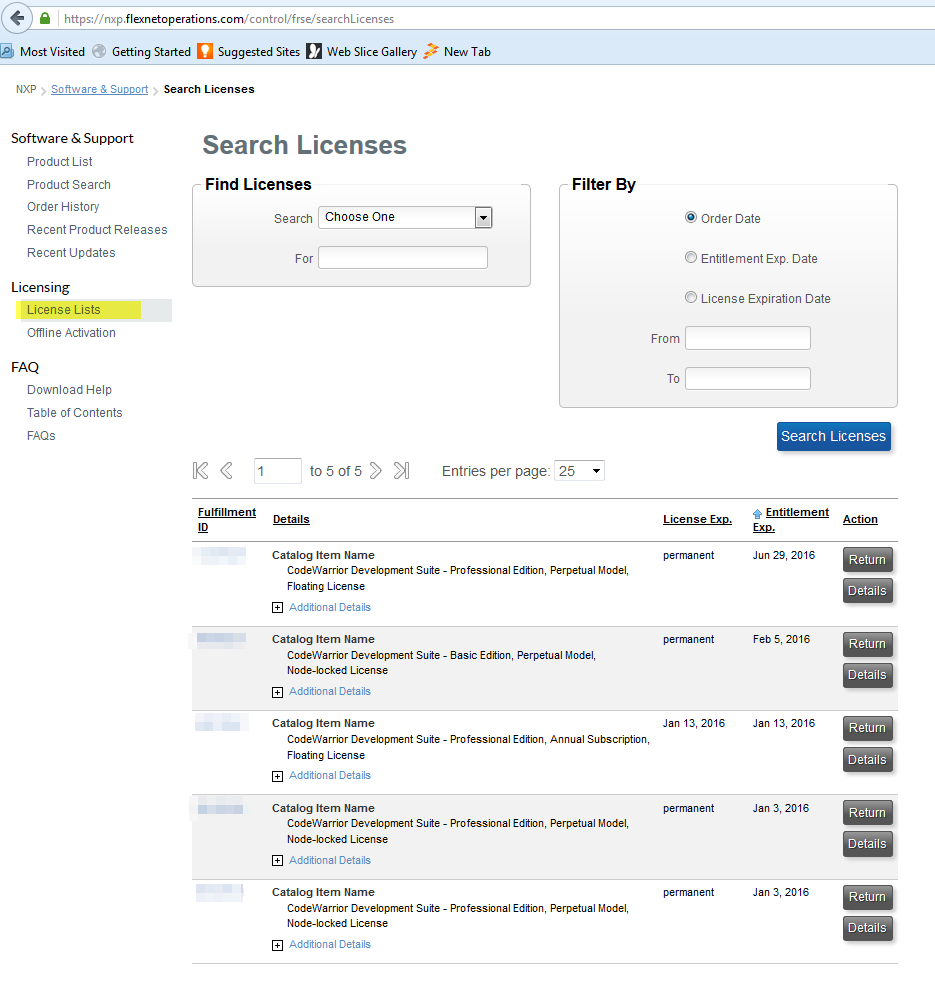- NXP Forums
- Product Forums
- General Purpose MicrocontrollersGeneral Purpose Microcontrollers
- i.MX Forumsi.MX Forums
- QorIQ Processing PlatformsQorIQ Processing Platforms
- Identification and SecurityIdentification and Security
- Power ManagementPower Management
- MCX Microcontrollers
- S32G
- S32K
- S32V
- MPC5xxx
- Other NXP Products
- Wireless Connectivity
- S12 / MagniV Microcontrollers
- Powertrain and Electrification Analog Drivers
- Sensors
- Vybrid Processors
- Digital Signal Controllers
- 8-bit Microcontrollers
- ColdFire/68K Microcontrollers and Processors
- PowerQUICC Processors
- OSBDM and TBDML
-
- Solution Forums
- Software Forums
- MCUXpresso Software and ToolsMCUXpresso Software and Tools
- CodeWarriorCodeWarrior
- MQX Software SolutionsMQX Software Solutions
- Model-Based Design Toolbox (MBDT)Model-Based Design Toolbox (MBDT)
- FreeMASTER
- eIQ Machine Learning Software
- Embedded Software and Tools Clinic
- S32 SDK
- S32 Design Studio
- Vigiles
- GUI Guider
- Zephyr Project
- Voice Technology
- Application Software Packs
- Secure Provisioning SDK (SPSDK)
- Processor Expert Software
-
- Topics
- Mobile Robotics - Drones and RoversMobile Robotics - Drones and Rovers
- NXP Training ContentNXP Training Content
- University ProgramsUniversity Programs
- Rapid IoT
- NXP Designs
- SafeAssure-Community
- OSS Security & Maintenance
- Using Our Community
-
-
- Home
- :
- CodeWarrior
- :
- Software Licensing
- :
- Re: Nothing shows in license list
Nothing shows in license list
- Subscribe to RSS Feed
- Mark Topic as New
- Mark Topic as Read
- Float this Topic for Current User
- Bookmark
- Subscribe
- Mute
- Printer Friendly Page
Nothing shows in license list
- Mark as New
- Bookmark
- Subscribe
- Mute
- Subscribe to RSS Feed
- Permalink
- Report Inappropriate Content
From the product information page
1. I have downloaded "CodeWarrior for MCU Basic Edition"
2. Order history shows Order ID of package
I am assuming that "License List" will allow me to create license file; however, I get
Sorry, no licenses were found that matched your search
after attempted entering the Order Id and variations of (short and with line number).
So how do I get a license file
Also, have purchased the dongle, so that needs consideration as well.
- Mark as New
- Bookmark
- Subscribe
- Mute
- Subscribe to RSS Feed
- Permalink
- Report Inappropriate Content
Hi Dean,
In addition to Jennie's answer ...
The "License List" contains the licenses you've already downloaded via your account.
If you want to generate a license file associated to a registration, you can access it via the "Order History".
This dialog will list all registrations associated to your account.
Click on right registration to download the license file needed.
You can refer to the doc:
Have a great day,
Pascal
NXP Technical Support
-----------------------------------------------------------------------------------------------------------------------
Note: If this post answers your question, please click the Correct Answer button. Thank you!
-----------------------------------------------------------------------------------------------------------------------
- Mark as New
- Bookmark
- Subscribe
- Mute
- Subscribe to RSS Feed
- Permalink
- Report Inappropriate Content
Hi,
I just checked my account. I can see below under my "license list"
if you see nothing under your account, because it involves private asset, I suggest you summit a case to nxp support team.
please follow below steps:
1) Go to http://www.nxp.com/support/sales-and-support:SUPPORTHOME.
2) On the bottom of the page under Submit New Issues, click Hardware & Software.
3) Register with your business email to access NXP technical online support.
4) A verification email will be sent to your account. Click the link embedded in that email to verify your access.
5) On the NXP online support page, select Contact Support from the top menu and click “submit a new case” to start the process.
can this help you?
Have a great day,
Jennie Zhang
-----------------------------------------------------------------------------------------------------------------------
Note: If this post answers your question, please click the Correct Answer button. Thank you!
-----------------------------------------------------------------------------------------------------------------------