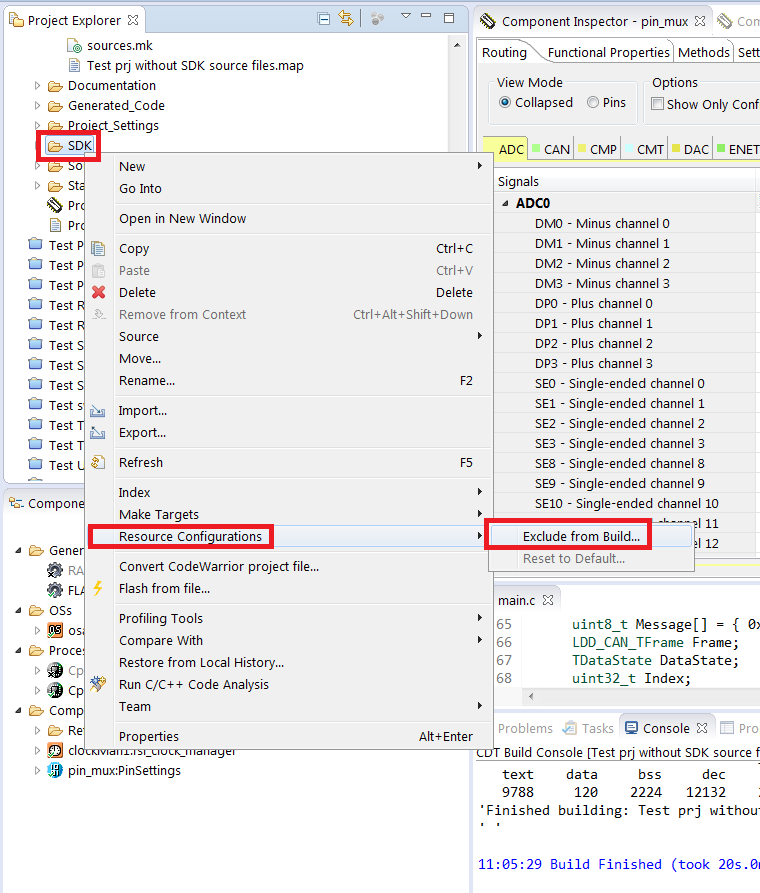- NXP Forums
- Product Forums
- General Purpose MicrocontrollersGeneral Purpose Microcontrollers
- i.MX Forumsi.MX Forums
- QorIQ Processing PlatformsQorIQ Processing Platforms
- Identification and SecurityIdentification and Security
- Power ManagementPower Management
- MCX Microcontrollers
- S32G
- S32K
- S32V
- MPC5xxx
- Other NXP Products
- Wireless Connectivity
- S12 / MagniV Microcontrollers
- Powertrain and Electrification Analog Drivers
- Sensors
- Vybrid Processors
- Digital Signal Controllers
- 8-bit Microcontrollers
- ColdFire/68K Microcontrollers and Processors
- PowerQUICC Processors
- OSBDM and TBDML
-
- Solution Forums
- Software Forums
- MCUXpresso Software and ToolsMCUXpresso Software and Tools
- CodeWarriorCodeWarrior
- MQX Software SolutionsMQX Software Solutions
- Model-Based Design Toolbox (MBDT)Model-Based Design Toolbox (MBDT)
- FreeMASTER
- eIQ Machine Learning Software
- Embedded Software and Tools Clinic
- S32 SDK
- S32 Design Studio
- Vigiles
- GUI Guider
- Zephyr Project
- Voice Technology
- Application Software Packs
- Secure Provisioning SDK (SPSDK)
- Processor Expert Software
-
- Topics
- Mobile Robotics - Drones and RoversMobile Robotics - Drones and Rovers
- NXP Training ContentNXP Training Content
- University ProgramsUniversity Programs
- Rapid IoT
- NXP Designs
- SafeAssure-Community
- OSS Security & Maintenance
- Using Our Community
-
-
- Home
- :
- Software Forums
- :
- Processor Expert Software
- :
- Re: How do you prevent PEx from creating a KSDK virtual/linked folder?
How do you prevent PEx from creating a KSDK virtual/linked folder?
- Subscribe to RSS Feed
- Mark Topic as New
- Mark Topic as Read
- Float this Topic for Current User
- Bookmark
- Subscribe
- Mute
- Printer Friendly Page
How do you prevent PEx from creating a KSDK virtual/linked folder?
- Mark as New
- Bookmark
- Subscribe
- Mute
- Subscribe to RSS Feed
- Permalink
- Report Inappropriate Content
I have seen two modes for the KSDK defined in the .PE file. One is standalone, while the other is linked. In the standalone mode, the KSDK source is copied into the local project folder structure. In the linked mode, the KSDK is referenced via virtual folders. It looks like this results in the folder structure getting copied to the local project, but the actual source files are linked back to the installation folder for KSDK (c:\freescale\ksdk_1.2.0, for example).
I want to create a project that doesn't require the KSDK source files and links to precompiled libraries instead. I have another post regarding compilation issues, but this post is specifically about PEx -- I do not want it to generate *any* KSDK-related folders in my project. The problem I am having right now is that I can delete the KSDK virtual folder from my project, but as soon as I regenerate code, PEx recreates the folder structure. This causes the compiler to rebuild the KSDK source, rather than link to my precompiled libraries.
- Mark as New
- Bookmark
- Subscribe
- Mute
- Subscribe to RSS Feed
- Permalink
- Report Inappropriate Content
Hello,
I am sorry but the Processor Expert does not provide such a option. You cannot switch off including of SDK files into project.
But you can use Exclude from Build command, see below:
I.e. you can exclude all SDK files from the build by using this command.
Best Regards,
Marek Neuzil
- Mark as New
- Bookmark
- Subscribe
- Mute
- Subscribe to RSS Feed
- Permalink
- Report Inappropriate Content
We have a problem where PEx wants to overwrite the SDK/platform/devices /MKxxxxxx/startup/gcc/MKxxxxxxx.S file. Is there any way to prevent this? Our startup file is customized and must not be modified by PEx. We have not been able to find a component to disable code generation for that will give us this behavior.
- Mark as New
- Bookmark
- Subscribe
- Mute
- Subscribe to RSS Feed
- Permalink
- Report Inappropriate Content
Hello,
The MKxxxxxxx.S startup file is a static file that is copied from a library into your project. This is the same case as the std_prv.h file, see the discussion Processor Expert code generation - enabling auto-selection of "Do not update"?
If the project has been created in standalone mode and you have not modified the original source code file in the SDK library the startup file will not be updated by Processor Expert (there will not be displayed Processor Expert Track Changes dialog). You can modify the copy of the MKxxxxxxx.S file in your project without impact on other projects.
Note:
You can also set the read-only attribute of the MKxxxxxxx.S file in your project to prevent any unintentional modification of the file.
Best Regards,
Marek Neuzil
- Mark as New
- Bookmark
- Subscribe
- Mute
- Subscribe to RSS Feed
- Permalink
- Report Inappropriate Content
The read-only attribute is a good workaround, I think, thanks.
BTW, this is a little off topic, but regarding the Exclude from Build option, I've had mixed success with that. For example, I'm using C++, and PE always wants to regenerate .c files, like main.c and os_tasks.c. I'd love to just let them be and exclude them from the build, but when I do this and compile, KDS always builds main.c instead of main.cpp. So now our workflow is to manually delete main.c and os_tasks.c every time we generate code. It seems like an unnecessary step if Exclude from Build does what I expect it to do.