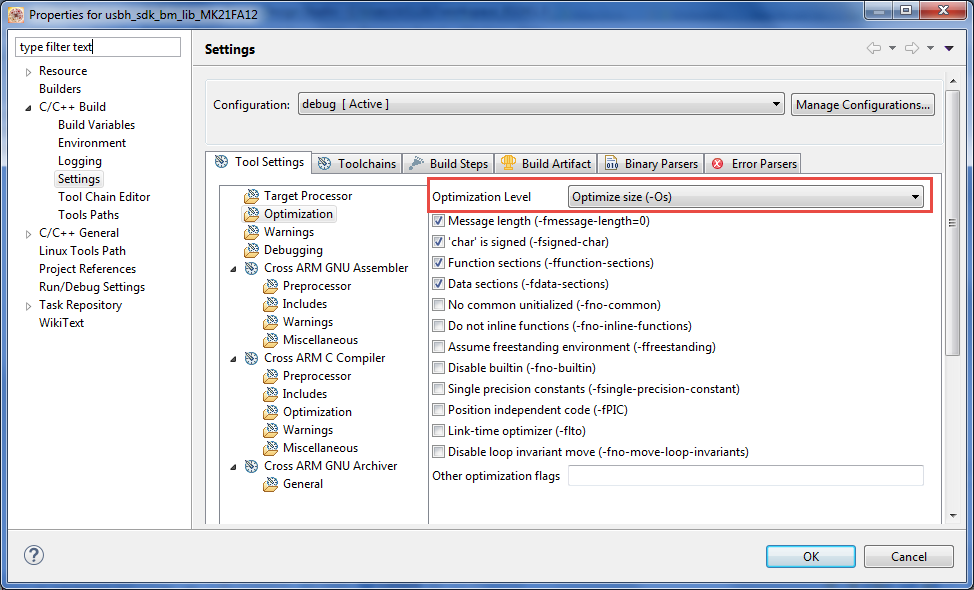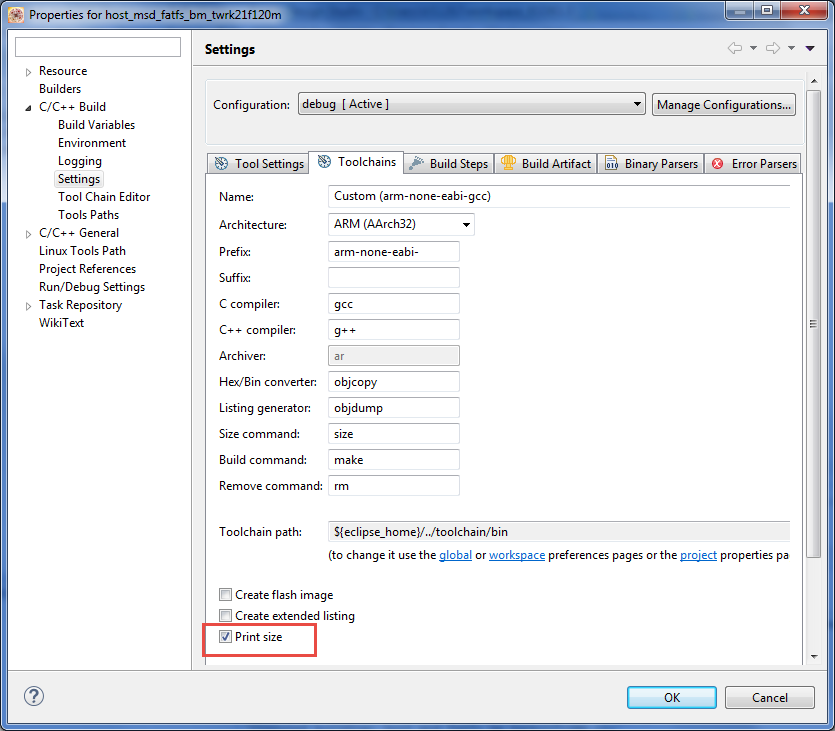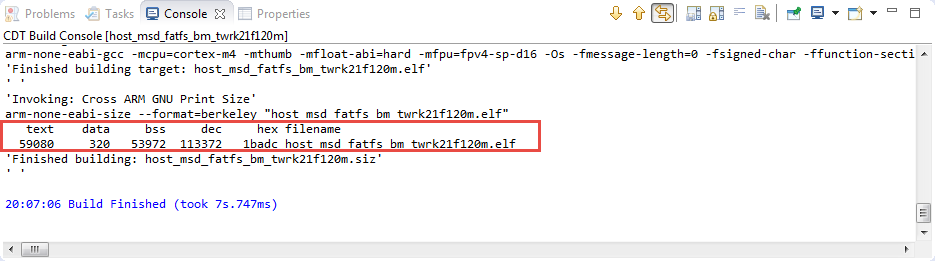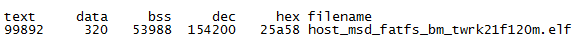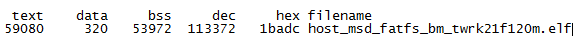- NXP Forums
- Product Forums
- General Purpose MicrocontrollersGeneral Purpose Microcontrollers
- i.MX Forumsi.MX Forums
- QorIQ Processing PlatformsQorIQ Processing Platforms
- Identification and SecurityIdentification and Security
- Power ManagementPower Management
- MCX Microcontrollers
- S32G
- S32K
- S32V
- MPC5xxx
- Other NXP Products
- Wireless Connectivity
- S12 / MagniV Microcontrollers
- Powertrain and Electrification Analog Drivers
- Sensors
- Vybrid Processors
- Digital Signal Controllers
- 8-bit Microcontrollers
- ColdFire/68K Microcontrollers and Processors
- PowerQUICC Processors
- OSBDM and TBDML
-
- Solution Forums
- Software Forums
- MCUXpresso Software and ToolsMCUXpresso Software and Tools
- CodeWarriorCodeWarrior
- MQX Software SolutionsMQX Software Solutions
- Model-Based Design Toolbox (MBDT)Model-Based Design Toolbox (MBDT)
- FreeMASTER
- eIQ Machine Learning Software
- Embedded Software and Tools Clinic
- S32 SDK
- S32 Design Studio
- Vigiles
- GUI Guider
- Zephyr Project
- Voice Technology
- Application Software Packs
- Secure Provisioning SDK (SPSDK)
- Processor Expert Software
-
- Topics
- Mobile Robotics - Drones and RoversMobile Robotics - Drones and Rovers
- NXP Training ContentNXP Training Content
- University ProgramsUniversity Programs
- Rapid IoT
- NXP Designs
- SafeAssure-Community
- OSS Security & Maintenance
- Using Our Community
-
-
- Home
- :
- MCUXpresso Software and Tools
- :
- Kinetis Software Development Kit
- :
- Re: KSDK memory footprint on KL15Z128
KSDK memory footprint on KL15Z128
- Subscribe to RSS Feed
- Mark Topic as New
- Mark Topic as Read
- Float this Topic for Current User
- Bookmark
- Subscribe
- Mute
- Printer Friendly Page
KSDK memory footprint on KL15Z128
- Mark as New
- Bookmark
- Subscribe
- Mute
- Subscribe to RSS Feed
- Permalink
- Report Inappropriate Content
I have a working project written under KDS2.0, PE and MQX Lite.
I am trying to migrate it to KSDK1.3, KDS3.0 and MQX Lite - trying to get ready for a KW processor.
However, when using the Freescale OS abstraction layer and associated drivers, my project no longer fits into the RAM and ROM on the device (it did when I used KDS2.0, PE and MQXLite).
Is there a way to reduce the memory footprint (code and RAM) of code generated by KSDK3.0?
Any other ideas?
Thanks!
- Mark as New
- Bookmark
- Subscribe
- Mute
- Subscribe to RSS Feed
- Permalink
- Report Inappropriate Content
Hello Noam:
Besides of Iva's good suggestion about optimization, please also check that you add the NDEBUG macro. See this discussion:
Size Project with Processor Expert
Regards!
Jorge Gonzalez
- Mark as New
- Bookmark
- Subscribe
- Mute
- Subscribe to RSS Feed
- Permalink
- Report Inappropriate Content
Hi Jorge and Iva,
Adding NDEBUG did the trick. I'm back to porting.
As far as optimization goes:
Is it possible to use different optimization levels for KDSK/libraries generated code and my code?
if so, how would I do it?
Thank you SO MUCH for your quick and helpful responses.
Noam
- Mark as New
- Bookmark
- Subscribe
- Mute
- Subscribe to RSS Feed
- Permalink
- Report Inappropriate Content
Hi Noam,
sure, you can use different optimization levels for libraries and for your project.
In case of GCC, please take a look at Forcing/Checking Kinetis Compiler Optimization Level | MCU on Eclipse
also helpful for you could be Optimize Options - Using the GNU Compiler Collection (GCC) which describes all optimization flags.
I hope this helps you.
Best Regards,
Iva
- Mark as New
- Bookmark
- Subscribe
- Mute
- Subscribe to RSS Feed
- Permalink
- Report Inappropriate Content
Hi Noam,
please try to do Optimization separately for your project and libraries.
You can look here, http://cache.nxp.com/files/microcontrollers/doc/user_guide/KDSUG.pdf page 44
Specify the optimizations that you want the compiler to apply to the generated object code:
• None (-O0) - Disable optimizations. This setting is equivalent to specifying the -
O0 command-line option. The compiler generates unoptimized, linear assembly-
language code.
• Optimize (-O1) - The compiler performs all target-independent (that is, non-
parallelized) optimizations, such as function inlining. This setting is equivalent to
specifying the -O1 command-line option. The compiler omits all target-specific
optimizations and generates linear assembly-language code.
• Optimize more (-O2) - The compiler performs all optimizations (both
targetindependent and target-specific). This setting is equivalent to specifying
the -O2 command-line option. The compiler outputs optimized, non-linear,
parallelized assembly-language code.
• Optimize most (-O3) - The compiler performs all the level 2 optimizations, then
the low-level optimizer performs global-algorithm register allocation. This setting
is equivalent to specifying the that is usually faster than the code generated from
level 2 optimizations.
• Optimize size (-Os) - The compiler optimizes object code at the specified
Optimization Level such that the resulting binary file has a smaller executable
code size, as opposed to a faster execution speed. This setting is equivalent to
specifying the -Os command-line option.
• Optimize for debugging (-Og) - The compiler optimizes object code at the
specified Optimization Level such that the resulting binary file has a faster
execution speed, as opposed to a smaller executable code size.
After doing that you can print size of the project
In my case - I did Optimization for the KSDK demo without optimization None (-O0),
before optimization there was result
and after setting optimization for all libraries (building as well) and project with option Optimize size (-Os)
there was this result
Be careful and consistently test the functionality of your code