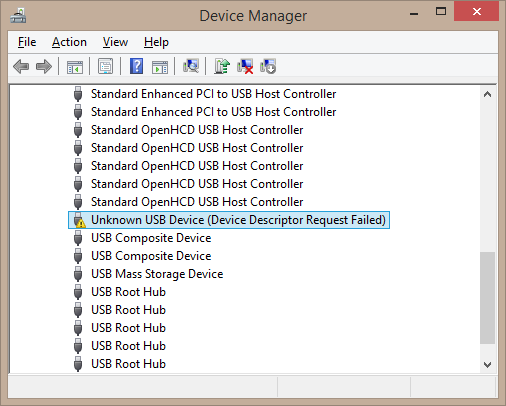- NXP Forums
- Product Forums
- General Purpose MicrocontrollersGeneral Purpose Microcontrollers
- i.MX Forumsi.MX Forums
- QorIQ Processing PlatformsQorIQ Processing Platforms
- Identification and SecurityIdentification and Security
- Power ManagementPower Management
- MCX Microcontrollers
- S32G
- S32K
- S32V
- MPC5xxx
- Other NXP Products
- Wireless Connectivity
- S12 / MagniV Microcontrollers
- Powertrain and Electrification Analog Drivers
- Sensors
- Vybrid Processors
- Digital Signal Controllers
- 8-bit Microcontrollers
- ColdFire/68K Microcontrollers and Processors
- PowerQUICC Processors
- OSBDM and TBDML
-
- Solution Forums
- Software Forums
- MCUXpresso Software and ToolsMCUXpresso Software and Tools
- CodeWarriorCodeWarrior
- MQX Software SolutionsMQX Software Solutions
- Model-Based Design Toolbox (MBDT)Model-Based Design Toolbox (MBDT)
- FreeMASTER
- eIQ Machine Learning Software
- Embedded Software and Tools Clinic
- S32 SDK
- S32 Design Studio
- Vigiles
- GUI Guider
- Zephyr Project
- Voice Technology
- Application Software Packs
- Secure Provisioning SDK (SPSDK)
- Processor Expert Software
-
- Topics
- Mobile Robotics - Drones and RoversMobile Robotics - Drones and Rovers
- NXP Training ContentNXP Training Content
- University ProgramsUniversity Programs
- Rapid IoT
- NXP Designs
- SafeAssure-Community
- OSS Security & Maintenance
- Using Our Community
-
-
- Home
- :
- General Purpose Microcontrollers
- :
- Kinetis Microcontrollers
- :
- Re: Enable USB Virtual Com Port with Beestack and KW24
Enable USB Virtual Com Port with Beestack and KW24
- Subscribe to RSS Feed
- Mark Topic as New
- Mark Topic as Read
- Float this Topic for Current User
- Bookmark
- Subscribe
- Mute
- Printer Friendly Page
Enable USB Virtual Com Port with Beestack and KW24
- Mark as New
- Bookmark
- Subscribe
- Mute
- Subscribe to RSS Feed
- Permalink
- Report Inappropriate Content
Good Afternoon:
I am trying to configure the virtual com port application with the Beestack and the KW24 Processor with no results.
I initialize these modules in the BeeAppInit.c file:
USB_Init();
(void)CDC_ModuleInit();
and define the variable:
#ifndef gVirtualCOMPort_d
#define gVirtualCOMPort_d TRUE
#endif
in CDC_Interface.h file
then I try to send a string to the virtual com with the function:
bool_t CDC_Transmit(unsigned char const *pBuf, index_t bufLen, void (*pfCallBack)(unsigned char const *pBuf))
the application runs, but when I connect the device to the computer the system doesn't recognize it, and I get this error from device manager:
How could I solve this problem?
or there are an example with USB-CDC in BeeStack?
I'm working with BeeKit and IAR Embedded Workbench
Thanks!
- Mark as New
- Bookmark
- Subscribe
- Mute
- Subscribe to RSS Feed
- Permalink
- Report Inappropriate Content
Hello Alejandro,
Has your issue been resolved?
Best Regards,
Isaac
- Mark as New
- Bookmark
- Subscribe
- Mute
- Subscribe to RSS Feed
- Permalink
- Report Inappropriate Content
Hi Isaac,
Yes, I solved it, it seems that the problem was my board,
thank you
BR.
- Mark as New
- Bookmark
- Subscribe
- Mute
- Subscribe to RSS Feed
- Permalink
- Report Inappropriate Content
Hi Alejandro,
I had same problem and succeeded to resolve.
You need to install Windows driver for Freescale Kinetis product.
You can find the cdc.inf file enclosed in the followinf thread.
Kinetis USB CDC driver supported on Windows8, Windows10
in
Erich Styger reply
Regards.
Fabrice.
- Mark as New
- Bookmark
- Subscribe
- Mute
- Subscribe to RSS Feed
- Permalink
- Report Inappropriate Content
Hi Fabrice
Thanks for the help, it seems that my board was the problem too, I change it and it works
BR