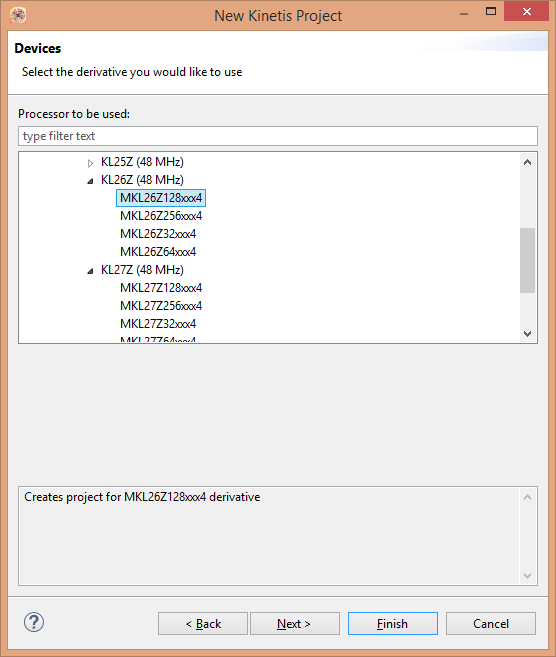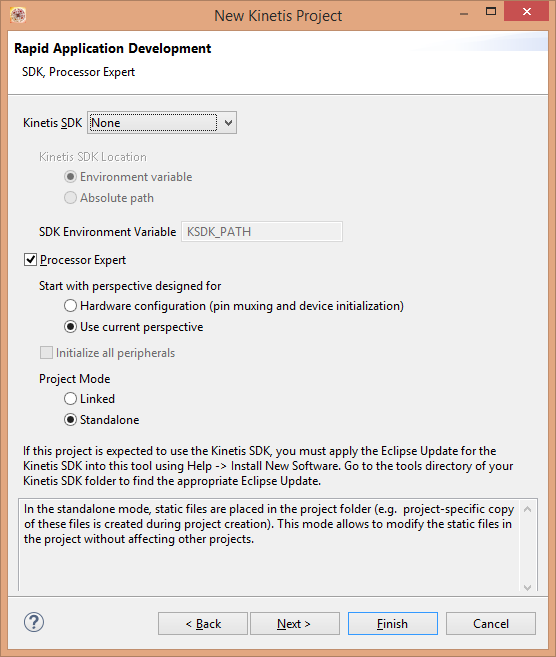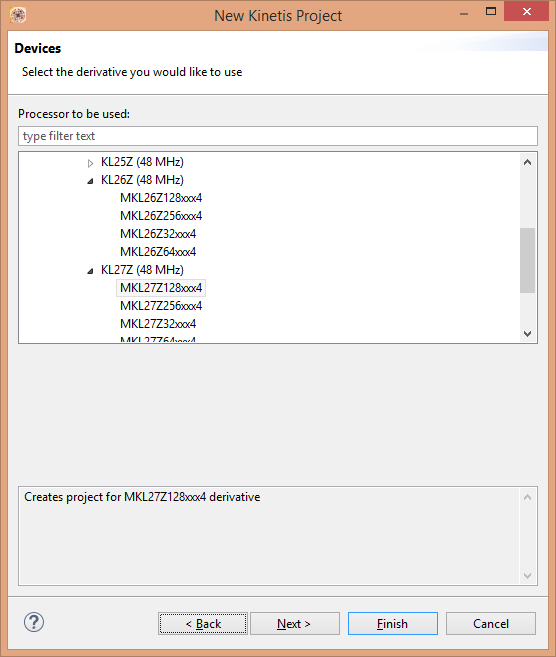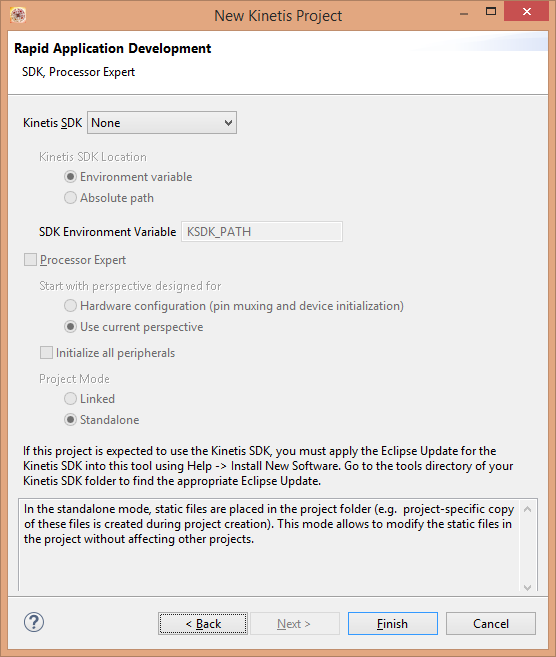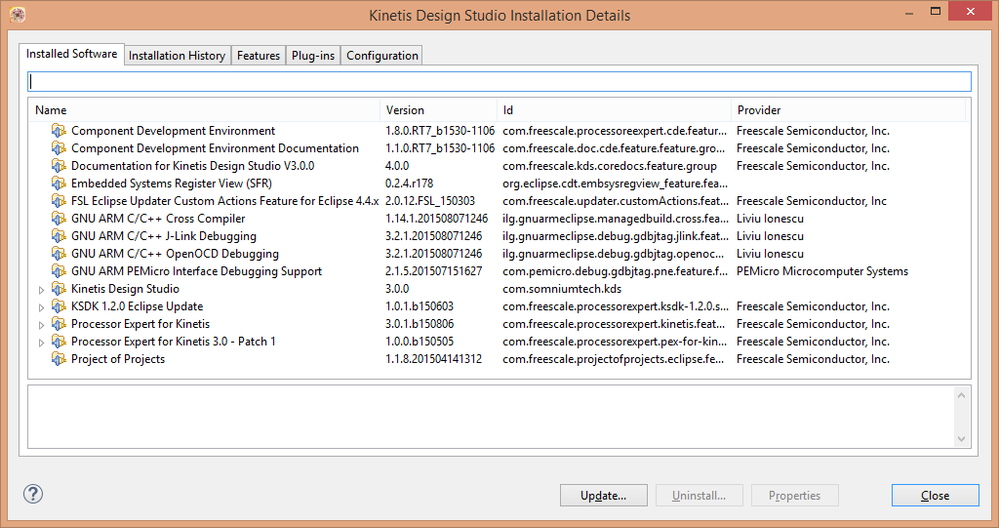- NXP Forums
- Product Forums
- General Purpose MicrocontrollersGeneral Purpose Microcontrollers
- i.MX Forumsi.MX Forums
- QorIQ Processing PlatformsQorIQ Processing Platforms
- Identification and SecurityIdentification and Security
- Power ManagementPower Management
- MCX Microcontrollers
- S32G
- S32K
- S32V
- MPC5xxx
- Other NXP Products
- Wireless Connectivity
- S12 / MagniV Microcontrollers
- Powertrain and Electrification Analog Drivers
- Sensors
- Vybrid Processors
- Digital Signal Controllers
- 8-bit Microcontrollers
- ColdFire/68K Microcontrollers and Processors
- PowerQUICC Processors
- OSBDM and TBDML
-
- Solution Forums
- Software Forums
- MCUXpresso Software and ToolsMCUXpresso Software and Tools
- CodeWarriorCodeWarrior
- MQX Software SolutionsMQX Software Solutions
- Model-Based Design Toolbox (MBDT)Model-Based Design Toolbox (MBDT)
- FreeMASTER
- eIQ Machine Learning Software
- Embedded Software and Tools Clinic
- S32 SDK
- S32 Design Studio
- Vigiles
- GUI Guider
- Zephyr Project
- Voice Technology
- Application Software Packs
- Secure Provisioning SDK (SPSDK)
- Processor Expert Software
-
- Topics
- Mobile Robotics - Drones and RoversMobile Robotics - Drones and Rovers
- NXP Training ContentNXP Training Content
- University ProgramsUniversity Programs
- Rapid IoT
- NXP Designs
- SafeAssure-Community
- OSS Security & Maintenance
- Using Our Community
-
- Cloud Lab Forums
-
- Home
- :
- Software Forums
- :
- Processor Expert Software
- :
- Re: How to use PE for new processors MK26 and MKL27Z without SDK1.2
How to use PE for new processors MK26 and MKL27Z without SDK1.2
- Subscribe to RSS Feed
- Mark Topic as New
- Mark Topic as Read
- Float this Topic for Current User
- Bookmark
- Subscribe
- Mute
- Printer Friendly Page
- Mark as New
- Bookmark
- Subscribe
- Mute
- Subscribe to RSS Feed
- Permalink
- Report Inappropriate Content
Hi, there seems to be a change in KDS3 behaviour for new processors - post SDK1.2 - I'm wondering if this deliberate or if I'm missing something,
With KDS300 (and SDK1.2 installed) On creating a new Kinetis Project
If I choose a processor - Kinetis L -MKL2x-KL26Z - MKL26Z128xxx4 - (press next)
and the next window I set "Kinetis SDK to none - it allows Processor Expert to be selected
If I choose a newer processor MKL2x-KL27Z-MKL27Z128xxx4 (press next)
and the next window I set "Kinetis SDK to none - it DIS-ables Processor Expert.
This is same if I select another new processor Kinetis K- MK20 - MK26 -MK26FN2M0xxx18.
With MKL26Z128xxx4 selected
PE is enabled
Doing the same with MKL27Z128xxx4
PE is disabled
My KDS300 State is
(PS I've also asked a version of this question on Eric Stygers blog - but it seems this is a KDS3 issue so thought I would post a more complete question here - hope I haven't missed something really dumb.:)
Many thanks for any insights
Solved! Go to Solution.
- Mark as New
- Bookmark
- Subscribe
- Mute
- Subscribe to RSS Feed
- Permalink
- Report Inappropriate Content
Hello Neil:
That is expected, latest Kinetis devices have Processor Expert support only with KSDK enabled. See the same question and the links posted in the next threads:
Re: KL27/17 Processor Expert without Kinetis SDK
Re: Moving from CW to KDS (new processor)
There is already much content (guides, videos, discussions) to help you with KSDK (with or without PE). Give a check to Content -> Documents and Content -> Videos of KSDK and KDS community sub-spaces:
Kinetis Software Development Kit
Regards!
Jorge Gonzalez
- Mark as New
- Bookmark
- Subscribe
- Mute
- Subscribe to RSS Feed
- Permalink
- Report Inappropriate Content
Hello Neil:
That is expected, latest Kinetis devices have Processor Expert support only with KSDK enabled. See the same question and the links posted in the next threads:
Re: KL27/17 Processor Expert without Kinetis SDK
Re: Moving from CW to KDS (new processor)
There is already much content (guides, videos, discussions) to help you with KSDK (with or without PE). Give a check to Content -> Documents and Content -> Videos of KSDK and KDS community sub-spaces:
Kinetis Software Development Kit
Regards!
Jorge Gonzalez
- Mark as New
- Bookmark
- Subscribe
- Mute
- Subscribe to RSS Feed
- Permalink
- Report Inappropriate Content
Hello Jorge
Appreciate the quick answer.
Just to frame it - I'm using some of the components supplied by the Proccessor Expert (it ain't legacy for me yet) to do some of the simple AsynUart UserInterface management. What I planned to take 20minutes - now looks like stretching to a undefined time line (week+) . I've already backpedalled from trying the KL27Z to keeping to a safer KL26Z
Seems a bit strange that KDS is forcing the usage of SDK1.2 - I'm just trying to build an application to demo it to potential customers - which means driving the "new on chip devices" in a power sensitive context, and wanting the older "customer User Interface, flash disks" (UART/SPI stacks) etc to just work.
My definition of a software layering- "mature stuff works". So I wonder for the management team, how does forcing the SDK1.2 speed the development process - is there a philosophy in supporting the RappidApplicationDevelopment.
I did do a Freescale training at the Santa Clara, Ca convention center on the latest KDS1.2 earlier this year - just simple demo - most of us who stayed the course did NOT manage to finish the training in the allotted time.
When I read the freescale.com/ksdk I like what it says - but when I look at Freescale\KSDK_1.2.0\examples - I roll my eyes and think theses guys just don't get it, and then say a say thankyou that at least there are driver examples on to tickle the silicon, and then I come back to how do I estimate how long does this take to make it work for my customer demo, which I'm using KDS3 tool chain, and custom IoT hardware with a segger emulator.
I really appreciate the development of the KDS3 toolchain and the amazing/evolvng proliferration of Freescale Kinetis processors with core stacks USB Host/Device and TCP/IP - however I've gotta say I'm nervous about the maturity of some of software and is Freescale Kinetis support really capable of understanding the Software world by forcing boxes around areas like the SDK1.2 API.
So far the metrics againsts SDK is 3 to 0 - 1) it hasn't made it easy to integrate the USB stack (I use the Prof Eric Styger mcuOnEclipse examples) onto the processors, and 2) KBOOT doesn't seem to use SDK 3) Prof Eric Stygers WS812B amazing description has had to go outside SDK1.2
From the Kinetis Software Street while in a lunch time queue I heard someone that uses and supplies an environment for a Kinetis processor for a number of years and implements their own gcc toolchain say - "My software has no Freescale (Software) components in it - they change too much".
For my small business I need the open source environment to synergistically create/publish the middle ware to be able to build on Kinetis silcon products to do IoT applications.
I would hope the Freescale Kinetis management that is forcing this approach reads
many thanks again for the fast response, it at least defines the context we the software engineers are working in.