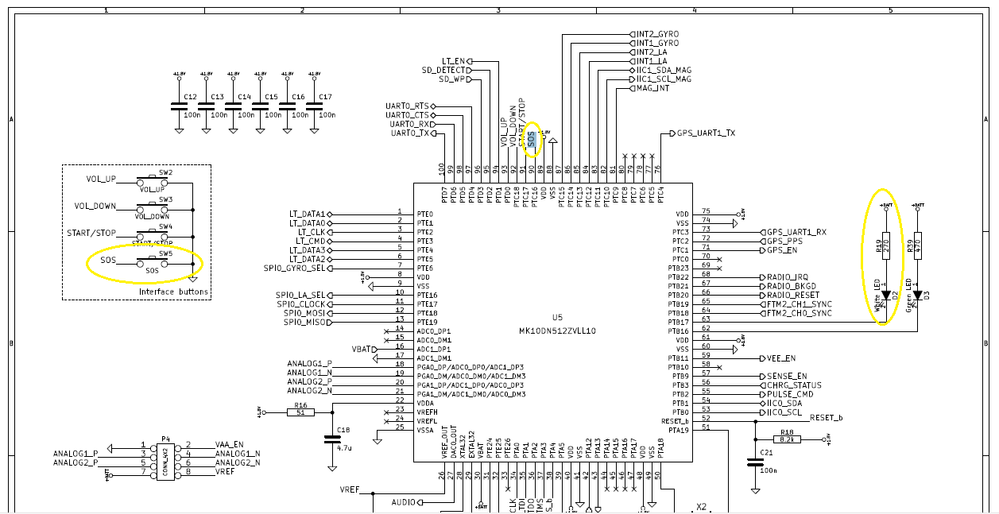- NXP Forums
- Product Forums
- General Purpose MicrocontrollersGeneral Purpose Microcontrollers
- i.MX Forumsi.MX Forums
- QorIQ Processing PlatformsQorIQ Processing Platforms
- Identification and SecurityIdentification and Security
- Power ManagementPower Management
- MCX Microcontrollers
- S32G
- S32K
- S32V
- MPC5xxx
- Other NXP Products
- Wireless Connectivity
- S12 / MagniV Microcontrollers
- Powertrain and Electrification Analog Drivers
- Sensors
- Vybrid Processors
- Digital Signal Controllers
- 8-bit Microcontrollers
- ColdFire/68K Microcontrollers and Processors
- PowerQUICC Processors
- OSBDM and TBDML
-
- Solution Forums
- Software Forums
- MCUXpresso Software and ToolsMCUXpresso Software and Tools
- CodeWarriorCodeWarrior
- MQX Software SolutionsMQX Software Solutions
- Model-Based Design Toolbox (MBDT)Model-Based Design Toolbox (MBDT)
- FreeMASTER
- eIQ Machine Learning Software
- Embedded Software and Tools Clinic
- S32 SDK
- S32 Design Studio
- Vigiles
- GUI Guider
- Zephyr Project
- Voice Technology
- Application Software Packs
- Secure Provisioning SDK (SPSDK)
- Processor Expert Software
-
- Topics
- Mobile Robotics - Drones and RoversMobile Robotics - Drones and Rovers
- NXP Training ContentNXP Training Content
- University ProgramsUniversity Programs
- Rapid IoT
- NXP Designs
- SafeAssure-Community
- OSS Security & Maintenance
- Using Our Community
-
-
- Home
- :
- General Purpose Microcontrollers
- :
- Kinetis Microcontrollers
- :
- Re: Instruction for reading the state of a button
Instruction for reading the state of a button
- Subscribe to RSS Feed
- Mark Topic as New
- Mark Topic as Read
- Float this Topic for Current User
- Bookmark
- Subscribe
- Mute
- Printer Friendly Page
Instruction for reading the state of a button
- Mark as New
- Bookmark
- Subscribe
- Mute
- Subscribe to RSS Feed
- Permalink
- Report Inappropriate Content
Hello everyone,
Below you can see the pattern of how the micro and connected MK10DN512ZVLL10 tab made by my university ...
Enabling the button highlighted in yellow?
How instruction can read their status?
Thanks in advance for any indicaizone
- Mark as New
- Bookmark
- Subscribe
- Mute
- Subscribe to RSS Feed
- Permalink
- Report Inappropriate Content
Hello Niki,
Are you using KSDK or any RTOS?
If you are in baremetal it is very simple. Please see the answer in the post below to see how to manage the GPIO pins.
Best regards,
Earl.
/* If this post answers your question please click the Correct answer button. */
- Mark as New
- Bookmark
- Subscribe
- Mute
- Subscribe to RSS Feed
- Permalink
- Report Inappropriate Content
Niki
Here is how to configure and read your input in the uTasker project:
#define BUTTON_SOS (PORTC_BIT16)
_CONFIG_PORT_INPUT_FAST_HIGH(C, BUTTON_SOS, PORT_PS_UP_ENABLE);
if (_READ_PORT_MASK(C, BUTTON_SOS) != 0) {
fndDebugMsg("SOS is not pressed\n\r");
}
else {
fndDebugMsg("SOS is pressed\n\r");
}
If you prefer to configure an interrupt to fire when the button is pressed, the following code does it:
INTERRUPT_SETUP interrupt_setup; // interrupt configuration parameters
interrupt_setup.int_type = PORT_INTERRUPT; // identifier to configure port interrupt
interrupt_setup.int_handler = fnButtonPressed; // handling function
interrupt_setup.int_priority = 5; // interrupt priority level
interrupt_setup.int_port = PORTC; // the port that the interrupt input is on
interrupt_setup.int_port_bits = BUTTON_SOS;
interrupt_setup.int_port_sense = (IRQ_FALLING_EDGE | PULLUP_ON); // interrupt is to be falling edge sensitive
fnConfigureInterrupt((void *)&interrupt_setup); // configure interrupt
whereby the interrupt callback to handle the press is something like:
// Button interrupt handler
//
static void fnButtonPressed(void)
{
fnInterruptMessage(BUTTON_TASK, E_BUTTON_PRESSED);
}
Why not add your board to the uTasker project so that you can simulate and test all operation and greaty accelerate your work with it?
Take a look at the following University board that was added to it in just a couple of hours (including SD card and USB operation):
µTasker Kinetis Capuccino-KL27 support
http://www.coffeebrain.org/blog/
Regards
Mark
Kinetis: µTasker Kinetis support
K60: µTasker Kinetis TWR-K60N512 support / µTasker Kinetis TWR-K60D100M support / µTasker Kinetis TWR-K60F120M support
For the complete "out-of-the-box" Kinetis experience and faster time to market