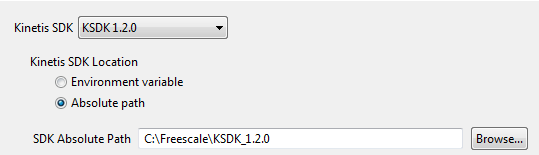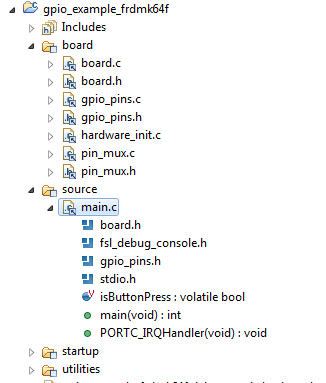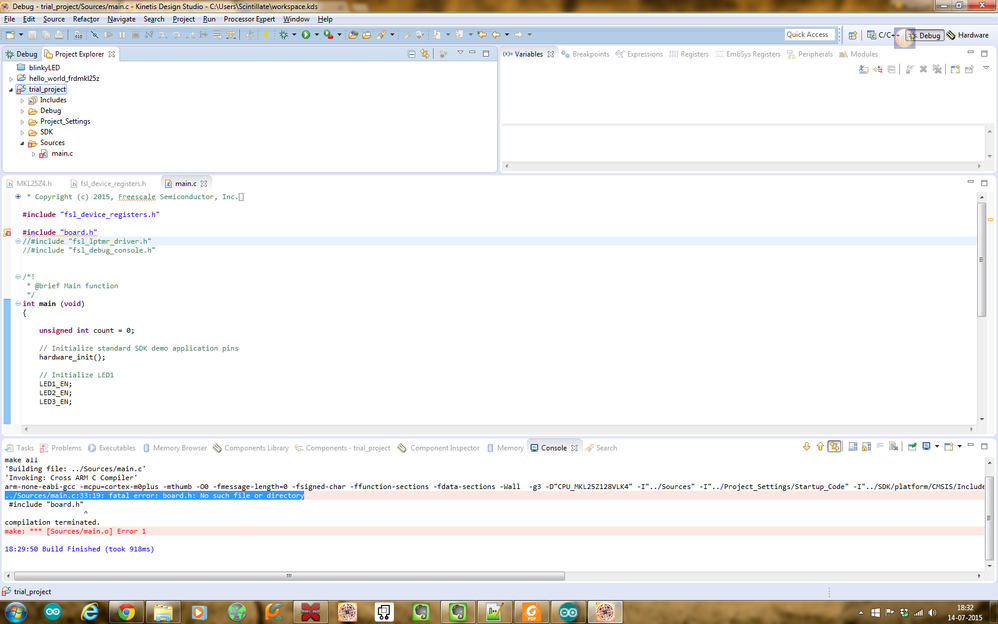- NXP Forums
- Product Forums
- General Purpose MicrocontrollersGeneral Purpose Microcontrollers
- i.MX Forumsi.MX Forums
- QorIQ Processing PlatformsQorIQ Processing Platforms
- Identification and SecurityIdentification and Security
- Power ManagementPower Management
- MCX Microcontrollers
- S32G
- S32K
- S32V
- MPC5xxx
- Other NXP Products
- Wireless Connectivity
- S12 / MagniV Microcontrollers
- Powertrain and Electrification Analog Drivers
- Sensors
- Vybrid Processors
- Digital Signal Controllers
- 8-bit Microcontrollers
- ColdFire/68K Microcontrollers and Processors
- PowerQUICC Processors
- OSBDM and TBDML
-
- Solution Forums
- Software Forums
- MCUXpresso Software and ToolsMCUXpresso Software and Tools
- CodeWarriorCodeWarrior
- MQX Software SolutionsMQX Software Solutions
- Model-Based Design Toolbox (MBDT)Model-Based Design Toolbox (MBDT)
- FreeMASTER
- eIQ Machine Learning Software
- Embedded Software and Tools Clinic
- S32 SDK
- S32 Design Studio
- Vigiles
- GUI Guider
- Zephyr Project
- Voice Technology
- Application Software Packs
- Secure Provisioning SDK (SPSDK)
- Processor Expert Software
-
- Topics
- Mobile Robotics - Drones and RoversMobile Robotics - Drones and Rovers
- NXP Training ContentNXP Training Content
- University ProgramsUniversity Programs
- Rapid IoT
- NXP Designs
- SafeAssure-Community
- OSS Security & Maintenance
- Using Our Community
-
-
- Home
- :
- MCUXpresso Software and Tools
- :
- Kinetis Software Development Kit
- :
- Re: Including existing libraries from KSDK1.2
Including existing libraries from KSDK1.2
- Subscribe to RSS Feed
- Mark Topic as New
- Mark Topic as Read
- Float this Topic for Current User
- Bookmark
- Subscribe
- Mute
- Printer Friendly Page
Including existing libraries from KSDK1.2
- Mark as New
- Bookmark
- Subscribe
- Mute
- Subscribe to RSS Feed
- Permalink
- Report Inappropriate Content
Ive created a project in the following manner in KDS3.0
File--> New --> ProjectName --> Next -->Processors --> Kinetis L --> MKL2x --> KL25Z(48MHz) --> MKL25Z128xxx4 --> Next -->(Nothing selected here) --> Finish
Now i write following piece of code in main:
#include "MKL25Z4.h"
/*!
* @brief Main function
*/
int main (void)
{
unsigned int count = 0;
SIM_BASE_PTR->SCGC5 |= SIM_SCGC5_PORTB_MASK; //refer to page 206 to check the SCGC5 register which is the System clock gating control register
//PORTB_BASE_PTR->PCR[18] = PORT_PCR_MUX(1); //
PORTB_PCR18 = PORT_PCR_MUX(1);
//PTB_BASE_PTR->PDDR = 1 << 18;
GPIOB_PDDR = 1<<18;
while(1)
{
//PTB_BASE_PTR->PSOR = 1 << 18;
GPIOB_PSOR |= 1<<18;
for(count = 0;count <1000000;count++);
//PTB_BASE_PTR->PCOR = 1 << 18;
GPIOB_PCOR |= 1<<18;
for(count = 0;count <1000000;count++);
}
return 0;
}
This code toggles bit 18 of PORTB.
I wanted to know if i were to use the libraries as done in KSDK1.2.0 examples into this code how do i do it ?
Following is the code example for the same output using KSDK1.2.0 example Hello World:
NOTE: in this code ive removed the LPTMR section since i just want to focus on basic port pins functions
// SDK Included Files
#include "board.h"
/*!
* @brief Main function
*/
int main (void)
{
unsigned int count = 0;
// Initialize standard SDK demo application pins
hardware_init();
// Initialize LED1
LED1_EN;
LED2_EN;
LED3_EN;
LED1_ON;
LED2_ON;
LED3_ON;
while(1)
{
LED1_TOGGLE;
for(count = 0;count <10000;count++);
}
}
I want to know a way wherein i could provide a path in the project to these KSDK1.2.0 headers so that i could use these functions.
- Mark as New
- Bookmark
- Subscribe
- Mute
- Subscribe to RSS Feed
- Permalink
- Report Inappropriate Content
Hello Nelson,
better way is create new project with KSDK 1.2 selected option and remove what you do not need because you have included libraries in KSDK project.
For this case you can use GPIO example.
Every KSDK example has included board folder, which contains board.c/h, gpio_pins.c/h and pin_mux.c/h.
board.h is board configuration - contains specific macros as LEDs, push buttons...
board.c contains clock and oscillator initialization functions
gpio_pins.h/c - contains definitions which KSDK GPIO driver uses for the platform´s GPIO pins.
pins_mux.c/h - contains peripheral-specific pin mux configurations.These functions can be called by the
hardware_init() function or individually by the demo application.
Please, look at the example code,gpio example is located here <ksdk_path>\examples\<board>\driver_examples\gpio it is unnecessary to copy the code here.
I hope this helps
Iva
- Mark as New
- Bookmark
- Subscribe
- Mute
- Subscribe to RSS Feed
- Permalink
- Report Inappropriate Content
OK. I just tried creating a project using KSDK 1.2.0 but it wouldnt let me to do so. I guess i have to install KSDK 1.2.0 Eclipse update inroder to do dat.
Now the issue is that everytime i try downloading this package it crashes with some error. Is there any alternative link to the same?
- Mark as New
- Bookmark
- Subscribe
- Mute
- Subscribe to RSS Feed
- Permalink
- Report Inappropriate Content
Hello,
for eclipse update is the only way.
Please, follow this procedure to Installing Kinetis SDK into KDS
If does not help, please, let me know.
I hope it helps you,
Best Regards,
Iva
- Mark as New
- Bookmark
- Subscribe
- Mute
- Subscribe to RSS Feed
- Permalink
- Report Inappropriate Content
Hi Iva,
I have installed KSDK1.2.0 update. Also created a new project using KSDK1.2.0 from project creation.
The problem is that when i try to add board.h it throws an error stating ""../Sources/main.c:33:19: fatal error: board.h: No such file or directory"
As u notice the board folder is missing. How do you add the board folder that possesses all the board related libraries ?
- Mark as New
- Bookmark
- Subscribe
- Mute
- Subscribe to RSS Feed
- Permalink
- Report Inappropriate Content
Hello Nelson Lobo,
No, KSDK code is different.
There is different structure with functions for that.
You can try it by this way:
How to toggle LED in KDS 2.0 with KSDK 1.1.0 and Processor Expert
I hope this helps you.
Best Regards,
Iva