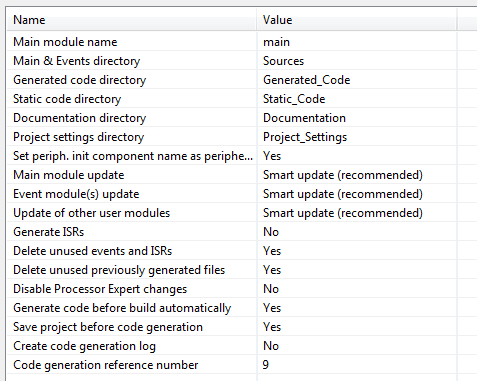- NXP Forums
- Product Forums
- General Purpose MicrocontrollersGeneral Purpose Microcontrollers
- i.MX Forumsi.MX Forums
- QorIQ Processing PlatformsQorIQ Processing Platforms
- Identification and SecurityIdentification and Security
- Power ManagementPower Management
- MCX Microcontrollers
- S32G
- S32K
- S32V
- MPC5xxx
- Other NXP Products
- Wireless Connectivity
- S12 / MagniV Microcontrollers
- Powertrain and Electrification Analog Drivers
- Sensors
- Vybrid Processors
- Digital Signal Controllers
- 8-bit Microcontrollers
- ColdFire/68K Microcontrollers and Processors
- PowerQUICC Processors
- OSBDM and TBDML
-
- Solution Forums
- Software Forums
- MCUXpresso Software and ToolsMCUXpresso Software and Tools
- CodeWarriorCodeWarrior
- MQX Software SolutionsMQX Software Solutions
- Model-Based Design Toolbox (MBDT)Model-Based Design Toolbox (MBDT)
- FreeMASTER
- eIQ Machine Learning Software
- Embedded Software and Tools Clinic
- S32 SDK
- S32 Design Studio
- Vigiles
- GUI Guider
- Zephyr Project
- Voice Technology
- Application Software Packs
- Secure Provisioning SDK (SPSDK)
- Processor Expert Software
-
- Topics
- Mobile Robotics - Drones and RoversMobile Robotics - Drones and Rovers
- NXP Training ContentNXP Training Content
- University ProgramsUniversity Programs
- Rapid IoT
- NXP Designs
- SafeAssure-Community
- OSS Security & Maintenance
- Using Our Community
-
-
- Home
- :
- Software Forums
- :
- Processor Expert Software
- :
- Re: How do you force PEx to be totally C++ compatible?
How do you force PEx to be totally C++ compatible?
- Subscribe to RSS Feed
- Mark Topic as New
- Mark Topic as Read
- Float this Topic for Current User
- Bookmark
- Subscribe
- Mute
- Printer Friendly Page
- Mark as New
- Bookmark
- Subscribe
- Mute
- Subscribe to RSS Feed
- Permalink
- Report Inappropriate Content
Now that KSDK 1.2 is supposedly C++ compatible, I'd like to move my applications to C++. However, every time I generate code in PEx, it creates a C file instead of a CPP. Is there a setting somewhere? I've been looking around for any setting that might tell PEx that I want to make a C++ project, but I can't find one. For example, this is all I see in Project Settings -> Processor Expert:
I haven't really ever mixed C and C++ before. I am entirely in one language or the other. I would think that *everything* has to change, not just main. Since my tasks are intended to communicate with hardware via classes that I define, and since the tasks need to then be written in C++, that means all code that PEx generates (except the FSL HAL/DRV code) like MQX tasks also need to be generated as C++.
Has anyone here successfully created a KSDK/MQX/PEx C++ project that they can share as an example? There isn't anything like this in the installed demos and examples. I did find this post here Creating a new MQX project using GCC C++ that specifically talks about MQX and CodeWarrior, and I found the BSPCFG_ENABLE_CPP #define and changed it, but it didn't seem to change anything.
Solved! Go to Solution.
- Mark as New
- Bookmark
- Subscribe
- Mute
- Subscribe to RSS Feed
- Permalink
- Report Inappropriate Content
Through experimentation, it looks like you do not need to jump through the same hoops as described by past posts. I believe it boils down to renaming main.c and os_tasks.c, then regenerating code and then excluding those same .c files from the build.
- Mark as New
- Bookmark
- Subscribe
- Mute
- Subscribe to RSS Feed
- Permalink
- Report Inappropriate Content
Hello Dave,
The Processor Expert does not support generating C++ code (.cpp program modules). There is not any C++ options.
But you can use the generated code in your C++ applications (the generated code of drivers should be C++ compatible). See the following links for details (workarounds):
Use of Processor expert for a CPP project - Issue
Processor Expert, gcc C++ and Kinetis-L with MQXLite | MCU on Eclipse
Best Regards,
Marek Neuzil
- Mark as New
- Bookmark
- Subscribe
- Mute
- Subscribe to RSS Feed
- Permalink
- Report Inappropriate Content
Hi Marek, thank you for your response. I am okay with PEx not generating CPP files. The plan is to just write C++ wrappers. My main issue is specifically with MQX, and how I can enable my main.cpp to start MQX properly. I suppose the correct approach is to define as many tasks upfront as I believe are required (and maybe a couple of extra), then use PEx to generate the code, then do the MQX-specific instructions that BlackNight has recommended in the post you linked to (especially disabling of code generation). Thank you for your help!
By the way, would you mind taking a peek at my other question, which you had assisted me with in the past? I am having trouble figuring out where my problem is. lwIP project that was working in KDS 2.0 with MQX and PEx no longer works in KDS 3.0
- Mark as New
- Bookmark
- Subscribe
- Mute
- Subscribe to RSS Feed
- Permalink
- Report Inappropriate Content
Through experimentation, it looks like you do not need to jump through the same hoops as described by past posts. I believe it boils down to renaming main.c and os_tasks.c, then regenerating code and then excluding those same .c files from the build.