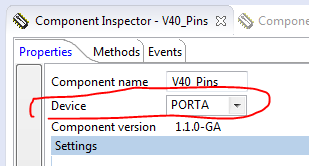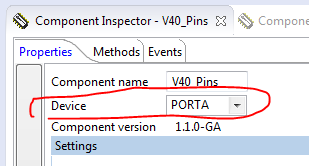- NXP Forums
- Product Forums
- General Purpose MicrocontrollersGeneral Purpose Microcontrollers
- i.MX Forumsi.MX Forums
- QorIQ Processing PlatformsQorIQ Processing Platforms
- Identification and SecurityIdentification and Security
- Power ManagementPower Management
- MCX Microcontrollers
- S32G
- S32K
- S32V
- MPC5xxx
- Other NXP Products
- Wireless Connectivity
- S12 / MagniV Microcontrollers
- Powertrain and Electrification Analog Drivers
- Sensors
- Vybrid Processors
- Digital Signal Controllers
- 8-bit Microcontrollers
- ColdFire/68K Microcontrollers and Processors
- PowerQUICC Processors
- OSBDM and TBDML
-
- Solution Forums
- Software Forums
- MCUXpresso Software and ToolsMCUXpresso Software and Tools
- CodeWarriorCodeWarrior
- MQX Software SolutionsMQX Software Solutions
- Model-Based Design Toolbox (MBDT)Model-Based Design Toolbox (MBDT)
- FreeMASTER
- eIQ Machine Learning Software
- Embedded Software and Tools Clinic
- S32 SDK
- S32 Design Studio
- Vigiles
- GUI Guider
- Zephyr Project
- Voice Technology
- Application Software Packs
- Secure Provisioning SDK (SPSDK)
- Processor Expert Software
-
- Topics
- Mobile Robotics - Drones and RoversMobile Robotics - Drones and Rovers
- NXP Training ContentNXP Training Content
- University ProgramsUniversity Programs
- Rapid IoT
- NXP Designs
- SafeAssure-Community
- OSS Security & Maintenance
- Using Our Community
-
-
- Home
- :
- MCUXpresso Software and Tools
- :
- Kinetis Software Development Kit
- :
- Re: fsl_gpio Best Practice?
fsl_gpio Best Practice?
- Subscribe to RSS Feed
- Mark Topic as New
- Mark Topic as Read
- Float this Topic for Current User
- Bookmark
- Subscribe
- Mute
- Printer Friendly Page
- Mark as New
- Bookmark
- Subscribe
- Mute
- Subscribe to RSS Feed
- Permalink
- Report Inappropriate Content
Using PE, it seems I should add one copy of fsl_gpio for each port I want to use. In fact, the tabs view of the Component Inspector has a drop-down list where I can pick a port.
But, it doesn't seem to work this way. Adding a second fsl_gpio component causes errors (which seems to be directly related to the Device selection).
Turning off the tabs view doesn't help -- it just hides the Device option.
So for right now, I have all of my GPIO configured in one instance of fsl_gpio. It can be a little awkward, the pins are scattered around multiple ports. Some of the pins are accessed individually. Some are accessed in groups.
Is this the best approach? Is there a better way?
How are you handling your GPIO?
Solved! Go to Solution.
- Mark as New
- Bookmark
- Subscribe
- Mute
- Subscribe to RSS Feed
- Permalink
- Report Inappropriate Content
Hello Audi McAvoy:
Short answer: You only need one fsl_gpio component.
The drop down list should not be there, this will be fixed, we are sorry about this. For a detailed discussion check the next thread:
Re: GPIO in PEx is so bizarre...
And also a very short video I posted:
Regards!,
Jorge Gonzalez
-----------------------------------------------------------------------------------------------------------------------
Note: If this post answers your question, please click the Correct Answer button. Thank you!
-----------------------------------------------------------------------------------------------------------------------
- Mark as New
- Bookmark
- Subscribe
- Mute
- Subscribe to RSS Feed
- Permalink
- Report Inappropriate Content
I think the pull down shouldn't be there and as you have found it doesn't affect the code.
Will check to see if fixed for next revision.
Regards,
David
Sent from my iPhone
- Mark as New
- Bookmark
- Subscribe
- Mute
- Subscribe to RSS Feed
- Permalink
- Report Inappropriate Content
Hello Audi McAvoy:
Short answer: You only need one fsl_gpio component.
The drop down list should not be there, this will be fixed, we are sorry about this. For a detailed discussion check the next thread:
Re: GPIO in PEx is so bizarre...
And also a very short video I posted:
Regards!,
Jorge Gonzalez
-----------------------------------------------------------------------------------------------------------------------
Note: If this post answers your question, please click the Correct Answer button. Thank you!
-----------------------------------------------------------------------------------------------------------------------
- Mark as New
- Bookmark
- Subscribe
- Mute
- Subscribe to RSS Feed
- Permalink
- Report Inappropriate Content
First, excellent video. Thank you!
Second, my real problem is two-fold. I didn't know there was a Processor Expert "space" in the community because, (on the welcome page) I never looked past the big shiny buttons on the "Community Spaces" section to notice there even was a "More Spaces" section! So I was always looking in the Kinetis Microcontrollers space for answers.
Also, once inside the Kinetis Microcontrollers space I always searched in the big "Ask Kinetis Microcontrollers" box (where it says "type your question"). Not the tiny search bubble near the upper right. If I type "fsl_gpio" in the big box, I get no results(!). If I use the tiny bubble, I get multiple hits.
Lesson learned. Don't even select a space from the home page. Just use the tiny search bubble.
Thanks!