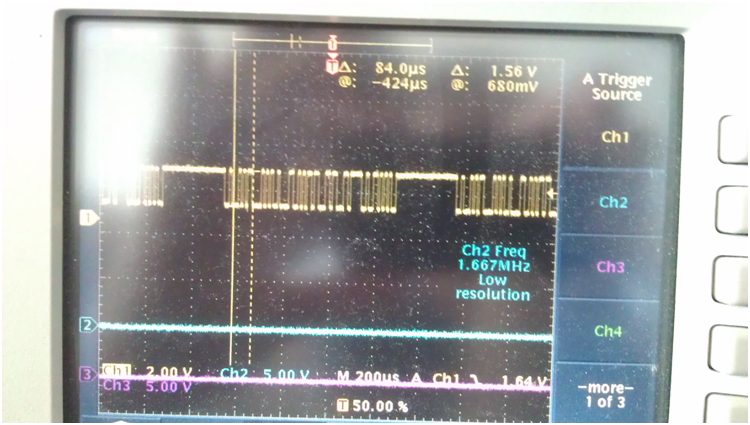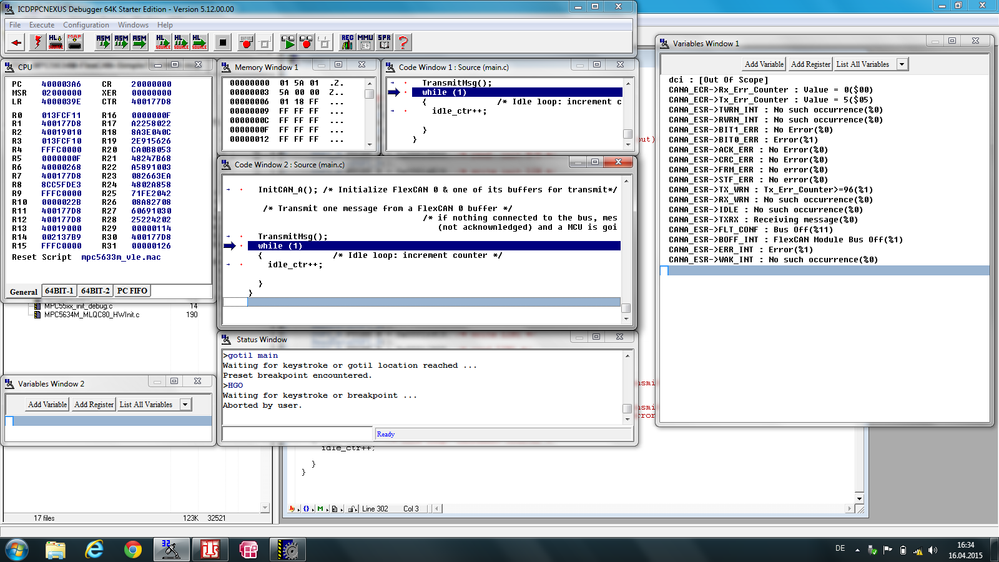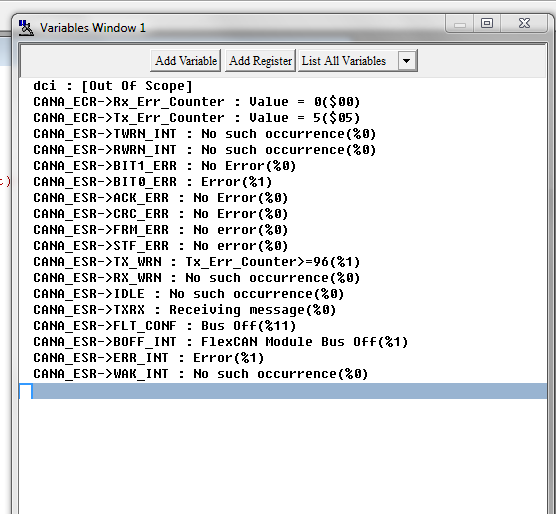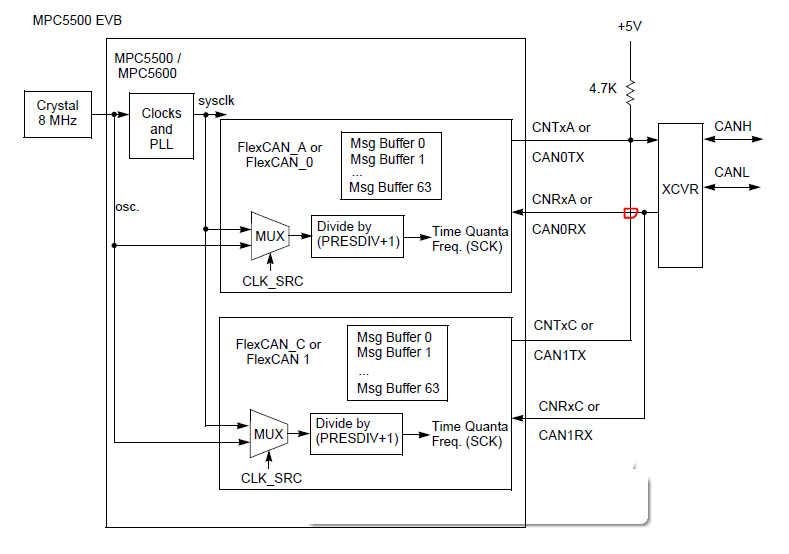- NXP Forums
- Product Forums
- General Purpose MicrocontrollersGeneral Purpose Microcontrollers
- i.MX Forumsi.MX Forums
- QorIQ Processing PlatformsQorIQ Processing Platforms
- Identification and SecurityIdentification and Security
- Power ManagementPower Management
- MCX Microcontrollers
- S32G
- S32K
- S32V
- MPC5xxx
- Other NXP Products
- Wireless Connectivity
- S12 / MagniV Microcontrollers
- Powertrain and Electrification Analog Drivers
- Sensors
- Vybrid Processors
- Digital Signal Controllers
- 8-bit Microcontrollers
- ColdFire/68K Microcontrollers and Processors
- PowerQUICC Processors
- OSBDM and TBDML
-
- Solution Forums
- Software Forums
- MCUXpresso Software and ToolsMCUXpresso Software and Tools
- CodeWarriorCodeWarrior
- MQX Software SolutionsMQX Software Solutions
- Model-Based Design Toolbox (MBDT)Model-Based Design Toolbox (MBDT)
- FreeMASTER
- eIQ Machine Learning Software
- Embedded Software and Tools Clinic
- S32 SDK
- S32 Design Studio
- Vigiles
- GUI Guider
- Zephyr Project
- Voice Technology
- Application Software Packs
- Secure Provisioning SDK (SPSDK)
- Processor Expert Software
-
- Topics
- Mobile Robotics - Drones and RoversMobile Robotics - Drones and Rovers
- NXP Training ContentNXP Training Content
- University ProgramsUniversity Programs
- Rapid IoT
- NXP Designs
- SafeAssure-Community
- OSS Security & Maintenance
- Using Our Community
-
-
- Home
- :
- Product Forums
- :
- MPC5xxx
- :
- CAN-Example does not work on MPC5634M
CAN-Example does not work on MPC5634M
- Subscribe to RSS Feed
- Mark Topic as New
- Mark Topic as Read
- Float this Topic for Current User
- Bookmark
- Subscribe
- Mute
- Printer Friendly Page
CAN-Example does not work on MPC5634M
- Mark as New
- Bookmark
- Subscribe
- Mute
- Subscribe to RSS Feed
- Permalink
- Report Inappropriate Content
Hallo guys,
i'm working with a Freescale TRK-MPC5634M Rev B for a project in our university. And important to say, I'm new in this topic.
I want to use the Flex-Can-Interface and found this example:
Example TRK-MPC5634M Initialization of SBC chip MC33905 and FlexCAN
I downloaded the zip, opened it with CodeWarrior and downloaded it into the RAM and also in the Flash-Memory of the board.
The Jumper J5 is set correctly, and also the CAN-Enable-Jumper are set. Also the Board is power by an external power supply.
I use Busmaster and an ETAS es581.2 to see, if the CAN-Interfaces works, but nothing happens. Also on the oscilloscope shows no activity on CAN-High or CAN-Low.
Is there anything else to do, or should it work and there is another failure?
I would be very happy if anybody could help me.
Regards Markus
- Mark as New
- Bookmark
- Subscribe
- Mute
- Subscribe to RSS Feed
- Permalink
- Report Inappropriate Content
Hi,
Please double check following:
- power the SBC externally, so connect 9 to 12V to J1 connector and place jumper to SBC_5V-5V position on POWER_SELECT header.
- put the SBC to debug mode with a J5 jumper (J4 not installed), for ease of use
With the mentioned example measure also the CAN TX/RX lines on CAN-Enable jumpers with the scope.
Finally you can check the FlexCAN’s ESR and ECR registers, to know the error status of the FlexCAN module.
Regards,
Petr
- Mark as New
- Bookmark
- Subscribe
- Mute
- Subscribe to RSS Feed
- Permalink
- Report Inappropriate Content
Hi PetrS,
thanks for your fast response.
I checked the Jumpers setting again. J5 is set, J4 not, the two CAN-enable jumpers are also set. And J1 is set on SBC_5V and 5V.
Where do I find the ESR and ECR registers? I use the ICDPPCNEXUS Debugger.
The CPU Windows shows only MSR and CR registers, the values are: MSR: 02000000 and CR 80000000 or 20000000.
Could it be, that an other configuration (jumper setting) of the board causes the failure?
Regards Markus
- Mark as New
- Bookmark
- Subscribe
- Mute
- Subscribe to RSS Feed
- Permalink
- Report Inappropriate Content
I meant FlexCAN ESR/ECR registers. You can display them once you select it via REG button, or you can add Registers details into Variable window, see below.
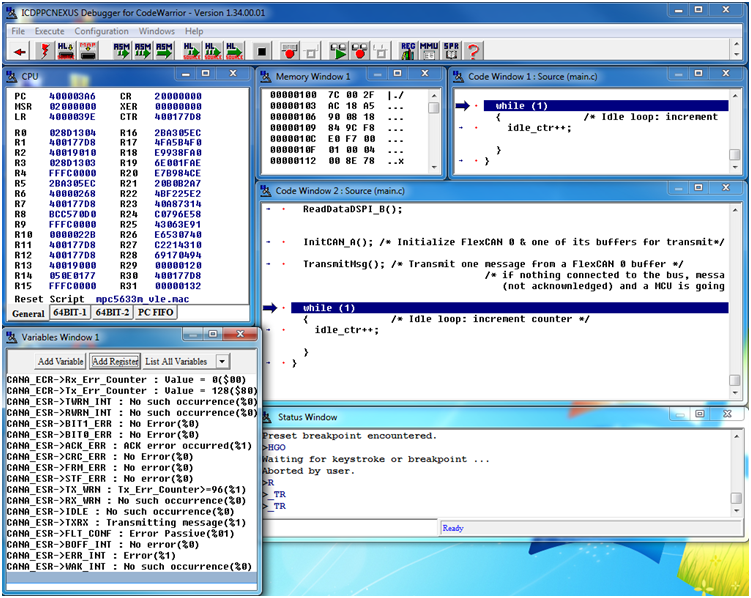
I have downloaded the example and test it on my TRK board, it works well. I see the Can message on JP3 port. Check jumpers from picture.
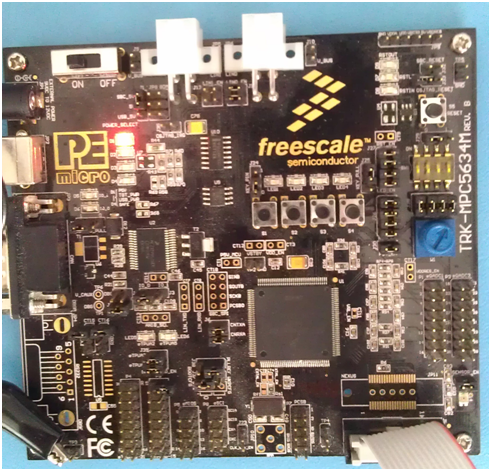
Note: as the message is not acknowledged it is repeated still and you get the ACK error in ESR register. Also the TX error counter in the ECR register shows value 128, which means the FlexCAN is in error passive mode.
Regards,
Petr
- Mark as New
- Bookmark
- Subscribe
- Mute
- Subscribe to RSS Feed
- Permalink
- Report Inappropriate Content
The Jumper are set completly like yours.
But I get these results in the ECR/ES:
What could it be?
- Mark as New
- Bookmark
- Subscribe
- Mute
- Subscribe to RSS Feed
- Permalink
- Report Inappropriate Content
you got the Bit error and you are entering the Bus off state. This is most probably if you are not receiving what is transmitted. This could happen due to
- RX pin is not properly initialized
- SBC is not properly initialized
- if anything else is connected on the bus and baudrates do not match
In case nothing is connected to the bus, you should not get Bit errors, assuming RX/TX pins and SBC are initialized properly. In this case you get ACK error.
- Mark as New
- Bookmark
- Subscribe
- Mute
- Subscribe to RSS Feed
- Permalink
- Report Inappropriate Content
I tried it with and without connected cable and the error is the same.
I changed nothing in the code, how could it be, that the RX-pin or the SBC is not initialized? Or do i have to change oder add something? And how do I do this?
And could it be, that the board is damaged, so the CAN doesn't work?
- Mark as New
- Bookmark
- Subscribe
- Mute
- Subscribe to RSS Feed
- Permalink
- Report Inappropriate Content
Hello Markus,
For me also, I faced the problem in working with CAN, initially and the program and suggestions given by Petr worked. Thanks for his support.
I would add one more suggestion to you.
Why dont you test the example code in the examples folder of your freescale installation first.
c:\Program Files\Freescale\CW for MPC55xx and MPC56xx 2.10\(CodeWarrior_Examples)\563xM-CW\Flexcan
This code can be used to test your can pins (can tx, rx) from the controller end (and not the transceiver output). You need to short the tx and rx pins of the can tx, rx lines and connect a pullup resistor as shown in the below circuit. (the red circle drawn is a short point, in cookbook they have made a small mistake). This example code is a loopback test and you get more information in the cookbook.
with regards,
senthil