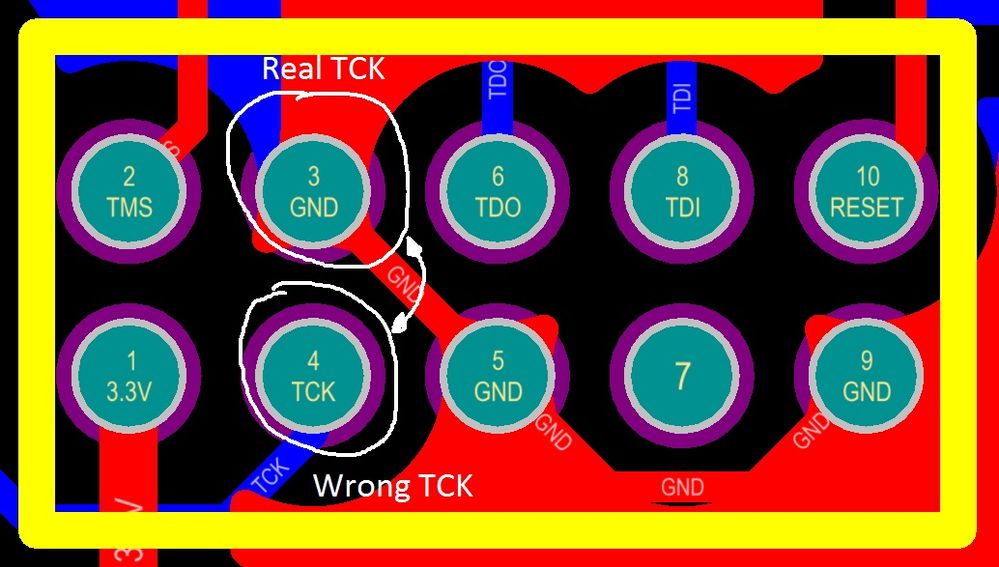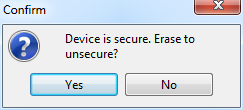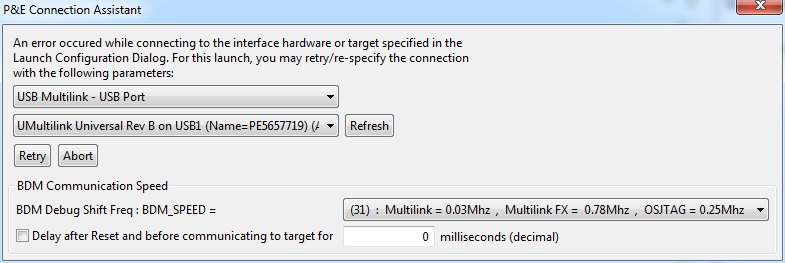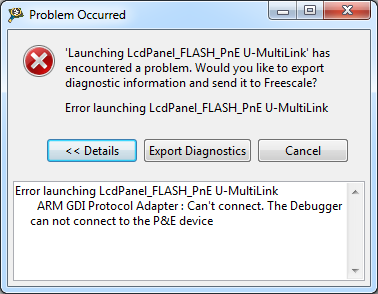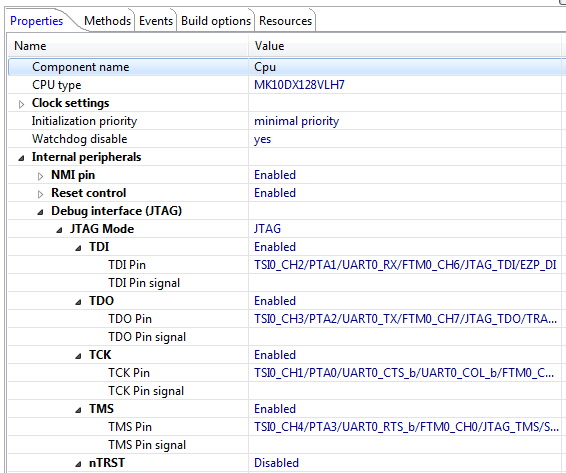- NXP Forums
- Product Forums
- General Purpose MicrocontrollersGeneral Purpose Microcontrollers
- i.MX Forumsi.MX Forums
- QorIQ Processing PlatformsQorIQ Processing Platforms
- Identification and SecurityIdentification and Security
- Power ManagementPower Management
- MCX Microcontrollers
- S32G
- S32K
- S32V
- MPC5xxx
- Other NXP Products
- Wireless Connectivity
- S12 / MagniV Microcontrollers
- Powertrain and Electrification Analog Drivers
- Sensors
- Vybrid Processors
- Digital Signal Controllers
- 8-bit Microcontrollers
- ColdFire/68K Microcontrollers and Processors
- PowerQUICC Processors
- OSBDM and TBDML
-
- Solution Forums
- Software Forums
- MCUXpresso Software and ToolsMCUXpresso Software and Tools
- CodeWarriorCodeWarrior
- MQX Software SolutionsMQX Software Solutions
- Model-Based Design Toolbox (MBDT)Model-Based Design Toolbox (MBDT)
- FreeMASTER
- eIQ Machine Learning Software
- Embedded Software and Tools Clinic
- S32 SDK
- S32 Design Studio
- Vigiles
- GUI Guider
- Zephyr Project
- Voice Technology
- Application Software Packs
- Secure Provisioning SDK (SPSDK)
- Processor Expert Software
-
- Topics
- Mobile Robotics - Drones and RoversMobile Robotics - Drones and Rovers
- NXP Training ContentNXP Training Content
- University ProgramsUniversity Programs
- Rapid IoT
- NXP Designs
- SafeAssure-Community
- OSS Security & Maintenance
- Using Our Community
-
-
- Home
- :
- General Purpose Microcontrollers
- :
- Kinetis Microcontrollers
- :
- Re: No success connecting Kinetis K to P&E Multilink
No success connecting Kinetis K to P&E Multilink
- Subscribe to RSS Feed
- Mark Topic as New
- Mark Topic as Read
- Float this Topic for Current User
- Bookmark
- Subscribe
- Mute
- Printer Friendly Page
No success connecting Kinetis K to P&E Multilink
- Mark as New
- Bookmark
- Subscribe
- Mute
- Subscribe to RSS Feed
- Permalink
- Report Inappropriate Content
Hi, guys,
I'm trying to connect a Kinetis MK10DX128VLL7 to P&E Multilink Universal, with no success. I'm using:
- CodeWarrior 10.6;
- Bareboard Project, configured for PnE U-Multikink Connection, default settings;
- Multilink Port G (mini-10), P&E-supplied cable;
- Connections direct from Port G TMS, TCK, TDO, TDI, RESET, GND and TVCC to the Kinetis PTA3/TMS, PTA0/TCLK, PTA2/TDO, PTA1/TDI, PTA5/TRST, GND e VCC, respectivelly.
When I connect the Multilink to the Kinetis board via port G, Multilink to computer via USB and power up the board, the Multilink blue and yellow LEDs light, signaling it is properly connect to the USB, and the target is powered up.
Still, when I launch the Codewarrior debugger, it reports no connection to the target.
Please enlighten me... what am I doing wrong?
Thanks!
- Mark as New
- Bookmark
- Subscribe
- Mute
- Subscribe to RSS Feed
- Permalink
- Report Inappropriate Content
We're also using numerous PE Micro products for our Kinetis K10 and K20 (amongst other) projects and have run into different issues. Here's a quick overview, as it might be of help to some of you guys:
- incorrect JTAG Pinout, plugged in the wrong way
- defective MultiLink (DOA and blown series-resistor)
- incorrect MultiLink configuration (not configured for Kinetis)
- GND detect Pin 9 can have very different resistance to ground depending on hardware revision
- no programming of K20 device through SWD with Cyclone Max - switching to JTAG resolves the issue (support request is ongoing)
- NMI_b pin low at bootup/reset (big no-no without the proper handling, see e.g. p. 77 of K10P100M100SF2V2RM; I see that the pin is enabled in your project giovanni - is it used/connected on your board?)
More software related
- GDB crashing, killing it through task-manager
- KDS-GDB connection hanging - resolved by killing processes, reinsertig the multilink etc.
- old breakpoints, which can no longer be placed lead to inconclusive error pop-ups (lauterbach trace32 doesn't seem to mind that)
- check for driver and/or firmware updates
But as erich said: the logs might be a bit hidden and the standard error messages are basically of no use at all but be sure to check the logs!
- Mark as New
- Bookmark
- Subscribe
- Mute
- Subscribe to RSS Feed
- Permalink
- Report Inappropriate Content
Hi, Jorge and Víctor
I have a same issue.
Have you already solved this issue?
If so, would you please share your workaround?
Regards,
Kiyoshi Matsuzaki
Re: No success connecting Kinetis K to P&E Multilink
víctorsánchez 2015/03/22 22:07 (Jorge d'Avila への返信)
Hi everyone!
I have exactly the same problem of Jorge d'Avila bu
- Mark as New
- Bookmark
- Subscribe
- Mute
- Subscribe to RSS Feed
- Permalink
- Report Inappropriate Content
Hi Kiyoshi Matsuzaki!
Actually my problem was in the Jtag Connector. I made a mistake in the Jtag footprint. I connected the TCK signal to ground.
- Mark as New
- Bookmark
- Subscribe
- Mute
- Subscribe to RSS Feed
- Permalink
- Report Inappropriate Content
Hi, Victor
Thank you for your reply!
I will check your suggesuted point.
Regards,
Kiyoshi Matsuzaki
- Mark as New
- Bookmark
- Subscribe
- Mute
- Subscribe to RSS Feed
- Permalink
- Report Inappropriate Content
Hi everyone!
I have exactly the same problem of Jorge d'Avila but I was trying to debbug the MK10DX256VLL!!
Tomorrow I will be testing the changing of MCG mode.
I will tell what happens!
Grüße
- Mark as New
- Bookmark
- Subscribe
- Mute
- Subscribe to RSS Feed
- Permalink
- Report Inappropriate Content
In the Console view there are several logs (sub-log views). Can you check and post the output or any specific error message?
Is it your custom board? Does it work with a normal eval (FRDM/TWR) board? I ask because you might have a connection/wiring problem on your board too.
Erich
- Mark as New
- Bookmark
- Subscribe
- Mute
- Subscribe to RSS Feed
- Permalink
- Report Inappropriate Content
Hi, Erich,
Sorry for the delay - I was out of the office for the whole week.
I wasn't able to find the log views you described above. I tried to launch a debug session and got a window warning it would erase a secure device, like that:
After I clicked Yes I got this:
And after I clicked Abort I got this one:
I tried to Export Diagnostics and got this .zip file:
201409271145_DiagnosticInfo - Download - 4shared
I hope you get a clue out of this,,, ;-)
- Mark as New
- Bookmark
- Subscribe
- Mute
- Subscribe to RSS Feed
- Permalink
- Report Inappropriate Content
Hi Jorge and Erich!
I have a problem which is very similar to the one described by Jorge in this discussion.
I am using
-a very similar processor (MK10DX128VLH7),
-with the same IDE (code warrior 10.6),
-the same universal multilink (P&E Micro)
-with the same connections BUT with PTA5/TRST of Kinetis NOT connected to /RESET of multilink G port
Using this type of connection, slightly different from the one made by Jorge, it is possible to trasfer the program on the micro 9 times out fo 10.
Sometimes (1 time out of 10) the program after being trasfered goes to the debug Halt routine (exception) instead of starting, and it's necessary to execute the reset section of the debugger to make the program start.
Besides, while the program is running (linked to debugger), sometimes it looses the connection with the debugger, apparently for no reason.
Given these effects, we have some doubts about the correctness of the connection between multilink and Kinetis Jtag port we have made.
We suspect that the solution to both the problems (Jorge's and ours) colud be in a different (and maybe correct) JTAG connection, different from both (Jorge's and our) connection used.
Thank you
Giovanni
- Mark as New
- Bookmark
- Subscribe
- Mute
- Subscribe to RSS Feed
- Permalink
- Report Inappropriate Content
Hi, Giovanni,
Still not connecting... :-(
After searching all my connections, looking for something wrong, I realized I did NOT connect the Vbat pin. At the time I reasoned that I'd not use the RTC nor the Vbat Register. Now I wonder... do you happen to know if connecting Vbat is mandatory?
Thanks again for your help!
Jorge.
- Mark as New
- Bookmark
- Subscribe
- Mute
- Subscribe to RSS Feed
- Permalink
- Report Inappropriate Content
Have you guys found the answer to this problem? I'm also having this problem with my FRDM-KE06Z board
- Mark as New
- Bookmark
- Subscribe
- Mute
- Subscribe to RSS Feed
- Permalink
- Report Inappropriate Content
Last friday I received a KwikStik programmer the guys at Freescale lent me. I intend to try it today, and see if it performs differently from my Multilink. I'll let you know!
- Mark as New
- Bookmark
- Subscribe
- Mute
- Subscribe to RSS Feed
- Permalink
- Report Inappropriate Content
OK, thanks.
- Mark as New
- Bookmark
- Subscribe
- Mute
- Subscribe to RSS Feed
- Permalink
- Report Inappropriate Content
Hi Jorge,
I don't know the exact reason of your difficult in the connection. We too encountered a lot of problems during these days, about connection, about transferring program to target, and also about debugging.
We checked all the connections a lot of times, and never found any error.
So, following the advice of a senior FAE of Silica (Avnet, Milan), we made some small hardware changes:
- we put pull-up resistors (10k) on signals JTAG_TDI, JTAG_TDO, JTAG_TMS
- we put a pull-down resistor (10k) on JTAG_TCLK
We also download the software update for the P&E Micro Multilink that we use to program our micros and transferred this update to the multilink to have it working with the latest firmware version.
But also with all these operations, we still had problems with the correct execution of our software on the target: the software seemed to be correctly transferred to the target, but did not start, remaining blocked in some of the loops placed in the hardware clock initialization routines.
Finally we realized that the problem was probably in the clock source settings of the CPU.
Changing the MCG mode from PEE to FEE everything started to go well.
We asked to Freescale an explanation of this phenomena, and we are waiting for a response.
Giovanni
- Mark as New
- Bookmark
- Subscribe
- Mute
- Subscribe to RSS Feed
- Permalink
- Report Inappropriate Content
Hi, Giovanni,
Your connection seems to be 9 times better than mine!!! (LOL) I wish I could connect 9 of 10 times...
Did you leave TRST and RESET on the K10 open? Did you use any pull resistors in the lines between the ULink and the K10?
Anybody, any other clue?
Thanks,
Jorge d'Avila
- Mark as New
- Bookmark
- Subscribe
- Mute
- Subscribe to RSS Feed
- Permalink
- Report Inappropriate Content
Hi Jorge
For custom made board with the new uc. U need to first mass erase the chip, then only you will be able to program. I had the same issue with K20, one year back and resolved the issue. All kinetis family has to follow these steps to make it work. kindly follow these steps. PE multilink JTAG/BDM Kinetis programming issue additionally I would recommend you to try mass erasing it through swd instead of JTAG. the connections and the setup are same just you have to change some settings in the codewarrior. Hope this will resolve the issue. You can also check this document for short description which is a filtered steps from the above discussion. How To Sucessfully Program a Custom made Kinetis Microcontroller Board.
Regards
Amit
- Mark as New
- Bookmark
- Subscribe
- Mute
- Subscribe to RSS Feed
- Permalink
- Report Inappropriate Content
Hi Jorge,
the two signals TRST (K10) and /RESET (Universal ML) are left open, without any pull up/pull down resistor.
Not even the other 4 JTAG signals are pulled up nor pulled down.
The signal TRST of K10 has been left disabled, as appears as default using Processor Expert Compunent Inspector of CPU, as follow:
I look forward Steiger replying too...
Bye
Giovanni
- Mark as New
- Bookmark
- Subscribe
- Mute
- Subscribe to RSS Feed
- Permalink
- Report Inappropriate Content
Hi, Erich,
Thank you for your answer!
I'm not at the lab now, i'll look at it and post the console messages ASAP.
Yes, it is a custom board. I have used FRDM boards, but always using the buit-in OpenSDA interface, not the Multilink. I checked my board wiring as well as I could, everything seems to be all right.
Jorge