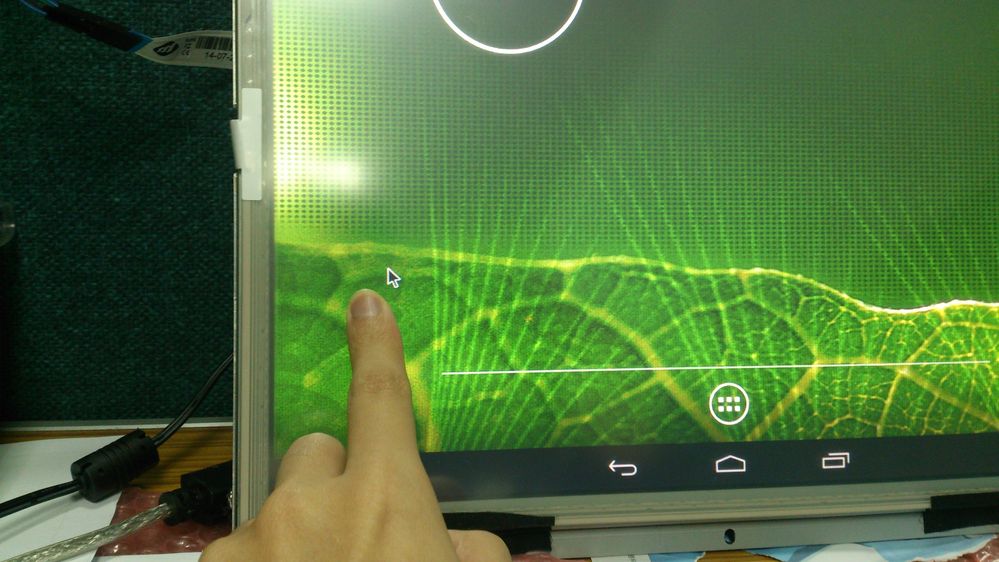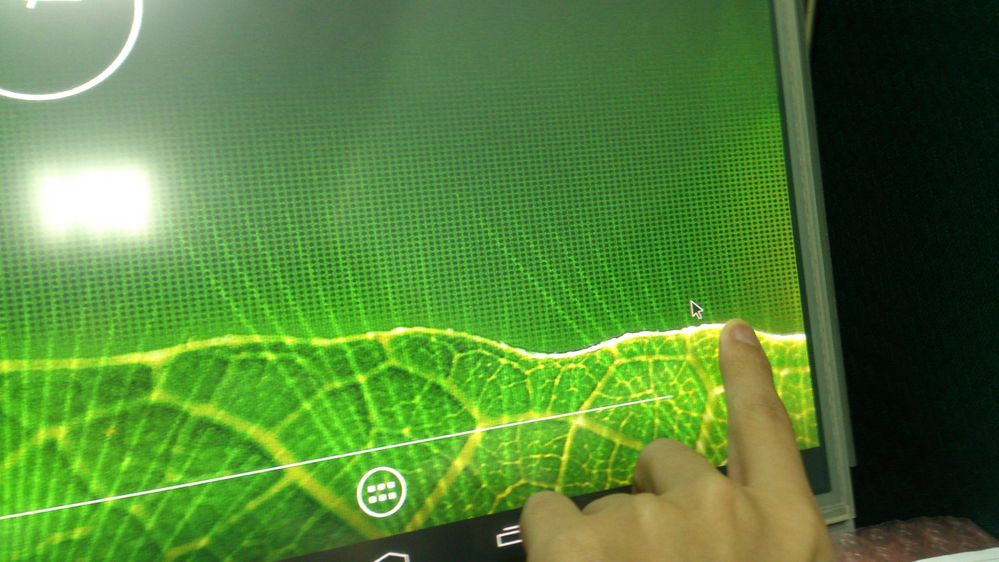- NXP Forums
- Product Forums
- General Purpose MicrocontrollersGeneral Purpose Microcontrollers
- i.MX Forumsi.MX Forums
- QorIQ Processing PlatformsQorIQ Processing Platforms
- Identification and SecurityIdentification and Security
- Power ManagementPower Management
- MCX Microcontrollers
- S32G
- S32K
- S32V
- MPC5xxx
- Other NXP Products
- Wireless Connectivity
- S12 / MagniV Microcontrollers
- Powertrain and Electrification Analog Drivers
- Sensors
- Vybrid Processors
- Digital Signal Controllers
- 8-bit Microcontrollers
- ColdFire/68K Microcontrollers and Processors
- PowerQUICC Processors
- OSBDM and TBDML
-
- Solution Forums
- Software Forums
- MCUXpresso Software and ToolsMCUXpresso Software and Tools
- CodeWarriorCodeWarrior
- MQX Software SolutionsMQX Software Solutions
- Model-Based Design Toolbox (MBDT)Model-Based Design Toolbox (MBDT)
- FreeMASTER
- eIQ Machine Learning Software
- Embedded Software and Tools Clinic
- S32 SDK
- S32 Design Studio
- Vigiles
- GUI Guider
- Zephyr Project
- Voice Technology
- Application Software Packs
- Secure Provisioning SDK (SPSDK)
- Processor Expert Software
-
- Topics
- Mobile Robotics - Drones and RoversMobile Robotics - Drones and Rovers
- NXP Training ContentNXP Training Content
- University ProgramsUniversity Programs
- Rapid IoT
- NXP Designs
- SafeAssure-Community
- OSS Security & Maintenance
- Using Our Community
-
-
- Home
- :
- i.MX Forums
- :
- i.MX Processors
- :
- Re: My Egalax 15" resistance touch screen is not accuracy
My Egalax 15" resistance touch screen is not accuracy
- Subscribe to RSS Feed
- Mark Topic as New
- Mark Topic as Read
- Float this Topic for Current User
- Bookmark
- Subscribe
- Mute
- Printer Friendly Page
My Egalax 15" resistance touch screen is not accuracy
- Mark as New
- Bookmark
- Subscribe
- Mute
- Subscribe to RSS Feed
- Permalink
- Report Inappropriate Content
Hello
I suffered a problem in android 4.4.2 with mx6q_sabresd custom board. That is when I put finger in the screen ,then the cursor appeared just like you use the mouse. When I put the finger in the middle of touch screen, the mouse overlaps with finger, in the other hand, it is very accuracy in the middle of screen. Unfortunately, I move the finger to the left of edge of screen , the mouse is right to the finger, then I move the finger to the right of edge of screen , the mouse is left the finger, and at last I move the finger to the down of edge of screen, the mouse is up to finger. It looks like the panel smaller than touch screen. It is very not accuracy around the touch. I doubt that the mouse cursor make touch screen not accuracy, because I find eGalax_Touch_Screen.idc file in system/usr/idc/ , the contents tell us it doesn't need to calibrate.
===========================
cat /proc/bus/input/devices
..
..
Handlers= mouse event3
..
..
===========================
eGalax_Touch_Screen.idc
touch.deviceType = touchScreen
touch.orientationAware = 1
touch.size.calibration = none
touch.orientation.calibration = none
=============================
1 Is my guess accurate?
2 How can I remove the mouse when I put finger in the screen?
3 How can I verify that idc file is loaded accurately?
4 If my guess is wrong. What method to let me calibrate? tslib ? I have porting tslib in Android 4.4 and get 7 coefficients but I don't know
how to apply them.
ps. kernel driver for touch screen is egalax_ts.c. I need to revise it ?
Thanks very much.
- Mark as New
- Bookmark
- Subscribe
- Mute
- Subscribe to RSS Feed
- Permalink
- Report Inappropriate Content
Hi Bernie
usually calibration information is stored on:
/media/data/system/calibration
To replace this data one needs to add “calibration” at the bootup command line.
In case this does not trigger the calibration when rebooting, one can try removing this
file. After rebooting it should initiate calibration.
Resistive Touchscreen Calibration Program on iMX6Q with Android ICS 4.0.4
http://forum.xda-developers.com/showthread.php?t=2263582
Best regards
igor