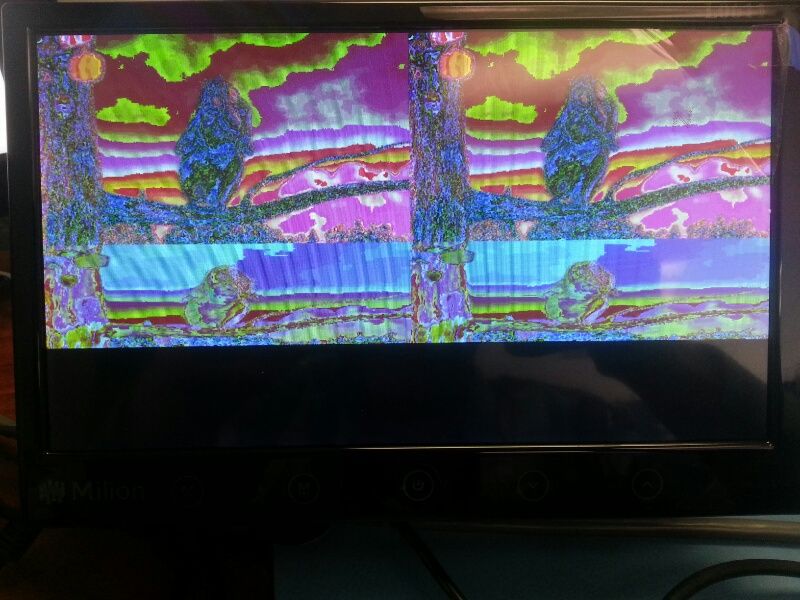- NXP Forums
- Product Forums
- General Purpose MicrocontrollersGeneral Purpose Microcontrollers
- i.MX Forumsi.MX Forums
- QorIQ Processing PlatformsQorIQ Processing Platforms
- Identification and SecurityIdentification and Security
- Power ManagementPower Management
- MCX Microcontrollers
- S32G
- S32K
- S32V
- MPC5xxx
- Other NXP Products
- Wireless Connectivity
- S12 / MagniV Microcontrollers
- Powertrain and Electrification Analog Drivers
- Sensors
- Vybrid Processors
- Digital Signal Controllers
- 8-bit Microcontrollers
- ColdFire/68K Microcontrollers and Processors
- PowerQUICC Processors
- OSBDM and TBDML
-
- Solution Forums
- Software Forums
- MCUXpresso Software and ToolsMCUXpresso Software and Tools
- CodeWarriorCodeWarrior
- MQX Software SolutionsMQX Software Solutions
- Model-Based Design Toolbox (MBDT)Model-Based Design Toolbox (MBDT)
- FreeMASTER
- eIQ Machine Learning Software
- Embedded Software and Tools Clinic
- S32 SDK
- S32 Design Studio
- Vigiles
- GUI Guider
- Zephyr Project
- Voice Technology
- Application Software Packs
- Secure Provisioning SDK (SPSDK)
- Processor Expert Software
-
- Topics
- Mobile Robotics - Drones and RoversMobile Robotics - Drones and Rovers
- NXP Training ContentNXP Training Content
- University ProgramsUniversity Programs
- Rapid IoT
- NXP Designs
- SafeAssure-Community
- OSS Security & Maintenance
- Using Our Community
-
-
- Home
- :
- i.MX Forums
- :
- i.MX Processors
- :
- Re: Re: Re: Distorted Video i.MX6 gStreamer
Distorted Video i.MX6 gStreamer
- Subscribe to RSS Feed
- Mark Topic as New
- Mark Topic as Read
- Float this Topic for Current User
- Bookmark
- Subscribe
- Mute
- Printer Friendly Page
- Mark as New
- Bookmark
- Subscribe
- Mute
- Subscribe to RSS Feed
- Permalink
- Report Inappropriate Content
Hello,
I am having problems with distorted video. I have done quite a bit of testing.
Attached is a picture of the issue (toward bottom)
My gStreamer pipelines must be correct because other resolutions work fine.
The problem only occurs when you play a video that has the same resolution as the display.
Display is HDMI.
For instance, a 1920x1080p video played on a 1280x720p video plays perfect. A 1280x720p video played on a 1920x1080p video plays perfect.
But a 1280x720p video played on a 1280x720p Display plays distorted. Also a 1920x1080p video played on a 1920x1080p display plays distorted.
I have tested Yocto 1.5 (3.10.17) and Yocto 1.3 (kernel 3.0.35)
Below is some snippets of information from my system that may help.
I am using the Big Buck Bunny Video for testing as well as video test source (free download HERE)
I am not sure if the issue is in the driver or the gstreamer plugin?
___________________________________
INFO BELOW:
PIPELINE:
gst-launch videotestsrc ! video/x-raw-yuv,width=1280,height=720 ! mfw_v4lsink device=/dev/video16
Other info:
root@ventana:~# cat /sys/class/graphics/fb0/mode
S:1280x720p-60
root@ventana:~# cat /sys/class/graphics/fb0/modes
S:1920x1080p-60
S:1920x1080p-50
S:1280x720p-60
S:1280x720p-50
S:720x576p-50
S:720x576p-50
S:720x480p-60
S:720x480p-60
V:640x480p-60
D:1280x720p-60
V:640x480p-60
Poky 8.0.2 (Yocto Project 1.3.2 Reference Distro) 1.3.2 ventana ttymxc1
ventana login: root
root@ventana:~# uname -a
Linux ventana 3.0.35-4.4.0-gateworks+yocto+gaabbed9 #1 SMP PREEMPT Fri May 2 09:54:05 PDT 2014 armv7l GNU/Linux
root@ventana:~# gst-inspect | grep imx
vpu.imx: vpudec: VPU-based video decoder
vpu.imx: vpuenc: VPU-based video encoder
v4lsink.imx: mfw_v4lsink: v4l2 video sink
isink.imx: mfw_isink: IPU-based video sink
tvsrc.imx: tvsrc: v4l2 based tv src
mp3enc.imx: mfw_mp3encoder: mp3 audio encoder
v4lsrc.imx: mfw_v4lsrc: v4l2 based camera src
audiopeq.imx: mfw_audio_pp: audio post equalizer
amrdec.imx: mfw_amrdecoder: amr audio decoder
aiur.imx: webm: webm
aiur.imx: aiurdemux: aiur universal demuxer
beep.imx: ac3: ac3
beep.imx: 3ca: ac3
beep.imx: beepdec: beep audio decoder
beep.imx: beepdec.vorbis: Vorbis decoder
beep.imx: beepdec.ac3: AC3 decoder
beep.imx: beepdec.wma: WMA decoder
beep.imx: beepdec.mp3: MP3 decoder
beep.imx: beepdec.aac: AAC LC decoder
ipucsc.imx: mfw_ipucsc: IPU-based video converter
aacdec.imx: mfw_aacdecoder: aac audio decoder
vorbisdec.imx: mfw_vorbisdecoder: vorbis audio decoder
Console output after running command:
root@ventana:~# gst-launch videotestsrc ! video/x-raw-yuv,width=1280,height=720 ! mfw_v4lsink device=/dev/video16
this is powerful mx6q
MFW_GST_V4LSINK_PLUGIN 3.0.1 build on Apr 29 2014 02:30:21.
Setting pipeline to PAUSED ...
Pipeline is PREROLLING ...
[ 409.674205] mxc_v4l2_output mxc_v4l2_output.0: Bypass IC.
>>V4L_SINK: Actually buffer status:
hardware buffer : 12
software buffer : 0
Pipeline is PREROLLED ...
Setting pipeline to PLAYING ...
full screen size:1280x720
[V4L Update Display]: left=0, top=0, width=1280, height=720
New clock: GstSystemClock
Here is some more console output for a simple gplay with a Big Buck Bunny Video:
root@ventana:~# gplay /media/sda1/big_buck_bunny_720p_h264.mov
playbin2 is employed!
fsl_player_init(): Successfully initialize!
fsl_player_set_media_location(): filename=/media/sda1/big_buck_bunny_720p_h264.mov
[Stopped ][Vol=01][00:00:00/00:00:00][fps:0]Aiur: 3.0.1
Core: MPEG4PARSER_06.04.22 build on Aug 22 2012 09:58:20
mime: video/quicktime; audio/x-m4a; application/x-3gp
file: /usr/lib/imx-mm/parser/lib_mp4_parser_arm11_elinux.so
Content Info:
URI:
file:///media/sda1/big_buck_bunny_720p_h264.mov
Idx File:
/home/root/.aiur/.media.sda1.big_buck_bunny_720p_h264.mov.aidx
Seekable : Yes
Size(byte): 416751190
Movie Info:
Seekable : Yes
Live : No
Duration : 0:09:56.461696000
ReadMode : File
Track : 3
Track 00 [video_0000] Enabled
Duration: 0:09:56.458304000
Language: und
Mime:
video/x-h264, parsed=(boolean)true, width=(int)1280, height=(int)720, framerate=
(fraction)24/1, codec_data=(buffer)00000001274d401fa9180a00b7600d4040406db0ad7bd
f010000000128de09c8
[INFO] Product Info: i.MX6Q/D/S
vpudec versions :smileyhappy:
plugin: 3.0.1
wrapper: 1.0.24(VPUWRAPPER_ARM_LINUX Build on Apr 29 2014 02:05:43)
vpulib: 5.4.6
firmware: 2.1.5.32515
Track 01 [subtitle]: Disabled
Codec: 0, SubCodec: 0
Track 02 [audio_0000] Enabled
Duration: 0:09:56.480000000
Language: und
Mime:
audio/mpeg, mpegversion=(int)4, channels=(int)6, rate=(int)48000, bitrate=(int)4
48000, framed=(boolean)true, codec_data=(buffer)11b0
BLN_MAD-MMCODECS_AACD_ARM_03.07.00 build on Jul 17 2012 17:47:46.
MFW_GST_AAC_PLUGIN 3.0.1 build on Apr 29 2014 02:30:35.
FOUND GST_MESSAGE_TAG!
codec: AAC
language code: und
bitrate: 448000
FOUND GST_MESSAGE_TAG!
container format: MOV/MP4/3GP
FOUND GST_MESSAGE_TAG!
codec: H.264/AVC
language code: und
this is powerful mx6q
MFW_GST_V4LSINK_PLUGIN 3.0.1 build on Apr 29 2014 02:30:21.
[INFO] bitstreamMode 1, chromaInterleave 1, mapType 0, tiled2LinearEnable 0
FOUND GST_MESSAGE_TAG!
audio codec: AAC decoder
bitrate: 448000
sampling frequency (Hz): 48000
number of channels: 6
[WARN] VPU iram is less than needed, some parts don't use iram
[ 486.470340] mxc_v4l2_output mxc_v4l2_output.0: Bypass IC.
>>V4L_SINK: Actually buffer status:
hardware buffer : 13
software buffer : 0
[Stopped ][Vol=01][00:00:00/00:09:56][fps:0]get GST_MESSAGE_ELEMENT prepare-xwindow-id;
get GST_MESSAGE_ELEMENT playbin2-stream-changed, uri=(string)file:///media/sda1/big_buck_bunny_720p_h264.mov;
full screen size:1280x720
[V4L Update Display]: left=0, top=0, width=1280, height=720
fsl_player_play()
FSL_PLAYER_01.00_LINUX build on Apr 29 2014 02:31:04
[h]display the operation Help
[p]Play
[s]Stop
[e]Seek
[a]Pause when playing, play when paused
[v]Volume
[m]Switch to mute or not
[>]Play next file
[<]Play previous file
[r]Switch to repeated mode or not
[f]Set full screen or not
[z]resize the width and height
[t]Rotate
[c]Setting play rate
[i]Display the metadata
[x]eXit
[Playing ][Vol=01][00:00:25/00:09:56][fps:24]^C Aborted by signal Interrupt...
Running time 0:00:26.922666666 render fps 23.995
Total rendered:647
[Playing ][Vol=01][00:00:00/00:00:00][fps:24]
Solved! Go to Solution.
- Mark as New
- Bookmark
- Subscribe
- Mute
- Subscribe to RSS Feed
- Permalink
- Report Inappropriate Content
It seems there is some issue in clk_round_rate(), I haven't found the root cause, but I think you can use the followed workaround to get the 27MHz BT656 pixel clock:
In file ipu_disp.c, function ipu_init_sync_panel():
rounded_pixel_clk =
clk_round_rate(ipu->di_clk[disp], pixel_clk);
+ if(pixel_fmt == IPU_PIX_FMT_BT656)
+ rounded_pixel_clk = 108000000;
ret = clk_set_rate(ipu->di_clk[disp],
rounded_pixel_clk);
if (ret) {
dev_err(ipu->dev,
"set di clk rate error:%d\n", ret);
return ret;
}
dev_dbg(ipu->dev, "di clk:%d\n", rounded_pixel_clk);
ret = clk_set_parent(ipu->pixel_clk_sel[disp],
ipu->di_clk[disp]);
- Mark as New
- Bookmark
- Subscribe
- Mute
- Subscribe to RSS Feed
- Permalink
- Report Inappropriate Content
full screen size:1920x1080
(...)
root@imx6qsabresd:~# cat /proc/cmdline
console=ttymxc0,115200 root=/dev/mmcblk0p2 rootwait rw video=mxcfb0:dev=hdmi,1920x1080M@60,if=RGB24
root@imx6qsabresd:~# fbset
mode "1920x1080-60"
# D: 148.500 MHz, H: 67.500 kHz, V: 60.000 Hz
geometry 1920 1080 1920 1080 16
timings 6734 148 88 36 4 44 5
hsync high
vsync high
rgba 5/11,6/5,5/0,0/0
endmode
I was not able to reproduce the issue with 1080p HDMI resolution + 1080p resolution movie.
video/x-h264, parsed=(boolean)true, width=(int)1280, height=(int)720, framerate= (fraction)2997/125 root@imx6qsabresd:~# fbset
mode "1280x720-50"
# D: 74.250 MHz, H: 37.500 kHz, V: 50.000 Hz
geometry 1280 720 1280 720 16
timings 13468 220 440 20 5 40 5
hsync high
vsync high
rgba 5/11,6/5,5/0,0/0
endmode
Or with 1280x720
With both movies I can see it clear in my HDMI.
Can you, please, help me to reproduce it?
At first log you can see my /proc/cmd
First movie (1080p) is big buck bunny, second is another trailer. Do you think it may be caused by the media file?
I used gplay for both.
- Mark as New
- Bookmark
- Subscribe
- Mute
- Subscribe to RSS Feed
- Permalink
- Report Inappropriate Content
Hello Daiane,
Can you please test with videotestsrc.
Please use the below command line and adjust the number depending on what your resolution is:
gst-launch videotestsrc ! video/x-raw-yuv,width=1280,height=720 ! mfw_v4lsink device=/dev/video16
Let me know what you see.
Thanks,
Ryan
- Mark as New
- Bookmark
- Subscribe
- Mute
- Subscribe to RSS Feed
- Permalink
- Report Inappropriate Content
Hello Daiane,
Looking for an update and trying to resolve by end of this week.
Please feel free to ask any more questions so we can get this resolved.
Please let me know the results of the videotestsrc test.
Thank you,
Ryan
- Mark as New
- Bookmark
- Subscribe
- Mute
- Subscribe to RSS Feed
- Permalink
- Report Inappropriate Content
this is my board/u-boot
U-Boot 2014.01 (Jun 05 2014 - 05:20:06)
CPU: Freescale i.MX6DL rev1.1 at 792 MHz
kernel:
Linux imx6dlsabresd 3.10.17-1.0.0_ga+g232293e
MM:
3.0.11
and this is the image I used to test:
http://ci.ossystems.com.br/public/fsl-community-bsp/daisy/19/framebuffer/imx6dlsabresd
I tested again with the same movies I had test before. And I was not able to reproduce the issue.
What is the board you are using? I only have access today to one imx6dlsabresd, but I can test imx6dlsabreauto next week.
Can you, please, try to reproduce using a Freescale Reference Board?
- Mark as New
- Bookmark
- Subscribe
- Mute
- Subscribe to RSS Feed
- Permalink
- Report Inappropriate Content
Hello,
I only have a Sabre-Lite and Nitrogen 6x so I cannot test on a Freescale Reference board.
Can you tell post your results of the videotestsrc command?
Please use the below command line and adjust the number depending on what your resolution is:
gst-launch videotestsrc ! video/x-raw-yuv,width=1280,height=720 ! mfw_v4lsink device=/dev/video16
Thank you,
Ryan
- Mark as New
- Bookmark
- Subscribe
- Mute
- Subscribe to RSS Feed
- Permalink
- Report Inappropriate Content
The exact command line you shared works fine over here.
update:
and fbset shows the resolution 1280x720-50
D: 74.250
H: 37.500
V: 50.000
- Mark as New
- Bookmark
- Subscribe
- Mute
- Subscribe to RSS Feed
- Permalink
- Report Inappropriate Content
Hi Daiane,
Could you provide a few more details, such as what resolution you were running at and if you were using HDMI or LVDS?
Thank you,
Ryan
- Mark as New
- Bookmark
- Subscribe
- Mute
- Subscribe to RSS Feed
- Permalink
- Report Inappropriate Content
it is only HDMI
please see the fbset info I updated in last reply (sorry)
- Mark as New
- Bookmark
- Subscribe
- Mute
- Subscribe to RSS Feed
- Permalink
- Report Inappropriate Content
Daiane,
Thanks for your help here.
We are using a Gateworks Ventana GW5400 board, which is closely based off the SabreSD reference design. We are now running yocto v1.6 with MM 3.0.11 with the fsl 3.10.17-1.0.0_ga kernel (with some patches on top to fully support our board - source is here: Commits · Gateworks/linux-imx6 · GitHub)
Here are some updated specifics - I would appreciate it if you could repeat this on your SabreSD with HDMI out and see if you get the same results as us.
root@ventana:~# uname -a
Linux ventana 3.10.17-1.0.0_ga+yocto+g44f5a1b #1 SMP Mon Jun 23 13:53:13 PDT 2014 armv7l GNU/Linux
root@ventana:~# cat /proc/cmdline
# no video= params to override the deafult mxcfb configuration from devicetree which is HDMI, CVBS, LVDS for our board
console=ttymxc1,115200 root=ubi0:rootfs ubi.mtd=2 rootfstype=ubifs debug
root@ventana:~# dmesg | grep mxc_sdc_fb
[ 0.650594] mxc_sdc_fb fb.31: registered mxc display driver hdmi IPU1_DISP1
[ 0.685380] mxc_sdc_fb fb.32: registered mxc display driver adv739x IPU2_DISP0
[ 0.695182] mxc_sdc_fb fb.33: registered mxc display driver ldb IPU1_DISP0
root@ventana:~# dmesg | grep "i.MX6"
[ 0.000000] Machine: Freescale i.MX6 Quad/DualLite (Device Tree), model: Gateworks Ventana i.MX6 Dual/Quad GW54XX
[ 0.000000] CPU identified as i.MX6Q, silicon rev 1.2
root@ventana:~# opkg list_installed | grep gst-fsl-plugin
gst-fsl-plugin - 3.0.11-r0
gst-fsl-plugin-gplay - 3.0.11-r0
root@ventana:~# cat /sys/class/graphics/fb0/modes
S:1920x1080p-60
S:1920x1080p-50
S:1280x720p-60
S:1280x720p-50
S:720x576p-50
S:720x576p-50
S:720x480p-60
S:720x480p-60
V:640x480p-60
D:720x480p-59
D:1280x720p-60
V:640x480p-60
root@ventana:~# cat /sys/class/graphics/fb0/mode
S:1920x1080p-60
root@ventana:~# fbset
mode "1920x1080-60"
# D: 148.500 MHz, H: 67.500 kHz, V: 60.000 Hz
geometry 1920 1080 1920 1080 24
timings 6734 148 88 36 4 44 5
hsync high
vsync high
rgba 8/16,8/8,8/0,0/0
endmode
# default display output is 1080p
# attempt 480p input source to 1080p output (this shows fine)
gst-launch videotestsrc ! video/x-raw-yuv,width=720,height=480 ! mfw_v4lsink device=/dev/video16 sync=false
MFW_GST_V4LSINK_PLUGIN 3.0.11 build on Jun 23 2014 14:43:24.
Setting pipeline to PAUSED ...
Pipeline is PREROLLING ...
>>V4L_SINK: Actually buffer status:
hardware buffer : 12
software buffer : 0
Pipeline is PREROLLED ...
Setting pipeline to PLAYING ...
full screen size:1920x1080
[V4L Update Display]: left=0, top=0, width=1920, height=1080
set v4l display crop sucessfully
New clock: GstSystemClock
^CCaught interrupt -- handling interrupt.
Interrupt: Stopping pipeline ...
Execution ended after 15521986668 ns.
Setting pipeline to PAUSED ...
Running time 0:00:15.523626668 render fps 54.240
Setting pipeline to READY ...
Setting pipeline to NULL ...
Total rendered:842
Freeing pipeline ...
[--->FINALIZE v4l_sink
root@ventana:~#
# attempt a 1080p input to a 1080p output (this shows display issues)
root@ventana:~# gst-launch videotestsrc ! video/x-raw-yuv,width=1920,height=1080 ! mfw_v4lsink device=/dev/video16 sync=false
MFW_GST_V4LSINK_PLUGIN 3.0.11 build on Jun 23 2014 14:43:24.
Setting pipeline to PAUSED ...
Pipeline is PREROLLING ...[ 1627.986231] mxc_v4l2_output v4l2_out.38: Bypass IC.
>>V4L_SINK: Actually buffer status:
hardware buffer : 12
software buffer : 0
Pipeline is PREROLLED ...
Setting pipeline to PLAYING ...
full screen size:1920x1080
[V4L Update Display]: left=0, top=0, width=1920, height=1080
set v4l display crop sucessfully
New clock: GstSystemClock
^CCaught interrupt -- handling interrupt.
Interrupt: Stopping pipeline ...
Execution ended after 20274201669 ns.
Setting pipeline to PAUSED ...
Running time 0:00:20.274989669 render fps 23.132
Setting pipeline to READY ...
Setting pipeline to NULL ...
Total rendered:469
Freeing pipeline ...
[--->FINALIZE v4l_sink
root@ventana:~#
# change the default 1080p output to 480p
root@ventana:~# echo "S:720x480p-60" > /sys/class/graphics/fb0/mode
root@ventana:~# cat /sys/class/graphics/fb0/mode
S:720x480p-60
root@ventana:~# fbset
mode "720x480-60"
# D: 27.000 MHz, H: 31.469 kHz, V: 59.940 Hz
geometry 720 480 720 480 12
timings 37037 60 16 30 9 62 6
nonstd 842094158
rgba 8/16,8/8,8/0,0/0
endmode
# now we are at 480p output
# 480p source to a 480p output shows display issues
root@ventana:~# gst-launch videotestsrc ! video/x-raw-yuv,width=720,height=480 ! mfw_v4lsink device=/dev/video16 sync=false
MFW_GST_V4LSINK_PLUGIN 3.0.11 build on Jun 23 2014 14:43:24.
Setting pipeline to PAUSED ...
Pipeline is PREROLLING ...
>>V4L_SINK: Actually buffer status:
hardware buffer : 12
software buffer : 0
Pipeline is PREROLLED ...
Setting pipeline to PLAYING ...
full screen size:720x480
[V4L Update Display]: left=0, top=0, width=720, height=480
set v4l display crop sucessfully
New clock: GstSystemClock
^CCaught interrupt -- handling interrupt.
Interrupt: Stopping pipeline ...
Execution ended after 5508465000 ns.
Setting pipeline to PAUSED ...
Running time 0:00:05.509253001 render fps 59.899
Setting pipeline to READY ...
Setting pipeline to NULL ...
Total rendered:330
Freeing pipeline ...
[--->FINALIZE v4l_sink
# change back to 1080p
# 720p input to 1080p output shows fine
root@ventana:~# gst-launch videotestsrc ! video/x-raw-yuv,width=720,height=480 ! mfw_v4lsink device=/dev/video16 sync=false
MFW_GST_V4LSINK_PLUGIN 3.0.11 build on Jun 23 2014 14:43:24.
Setting pipeline to PAUSED ...
Pipeline is PREROLLING ...
>>V4L_SINK: Actually buffer status:
hardware buffer : 12
software buffer : 0
Pipeline is PREROLLED ...
Setting pipeline to PLAYING ...
full screen size:1920x1080
[V4L Update Display]: left=0, top=0, width=1920, height=1080
set v4l display crop sucessfully
New clock: GstSystemClock
^CCaught interrupt -- handling interrupt.
Interrupt: Stopping pipeline ...
Execution ended after 4256313001 ns.
Setting pipeline to PAUSED ...
Running time 0:00:04.257095334 render fps 54.027
Setting pipeline to READY ...
Setting pipeline to NULL ...
Total rendered:230
Freeing pipeline ...
[--->FINALIZE v4l_sink
The above seems to indicate to me that whenever scaling is necessary the output is fine, but whenever the input resolution matches the output we have problems.
With the following patch, this issue appears to be resolved, but I'm not clear if its a valid fix or if it will cause other issues:
diff --git a/drivers/media/platform/mxc/output/mxc_vout.c b/drivers/media/platfo
index 9cb4568..89326d9 100644
--- a/drivers/media/platform/mxc/output/mxc_vout.c
+++ b/drivers/media/platform/mxc/output/mxc_vout.c
@@ -1219,6 +1219,7 @@ static int mxc_vout_try_task(struct mxc_vout_output *vout)
}
/* assume task.output already set by S_CROP */
vout->linear_bypass_pp = is_pp_bypass(vout);
+vout->linear_bypass_pp = 0;
if (vout->linear_bypass_pp) {
v4l2_info(vout->vfd->v4l2_dev, "Bypass IC.\n");
output->format = input->format;
Are you saying that you cannot recreate the issue above using a SabreSD with 3.10.17_1.0.0-ga kernel, yocto1.6 userspace, and default kernel cmdline such that HDMI is fb0?
Thanks,
Tim
- Mark as New
- Bookmark
- Subscribe
- Mute
- Subscribe to RSS Feed
- Permalink
- Report Inappropriate Content
Sorry, do you mean I follow the same commands and share my log?
- Mark as New
- Bookmark
- Subscribe
- Mute
- Subscribe to RSS Feed
- Permalink
- Report Inappropriate Content
Linux imx6dlsabreauto 3.10.17-1.0.0_ga+g232293e #1 SMP PREEMPT Fri Jun 6 02:55:58 UTC 2014 armv7l GNU/Linux
console=ttymxc3,115200 root=/dev/mmcblk0p2 rootwait rw video=mxcfb0:dev=hdmi,1920x1080M@60,if=RGB24
mxc_sdc_fb fb.22: register mxc display driver hdmi
mxc_sdc_fb fb.23: register mxc display driver hdmi
mxc_sdc_fb fb.23: NO mxc display driver found!
Machine: Freescale i.MX6 Quad/DualLite (Device Tree), model: Freescale i.MX6 DualLite/Solo SABRE Automotive Board
CPU identified as i.MX6DL, silicon rev 1.1
U:1280x720p-120
U:1280x720p-100
U:1920x1080p-30
U:1920x1080p-25
U:1920x1080p-24
U:1920x1080p-50
U:1440x576p-50
U:1440x576p-50
U:1440x288p-50
U:1440x288p-50
U:1280x720p-50
U:720x576p-50
U:720x576p-50
U:1920x1080p-60
U:1440x480p-60
U:1440x480p-60
U:1440x240p-60
U:1440x240p-60
U:1280x720p-60
U:720x480p-60
U:720x480p-60
U:640x480p-60
U:1920x1080p-60
mode "1920x1080-60"
# D: 148.500 MHz, H: 67.500 kHz, V: 60.000 Hz
geometry 1920 1080 1920 1080 12
timings 6734 148 88 36 4 44 5
accel false
rgba 5/11,6/5,5/0,0/0
endmode
I don't have opkg on my pre-built image, so I past the verbose version of my gstreamer:
[Stopped ][Vol=01][00:00:00/00:00:00][fps:0]Aiur: 3.0.11
Core: AVI_PARSER_03.05.10 build on Dec 27 2013 09:55:15
mime: video/x-msvideo
file: /usr/lib/imx-mm/parser/lib_avi_parser_arm11_elinux.so.3.1
Content Info:
URI:
file:///media/sda1/big_buck_bunny_1080p_surround.avi
Idx File:
/home/root/.aiur/.media.sda1.big_buck_bunny_1080p_surround.avi.aidx
Seekable : Yes
Size(byte): 928670754
Movie Info:
Seekable : Yes
Live : No
Duration : 0:00:03.072000000
ReadMode : Track
Track : 2
Track 00 [video_000000] Enabled
Duration: 0:00:02.666662000
Language: und
Mime:
video/mpeg, mpegversion=(int)4, parsed=(boolean)true, width=(int)1920, height=(i
nt)1080, framerate=(fraction)5000000/208333
[INFO] Product Info: i.MX6Q/D/S
vpudec versions :smileyhappy:
plugin: 3.0.11
wrapper: 1.0.46(VPUWRAPPER_ARM_LINUX Build on Jun 6 2014 02:56:47)
vpulib: 5.4.23
firmware: 3.1.1.46056
Track 01 [audio_000000] Enabled
Duration: 0:00:03.072000000
Language: und
Mime:
- Mark as New
- Bookmark
- Subscribe
- Mute
- Subscribe to RSS Feed
- Permalink
- Report Inappropriate Content
to rule out gplay/vpudec doing something different on my platform can you please show me the output and verify correct colorbar display of the following on your board:
cat /sys/class/graphics/fb0/mode
fbset
gst-launch videotestsrc ! video/x-raw-yuv,width=1920,height=1080 ! mfw_v4lsink device=/dev/video16
Thanks,
Tim
- Mark as New
- Bookmark
- Subscribe
- Mute
- Subscribe to RSS Feed
- Permalink
- Report Inappropriate Content
We are using the Freescale patches to support BT656/BT1120 in order to support analog video output from here: Patch to Support BT656 and BT1120 Output For i.MX6 BSP
It is something in this patch that is causing the issue - if I revert that patch the issue goes away.
Is there a reason why Freescale is not supporting the patches at Patch to Support BT656 and BT1120 Output For i.MX6 BSP in their BSP? From the community posts here I see that several customers are using that and thus going through the trouble of porting and possibly debugging the patch every kernel version.
Thanks,
Tim
- Mark as New
- Bookmark
- Subscribe
- Mute
- Subscribe to RSS Feed
- Permalink
- Report Inappropriate Content
Hi Tim, after applied the BT656 output patch, you should pay attention to the frame buffer format, for BT656, the video data output from display interface should be the UYVY format, so when it is the second display on iMX6S/DL, the frame buffer will be UYVY format too.
In v4l2 output driver, the patch had added code to identify the DIFMT and FBFMT, that was used to fix the video playback color space issue.
There are also many discussions in the original patch link for this limitation.
- Mark as New
- Bookmark
- Subscribe
- Mute
- Subscribe to RSS Feed
- Permalink
- Report Inappropriate Content
Hi Qiang,
Thanks for the reply.
I'm not using BT656 in this example. I'm not sure where the issue is yet, but the BT656 output patch applied to the 3.10.17 kernel is causing issues when the CC is bypassed. My current work-around is to always force the CC to not be bypassed. Please see https://community.freescale.com/message/417495#416126 above. If I'm misunderstanding please point me to the specific portion of the patch that is supposed to deal with this.
I'm suspecting that your updated BT656 output patch on 2013-08-09 which includes '0003-Enhance-dual-display-support-for-BT656-output.patch' also resolves another issue I'm currently having with regards to dual display CVBS+HDMI.
As 3.10.17_1.0.0_ga is a 'ga' kernel, can you please port your patches to this kernel? Its obvious that several Freescale customers are depending on those patches.
Thanks,
Tim
- Mark as New
- Bookmark
- Subscribe
- Mute
- Subscribe to RSS Feed
- Permalink
- Report Inappropriate Content
I will create a BT656 output patch for 3.10.17_1.0.0_ga in next week.
- Mark as New
- Bookmark
- Subscribe
- Mute
- Subscribe to RSS Feed
- Permalink
- Report Inappropriate Content
Qiang Li,
Thanks for your support!
The following may be useful for reference (these are my current patches of your work for 3.10.17)
- ipuv3: support bt656/bt1120 output · 5580cda · Gateworks/linux-imx6 · GitHub - your first-rev bt656 patch for 3.10.17 with device-tree support added
- video: mxc: add adv739x TV encoder · e748192 · Gateworks/linux-imx6 · GitHub - your first-rev adv7393 patch for 3.10.17 with device-tree support added
- ipu_disp: define BT656_IF_DI_MSB in Kconfig · 9fa30d9 · Gateworks/linux-imx6 · GitHub - Kconfig support for selecting MSB of BT656/BT1120
Regards,
Tim
- Mark as New
- Bookmark
- Subscribe
- Mute
- Subscribe to RSS Feed
- Permalink
- Report Inappropriate Content
Hi Tim, I had released the patch "L3.10.17_1.0.0_GA_bt656_output_patch_2014-07-21.zip" at https://community.freescale.com/docs/DOC-94019
The video playback issue with IC bypass had been fixed in it.
- Mark as New
- Bookmark
- Subscribe
- Mute
- Subscribe to RSS Feed
- Permalink
- Report Inappropriate Content
Thanks,
I'm testing it now along with the adv7393 patch of yours that I ported to 3.10.17 (link above).
This patch does seem to resolve the IC bypass issue as well as a similar issue I encountered with mfw_isink.
I'm still having issues however with dual-display (HDMI+CVBS) due to the IPU pixel clock. Your patch moves HDMI to IPU1_DI1 so that CVBS on IPU1_DI0 can have a different clock. I see that you set the pll3_pfd1_540m clock rate and set the axi_sel parent to periph for imx6dl but you do not do this for imx6q. What is the reason this isn't done for IMX6Q?
Regards,
Tim
- Mark as New
- Bookmark
- Subscribe
- Mute
- Subscribe to RSS Feed
- Permalink
- Report Inappropriate Content
In default BSP, for iMX6dl, the IPU internal clock was sourced from pll3_pfd1_540m, it is OK for 27MHz BT656 clock, but for BT1120 mode 1080i resolution, the frequency for pll3_pfd1_540m will be changed, it will impact the IPU internal clock. So I moved ipu clock to mmdc_ch0_axi clock source, this is the default setting for iMX6dq, so no modification was needed for iMX6dq.