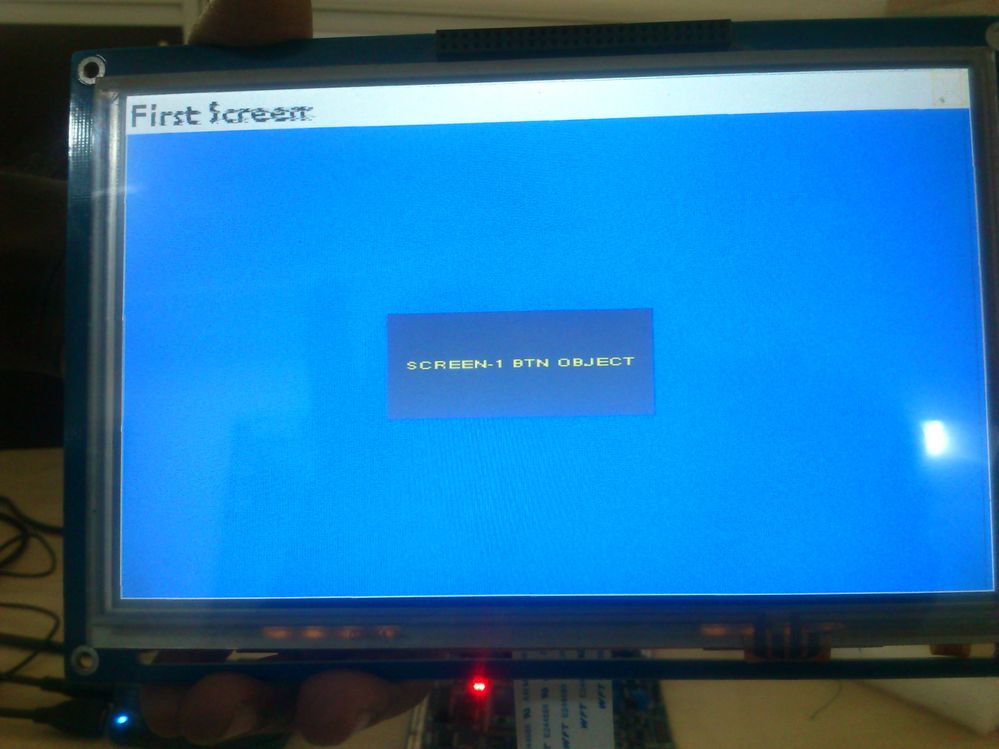- NXP Forums
- Product Forums
- General Purpose MicrocontrollersGeneral Purpose Microcontrollers
- i.MX Forumsi.MX Forums
- QorIQ Processing PlatformsQorIQ Processing Platforms
- Identification and SecurityIdentification and Security
- Power ManagementPower Management
- MCX Microcontrollers
- S32G
- S32K
- S32V
- MPC5xxx
- Other NXP Products
- Wireless Connectivity
- S12 / MagniV Microcontrollers
- Powertrain and Electrification Analog Drivers
- Sensors
- Vybrid Processors
- Digital Signal Controllers
- 8-bit Microcontrollers
- ColdFire/68K Microcontrollers and Processors
- PowerQUICC Processors
- OSBDM and TBDML
-
- Solution Forums
- Software Forums
- MCUXpresso Software and ToolsMCUXpresso Software and Tools
- CodeWarriorCodeWarrior
- MQX Software SolutionsMQX Software Solutions
- Model-Based Design Toolbox (MBDT)Model-Based Design Toolbox (MBDT)
- FreeMASTER
- eIQ Machine Learning Software
- Embedded Software and Tools Clinic
- S32 SDK
- S32 Design Studio
- Vigiles
- GUI Guider
- Zephyr Project
- Voice Technology
- Application Software Packs
- Secure Provisioning SDK (SPSDK)
- Processor Expert Software
-
- Topics
- Mobile Robotics - Drones and RoversMobile Robotics - Drones and Rovers
- NXP Training ContentNXP Training Content
- University ProgramsUniversity Programs
- Rapid IoT
- NXP Designs
- SafeAssure-Community
- OSS Security & Maintenance
- Using Our Community
-
-
- Home
- :
- General Purpose Microcontrollers
- :
- Kinetis Microcontrollers
- :
- Re: D4D Screen and Object handling
D4D Screen and Object handling
- Subscribe to RSS Feed
- Mark Topic as New
- Mark Topic as Read
- Float this Topic for Current User
- Bookmark
- Subscribe
- Mute
- Printer Friendly Page
D4D Screen and Object handling
- Mark as New
- Bookmark
- Subscribe
- Mute
- Subscribe to RSS Feed
- Permalink
- Report Inappropriate Content
Hi
I am using k70 120 MHz controller with D4D Ver 3 bare board software for developing my GUI interface.
1) While using "D4D_ShowObject()" function for hiding objects the whole screen itself is refreshing/Flashing.
I want only the paticular portion of the screen to change not the whole screen to refresh. Is this possible .Are there any workarounds to prevent whole screen updating
2) When i call a popup screen smaller than main screen and then use "D4D_EscapeScreen()" the whole display is refreshing and flashing.
Is it possible to limit the refresh to only the corresponding portion of small popup screen and prevent the whole main screen from flashing.
For example-> I am having a small keypad screen smaller than the main screen as popup in my main screen. When exiting the keypad screen the whole
screen is refreshed where as i want only the keypad screen to disappear .
3) With this setup it seems that my screen refresh rate is slow.How can i make screen refresh rate faster.
Thanks
Gowrishankar
- Mark as New
- Bookmark
- Subscribe
- Mute
- Subscribe to RSS Feed
- Permalink
- Report Inappropriate Content
Hello,
With the K70 you can enable dual buffer screen, so you will improve the look and feel of the screens. eGUI will draw in the hidden buffer and then swap the buffers.
Regards,
Luis
- Mark as New
- Bookmark
- Subscribe
- Mute
- Subscribe to RSS Feed
- Permalink
- Report Inappropriate Content
Hi Luis
thanks for the information.But can you please help us to understand how to enable the dual buffer in D4D. also how to draw screens in the second buffer and how to display 2nd buffer.
So far in D4D we could not find any methods to enable this feature.
can you please share with us any example programs for using the dual buffer screen feature in D4D.
Thanks
Gowrishankar
- Mark as New
- Bookmark
- Subscribe
- Mute
- Subscribe to RSS Feed
- Permalink
- Report Inappropriate Content
Hello,
Please, use the latest eGUI code : https://github.com/Gargy007/eGUI
You don't need to take care of the buffers, that is managed by eGUI. All the objects are drawn in the background buffer and then eGUI driver swap the buffers. The K70 demo is github enables double buffer by default.
#define D4DLCDHWFB_DOUBLE_BUFFER 1
Regards,
Luis
- Mark as New
- Bookmark
- Subscribe
- Mute
- Subscribe to RSS Feed
- Permalink
- Report Inappropriate Content
Hi Luis,
1. when "#define D4DLCDHWFB_DOUBLE_BUFFER 0" Screen Diaplays.
2. when "#define D4DLCDHWFB_DOUBLE_BUFFER 1" Screen goes Blank. Why?
when D4DLCDHWFB_DOUBLE_BUFFER is enabled do we need to consider any other settings?
Regards,
Gowrishankar.
- Mark as New
- Bookmark
- Subscribe
- Mute
- Subscribe to RSS Feed
- Permalink
- Report Inappropriate Content
Hi,
What hardware and compiler are you using?
Luis
- Mark as New
- Bookmark
- Subscribe
- Mute
- Subscribe to RSS Feed
- Permalink
- Report Inappropriate Content
Hi,
I m using Kinetis-K70 MCU and Code warrior 10.4
... Bareboard Project
Gowrishankar
- Mark as New
- Bookmark
- Subscribe
- Mute
- Subscribe to RSS Feed
- Permalink
- Report Inappropriate Content
Hello,
The github demo is working fine with IAR and MQX. What I asked about hardware, I meant if you are using the TWR-K70.
Difficult to know what is the issue in your side. The application use DMA to copy buffers.
Try to disable first the DMA and use copy buffers by software and then move to DMA.
#define D4DLCDHWFB_DMA_ENABLE 0
Regards
Luis
- Mark as New
- Bookmark
- Subscribe
- Mute
- Subscribe to RSS Feed
- Permalink
- Report Inappropriate Content
Hi,
Thanks, we use TWR-K70 with TWR-LCD-RGB.
1. Could you help us with further info on how to disable first the DMA and copy buffers by software and then move to DMA ?
2. We tried to compile "github demo" with IAR but getting following errors
cannot open source file "d4d.h"
cannot open source file "mqx.h" etc.,
3. How to "add the include path" in IAR? since we have not worked in IAR
Regards.
Gowrishankar.
- Mark as New
- Bookmark
- Subscribe
- Mute
- Subscribe to RSS Feed
- Permalink
- Report Inappropriate Content
- Mark as New
- Bookmark
- Subscribe
- Mute
- Subscribe to RSS Feed
- Permalink
- Report Inappropriate Content
Hi,
Thanks, After bellow setting
| #define D4DLCDHWFB_DMA_ENABLE | 0 |
| #define D4DLCDHWFB_DOUBLE_BUFFER | 1 |
TFT init screen is displayed, but code is held up in "while(enableWrite <= 0)"
with in the function static void D4DLCDHW_WriteData_K70LCDC(unsigned long addr, D4D_COLOR value)
how to get over this issue?
Regards,
Gowrishankar
- Mark as New
- Bookmark
- Subscribe
- Mute
- Subscribe to RSS Feed
- Permalink
- Report Inappropriate Content
Hello,
Have you checked if code is entering in the D4DLCDHW_ISR_K70LCDC isr? MQX performs some initializations that your bare metal approach should do. You will have to check that LCDC isr is enabled and working.
Best Regards,
Luis
- Mark as New
- Bookmark
- Subscribe
- Mute
- Subscribe to RSS Feed
- Permalink
- Report Inappropriate Content
Hi,
This MQX sample code is working fine with Double Buffer Enabled and DMA dissabled so i am sure my hardware is OK.
Also i have verified that Baremetal code is entering D4DLCDHW_ISR_K70LCDC isr but still when Double Buffer is enabled i am getting Blank Screen
Is there any specific linker file for this setting
Can you please provide working Baremetal smaple code for K70 with Double buffer enable
Best Regards,
Gowrishankar.
- Mark as New
- Bookmark
- Subscribe
- Mute
- Subscribe to RSS Feed
- Permalink
- Report Inappropriate Content
Hi,
MQX sample code is working fine with Double Buffer Enabled and DMA dissabled so i am sure my hardware is OK.
Also i have verified that Baremetal code is entering D4DLCDHW_ISR_K70LCDC isr but still when Double Buffer is enabled i am getting Blank Screen
Is there any specific linker file for this setting
Can you please provide working Baremetal smaple code for K70 with Double buffer enable
Best Regards,
Gowrishankar.
- Mark as New
- Bookmark
- Subscribe
- Mute
- Subscribe to RSS Feed
- Permalink
- Report Inappropriate Content
Hello,
I am sorry, I don't have bare metal code example. In my side is working fine double buffer + DMA using MQX, but never tried bare metal.
Luis
- Mark as New
- Bookmark
- Subscribe
- Mute
- Subscribe to RSS Feed
- Permalink
- Report Inappropriate Content
Hi
In my test program i am using two screens - first screen and second screen.
Second screen is smaller than first screen.
Second screen is activate at regular interval (2 Sec) and then closed after 2 Sec.
For this setting the program is working fine and i am getting complete screen in 4.3" (480*272) TFT.
But when i try to use the same program for 7.0"(800*480)TFT some part of first sceen is cleared (Pictures attached below) .
When DMA is disabled 7.0" TFT works fine .
Can you please suggest any solutions for this problem
4.3" TF Configuration:
#define D4DLCDHWFB_X_MAX 480
#define D4DLCDHWFB_Y_MAX 272
#define D4DLCDHWFB_DOUBLE_BUFFER 1
#define D4DLCDHWFB_DMA_ENABLE 1
7.0" TFT Configuration:
#define D4DLCDHWFB_X_MAX 800
#define D4DLCDHWFB_Y_MAX 480
#define D4DLCDHWFB_DOUBLE_BUFFER 1
#define D4DLCDHWFB_DMA_ENABLE 1
4.3" with DMA enabled First screen
4.3" with DMA enabled First screen+ Second screen
7.0" TFT with DMA enabled First screen
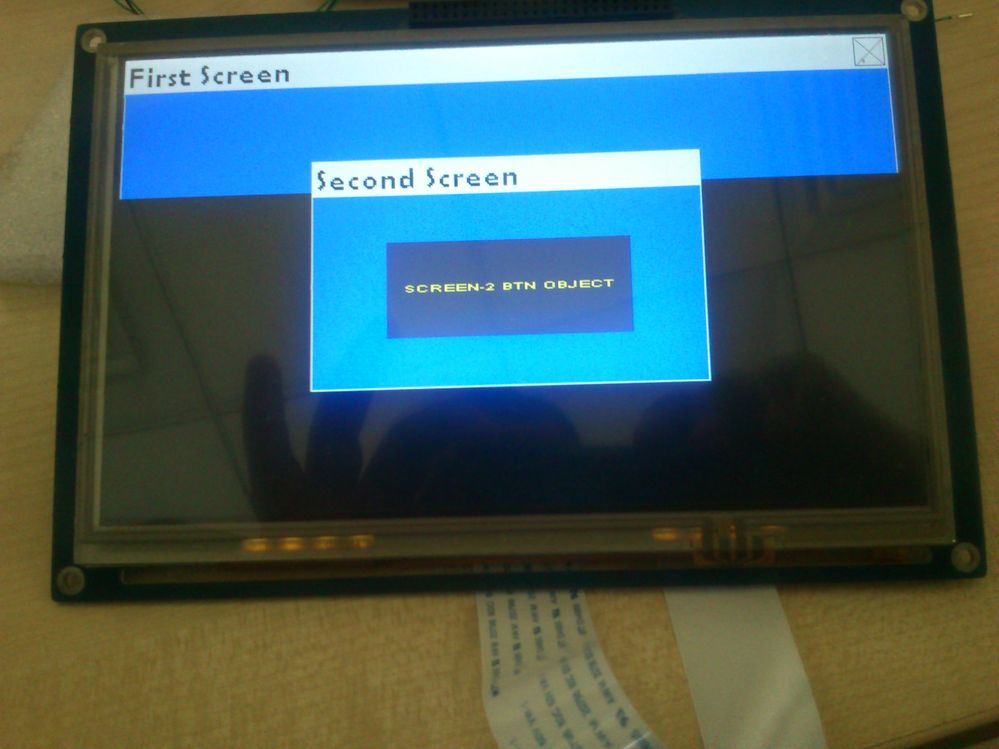
7.0" TFT with DMA enabled First screen+Second Screen
Thanks,
Gowrishankar.
- Mark as New
- Bookmark
- Subscribe
- Mute
- Subscribe to RSS Feed
- Permalink
- Report Inappropriate Content
Hi Luis,
Thanks for the quick replay.
we will check this and reply back to you.
Thanks
Gowrishankar