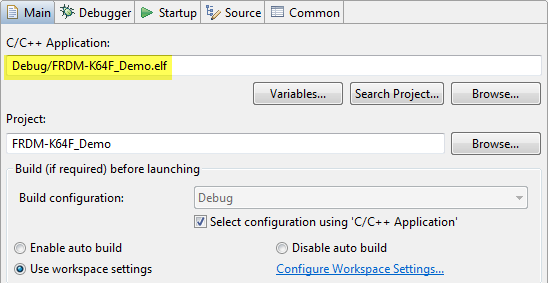- NXP Forums
- Product Forums
- General Purpose MicrocontrollersGeneral Purpose Microcontrollers
- i.MX Forumsi.MX Forums
- QorIQ Processing PlatformsQorIQ Processing Platforms
- Identification and SecurityIdentification and Security
- Power ManagementPower Management
- MCX Microcontrollers
- S32G
- S32K
- S32V
- MPC5xxx
- Other NXP Products
- Wireless Connectivity
- S12 / MagniV Microcontrollers
- Powertrain and Electrification Analog Drivers
- Sensors
- Vybrid Processors
- Digital Signal Controllers
- 8-bit Microcontrollers
- ColdFire/68K Microcontrollers and Processors
- PowerQUICC Processors
- OSBDM and TBDML
-
- Solution Forums
- Software Forums
- MCUXpresso Software and ToolsMCUXpresso Software and Tools
- CodeWarriorCodeWarrior
- MQX Software SolutionsMQX Software Solutions
- Model-Based Design Toolbox (MBDT)Model-Based Design Toolbox (MBDT)
- FreeMASTER
- eIQ Machine Learning Software
- Embedded Software and Tools Clinic
- S32 SDK
- S32 Design Studio
- Vigiles
- GUI Guider
- Zephyr Project
- Voice Technology
- Application Software Packs
- Secure Provisioning SDK (SPSDK)
- Processor Expert Software
-
- Topics
- Mobile Robotics - Drones and RoversMobile Robotics - Drones and Rovers
- NXP Training ContentNXP Training Content
- University ProgramsUniversity Programs
- Rapid IoT
- NXP Designs
- SafeAssure-Community
- OSS Security & Maintenance
- Using Our Community
-
-
- Home
- :
- MCUXpresso Software and Tools
- :
- Kinetis Design Studio
- :
- Re: A problem of debugging on MK10DX128VLF5("Program file does not exist".)
A problem of debugging on MK10DX128VLF5("Program file does not exist".)
- Subscribe to RSS Feed
- Mark Topic as New
- Mark Topic as Read
- Float this Topic for Current User
- Bookmark
- Subscribe
- Mute
- Printer Friendly Page
- Mark as New
- Bookmark
- Subscribe
- Mute
- Subscribe to RSS Feed
- Permalink
- Report Inappropriate Content
Hi,
I work on a project which using MK10DX128VLF5, and using KDS+JLink for debug. I just new a bare project and config debug configuration, then start debug, but KDS reported "Program file does not exist".
I can make sure that my board can work normally, because i use codewarrior instead of KDS, then debug work normally.
"Program file does not exist" seems related to the consistently of the chip type and Device name in debug configureation and also devices info when new the project, is it? but I'm sure they are consistent in my application.
Does anyone have similar problem as me and give me some suggestion? Thanks in advance!
by the way, when i new a project for device MK10DX128VLF5, i found the generated file LinkerFile.ld shows processor: MKL25Z128VLH4 (line 6), it's just comments, but i am not sure whether the new project is really for device MK10DX128VLF5.
Solved! Go to Solution.
- Mark as New
- Bookmark
- Subscribe
- Mute
- Subscribe to RSS Feed
- Permalink
- Report Inappropriate Content
Hi,
If it says "Program file does not exists", it probably means exactly this.
Can you check your debug configuration?
Check that you have a .elf file specified, and that it actually exists in that folder?
If there is the correct .elf file specified, but it does not exist, then probably you have not build your application, or it failed?
About the other problem (comment in linker file): this is mentioned in the release notes (Kinetis Design Studio V1.0.1 Beta Release Notes)
I hope this helps,
Erich
- Mark as New
- Bookmark
- Subscribe
- Mute
- Subscribe to RSS Feed
- Permalink
- Report Inappropriate Content
Hi,
If it says "Program file does not exists", it probably means exactly this.
Can you check your debug configuration?
Check that you have a .elf file specified, and that it actually exists in that folder?
If there is the correct .elf file specified, but it does not exist, then probably you have not build your application, or it failed?
About the other problem (comment in linker file): this is mentioned in the release notes (Kinetis Design Studio V1.0.1 Beta Release Notes)
I hope this helps,
Erich
- Mark as New
- Bookmark
- Subscribe
- Mute
- Subscribe to RSS Feed
- Permalink
- Report Inappropriate Content
Hi Erich,
You are so smart! There really no .elf file specified in debug configuration.
I new the new debug configuration first, but build the project after that, then .elf will not specified in the debug configuration.
Debugging can work when .elf specified, thanks very much Erich!