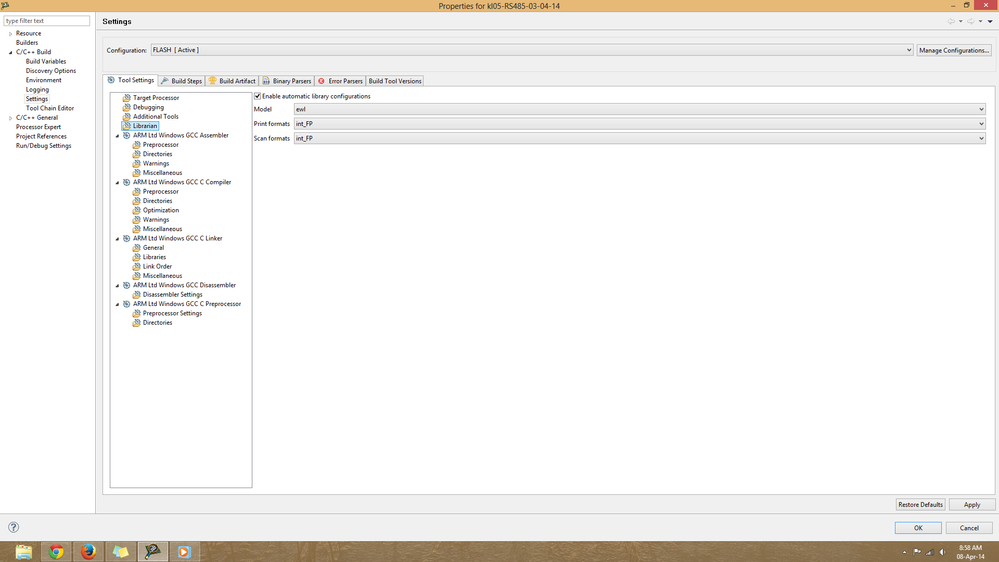- NXP Forums
- Product Forums
- General Purpose MicrocontrollersGeneral Purpose Microcontrollers
- i.MX Forumsi.MX Forums
- QorIQ Processing PlatformsQorIQ Processing Platforms
- Identification and SecurityIdentification and Security
- Power ManagementPower Management
- MCX Microcontrollers
- S32G
- S32K
- S32V
- MPC5xxx
- Other NXP Products
- Wireless Connectivity
- S12 / MagniV Microcontrollers
- Powertrain and Electrification Analog Drivers
- Sensors
- Vybrid Processors
- Digital Signal Controllers
- 8-bit Microcontrollers
- ColdFire/68K Microcontrollers and Processors
- PowerQUICC Processors
- OSBDM and TBDML
-
- Solution Forums
- Software Forums
- MCUXpresso Software and ToolsMCUXpresso Software and Tools
- CodeWarriorCodeWarrior
- MQX Software SolutionsMQX Software Solutions
- Model-Based Design Toolbox (MBDT)Model-Based Design Toolbox (MBDT)
- FreeMASTER
- eIQ Machine Learning Software
- Embedded Software and Tools Clinic
- S32 SDK
- S32 Design Studio
- Vigiles
- GUI Guider
- Zephyr Project
- Voice Technology
- Application Software Packs
- Secure Provisioning SDK (SPSDK)
- Processor Expert Software
-
- Topics
- Mobile Robotics - Drones and RoversMobile Robotics - Drones and Rovers
- NXP Training ContentNXP Training Content
- University ProgramsUniversity Programs
- Rapid IoT
- NXP Designs
- SafeAssure-Community
- OSS Security & Maintenance
- Using Our Community
-
-
- Home
- :
- General Purpose Microcontrollers
- :
- Kinetis Microcontrollers
- :
- Re: How to use multiple Serial_LDD in one project sucessfully ?
How to use multiple Serial_LDD in one project sucessfully ?
- Subscribe to RSS Feed
- Mark Topic as New
- Mark Topic as Read
- Float this Topic for Current User
- Bookmark
- Subscribe
- Mute
- Printer Friendly Page
How to use multiple Serial_LDD in one project sucessfully ?
- Mark as New
- Bookmark
- Subscribe
- Mute
- Subscribe to RSS Feed
- Permalink
- Report Inappropriate Content
Hi
I am using K60 uc with codewarrior 10.5 and PE. I am using 2 UART ports one for sensor and others for RS-485. I am using accelerometers also on the same board using I2C @ 800hz sampling rate, my problem is when 1 UART port is being used the data being received from UART and I2C are perfect but when I add another Serial_LDD without any initialization also , the data from I2C becomes garbage and the value from both the UART is fine . one of the uart is connected to sensor with sampling rate @ 1Hz and other UART is connected to RS-485. both with baud 115200
If I use Console_IO to one UART and use Serial_LDD for the sensor simultaneously, then the I2C values are fine but I am not able to get the desired string from console_io as the length of the string varies coming from console_io port to the uc. Please look into the matter.
regards
Amit Kumar
- Mark as New
- Bookmark
- Subscribe
- Mute
- Subscribe to RSS Feed
- Permalink
- Report Inappropriate Content
Hi
I some how managed to make it work. The issue was that I was using floating point library and initially for debugging I used Console_IO PE components to check the values on PC and other serial sensor was connected through Serial_LDD so it was working fine. I was converting the float to string using SPRINTF function. When I removed console_io the floating point got disabled and only integer value got selected and after adding other Serial_LDD if I tried to enable FP_INT in the project properties, but the output was integer only so after trying all the possible ways to make it work in the process I tried initializing Console_IO at some port which I am not using and used Serial_LDD to the other UART where I connected RS-485. Now the Code is working fine but this was not the correct way of making it work as I am using one extra component which is increasing the size of the code and is not being used. So is there any solution to this ? Below is the screenshort of one of the project where I am enabling the floating point variables.
- Mark as New
- Bookmark
- Subscribe
- Mute
- Subscribe to RSS Feed
- Permalink
- Report Inappropriate Content
Hi Amit Kumar,
Do you attempt to have K60(without FPU) to support float point operation? if so, I think you may refer to the thread of Re: How to use simple floating point (Kinetis)?, which provides a solution for that topic.
Hope that helps,
Have a great day,
Kan
-----------------------------------------------------------------------------------------------------------------------
Note: If this post answers your question, please click the Correct Answer button. Thank you!
-----------------------------------------------------------------------------------------------------------------------