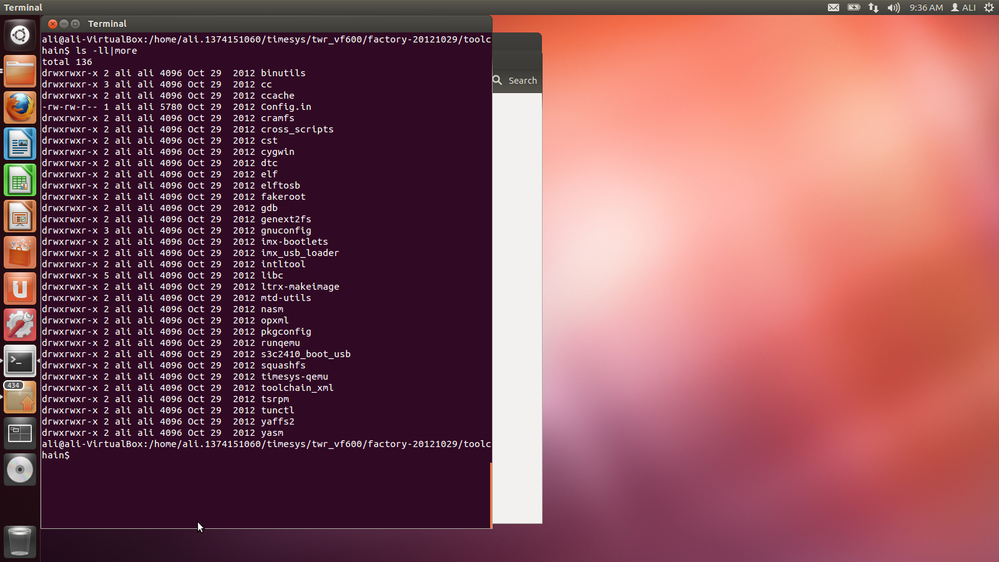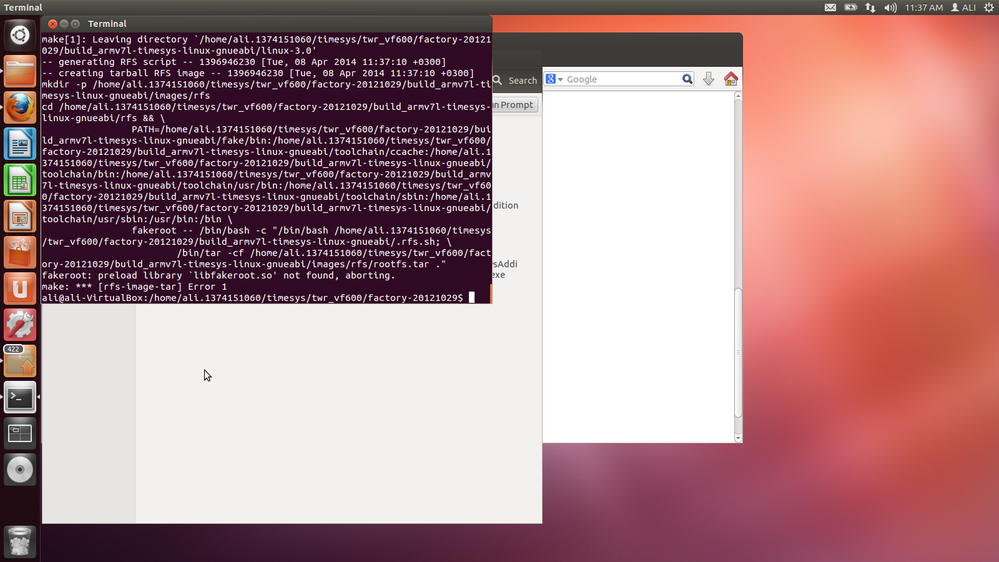- NXP Forums
- Product Forums
- General Purpose MicrocontrollersGeneral Purpose Microcontrollers
- i.MX Forumsi.MX Forums
- QorIQ Processing PlatformsQorIQ Processing Platforms
- Identification and SecurityIdentification and Security
- Power ManagementPower Management
- MCX Microcontrollers
- S32G
- S32K
- S32V
- MPC5xxx
- Other NXP Products
- Wireless Connectivity
- S12 / MagniV Microcontrollers
- Powertrain and Electrification Analog Drivers
- Sensors
- Vybrid Processors
- Digital Signal Controllers
- 8-bit Microcontrollers
- ColdFire/68K Microcontrollers and Processors
- PowerQUICC Processors
- OSBDM and TBDML
-
- Solution Forums
- Software Forums
- MCUXpresso Software and ToolsMCUXpresso Software and Tools
- CodeWarriorCodeWarrior
- MQX Software SolutionsMQX Software Solutions
- Model-Based Design Toolbox (MBDT)Model-Based Design Toolbox (MBDT)
- FreeMASTER
- eIQ Machine Learning Software
- Embedded Software and Tools Clinic
- S32 SDK
- S32 Design Studio
- Vigiles
- GUI Guider
- Zephyr Project
- Voice Technology
- Application Software Packs
- Secure Provisioning SDK (SPSDK)
- Processor Expert Software
-
- Topics
- Mobile Robotics - Drones and RoversMobile Robotics - Drones and Rovers
- NXP Training ContentNXP Training Content
- University ProgramsUniversity Programs
- Rapid IoT
- NXP Designs
- SafeAssure-Community
- OSS Security & Maintenance
- Using Our Community
-
- Cloud Lab Forums
-
- Home
- :
- Product Forums
- :
- Vybrid Processors
- :
- How to generate u-boot.imx file for Mfgtool?
How to generate u-boot.imx file for Mfgtool?
- Subscribe to RSS Feed
- Mark Topic as New
- Mark Topic as Read
- Float this Topic for Current User
- Bookmark
- Subscribe
- Mute
- Printer Friendly Page
- Mark as New
- Bookmark
- Subscribe
- Mute
- Subscribe to RSS Feed
- Permalink
- Report Inappropriate Content
Dear Sir/Madam,
Hello,
We are trying to built a prototype with Vybrid VF3x. I need to program the QSPI flash with MFGTool.
I copied the Mfgtool u-boot files into Ubuntu, then the u-boot.imx file has been prepared for VF6x, I need to close some functions such as the DDR configuration, Ethernet initialization, etc for VF3x. Therefore I modified the vf610twr.h, and vf610twr.c
So, are there any document which explains how to generate the u-boot.imx file? Or Does anybody explain how to do it?
Thanks and best regards.
Mehmet Ali Ipin.
Solved! Go to Solution.
- Mark as New
- Bookmark
- Subscribe
- Mute
- Subscribe to RSS Feed
- Permalink
- Report Inappropriate Content
Hello Mehmet,
You can generate the cross-toolchain by building the Desktop Factory. Before you build the Desktop Factory, please be sure to follow the host requirements for your PC:
https://linuxlink.timesys.com/docs/wiki/factory/FactoryHostRequirements
Once you have done that, you can run 'make' from the top-level Desktop Factory directory to build. This will take several hours to complete. When finished, the toolchain will be located at the build_*/toolchain directory.
The following document has more information about using the Desktop Factory:
https://linuxlink.timesys.com/docs/wiki/factory/FactoryGSG
Also, I wanted to note that your Desktop Factory installation is fairly old. This is fine if you just want to use the cross-toolchain; if you ever wanted the latest kernel/bootloader sources, I would recommend downloading the latest Factory via the following link:
https://linuxlink.timesys.com/download-latest-factory
You can explode the tarball on top of the existing Desktop Factory directory to update. (This update method is fine as long as you don't modify any Desktop Factory source files, as your modifications would be lost). Then run 'make menuupdate' to update your workorder against the latest Factory defaults.
Thanks, and let me know if you have any questions.
Timesys Support
- Mark as New
- Bookmark
- Subscribe
- Mute
- Subscribe to RSS Feed
- Permalink
- Report Inappropriate Content
Hello Mehmet,
Building u-boot is typically a 2-step process: first, you configure u-boot to build for a certain hardware target, then you build u-boot. You will also need to specify a cross-compile toolchain (you can use the one provided by your Timesys SDK/build). So, from the top-level u-boot source tree, run the following commands:
make vf610twr_config
make u-boot.imx CROSS_COMPILE=<path to fully qualified toolchain>
The path to fully qualified toolchain could look something like this:
/home/mehmet/timesys/twr_vf600/toolchain/bin/armv7l-timesys-linux-gnueabi-
or
/home/mehmet/timesys/twr_vf600/factory-<date>/build_*/toolchain/bin/armv7l-timesys-linux-gnueabi-
Thanks, and let me know if you have any questions.
Timesys Support
- Mark as New
- Bookmark
- Subscribe
- Mute
- Subscribe to RSS Feed
- Permalink
- Report Inappropriate Content
Dear Timesys,
Thank you very much for your helps.
Since I am using windows for DS-5, my timesys directories are not complete.
When I checked the timesys directory in my ubuntu, I have same directories upto /timesys/twr_vf600/toolchain/
At this point, I have binutils dir, instead of bin. I Don't have bin and its subdirectories.
What should I do for bin and its subdirectories are installed?
Thanks and best regards.
Mehmet Ali Ipin
- Mark as New
- Bookmark
- Subscribe
- Mute
- Subscribe to RSS Feed
- Permalink
- Report Inappropriate Content
Hello Mehmet,
The directory that you are looking at is actually ~/timesys/twr_vf600/factory-20121029/toolchain/. This is the "toolchain" directory located in your top-level Desktop Factory directory. It contains build rules for generating a cross-toolchain - not a cross-toolchain itself. If you have built this Desktop Factory, then the cross-toolchain is located at ~/timesys/twr_vf600/factory-20121029/build_*/toolchain/ .
Another option you have is to download the SDK from one of the Vybrid starting points at linuxlink.timesys.com/download, and install the SDK. The cross-toolchain will be located in the toolchain/ directory of where you install the SDK to.
Thanks, and let me know if you have any questions.
Timesys Support
- Mark as New
- Bookmark
- Subscribe
- Mute
- Subscribe to RSS Feed
- Permalink
- Report Inappropriate Content
Dear,
Could you please tell me which commands shall I use to generate the cross tool chain at "toolchain" directory?
Or give the name of the document which explains the procedure.
Thanks and best regards.
Mehmet Ali
- Mark as New
- Bookmark
- Subscribe
- Mute
- Subscribe to RSS Feed
- Permalink
- Report Inappropriate Content
Hello Mehmet,
You can generate the cross-toolchain by building the Desktop Factory. Before you build the Desktop Factory, please be sure to follow the host requirements for your PC:
https://linuxlink.timesys.com/docs/wiki/factory/FactoryHostRequirements
Once you have done that, you can run 'make' from the top-level Desktop Factory directory to build. This will take several hours to complete. When finished, the toolchain will be located at the build_*/toolchain directory.
The following document has more information about using the Desktop Factory:
https://linuxlink.timesys.com/docs/wiki/factory/FactoryGSG
Also, I wanted to note that your Desktop Factory installation is fairly old. This is fine if you just want to use the cross-toolchain; if you ever wanted the latest kernel/bootloader sources, I would recommend downloading the latest Factory via the following link:
https://linuxlink.timesys.com/download-latest-factory
You can explode the tarball on top of the existing Desktop Factory directory to update. (This update method is fine as long as you don't modify any Desktop Factory source files, as your modifications would be lost). Then run 'make menuupdate' to update your workorder against the latest Factory defaults.
Thanks, and let me know if you have any questions.
Timesys Support
- Mark as New
- Bookmark
- Subscribe
- Mute
- Subscribe to RSS Feed
- Permalink
- Report Inappropriate Content
Hello,
Fort he host requirements, I got “no command ‘xxx’ found messages for gmp, mpfr, tetex, ncurses and libxslt, even I installed them with
Sudo apt-get install xxx command.
Should I test them with any other up level command?
Thanks and best regards.
Mehmet
- Mark as New
- Bookmark
- Subscribe
- Mute
- Subscribe to RSS Feed
- Permalink
- Report Inappropriate Content
Hi Mehmet,
Installing the host required packages with 'sudo apt-get install' should be sufficient. Installing a package 'x' does not necessarily mean a command 'x' will be available. Another way to verify a package 'x' has been installed would be to run dpkg -l | grep 'x'.
You can verify that your Desktop Factory has its host requirements met by running 'make checksystem' from the top-level Factory directory.
Thanks, and let me know if you have any questions.
Timesys Support
- Mark as New
- Bookmark
- Subscribe
- Mute
- Subscribe to RSS Feed
- Permalink
- Report Inappropriate Content
Dear Timesys support,
Thank you very much forr your helps,
I did not get an answer for "dpkg -l|grep tetex" command, but I received "all necessary tools installed" message for make checksystem command. I also see the /bin directory is filled with mostly *.sh and few other files. What shall I do next?
Thanks and best regards.
- Mark as New
- Bookmark
- Subscribe
- Mute
- Subscribe to RSS Feed
- Permalink
- Report Inappropriate Content
Hi Mehmet,
Thanks, it sounds like your Desktop Factory is ready to be built. To verify that you are building for the Vybrid Tower, you can run 'make menuconfig', and check that 'Target Configuration -> Board' is 'Freescale TWR-VF65GS10'. You can then exit menuconfig and run 'make' to build. The build will likely take several hours to finish. When it does finish, the u-boot.imx image will be available in the build_*/images/bootloader/ directory. If you encounter any issues, please send a complete build log and the '.config' file located in your top-level Factory directory.
Thanks,
Timesys Support.
- Mark as New
- Bookmark
- Subscribe
- Mute
- Subscribe to RSS Feed
- Permalink
- Report Inappropriate Content
Dear Timesys,
Thank you for your helps, I run make menuconfig, selected TWR-VF65GS10, and exit. When I run make, I got libfakerroot.so error, as you will see the attachment
What shall I do?
- Mark as New
- Bookmark
- Subscribe
- Mute
- Subscribe to RSS Feed
- Permalink
- Report Inappropriate Content
Hi Mehmet,
This error can occur if you have moved or renamed your Desktop Factory directory after it was built or partially built. Try running 'make clean && make', which will clean the build and then rebuild.
If the build still fails, I would recommend downloading the latest Desktop Factory at http://linuxlink.timesys.com/download-latest-factory . Extract the downloaded tarball to a new location, copy the '.config' file from the old top-level Desktop Factory directory to the new one, and run 'make menuupdate' in the new Desktop Factory directory and accept all updates. Run 'make 2>&1 | tee log' to build and create a log named 'log' at the current directory. If the build fails, please send the 'log' file and your .config file, both of which will be in the top-level Factory directory. If the build completes successfully, you can find u-boot.imx in build_*/images/bootloader/.
Thanks,
Timesys Support
- Mark as New
- Bookmark
- Subscribe
- Mute
- Subscribe to RSS Feed
- Permalink
- Report Inappropriate Content
Dear Timesys Support,
Thank you very much;
make clean && make instruction solved the problem. Now I can see the u-boot.imx in the directory you have written.
Later, I went to our MFGTool u-boot directory and executed the following commands
make vf610twr_config
make u-boot.imx CROSS_COMPILE=<path to fully qualified toolchain>
Now I have my up to date u-boot.imx file in my MFGtool u-boot directory.
Thank you sooo.. much.
Mehmet Ali Ipin
- Mark as New
- Bookmark
- Subscribe
- Mute
- Subscribe to RSS Feed
- Permalink
- Report Inappropriate Content
timesyssupport can you attend this case?