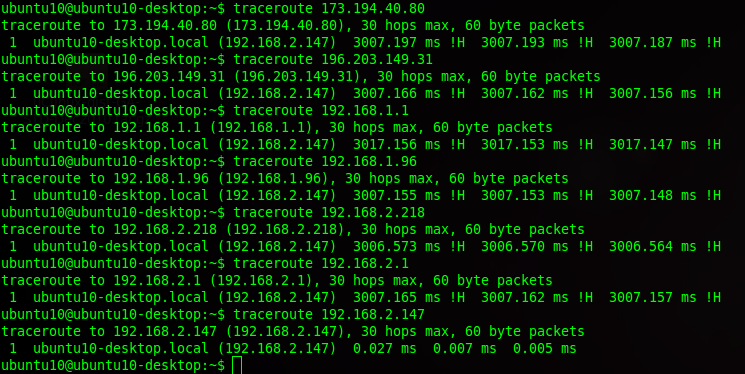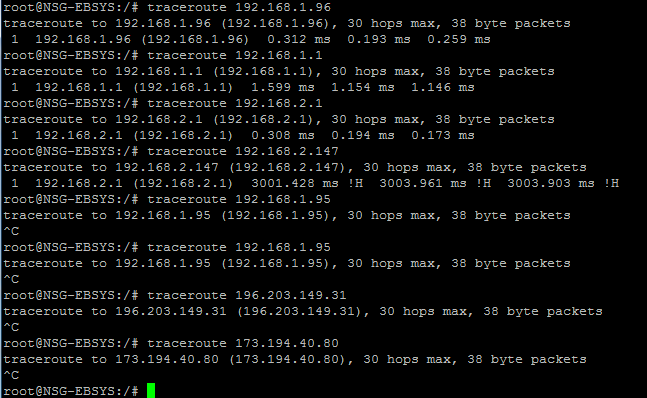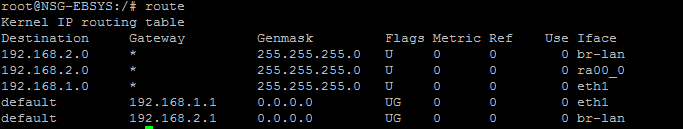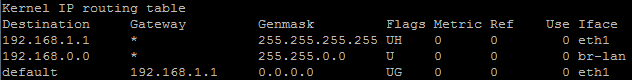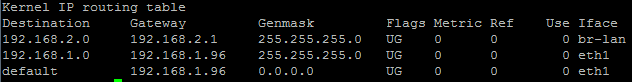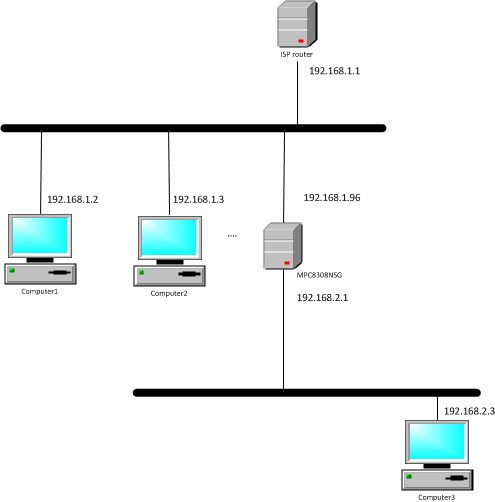- NXP Forums
- Product Forums
- General Purpose MicrocontrollersGeneral Purpose Microcontrollers
- i.MX Forumsi.MX Forums
- QorIQ Processing PlatformsQorIQ Processing Platforms
- Identification and SecurityIdentification and Security
- Power ManagementPower Management
- MCX Microcontrollers
- S32G
- S32K
- S32V
- MPC5xxx
- Other NXP Products
- Wireless Connectivity
- S12 / MagniV Microcontrollers
- Powertrain and Electrification Analog Drivers
- Sensors
- Vybrid Processors
- Digital Signal Controllers
- 8-bit Microcontrollers
- ColdFire/68K Microcontrollers and Processors
- PowerQUICC Processors
- OSBDM and TBDML
-
- Solution Forums
- Software Forums
- MCUXpresso Software and ToolsMCUXpresso Software and Tools
- CodeWarriorCodeWarrior
- MQX Software SolutionsMQX Software Solutions
- Model-Based Design Toolbox (MBDT)Model-Based Design Toolbox (MBDT)
- FreeMASTER
- eIQ Machine Learning Software
- Embedded Software and Tools Clinic
- S32 SDK
- S32 Design Studio
- Vigiles
- GUI Guider
- Zephyr Project
- Voice Technology
- Application Software Packs
- Secure Provisioning SDK (SPSDK)
- Processor Expert Software
-
- Topics
- Mobile Robotics - Drones and RoversMobile Robotics - Drones and Rovers
- NXP Training ContentNXP Training Content
- University ProgramsUniversity Programs
- Rapid IoT
- NXP Designs
- SafeAssure-Community
- OSS Security & Maintenance
- Using Our Community
-
-
- Home
- :
- Product Forums
- :
- PowerQUICC Processors
- :
- Re: MPC8308NSG Routing table Configuration
MPC8308NSG Routing table Configuration
- Subscribe to RSS Feed
- Mark Topic as New
- Mark Topic as Read
- Float this Topic for Current User
- Bookmark
- Subscribe
- Mute
- Printer Friendly Page
MPC8308NSG Routing table Configuration
- Mark as New
- Bookmark
- Subscribe
- Mute
- Subscribe to RSS Feed
- Permalink
- Report Inappropriate Content
Hi,
I'm using ISP router modem to have an internet access. So it manages the 192.168.1.0/24 sub-network and provide internet access. I have linked the MPC8308NSG WAN interface to this router. As network.png figure shows; I have accorded to it the 192.168.1.96 address. And it will manages the 192.168.2.0/24 sub-network. Other linked figures show its firewall and routing table configurations.
I have linked a PC to MPC8308NSG LAN and I have tested internet access. the result is negative; any device in MPC8308NSG LAN cannot have see any address not in 192.168.2.0/24 sub-network.
Please help.
Best regards,
Zied.
- Mark as New
- Bookmark
- Subscribe
- Mute
- Subscribe to RSS Feed
- Permalink
- Report Inappropriate Content
Your "ISP router modem" should be also properly configured to be aware, where to route packets for network 192.168.2.0/24
Please configure modem router table to route network 192.168.2.0/24 to gateway 192.168.1.96
Also, your modem (I guess) performs NAT (network address translation) for network 192.168.1.0/24 and I'm not sure if it is really possible to instruct this device to also perform this translation for network 192.168.2.0/24
Note, address 192.168.1.96 is dynamically allocated by your modem' DHCP service and may be changed.
Please look DHCP settings and configure permanent allocation.
With net.ipv4.ip_forward=1 in sysctl.conf this should solve the problem.
- Mark as New
- Bookmark
- Subscribe
- Mute
- Subscribe to RSS Feed
- Permalink
- Report Inappropriate Content
Hi,
the figures below describe the MPC8308NSG (called NSG-EBSYS) traceroute result and the host addressed 192.168.2.147 one.
Best regards,
Zied
- Mark as New
- Bookmark
- Subscribe
- Mute
- Subscribe to RSS Feed
- Permalink
- Report Inappropriate Content
Please show kernel routing table in NSG
- Mark as New
- Bookmark
- Subscribe
- Mute
- Subscribe to RSS Feed
- Permalink
- Report Inappropriate Content
- Mark as New
- Bookmark
- Subscribe
- Mute
- Subscribe to RSS Feed
- Permalink
- Report Inappropriate Content
Routing table shows two networks 192.168.1.0 and 192.168.2.0 directly connected, network 192.168.2.0 listed two times with interfaces br-lan and ra00_0
So, as I can guess, you have configured IP addresses from the same network 192.168.2.0/24 on two different interfaces.
Please determine which one is correct, remove incorrect interface (or assign IP-address from another network).
Check the result by ping 192.168.2.147
Also, there are two "default" entries. This entry means where to send packets for all other networks, not listed explicitly in routing table.
In your case first entry is correct, NSG should send all other packets to 192.168.1.1 (your ISP router modem). Second entry should be removed.
Check the result by traceroute to any external internet address.
- Mark as New
- Bookmark
- Subscribe
- Mute
- Subscribe to RSS Feed
- Permalink
- Report Inappropriate Content
Hi Alexander,
the linked figure shows the MPC8308NSG ifconfig result:
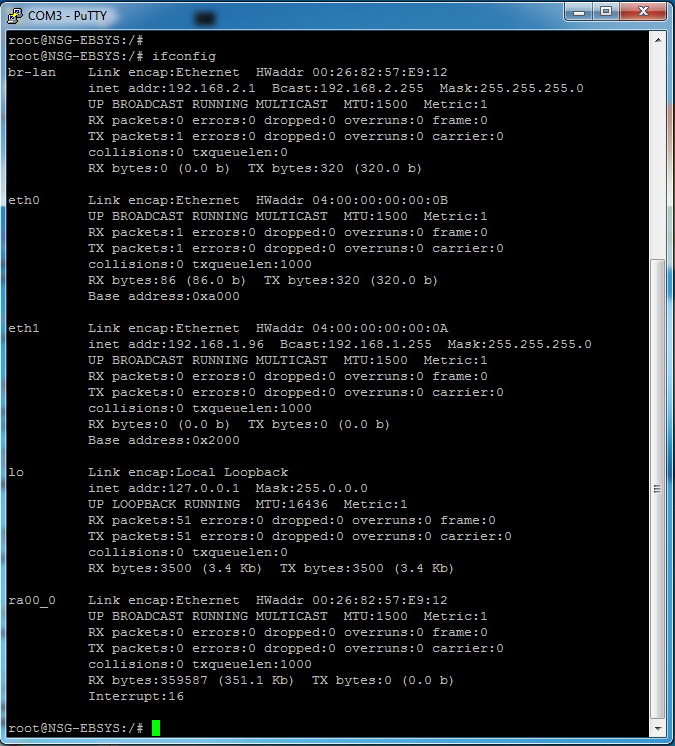
the routing table presented below is the auto generated one.
Best regards,
Zied.
- Mark as New
- Bookmark
- Subscribe
- Mute
- Subscribe to RSS Feed
- Permalink
- Report Inappropriate Content
the routing table presented below is the auto generated one.
If this case please show source file from which this routing table was auto generated.
It can not be auto generated from ifconfig output.
- Mark as New
- Bookmark
- Subscribe
- Mute
- Subscribe to RSS Feed
- Permalink
- Report Inappropriate Content
Hi Alexander,
please can I know you routing table suggestion to be forced!
Best Regards,
Zied.
- Mark as New
- Bookmark
- Subscribe
- Mute
- Subscribe to RSS Feed
- Permalink
- Report Inappropriate Content
My suggestion to your routing table is above.
Here is a copy:
Routing table shows two networks 192.168.1.0 and 192.168.2.0 directly connected, network 192.168.2.0 listed two times with interfaces br-lan and ra00_0
So, as I can guess, you have configured IP addresses from the same network 192.168.2.0/24 on two different interfaces.
Please determine which one is correct, remove incorrect interface (or assign IP-address from another network).
Check the result by ping 192.168.2.147
Also, there are two "default" entries. This entry means where to send packets for all other networks, not listed explicitly in routing table.
In your case first entry is correct, NSG should send all other packets to 192.168.1.1 (your ISP router modem). Second entry should be removed.
Check the result by traceroute to any external internet address.
The fact that the table is auto generated does not mean this table is correct and does not mean it can not be changed.
The ifconfig output can not be used to generate routing table, the table is generated from other source which is obviously incorrect.
- Mark as New
- Bookmark
- Subscribe
- Mute
- Subscribe to RSS Feed
- Permalink
- Report Inappropriate Content
Hi Alexander,
Following your recommendations, I have act on my NSG routing table to be as shown in the attached figure
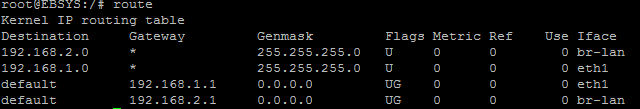
But, there is no changes.
Best regards,
Zied.
- Mark as New
- Bookmark
- Subscribe
- Mute
- Subscribe to RSS Feed
- Permalink
- Report Inappropriate Content
I still see two "default" entries in your table.
- Mark as New
- Bookmark
- Subscribe
- Mute
- Subscribe to RSS Feed
- Permalink
- Report Inappropriate Content
Hi Alexander,
I have checked these routing table configurations:
Destination Gateway Genmask Flags Metric Ref Use Iface
192.168.2.0 * 255.255.255.0 U 0 0 0 br-lan
192.168.1.0 * 255.255.255.0 U 0 0 0 eth1
default 192.168.1.1 0.0.0.0 UG 0 0 0 eth1
Destination Gateway Genmask Flags Metric Ref Use Iface
192.168.1.0 * 255.255.255.0 U 0 0 0 eth1
192.168.0.0 * 255.255.0.0 U 0 0 0 br-lan
default 192.168.1.1 0.0.0.0 UG 0 0 0 eth1
Destination Gateway Genmask Flags Metric Ref Use Iface
192.168.1.0 * 255.255.255.0 U 0 0 0 eth1
192.168.0.0 * 255.255.0.0 U 0 0 0 br-lan
default 192.168.2.1 0.0.0.0 UG 0 0 0 br-lan
Destination Gateway Genmask Flags Metric Ref Use Iface
192.168.2.0 * 255.255.255.0 U 0 0 0 br-lan
192.168.1.0 * 255.255.255.0 U 0 0 0 eth1
default 192.168.2.1 0.0.0.0 UG 0 0 0 br-lan
Destination Gateway Genmask Flags Metric Ref Use Iface
192.168.2.0 * 255.255.255.0 U 0 0 0 br-lan
192.168.1.0 * 255.255.255.0 U 0 0 0 eth1
default 192.168.1.1 0.0.0.0 UG 0 0 0 eth1
But, Tell now, I haven't seen any changes.
Best regards,
Zied.
- Mark as New
- Bookmark
- Subscribe
- Mute
- Subscribe to RSS Feed
- Permalink
- Report Inappropriate Content
For 1 - please check the result by ping 192.168.2.147, please show the result.
For 2 - please check the result by traceroute to any external internet address, and show the result.
- Mark as New
- Bookmark
- Subscribe
- Mute
- Subscribe to RSS Feed
- Permalink
- Report Inappropriate Content
Hi zied
First of all, Have you set the default gateway to be 192.168.2.1 for computer 3?. I'm not familiar with MPC8308NSG, but, if you can, try pinging from 192.168.2.1 to 192.168.2.3 and from 192.168.2.3 to 192.168.2.1.
In the first case, if it's succesful, the problem could be the MPC8308NSG firewall rules. If it's not, disable any firewall in computer 3 and try again, especially if you're using Windows.
In the second case, the trouble could be in MPC8308NSG firewall configuration and again, try disabling any firewall in computer 3.
The last thing you can check is if you're using the correct cable, straight or crossover..
I hope this helps.
- Mark as New
- Bookmark
- Subscribe
- Mute
- Subscribe to RSS Feed
- Permalink
- Report Inappropriate Content
Hi Alberto,
computer 3 has as gateway address 192.168.2.1 and the ping service is ensured in both side as shown in my comment (ziedjelassi 17 sept. 2013 07:39 (en réponse à Sinan Akman)). All firewall are disabled. And my cables are checked.
networking service is restarted but tell now there is no changes.
Best regards,
Zied.
- Mark as New
- Bookmark
- Subscribe
- Mute
- Subscribe to RSS Feed
- Permalink
- Report Inappropriate Content
I think what may be happening, your computers in the 192.168.1.0 network side have their default gateway set to 192.168.1.1. When a packet addressed to 192.168.2.0 network arrives, 192.168.1.1 (ISP ROUTER) doesn't know what to do with it, because it doesn't know the 192.168.2.0 network. Try using a traceroute from both sides to see if that is what is going on.
- Mark as New
- Bookmark
- Subscribe
- Mute
- Subscribe to RSS Feed
- Permalink
- Report Inappropriate Content
Hi Alberto,
Thx for your answer.
I have disable computer 3 firewall but there is no changes.
Best regards,
Zied.
- Mark as New
- Bookmark
- Subscribe
- Mute
- Subscribe to RSS Feed
- Permalink
- Report Inappropriate Content
Hi Zied, I am not familiar particularly with MPC8308NSG, but in general, first start testing from inside MPC8308NSG. Login to that device and ping a public address. If this works, then ping the address of MPC8308NSG (192.168.2.1 ??) from your PC. If that works as well then there is mainly two possibilities : either MPC8308NSG does not forward the ping or perhaps the ISP provided router is filtering the ping reply on the way back. So please test the ping separately e.g. : PC->MPC8308NSG, MPC8308NSG-> ISP router, PC->ISP Router, MPC8308NSG->Internet and finally PC->Internet. Hope this helps.
Sinan Akman
- Mark as New
- Bookmark
- Subscribe
- Mute
- Subscribe to RSS Feed
- Permalink
- Report Inappropriate Content
Hi Sinan,
Thx for your answer.
the linked figure shows our network.
the next table resumes the ping results.
--------------------------------------------------------------------------------------------------------------------------
Ping from To Status
--------------------------------------------------------------------------------------------------------------------------
192.168.2.3 192.168.2.1 ok
192.168.2.3 192.168.1.96 ok
192.168.2.1 192.168.2.3 ok
192.168.1.96 192.168.1.1 ok
192.168.1.96 192.168.1.3 ok
192.168.1.96 www.freescale.com ok
192.168.2.3 192.168.1.1 NOK
192.168.2.3 192.168.1.3 NOK
192.168.2.3 www.freescale.com NOK
Best regards,
Zied.
- Mark as New
- Bookmark
- Subscribe
- Mute
- Subscribe to RSS Feed
- Permalink
- Report Inappropriate Content
Hi Zied, it seems like your 8308 is not doing the forward. If you are running Linux on that box, you might try something like :
echo 1 > /proc/sys/net/ipv4/ip_forward
To enable ip forwarding. Check its value beforehand if it was disabled.
Hope this helps.