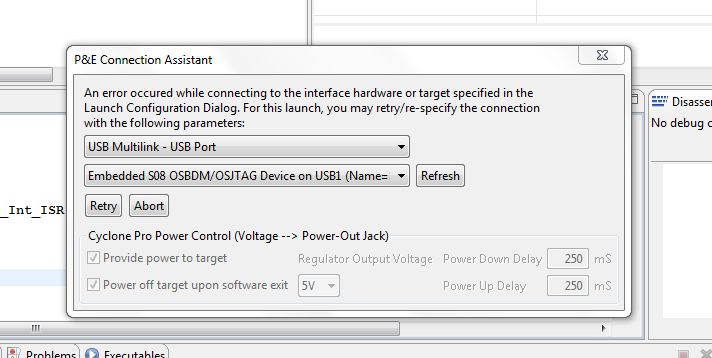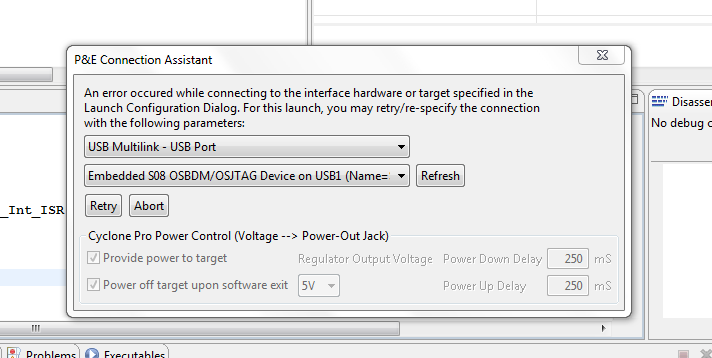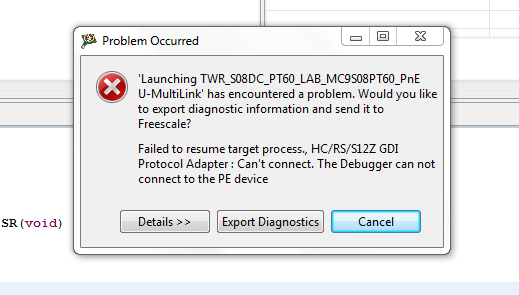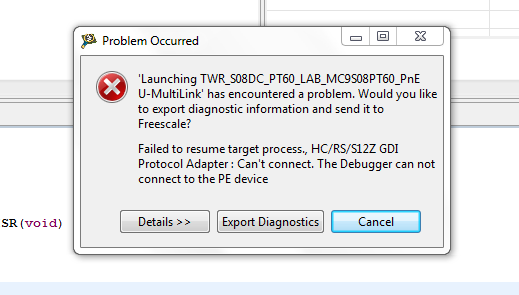- NXP Forums
- Product Forums
- General Purpose MicrocontrollersGeneral Purpose Microcontrollers
- i.MX Forumsi.MX Forums
- QorIQ Processing PlatformsQorIQ Processing Platforms
- Identification and SecurityIdentification and Security
- Power ManagementPower Management
- MCX Microcontrollers
- S32G
- S32K
- S32V
- MPC5xxx
- Other NXP Products
- Wireless Connectivity
- S12 / MagniV Microcontrollers
- Powertrain and Electrification Analog Drivers
- Sensors
- Vybrid Processors
- Digital Signal Controllers
- 8-bit Microcontrollers
- ColdFire/68K Microcontrollers and Processors
- PowerQUICC Processors
- OSBDM and TBDML
-
- Solution Forums
- Software Forums
- MCUXpresso Software and ToolsMCUXpresso Software and Tools
- CodeWarriorCodeWarrior
- MQX Software SolutionsMQX Software Solutions
- Model-Based Design Toolbox (MBDT)Model-Based Design Toolbox (MBDT)
- FreeMASTER
- eIQ Machine Learning Software
- Embedded Software and Tools Clinic
- S32 SDK
- S32 Design Studio
- Vigiles
- GUI Guider
- Zephyr Project
- Voice Technology
- Application Software Packs
- Secure Provisioning SDK (SPSDK)
- Processor Expert Software
-
- Topics
- Mobile Robotics - Drones and RoversMobile Robotics - Drones and Rovers
- NXP Training ContentNXP Training Content
- University ProgramsUniversity Programs
- Rapid IoT
- NXP Designs
- SafeAssure-Community
- OSS Security & Maintenance
- Using Our Community
-
-
- Home
- :
- CodeWarrior
- :
- CodeWarrior for MCU
- :
- Re: how to use codewarior for a specific demonstration board
how to use codewarior for a specific demonstration board
- Subscribe to RSS Feed
- Mark Topic as New
- Mark Topic as Read
- Float this Topic for Current User
- Bookmark
- Subscribe
- Mute
- Printer Friendly Page
how to use codewarior for a specific demonstration board
- Mark as New
- Bookmark
- Subscribe
- Mute
- Subscribe to RSS Feed
- Permalink
- Report Inappropriate Content
I have TWR-S08DC-PT60 demonstration board for MC9S08P family. How do I use codewarrior for this particular family? I found the quick start guide and installed the software but the process explained is not working. When I debug the IDE stops working. What can I do?
EDIT1:-
Added images of the errors that keep on appearing on the screen.
I think that it is some error related to the USB cable that I am using. Am I correct?
What USB needs to be used with this board?
Message was edited by: Aseem Bansal
- Mark as New
- Bookmark
- Subscribe
- Mute
- Subscribe to RSS Feed
- Permalink
- Report Inappropriate Content
I uninstalled the Code warrior development studio, P&E device drivers and PE Micro OSBDM/OSJTAG virtual serial toolkit and then reinstalled code warrior studio as explained in the quick start guide.
It gave the error at the first time but the second time it worked. I don't know how but it worked for once.
That obviously is not a solution but I will keep you guys updated about what I am doing with this problem.
Any suggestions or remedies are most welcome
Thanks in advance
- Mark as New
- Bookmark
- Subscribe
- Mute
- Subscribe to RSS Feed
- Permalink
- Report Inappropriate Content
bump
Added more information regarding the problem. Someone please tell if more info is needed to find the solution.
- Mark as New
- Bookmark
- Subscribe
- Mute
- Subscribe to RSS Feed
- Permalink
- Report Inappropriate Content
This looks like a driver or firmware problem. First, make sure you have all of the service packs installed for CodeWarrior. Choose Help > Look for Software Updates and install those. Next, make sure you have the latest drivers from P&E Microsystems installed. They can be downloaded from www.pemicro.com Finally, use this forum thread that has a description of how to force windows to do a driver update.
---Tom
- Mark as New
- Bookmark
- Subscribe
- Mute
- Subscribe to RSS Feed
- Permalink
- Report Inappropriate Content
I tried the forum thread
https://community.freescale.com/message/118504#118504
that you asked. I tried to use it but still the same problem is present. Any suggestions about what to do?
Thanks in advance
- Mark as New
- Bookmark
- Subscribe
- Mute
- Subscribe to RSS Feed
- Permalink
- Report Inappropriate Content
Hello,
I had the same problem with my TWR-S08DC-PT60. I couldn´t use the debugger after the first flashing. I reprogrammed the PT60 with an USB-Multilink and after that the OSBDM worked. .
My PT60 board has the OSBDM Firmware Build 90 Revision 9. That seems a litte strange. I have a TWR-S08UNIV, wihich has Firmware Build 30 and Revision 21, this is the latest Download from P&E. This board has problems with OSBDM too.
You can enable console logging for the debugger to see what is going wrong. When I try to debug my S08UNIV, sometimes the initial connetion goes wrong and sometimes after flashing the device the connection after the reset cant be established.
Eckhard
- Mark as New
- Bookmark
- Subscribe
- Mute
- Subscribe to RSS Feed
- Permalink
- Report Inappropriate Content
How to enable the console logging?