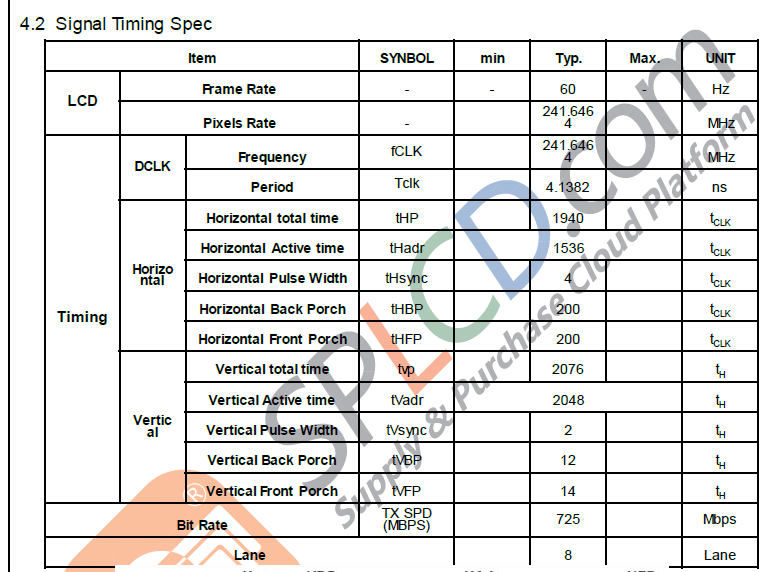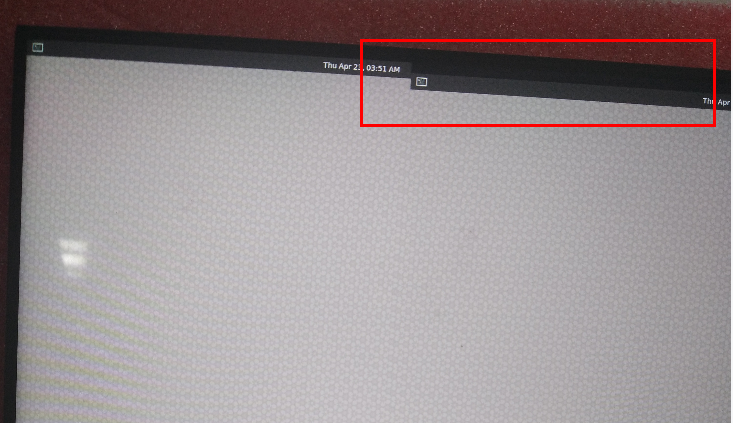- NXP Forums
- Product Forums
- General Purpose MicrocontrollersGeneral Purpose Microcontrollers
- i.MX Forumsi.MX Forums
- QorIQ Processing PlatformsQorIQ Processing Platforms
- Identification and SecurityIdentification and Security
- Power ManagementPower Management
- MCX Microcontrollers
- S32G
- S32K
- S32V
- MPC5xxx
- Other NXP Products
- Wireless Connectivity
- S12 / MagniV Microcontrollers
- Powertrain and Electrification Analog Drivers
- Sensors
- Vybrid Processors
- Digital Signal Controllers
- 8-bit Microcontrollers
- ColdFire/68K Microcontrollers and Processors
- PowerQUICC Processors
- OSBDM and TBDML
-
- Solution Forums
- Software Forums
- MCUXpresso Software and ToolsMCUXpresso Software and Tools
- CodeWarriorCodeWarrior
- MQX Software SolutionsMQX Software Solutions
- Model-Based Design Toolbox (MBDT)Model-Based Design Toolbox (MBDT)
- FreeMASTER
- eIQ Machine Learning Software
- Embedded Software and Tools Clinic
- S32 SDK
- S32 Design Studio
- Vigiles
- GUI Guider
- Zephyr Project
- Voice Technology
- Application Software Packs
- Secure Provisioning SDK (SPSDK)
- Processor Expert Software
-
- Topics
- Mobile Robotics - Drones and RoversMobile Robotics - Drones and Rovers
- NXP Training ContentNXP Training Content
- University ProgramsUniversity Programs
- Rapid IoT
- NXP Designs
- SafeAssure-Community
- OSS Security & Maintenance
- Using Our Community
-
-
- Home
- :
- i.MX Forums
- :
- i.MX Processors
- :
- Re: imx8QM dual dsi spilit mode display abnormal
imx8QM dual dsi spilit mode display abnormal
- Subscribe to RSS Feed
- Mark Topic as New
- Mark Topic as Read
- Float this Topic for Current User
- Bookmark
- Subscribe
- Mute
- Printer Friendly Page
imx8QM dual dsi spilit mode display abnormal
- Mark as New
- Bookmark
- Subscribe
- Mute
- Subscribe to RSS Feed
- Permalink
- Report Inappropriate Content
Platform:
imx8QM+Linux4.19.35+ dual mipi+yocto
The problem:
I use dual channel mipi display screen, but showed abnormal, try to adjust the screen parameters is invalid.
NXP can provide dual channel mipi patch file ?
and how can I solve this problem?
Steps are as follows:
1) TV097QXM-NU0 Signal Timing Spec
2)Modify panel-raydium-rm67191.c
static const struct display_timing rad_default_timing = {
.pixelclock = { 66000000, 99000000, 132000000 },
.hactive = { 1536, 1536, 1536 },
.hfront_porch = { 200, 200, 200 },
.hsync_len = { 4, 4, 4},
.hback_porch = { 200, 200, 200 },
.vactive = { 2048, 2048, 2048 },
.vfront_porch = { 14, 14, 14 },
.vsync_len = { 2, 2, 2 },
.vback_porch = { 12, 12, 12 },
.flags = DISPLAY_FLAGS_HSYNC_LOW |
DISPLAY_FLAGS_VSYNC_LOW |
DISPLAY_FLAGS_DE_LOW |
DISPLAY_FLAGS_PIXDATA_NEGEDGE,
};
3)set in the boot parameters in uboot:
setenv fdt_file 'fsl-imx8qm-mek-dsi-rm67191.dtb'
saveenv
4)The results : The right half downward migration image
5)I try pixelclock 60000000-242000000,hfront_porch100-280 hsync_len 2-8.。。。Have no effect
- Mark as New
- Bookmark
- Subscribe
- Mute
- Subscribe to RSS Feed
- Permalink
- Report Inappropriate Content
Hi
for dual channel mipi example one can look at MX8-DLVDS-LCD, WUXGA dual channel LVDS
i.MX 8QXP MEK Display Selection Guide
panel-simple.c\panel\drm\gpu\drivers - linux-imx - i.MX Linux kernel
Best regards
igor
-----------------------------------------------------------------------------------------------------------------------
Note: If this post answers your question, please click the Correct Answer button. Thank you!
-----------------------------------------------------------------------------------------------------------------------