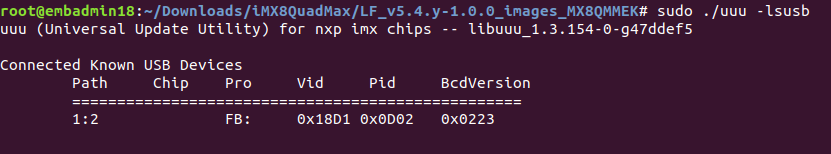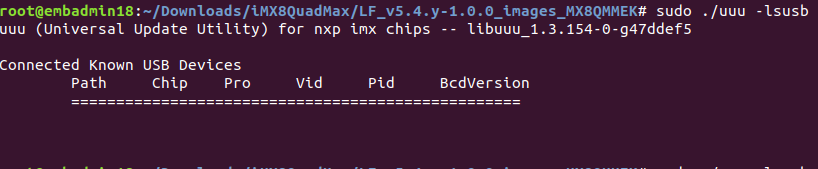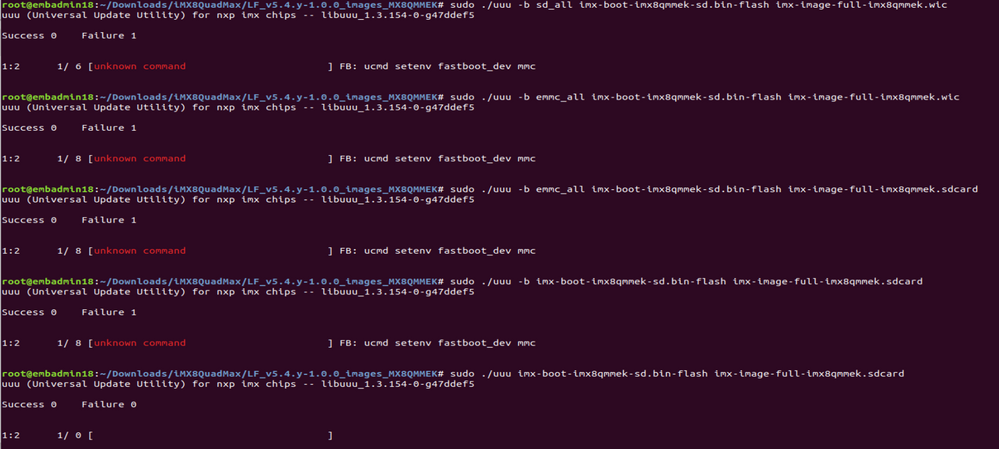- NXP Forums
- Product Forums
- General Purpose MicrocontrollersGeneral Purpose Microcontrollers
- i.MX Forumsi.MX Forums
- QorIQ Processing PlatformsQorIQ Processing Platforms
- Identification and SecurityIdentification and Security
- Power ManagementPower Management
- MCX Microcontrollers
- S32G
- S32K
- S32V
- MPC5xxx
- Other NXP Products
- Wireless Connectivity
- S12 / MagniV Microcontrollers
- Powertrain and Electrification Analog Drivers
- Sensors
- Vybrid Processors
- Digital Signal Controllers
- 8-bit Microcontrollers
- ColdFire/68K Microcontrollers and Processors
- PowerQUICC Processors
- OSBDM and TBDML
-
- Solution Forums
- Software Forums
- MCUXpresso Software and ToolsMCUXpresso Software and Tools
- CodeWarriorCodeWarrior
- MQX Software SolutionsMQX Software Solutions
- Model-Based Design Toolbox (MBDT)Model-Based Design Toolbox (MBDT)
- FreeMASTER
- eIQ Machine Learning Software
- Embedded Software and Tools Clinic
- S32 SDK
- S32 Design Studio
- Vigiles
- GUI Guider
- Zephyr Project
- Voice Technology
- Application Software Packs
- Secure Provisioning SDK (SPSDK)
- Processor Expert Software
-
- Topics
- Mobile Robotics - Drones and RoversMobile Robotics - Drones and Rovers
- NXP Training ContentNXP Training Content
- University ProgramsUniversity Programs
- Rapid IoT
- NXP Designs
- SafeAssure-Community
- OSS Security & Maintenance
- Using Our Community
-
-
- Home
- :
- i.MX Forums
- :
- i.MX Processors
- :
- Re: iMX8M nano and iMX8 QuadMax eMMC Flash
iMX8M nano and iMX8 QuadMax eMMC Flash
- Subscribe to RSS Feed
- Mark Topic as New
- Mark Topic as Read
- Float this Topic for Current User
- Bookmark
- Subscribe
- Mute
- Printer Friendly Page
iMX8M nano and iMX8 QuadMax eMMC Flash
- Mark as New
- Bookmark
- Subscribe
- Mute
- Subscribe to RSS Feed
- Permalink
- Report Inappropriate Content
Hi ALL,
I am trying to flash the linux yocto images on eMMC of i.MX8 Quadmax MEK and i.MX8 Nano EVK board. by using the UUU tool. but no luck its not able to flash on the eMMC of these boards and i set the boot device configuration as serial download mode as 001000.
i can able to boot the board using the SD card but my target is flashing on eMMC and board bring-up,
for flashing the emmc i followed the command which is given in linux user guide as below,
i) sudo uuu /path to linux images/ image.wic // *.wic format type
ii) sudo uuu /path to linux images/ image.sdcard // *.sdcard format type
i saw some few post in forum but not clear, can any one help me to resolve this issue,
Thanks in advance,
Best Regards
S.G.N
- Mark as New
- Bookmark
- Subscribe
- Mute
- Subscribe to RSS Feed
- Permalink
- Report Inappropriate Content
Hello S.G.N,
Once you are powering the board with the switches to Serial Downloader and the board connected to the host through a Type-C cable on the Download port, is the board being correctly recognized by the UUU? Please make sure you are running the command line as administrator and make the tool list all recognized devices with the command:
uuu -lsusb
The board should be listed by its Chip version.
If there are problems with the board being recognized, I would recommend using a newer version of the UUU is possible. Latest release is 1.3.154 You can find it on the link below:
https://github.com/NXPmicro/mfgtools/releases
The easiest guide to follow have found for UUU is the following Community Document:
https://community.nxp.com/docs/DOC-344579
I hope this helps!
Regards,
- Mark as New
- Bookmark
- Subscribe
- Mute
- Subscribe to RSS Feed
- Permalink
- Report Inappropriate Content
Hello Gusrambula,
Thanks for your quick reply,
I run the command which you specified uuu -lsusb the board is being recognized with the latest tool UUU 1.3.154,
with attached the type C cable on download port.
without attached the type C cable on download port.
then i tried to flash the demo images on eMMC with the following commands but its not processing at all.
i am not getting what i did wrong any suggestion for resolve this problem,
Best Regards
SGN