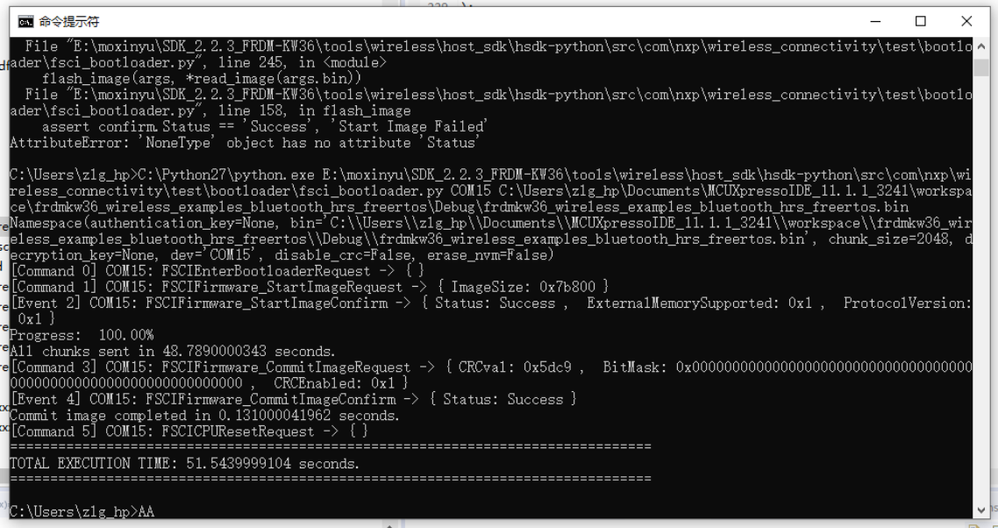- NXP Forums
- Product Forums
- General Purpose MicrocontrollersGeneral Purpose Microcontrollers
- i.MX Forumsi.MX Forums
- QorIQ Processing PlatformsQorIQ Processing Platforms
- Identification and SecurityIdentification and Security
- Power ManagementPower Management
- MCX Microcontrollers
- S32G
- S32K
- S32V
- MPC5xxx
- Other NXP Products
- Wireless Connectivity
- S12 / MagniV Microcontrollers
- Powertrain and Electrification Analog Drivers
- Sensors
- Vybrid Processors
- Digital Signal Controllers
- 8-bit Microcontrollers
- ColdFire/68K Microcontrollers and Processors
- PowerQUICC Processors
- OSBDM and TBDML
-
- Solution Forums
- Software Forums
- MCUXpresso Software and ToolsMCUXpresso Software and Tools
- CodeWarriorCodeWarrior
- MQX Software SolutionsMQX Software Solutions
- Model-Based Design Toolbox (MBDT)Model-Based Design Toolbox (MBDT)
- FreeMASTER
- eIQ Machine Learning Software
- Embedded Software and Tools Clinic
- S32 SDK
- S32 Design Studio
- Vigiles
- GUI Guider
- Zephyr Project
- Voice Technology
- Application Software Packs
- Secure Provisioning SDK (SPSDK)
- Processor Expert Software
-
- Topics
- Mobile Robotics - Drones and RoversMobile Robotics - Drones and Rovers
- NXP Training ContentNXP Training Content
- University ProgramsUniversity Programs
- Rapid IoT
- NXP Designs
- SafeAssure-Community
- OSS Security & Maintenance
- Using Our Community
-
-
- Home
- :
- Product Forums
- :
- Wireless Connectivity
- :
- KW36 FSCI bootloader
KW36 FSCI bootloader
- Subscribe to RSS Feed
- Mark Topic as New
- Mark Topic as Read
- Float this Topic for Current User
- Bookmark
- Subscribe
- Mute
- Printer Friendly Page
KW36 FSCI bootloader
- Mark as New
- Bookmark
- Subscribe
- Mute
- Subscribe to RSS Feed
- Permalink
- Report Inappropriate Content
I want to use FSCI bootloader to update KW36 and I flow this: Reprogramming a KW36 device using the FSCI bootloader . It look like success:
But I press the sw, it does not start advertising. Does it fail to jump to appilcation? What should I do?
- Mark as New
- Bookmark
- Subscribe
- Mute
- Subscribe to RSS Feed
- Permalink
- Report Inappropriate Content
Hi Mo Xinyu, I hope you're doing well!
Could you please confirm if Power Down Mode was disabled from the Heart Rate Sensor application binary you're transmitting and programming with the FSCI bootloader?
After confirming that the cPWR_UsePowerDownMode macro in the app_preinclude.h header file is set to 0, if it still does not work, could you please try with another demo application?
Please let me know if you need any more information.
Take care, best regards,
Sebastian
- Mark as New
- Bookmark
- Subscribe
- Mute
- Subscribe to RSS Feed
- Permalink
- Report Inappropriate Content
Hi Sebastian.
I try to set cPWR_UsePowerDownMode to 0, and try to use beacon demo, but it still could not work. The LED does not flash, I press the sw, it does not start advertising.
- Mark as New
- Bookmark
- Subscribe
- Mute
- Subscribe to RSS Feed
- Permalink
- Report Inappropriate Content
Hi Mo Xinyu,
Was the application offset applied accordingly to leave space for the FSCI bootloader?
If the necessary space is not left for the bootloader, and the application is programmed to the board without it, it can cause the app initialization to fail, as the program's starting address is not where it was expected to be.
Could you please confirm?
Take care, best regards,
Sebastian
- Mark as New
- Bookmark
- Subscribe
- Mute
- Subscribe to RSS Feed
- Permalink
- Report Inappropriate Content
Hi Sebastian,
I want to use heart rate sensor, could you please tell me how to set the application offset?
- Mark as New
- Bookmark
- Subscribe
- Mute
- Subscribe to RSS Feed
- Permalink
- Report Inappropriate Content
Hi Mo Xinyu,
To configure the necessary offset for the bootloader, the --defsym=gUseBootloaderLink_d=1 has to be added to the Linker settings in your project.
After adding this to the Linker settings, cleaning, and building the project again, the binary file should be generated, and then loaded as the guide you followed describes.
Just as a side-note, when an application is running in low power modes, LEDs are not activated.
Take care, best regards,
Sebastian