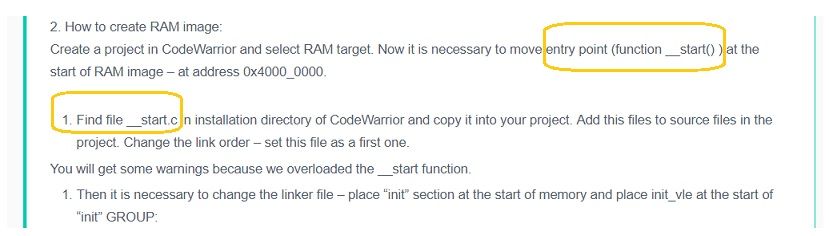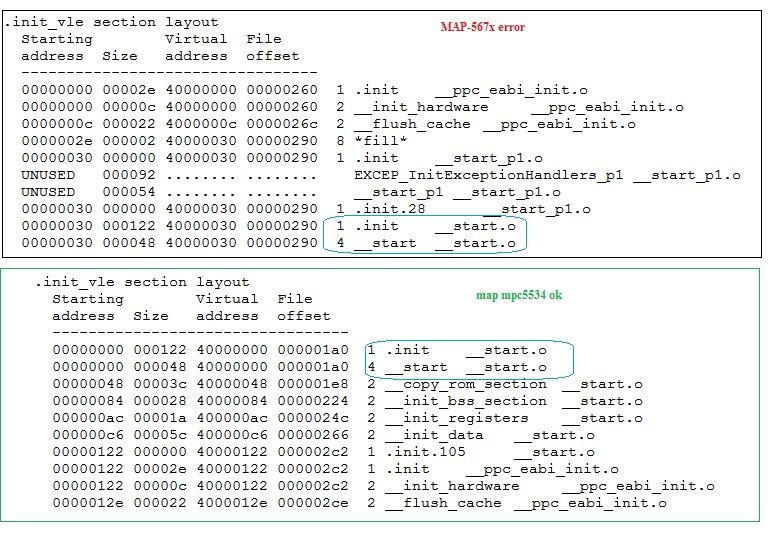- NXP Forums
- Product Forums
- General Purpose MicrocontrollersGeneral Purpose Microcontrollers
- i.MX Forumsi.MX Forums
- QorIQ Processing PlatformsQorIQ Processing Platforms
- Identification and SecurityIdentification and Security
- Power ManagementPower Management
- MCX Microcontrollers
- S32G
- S32K
- S32V
- MPC5xxx
- Other NXP Products
- Wireless Connectivity
- S12 / MagniV Microcontrollers
- Powertrain and Electrification Analog Drivers
- Sensors
- Vybrid Processors
- Digital Signal Controllers
- 8-bit Microcontrollers
- ColdFire/68K Microcontrollers and Processors
- PowerQUICC Processors
- OSBDM and TBDML
-
- Solution Forums
- Software Forums
- MCUXpresso Software and ToolsMCUXpresso Software and Tools
- CodeWarriorCodeWarrior
- MQX Software SolutionsMQX Software Solutions
- Model-Based Design Toolbox (MBDT)Model-Based Design Toolbox (MBDT)
- FreeMASTER
- eIQ Machine Learning Software
- Embedded Software and Tools Clinic
- S32 SDK
- S32 Design Studio
- Vigiles
- GUI Guider
- Zephyr Project
- Voice Technology
- Application Software Packs
- Secure Provisioning SDK (SPSDK)
- Processor Expert Software
-
- Topics
- Mobile Robotics - Drones and RoversMobile Robotics - Drones and Rovers
- NXP Training ContentNXP Training Content
- University ProgramsUniversity Programs
- Rapid IoT
- NXP Designs
- SafeAssure-Community
- OSS Security & Maintenance
- Using Our Community
-
-
- Home
- :
- Product Forums
- :
- MPC5xxx
- :
- Re: MPC567x BAM App
MPC567x BAM App
- Subscribe to RSS Feed
- Mark Topic as New
- Mark Topic as Read
- Float this Topic for Current User
- Bookmark
- Subscribe
- Mute
- Printer Friendly Page
- Mark as New
- Bookmark
- Subscribe
- Mute
- Subscribe to RSS Feed
- Permalink
- Report Inappropriate Content
Hi,
based in XPC567X, my custom board test BAM CAN App, not run,
loader code length sucess ok, not start App.
pleace you my code resume, see,
Project, CW-5.9, Target-RAM, CPU-5674/5676
LCF: MEMORY{
init: org = 0x40000000, len = 0x00001000
exception_handlers_p0: org = 0x40001000, len = 0x00001000
exception_handlers_p1: org = 0x40002000, len = 0x00001000 //not start
pseudo_rom: org = 0x40003000, len = 0x00005000
internal_ram: org = 0x40008000, len = 0x00008000
heap : org = 0x4002C000, len = 0x00002000
stack : org = 0x4002E000, len = 0x00002000
internal_ram_p1: org = 0x40031000, len = 0x0002B000
heap_p1 : org = 0x4005C000, len = 0x00002000
stack_p1 : org = 0x4005E000, len = 0x00002000
}SECTIONS
{GROUP : {
.init_vle (VLECODE) : {
*(.init)
*(.init_vle)
}
.init : {}
} > init
//----------------------------------
int main(void) {
volatile int i = 0, can_ena=1;
HW_init();
for (;;) {
Delay(500000);
SIU.GPDO[LED1_pin].R ^= 1;
SIU.GPDO[LED2_pin].R ^= 1;
TransmitMsg ();
}} //------------------------------------
void InitSysclk (void) { // sysclock = 180 , xtal 20mhz
FMPLL.ESYNCR2.R = 0x00000002;
FMPLL.ESYNCR1.R = 0x70020026;
while (FMPLL.SYNSR.B.LOCK != 1) {}; /* Wait for FMPLL to LOCK */
FMPLL.ESYNCR2.R = 0x00000001; /* Fsys =180Mhz */
SIU.SYSDIV.R = 0x00002010; /* select PLL for sys clock, bypass clock divider */
}
//-----------------------
void initCAN_A (void) { //--- AF19/AE19
uint8_t i;
CAN_A.MCR.R = 0x5000003F; /* Put in Freeze Mode & enable all 64 message buffers */
CAN_A.CR.R = 0x02810014; // xtal 20mhz
for (i=0; i<64; i++) { CAN_A.BUF[i].CS.B.CODE = 0; }
CAN_A.BUF[0].CS.B.CODE = 8; /* Message Buffer 0 set to TX INACTIVE */
SIU.PCR[83].R = 0x062f; /* MPC5674F: Configure pad as CNTXA, open drain, pull-up */
SIU.PCR[84].R = 0x0500; /* MPC5674F: Configure pad as CNRXA */
CAN_A.MCR.R = 0x0000003F; /* Negate FlexCAN A halt state for 64 MB, AEN=1 */
} //------------------------
convert ram.mot to bin,
send password number ok
send 0x40000000 + (VLE or not)+ Length ok
send 0x13+ data and receiver 03 ok....all file length.
thnkas,
Carlos.
Solved! Go to Solution.
- Mark as New
- Bookmark
- Subscribe
- Mute
- Subscribe to RSS Feed
- Permalink
- Report Inappropriate Content
- Mark as New
- Bookmark
- Subscribe
- Mute
- Subscribe to RSS Feed
- Permalink
- Report Inappropriate Content
Hi Carlos,
I'm not sure if I can understand the description but have you followed procedure I described here?
https://community.nxp.com/thread/320166#comment-384300
Regards,
Lukas
- Mark as New
- Bookmark
- Subscribe
- Mute
- Subscribe to RSS Feed
- Permalink
- Report Inappropriate Content
Hi Lukas,
yes, I follow the example, but there is a difference, from one core to two core, I imagine.
https://community.nxp.com/thread/320166#comment-384300
my case MPC67x BAM, donloader code ok, not start my App test.
Project, CW-5.9, Target-RAM, CPU-5674/5676,LCF ok.
see difference:
compare maps: with _start.c
questions:
CPU init mode BAM with core0 or core1 ?
simple code init one GPIO to simple led blinks run ?
for bam, the best CORE use, 0/1 ?
thanks,
Carlos.
- Mark as New
- Bookmark
- Subscribe
- Mute
- Subscribe to RSS Feed
- Permalink
- Report Inappropriate Content
Hi Carlos,
use core 0. BAM is executed by core 0 and then it jumps to downloaded application, so it is also executed by core 0. Core 1 needs to be started by your application if needed.
CodeWarrior project creates file for both projects, by default. If you use S32 Design Studio, you can select if you want to use one (boot) core only or both cores.
So, always start with core 0 only.
Regards,
Lukas
- Mark as New
- Bookmark
- Subscribe
- Mute
- Subscribe to RSS Feed
- Permalink
- Report Inappropriate Content
hi Lukas and others,
i really need help:smileylaugh:
first I tested the cw, then I decided to switch to S32.
BAM-CAN for MPC5674 with CW no run, then I decided to switch to S32 IDE.
I decided to change the processor to MPC5604C, BAM-Serial my App loader code.
S32 led blinks in flash and debug ok
led blinks on Debug RAM code 0x40000100 ok (LCF = RAM)
Bootloader serial all code, not run led blinks.
TX:FEEDFACECAFEBEEF40000100800044B8
RX:015A0000
RX:40001000
RX:00000000
......
......
RX:40006004
RX:4000E020
RX:40006020
RX:40006020
RX:4000E020
RX:40006020
RX:40006020
thanks,
Carlos.
- Mark as New
- Bookmark
- Subscribe
- Mute
- Subscribe to RSS Feed
- Permalink
- Report Inappropriate Content
Hi, thanks !
Solved !
problems LCF.
thanks,
Carlos.