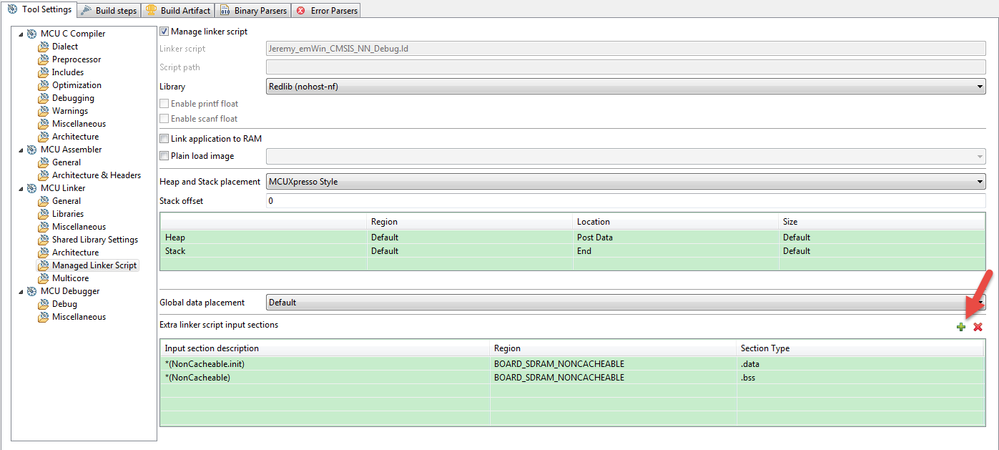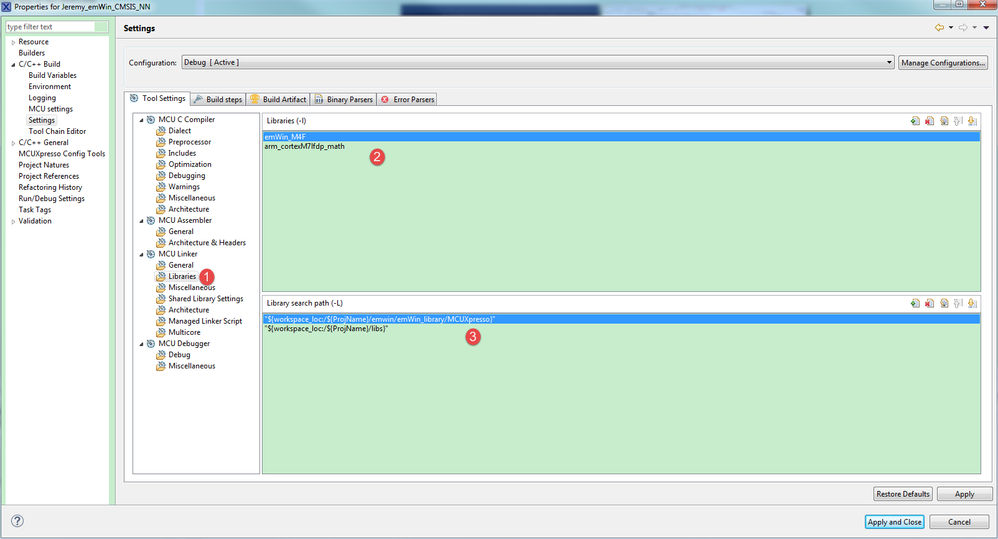- NXP Forums
- Product Forums
- General Purpose MicrocontrollersGeneral Purpose Microcontrollers
- i.MX Forumsi.MX Forums
- QorIQ Processing PlatformsQorIQ Processing Platforms
- Identification and SecurityIdentification and Security
- Power ManagementPower Management
- MCX Microcontrollers
- S32G
- S32K
- S32V
- MPC5xxx
- Other NXP Products
- Wireless Connectivity
- S12 / MagniV Microcontrollers
- Powertrain and Electrification Analog Drivers
- Sensors
- Vybrid Processors
- Digital Signal Controllers
- 8-bit Microcontrollers
- ColdFire/68K Microcontrollers and Processors
- PowerQUICC Processors
- OSBDM and TBDML
-
- Solution Forums
- Software Forums
- MCUXpresso Software and ToolsMCUXpresso Software and Tools
- CodeWarriorCodeWarrior
- MQX Software SolutionsMQX Software Solutions
- Model-Based Design Toolbox (MBDT)Model-Based Design Toolbox (MBDT)
- FreeMASTER
- eIQ Machine Learning Software
- Embedded Software and Tools Clinic
- S32 SDK
- S32 Design Studio
- Vigiles
- GUI Guider
- Zephyr Project
- Voice Technology
- Application Software Packs
- Secure Provisioning SDK (SPSDK)
- Processor Expert Software
-
- Topics
- Mobile Robotics - Drones and RoversMobile Robotics - Drones and Rovers
- NXP Training ContentNXP Training Content
- University ProgramsUniversity Programs
- Rapid IoT
- NXP Designs
- SafeAssure-Community
- OSS Security & Maintenance
- Using Our Community
-
-
- Home
- :
- General Purpose Microcontrollers
- :
- LPC Microcontrollers
- :
- Re: Placing code into Spiffy flash
Placing code into Spiffy flash
- Subscribe to RSS Feed
- Mark Topic as New
- Mark Topic as Read
- Float this Topic for Current User
- Bookmark
- Subscribe
- Mute
- Printer Friendly Page
Placing code into Spiffy flash
- Mark as New
- Bookmark
- Subscribe
- Mute
- Subscribe to RSS Feed
- Permalink
- Report Inappropriate Content
From the MCUxpresso manual:
"The second example graphic shows both the placement of a constant data table and also the powerful technique of specifying a project source folder and placing the entire contents of that folder (flash2’s .text sections) into a chosen flash device. Using this scheme the user can drag and drop source files within the project structure to choose which location will be used for their linkage and so their flash storage."
Is there a better explanation (or video) on how to do this...?
How would you place a library project into Spiffy?
- Mark as New
- Bookmark
- Subscribe
- Mute
- Subscribe to RSS Feed
- Permalink
- Report Inappropriate Content
Hi william sell ,
Thank you for your interest in NXP Semiconductor products and for the opportunity to serve you.
1) Is there a better explanation (or video) on how to do this?
-- No, I'm afraid there's is no better explanation for this, in opinion, it's good enough to guide how to do it, and if you encounter some problems, please give a description.
2) How would you place a library project into Spiffy?
-- I'm not very clear with this question, whether you can clarify it.
Have a great day,
TIC
-------------------------------------------------------------------------------
Note:
- If this post answers your question, please click the "Mark Correct" button. Thank you!
- We are following threads for 7 weeks after the last post, later replies are ignored
Please open a new thread and refer to the closed one, if you have a related question at a later point in time.
-------------------------------------------------------------------------------
- Mark as New
- Bookmark
- Subscribe
- Mute
- Subscribe to RSS Feed
- Permalink
- Report Inappropriate Content
If I thought it was "good enough to guide how to do it" I would not ask for more clarification. Typical NXP, leave to the users to figure this out. So your advice is to try and figure it out and then go down the NXP customer support rabbit hole to see why it is not working.
A library project produces a .a file output. This is not linked until the final stage and the only linker settings are for the main project. So how can I direct the .a file output to be linked into the spiffy flash?
- Mark as New
- Bookmark
- Subscribe
- Mute
- Subscribe to RSS Feed
- Permalink
- Report Inappropriate Content
Hi ,
1) So your advice is to try and figure it out and then go down the NXP customer support rabbit hole to see why it is not working.
-- I mean that the MCUXpresso IDE has provided the friendly button, the developer follows it can make it quickly, just like the below figure presents that click plus to adding some extra linker section.
2) The below presents how to add the library into a demo project in the MCUXpresso IDE.
Have a great day,
TIC
-------------------------------------------------------------------------------
Note:
- If this post answers your question, please click the "Mark Correct" button. Thank you!
- We are following threads for 7 weeks after the last post, later replies are ignored
Please open a new thread and refer to the closed one, if you have a related question at a later point in time.
-------------------------------------------------------------------------------
- Mark as New
- Bookmark
- Subscribe
- Mute
- Subscribe to RSS Feed
- Permalink
- Report Inappropriate Content
So to be clear you create a section description and point to extended flash (flash2) and then you create the library and add to the project (your second slide) and then this library is now located into flash2? I do not see the linkage here! I have no problem referencing libraries in my project, my question is how can I direct the output of the compile (the .a file) such that the linker places into extended flash. Basically I want to create a library (pre-compiled to get the .a file), drop the .a file into the project, create the references to the library and then tell the linker to place this .a file into the spiffy flash. Is this possible (and no cr_section_macros.h is not the answer for large 3rd party source)
- Mark as New
- Bookmark
- Subscribe
- Mute
- Subscribe to RSS Feed
- Permalink
- Report Inappropriate Content
Hi ,
Thanks for your reply.
It needs to use own linker file which uses the command to add the library object like the post shows.
In further, please refer to the post to learn how to create own linker file.
Have a great day,
TIC
-------------------------------------------------------------------------------
Note:
- If this post answers your question, please click the "Mark Correct" button. Thank you!
- We are following threads for 7 weeks after the last post, later replies are ignored
Please open a new thread and refer to the closed one, if you have a related question at a later point in time.
-------------------------------------------------------------------------------