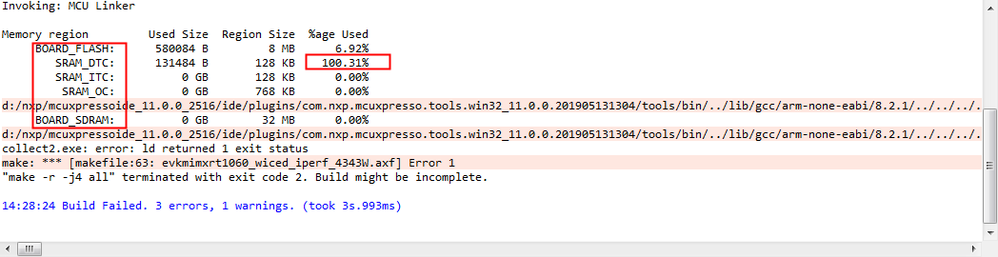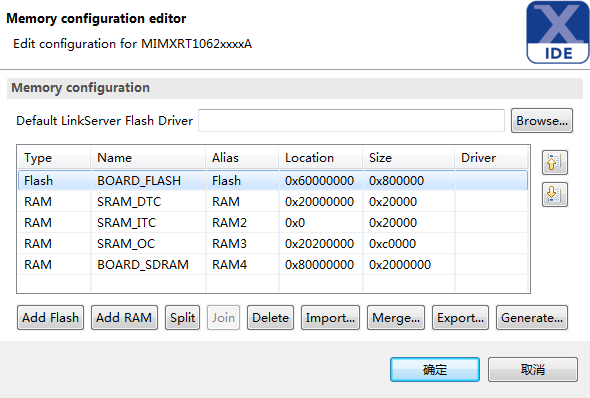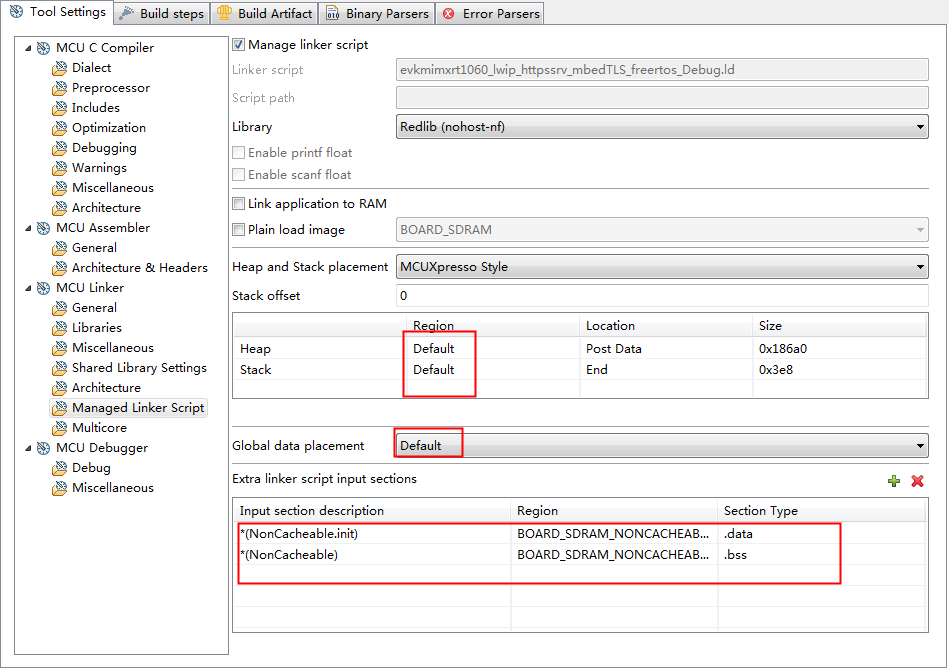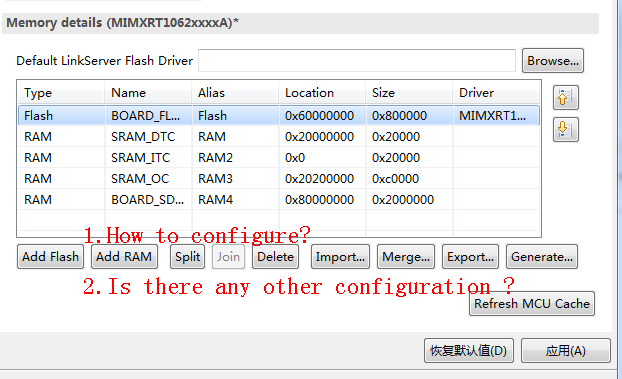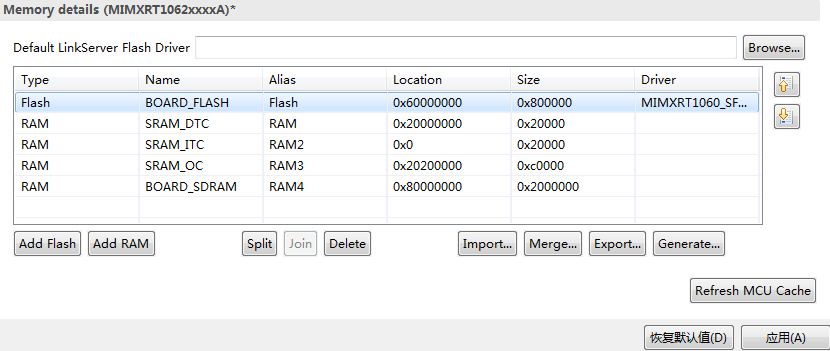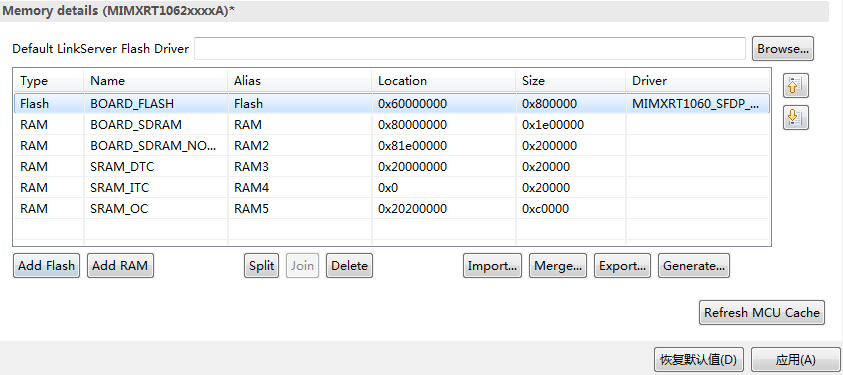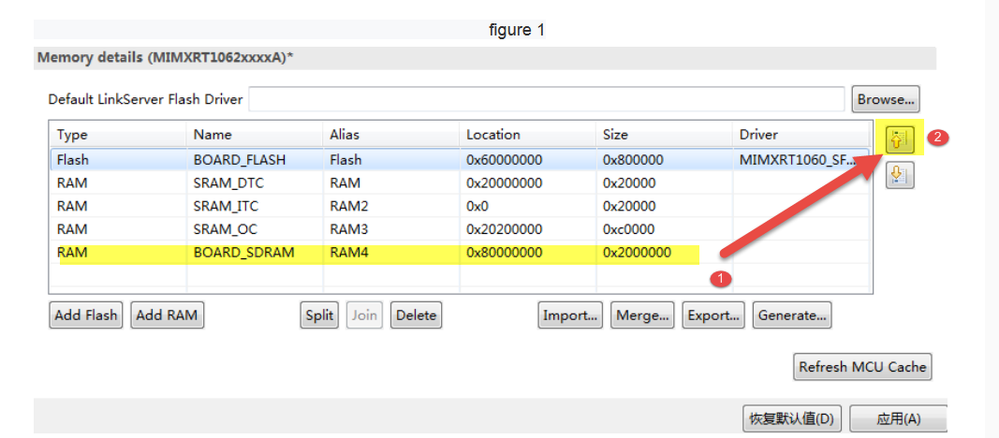- NXP Forums
- Product Forums
- General Purpose MicrocontrollersGeneral Purpose Microcontrollers
- i.MX Forumsi.MX Forums
- QorIQ Processing PlatformsQorIQ Processing Platforms
- Identification and SecurityIdentification and Security
- Power ManagementPower Management
- MCX Microcontrollers
- S32G
- S32K
- S32V
- MPC5xxx
- Other NXP Products
- Wireless Connectivity
- S12 / MagniV Microcontrollers
- Powertrain and Electrification Analog Drivers
- Sensors
- Vybrid Processors
- Digital Signal Controllers
- 8-bit Microcontrollers
- ColdFire/68K Microcontrollers and Processors
- PowerQUICC Processors
- OSBDM and TBDML
-
- Solution Forums
- Software Forums
- MCUXpresso Software and ToolsMCUXpresso Software and Tools
- CodeWarriorCodeWarrior
- MQX Software SolutionsMQX Software Solutions
- Model-Based Design Toolbox (MBDT)Model-Based Design Toolbox (MBDT)
- FreeMASTER
- eIQ Machine Learning Software
- Embedded Software and Tools Clinic
- S32 SDK
- S32 Design Studio
- Vigiles
- GUI Guider
- Zephyr Project
- Voice Technology
- Application Software Packs
- Secure Provisioning SDK (SPSDK)
- Processor Expert Software
-
- Topics
- Mobile Robotics - Drones and RoversMobile Robotics - Drones and Rovers
- NXP Training ContentNXP Training Content
- University ProgramsUniversity Programs
- Rapid IoT
- NXP Designs
- SafeAssure-Community
- OSS Security & Maintenance
- Using Our Community
-
-
- Home
- :
- i.MX Forums
- :
- i.MX RT
- :
- Re: How to allocate RT1060 code falsh and board_sdram in MCUX presso IDE?
How to allocate RT1060 code falsh and board_sdram in MCUX presso IDE?
- Subscribe to RSS Feed
- Mark Topic as New
- Mark Topic as Read
- Float this Topic for Current User
- Bookmark
- Subscribe
- Mute
- Printer Friendly Page
How to allocate RT1060 code falsh and board_sdram in MCUX presso IDE?
- Mark as New
- Bookmark
- Subscribe
- Mute
- Subscribe to RSS Feed
- Permalink
- Report Inappropriate Content
I am transplanting the driver and application of the network port routine (routine: evkmimxrt1060_wiced_iperf_4343W) in the wifi routine (routine: evkmimxrt1060_lwip_dhcp_freertos). After the port driver is transplanted, I found the problem in the process of editing the application code as shown in the figure.
Then I looked at the memory configuration of the wifi routine, as shown below.
References to other memory configuration routines are shown below.
Finally, compilation and burning, found that the program did not execute, not even print.
What I want to ask is:
1. Is the configuration above correct?
2. How to configure a common memory to ensure that there is enough code space?
3. I want to port the network port and wifi into the same routine, how should I choose the routine?Any notes.
Looking forward to your reply.
- Mark as New
- Bookmark
- Subscribe
- Mute
- Subscribe to RSS Feed
- Permalink
- Report Inappropriate Content
Hi zhao yang ,
Do you now want to copy the code in the SDRAM?
If yes, please select the link application to RAM, the noncacheable area, please select the ITCM.
You also need to define symbols:
XIP_BOOT_HEADER_DCD_ENABLE=1
Wish it helps you!
Have a great day,
Kerry
-------------------------------------------------------------------------------
Note:
- If this post answers your question, please click the "Mark Correct" button. Thank you!
- We are following threads for 7 weeks after the last post, later replies are ignored
Please open a new thread and refer to the closed one, if you have a related question at a later point in time.
-------------------------------------------------------------------------------
- Mark as New
- Bookmark
- Subscribe
- Mute
- Subscribe to RSS Feed
- Permalink
- Report Inappropriate Content
Hi Kerry Zhou
I don't quite understand what you said, actually the following is what I want to express.
I want to transplant lwip, wifi, emwim, fatfs,i2c and other drivers into a project, and then carry out application development. I find that the compiled code is too large, and the memory configuration of project memory is not reasonable. Can you provide a reasonable allocation of flash and ram to ensure that my transplanted driver and developed application will not make mistakes in the process of compilation and running?
As you said, I want to put the code in borad_sdram, but I don't know how to configure the address and size of arm.
- Mark as New
- Bookmark
- Subscribe
- Mute
- Subscribe to RSS Feed
- Permalink
- Report Inappropriate Content
Hi zhao yang,
Please refer to the following post, you will find some document and the script which can support the SDRAM.
Overview of using the MIMXRT1050-EVK(B) with MCUXpresso IDE
Wish it helps you!
Have a great day,
Kerry
-------------------------------------------------------------------------------
Note:
- If this post answers your question, please click the "Mark Correct" button. Thank you!
- We are following threads for 7 weeks after the last post, later replies are ignored
Please open a new thread and refer to the closed one, if you have a related question at a later point in time.
-------------------------------------------------------------------------------
- Mark as New
- Bookmark
- Subscribe
- Mute
- Subscribe to RSS Feed
- Permalink
- Report Inappropriate Content
Hi kerry zhou,
I have read the link document you sent, but I haven't found the method yet.I wonder what's the difference between these two memory allocations?I know add flash and add ram to configure, but after compiling and burning, I found that the program did not run, how to properly configure figure 1 into figure 2 through some configuration?I am through the qspi burn program.The configuration in figure 2 meets my needs, but I don't know how to set it up properly.
Can you give me some advice?
figure 1
figure 2
- Mark as New
- Bookmark
- Subscribe
- Mute
- Subscribe to RSS Feed
- Permalink
- Report Inappropriate Content
Hi zhao yang
how to properly configure figure 1 into figure 2 through some configuration?
Answer: this is very simple,
Just move the related sdram item up, if you don't have it, you can click Add RAM to add it, then move it up like figure 2 position.
Wish it helps you!
Have a great day,
Kerry
-------------------------------------------------------------------------------
Note:
- If this post answers your question, please click the "Mark Correct" button. Thank you!
- We are following threads for 7 weeks after the last post, later replies are ignored
Please open a new thread and refer to the closed one, if you have a related question at a later point in time.
-------------------------------------------------------------------------------
- Mark as New
- Bookmark
- Subscribe
- Mute
- Subscribe to RSS Feed
- Permalink
- Report Inappropriate Content
HI kerry Zhou,
i know it's very simple,but i do the same with you ,the application burns to the evk_borad,it doesn't work,the original print did not print.
i find all example to match and add some configure ,the result is same.
There is no universal configuration that must be guaranteed to work? I want to configure all the examples as figure 2 .I need your meticulous help.
- Mark as New
- Bookmark
- Subscribe
- Mute
- Subscribe to RSS Feed
- Permalink
- Report Inappropriate Content
Hi zhao yang,
Do you also check this link:
https://community.nxp.com/docs/DOC-340655
BTW, if you still have problems, could you also enable this defined symbols?
SDRAM_IS_SHAREABLE
In fact, the SDK IAR and MDK project all contains the SDRAM code, do you try the related IDE, and modify your code to the IAR or MDK, and select the SDRAM download method?
Any updated information, please kindly let me know.
Best Regards,
kerry