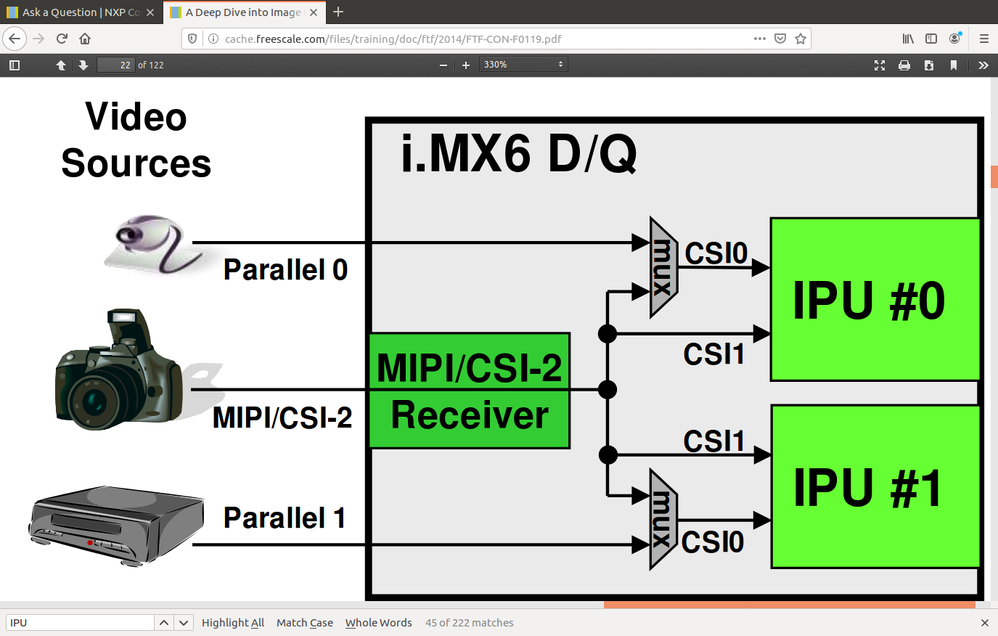- NXP Forums
- Product Forums
- General Purpose MicrocontrollersGeneral Purpose Microcontrollers
- i.MX Forumsi.MX Forums
- QorIQ Processing PlatformsQorIQ Processing Platforms
- Identification and SecurityIdentification and Security
- Power ManagementPower Management
- MCX Microcontrollers
- S32G
- S32K
- S32V
- MPC5xxx
- Other NXP Products
- Wireless Connectivity
- S12 / MagniV Microcontrollers
- Powertrain and Electrification Analog Drivers
- Sensors
- Vybrid Processors
- Digital Signal Controllers
- 8-bit Microcontrollers
- ColdFire/68K Microcontrollers and Processors
- PowerQUICC Processors
- OSBDM and TBDML
-
- Solution Forums
- Software Forums
- MCUXpresso Software and ToolsMCUXpresso Software and Tools
- CodeWarriorCodeWarrior
- MQX Software SolutionsMQX Software Solutions
- Model-Based Design Toolbox (MBDT)Model-Based Design Toolbox (MBDT)
- FreeMASTER
- eIQ Machine Learning Software
- Embedded Software and Tools Clinic
- S32 SDK
- S32 Design Studio
- Vigiles
- GUI Guider
- Zephyr Project
- Voice Technology
- Application Software Packs
- Secure Provisioning SDK (SPSDK)
- Processor Expert Software
-
- Topics
- Mobile Robotics - Drones and RoversMobile Robotics - Drones and Rovers
- NXP Training ContentNXP Training Content
- University ProgramsUniversity Programs
- Rapid IoT
- NXP Designs
- SafeAssure-Community
- OSS Security & Maintenance
- Using Our Community
-
-
- Home
- :
- i.MX Forums
- :
- i.MX Processors
- :
- Re: ov5640 sensor parallel interface on IMX6Q
ov5640 sensor parallel interface on IMX6Q
- Subscribe to RSS Feed
- Mark Topic as New
- Mark Topic as Read
- Float this Topic for Current User
- Bookmark
- Subscribe
- Mute
- Printer Friendly Page
ov5640 sensor parallel interface on IMX6Q
- Mark as New
- Bookmark
- Subscribe
- Mute
- Subscribe to RSS Feed
- Permalink
- Report Inappropriate Content
Hi,
First I want to show the following diagram:
We can see that IMX6Q has two IPUs. Each IPU has two inputs: CSI0 and CSI1. It makes four possible inputs:
1) ipu = 0, csi = 0
2) ipu = 0, csi = 1
3) ipu = 1, csi = 0
4) ipu = 1, csi = 1
Looking at device tree include file (provided with linux kernel), we can see the following description of OV5640 sensor connected through MIPI (serial, not parallel) interface:
/* ov5640 camera module */
&i2c2 {
ov5640_mipi: ov5640_mipi@3c { /* i2c2 driver */
compatible = "ovti,ov5640_mipi";
reg = <0x3c>;
clocks = <&clks 201>;
clock-names = "csi_mclk";
DOVDD-supply = <&vgen4_reg>; /* 1.8v */
AVDD-supply = <&vgen3_reg>; /* 2.8v, rev C board is VGEN3
rev B board is VGEN5 */
DVDD-supply = <&vgen2_reg>; /* 1.5v*/
pwn-gpios = <&gpio1 19 1>; /* active low: SD1_CLK */
rst-gpios = <&gpio1 20 0>; /* active high: SD1_DAT2 */
ipu_id = <0>;
csi_id = <1>;
vc = <0>;
mclk = <24000000>;
mclk_source = <0>;
status="okay";
};
};
As we can ipu = 0, and csi = 1 for MIPI camera. OV5640 sensor works fine through MIPI interface. However I don't understand why we use "&i2c2" (i2c bus number 2).
Now I want to connect OV5640 through parallel interface - Parallel 0. "i2cdetect" command sees our sensor on i2c bus number 0, address 0x3c. There is no examples for parallel interface configuration, however there are two OV5640 drivers: "ov5640_mipi" and "ov5640". Also looking at above picture I assume that we need to provide ipu = 0, csi = 0 to work with sensor connected to Parallel 0. And finally it appears that i2c bus number 0 is referenced by "&i2c1". So I change device tree description to the following:
&i2c1 {
ov5640: ov5640@3c { /* i2c2 driver */
compatible = "ovti,ov5640";
reg = <0x3c>;
clocks = <&clks 201>;
clock-names = "csi_mclk";
DOVDD-supply = <&vgen4_reg>; /* 1.8v */
AVDD-supply = <&vgen3_reg>; /* 2.8v, rev C board is VGEN3
rev B board is VGEN5 */
DVDD-supply = <&vgen2_reg>; /* 1.5v*/
pwn-gpios = <&gpio1 19 1>; /* active low: SD1_CLK */
rst-gpios = <&gpio1 20 0>; /* active high: SD1_DAT2 */
ipu_id = <0>;
csi_id = <0>;
vc = <0>;
mclk = <24000000>;
mclk_source = <0>;
status="okay";
};
};
And that does not work. Frame buffer is filled with zeroes.
In this thread:
OV5640 and OV5642 cameras on iMX6
Konstantyn Prokopenko says:
Check IPU configuration in drivers/mxc/ipu3
Make sure you enable proper channels for CSI0 and CSI1 either parallel or MIPI. (ipu_common.c)
Looking at IPU driver (ipu_common.c in /drivers/mxc/ipu3) I didn't find any mention of "parallel" at all. CSI0 and CSI1 channels are referred to by their integer codes "CSI_MEM0" and "CSI_MEM1", however there are another ones: "CSI_MEM2", "CSI_MEM3", "CSI_PRP_ENC_MEM", "CSI_PRP_VF_MEM", "MEM_PRP_VF_MEM", "MEM_VDI_PRP_VF_MEM", "DIRECT_ASYNC0", "DIRECT_ASYNC1" and so on.
There are bunch of another drivers that make direct use of IPU driver. For example ipu_csi_enc.c represents "IPU use case for video capture", it utilizes "CSI_MEM0" and "CSI_MEM1" channels. ipu_prp_enc.c represents "IPU use case for PRP ENC (what is this?)", and utilizes "CSI_PRP_ENC_MEM" channel, and so on.
So do I understand correctly that we need to set ipu = 0, csi = 0 to capture video from Parallel 0 interface? In this case video capturing will de done by ipu_csi_enc.c + ipu_common.c pair on first IPU's CSI_MEM0 channel.
Also there is such thing as IOMUXC_GPR1 register.
Bit 19 controls whether we accept data on IPU0 CSI0 from MIPI (set bit to 1) or from Parallel 0 (set bit to 0)
Bit 20 controls whether we accept data on IPU1 CSI0 from MIPI (set bit to 1) or from Parallel 1 (set bit to 0)
Probably we need to write this register to select parallel source.
Or do we have to configure IPU in another way?
Thank you
- Mark as New
- Bookmark
- Subscribe
- Mute
- Subscribe to RSS Feed
- Permalink
- Report Inappropriate Content
Hi Igor
for such use case may be useful to check example provided by nxp application team:
iMX6DQ MAX9286 MIPI CSI2 720P camera surround view solution for Linux BSP
link to nxp offical linux sources and documentation
i.MX Software and Development Tools | NXP
Best regards
igor
-----------------------------------------------------------------------------------------------------------------------
Note: If this post answers your question, please click the Correct Answer button. Thank you!
-----------------------------------------------------------------------------------------------------------------------
- Mark as New
- Bookmark
- Subscribe
- Mute
- Subscribe to RSS Feed
- Permalink
- Report Inappropriate Content
Hi Igor
This patch adds support for the following configurations:
The 4 cameras can be:
- 1xCSI, 3xMIPI
- 2xCSI, 2xMIPI
- 4xMIPI
CSI stands for Camera Serial Interface, and I know that MIPI also belongs to serial interfaces. However I am interested in Camera Parallel Interface. Or maybe by CSI they mean Camera Parallel Interface?
Thank you
- Mark as New
- Bookmark
- Subscribe
- Mute
- Subscribe to RSS Feed
- Permalink
- Report Inappropriate Content
Hi Igor
yes CSI is camera parallel interface.
May be useful below presentation
https://community.nxp.com/docs/DOC-100482
Best regards
igor