- NXP Forums
- Product Forums
- General Purpose MicrocontrollersGeneral Purpose Microcontrollers
- i.MX Forumsi.MX Forums
- QorIQ Processing PlatformsQorIQ Processing Platforms
- Identification and SecurityIdentification and Security
- Power ManagementPower Management
- MCX Microcontrollers
- S32G
- S32K
- S32V
- MPC5xxx
- Other NXP Products
- Wireless Connectivity
- S12 / MagniV Microcontrollers
- Powertrain and Electrification Analog Drivers
- Sensors
- Vybrid Processors
- Digital Signal Controllers
- 8-bit Microcontrollers
- ColdFire/68K Microcontrollers and Processors
- PowerQUICC Processors
- OSBDM and TBDML
-
- Solution Forums
- Software Forums
- MCUXpresso Software and ToolsMCUXpresso Software and Tools
- CodeWarriorCodeWarrior
- MQX Software SolutionsMQX Software Solutions
- Model-Based Design Toolbox (MBDT)Model-Based Design Toolbox (MBDT)
- FreeMASTER
- eIQ Machine Learning Software
- Embedded Software and Tools Clinic
- S32 SDK
- S32 Design Studio
- Vigiles
- GUI Guider
- Zephyr Project
- Voice Technology
- Application Software Packs
- Secure Provisioning SDK (SPSDK)
- Processor Expert Software
-
- Topics
- Mobile Robotics - Drones and RoversMobile Robotics - Drones and Rovers
- NXP Training ContentNXP Training Content
- University ProgramsUniversity Programs
- Rapid IoT
- NXP Designs
- SafeAssure-Community
- OSS Security & Maintenance
- Using Our Community
-
- Cloud Lab Forums
-
- Home
- :
- General Purpose Microcontrollers
- :
- LPC Microcontrollers
- :
- How the GPIO pins are connected to the PLU inputs? (demo example)
How the GPIO pins are connected to the PLU inputs? (demo example)
- Subscribe to RSS Feed
- Mark Topic as New
- Mark Topic as Read
- Float this Topic for Current User
- Bookmark
- Subscribe
- Mute
- Printer Friendly Page
How the GPIO pins are connected to the PLU inputs? (demo example)
- Mark as New
- Bookmark
- Subscribe
- Mute
- Subscribe to RSS Feed
- Permalink
- Report Inappropriate Content
a number of GPIO pins are connected to PLU inputs and the LED is used to monitor the PLU outputs to demonstrate the configuration and use of the Programmable Logic Unit (PLU) to construct a combinational logic network.

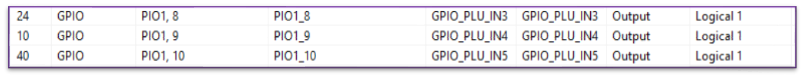
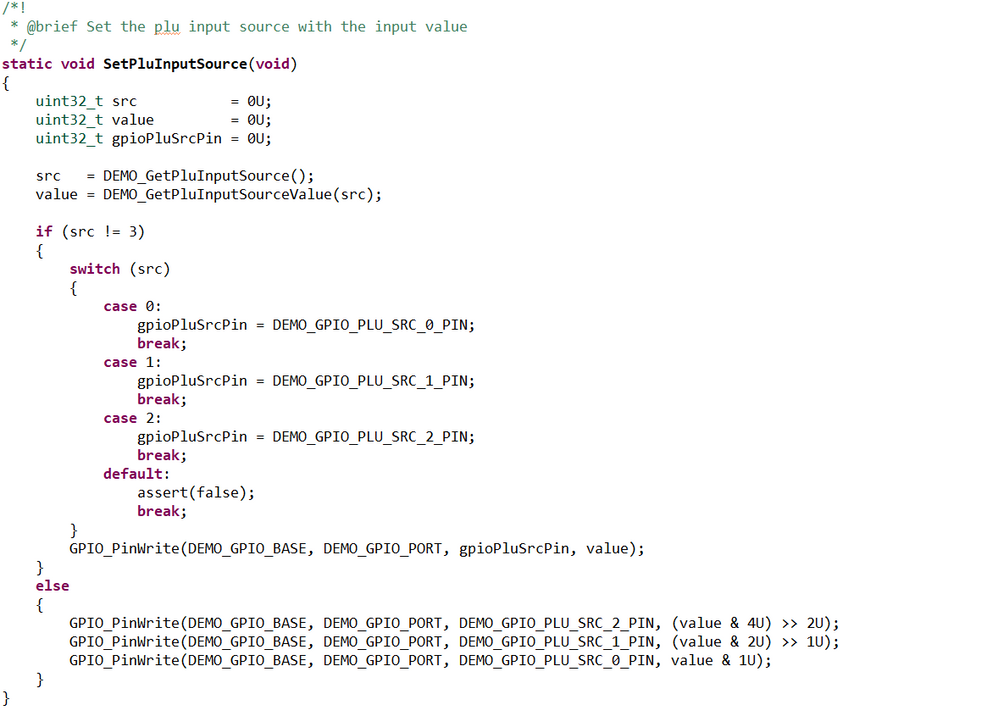
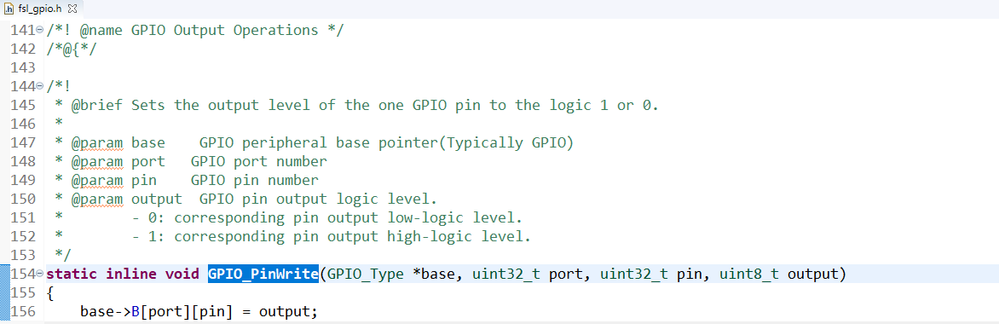
*: SDK_2.x 2.6.3, target board: LPCXpresso55S69
Thank you in advance.
- Mark as New
- Bookmark
- Subscribe
- Mute
- Subscribe to RSS Feed
- Permalink
- Report Inappropriate Content
Hi, Randa,
I am sorry, I confirmed with the AE team that the plu_combination example based on LPC55S69 in SDK package has issue, the AE team has notified the software team of the issue, I think they will fix it in next version.
I think you can use the plu configuration tools to generate the code for plu module based on your application. This is the link of the tools.
Sorry for the inconvenience.
BR
XiangJun Rong
- Mark as New
- Bookmark
- Subscribe
- Mute
- Subscribe to RSS Feed
- Permalink
- Report Inappropriate Content
Thank you very much.
Yes I am already using it. Meanwhile, it is not intuitive to make use of the PLU module. It would be helpful to have more explained examples.
In addition, while integrating the code generated by the PLU configuration tool in the overall application code in the MCUXpresso IDE, there is a small mismatch error regarding the declaration of the PLU IN in the header file LPC55S69_cm33_core0.h. I though it may be helpful to share it in a post.