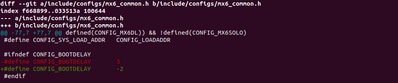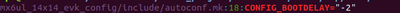- NXP Forums
- Product Forums
- General Purpose MicrocontrollersGeneral Purpose Microcontrollers
- i.MX Forumsi.MX Forums
- QorIQ Processing PlatformsQorIQ Processing Platforms
- Identification and SecurityIdentification and Security
- Power ManagementPower Management
- MCX Microcontrollers
- S32G
- S32K
- S32V
- MPC5xxx
- Other NXP Products
- Wireless Connectivity
- S12 / MagniV Microcontrollers
- Powertrain and Electrification Analog Drivers
- Sensors
- Vybrid Processors
- Digital Signal Controllers
- 8-bit Microcontrollers
- ColdFire/68K Microcontrollers and Processors
- PowerQUICC Processors
- OSBDM and TBDML
-
- Solution Forums
- Software Forums
- MCUXpresso Software and ToolsMCUXpresso Software and Tools
- CodeWarriorCodeWarrior
- MQX Software SolutionsMQX Software Solutions
- Model-Based Design Toolbox (MBDT)Model-Based Design Toolbox (MBDT)
- FreeMASTER
- eIQ Machine Learning Software
- Embedded Software and Tools Clinic
- S32 SDK
- S32 Design Studio
- Vigiles
- GUI Guider
- Zephyr Project
- Voice Technology
- Application Software Packs
- Secure Provisioning SDK (SPSDK)
- Processor Expert Software
-
- Topics
- Mobile Robotics - Drones and RoversMobile Robotics - Drones and Rovers
- NXP Training ContentNXP Training Content
- University ProgramsUniversity Programs
- Rapid IoT
- NXP Designs
- SafeAssure-Community
- OSS Security & Maintenance
- Using Our Community
-
-
- Home
- :
- QorIQ Processing Platforms
- :
- Layerscape
- :
- Re: How to disable uboot couting down feature during serial console
How to disable uboot couting down feature during serial console
- Subscribe to RSS Feed
- Mark Topic as New
- Mark Topic as Read
- Float this Topic for Current User
- Bookmark
- Subscribe
- Mute
- Printer Friendly Page
- Mark as New
- Bookmark
- Subscribe
- Mute
- Subscribe to RSS Feed
- Permalink
- Report Inappropriate Content
Hi,
I have a TWR-LS1021a Eva board and I am using LSDK1906 to build the kernel. My kernel version is 4.19.46
However, I want to disable
"Hit any key to stop autoboot: 0 " this feature every time during boot so I wont be able to access to the u-boot command window.
I did try to disable the tty during the menuconfig and also hacking kernel to make the console logs as less as possible but
still I can see the u-boot counting down during the boot time.
Anyone knows how to disable that counting down feature so no one can access to the u-boot prompt command window?
Solved! Go to Solution.
- Mark as New
- Bookmark
- Subscribe
- Mute
- Subscribe to RSS Feed
- Permalink
- Report Inappropriate Content
"Set this variable to -2 to boot without delay and not check for abort." means, as per my understanding, that U-boot will skip this check and go directly to booting. This does not mean that you will never have access to the u-boot prompt, because
a) this setting can be changed back by modifying E-boot environment variables from Linux, as we already discussed
b) U-boot can boot Linux successfully only if Linux image is present and valid. In case if booting is not possible, U-boot will obviously stop.
- Mark as New
- Bookmark
- Subscribe
- Mute
- Subscribe to RSS Feed
- Permalink
- Report Inappropriate Content
The following is said in U-boot documentation, Section 5.10 "U-boot Environment Variables":
bootdelay: After reset, U-Boot will wait this number of seconds before it executes the contents of the bootcmd variable. During this time a countdown is printed, which can be interrupted by pressing any key.
Set this variable to 0 boot without delay. Be careful: depending on the contents of your bootcmd variable, this can prevent you from entering interactive commands again forever!
Set this variable to -1 to disable autoboot. Set this variable to -2 to boot without delay and not check for abort.
To set this variable you can type in U-boot prompt:
setenv bootdelay 0
saveenv
Direct link to mentioned U-boot documentation page:
- Mark as New
- Bookmark
- Subscribe
- Mute
- Subscribe to RSS Feed
- Permalink
- Report Inappropriate Content
Thanks for the reply. But what if I want to re-enable then later. Is there a way to do all these settings from the linux ?
Another question is how to make this printing messages silent from the console? I did some research on lines people say I need to change the board header file.
- Mark as New
- Bookmark
- Subscribe
- Mute
- Subscribe to RSS Feed
- Permalink
- Report Inappropriate Content
To modify U-boot environment variables from Linux, you have to build two tools fw_printenv and fw_setenv.
Making u-boot fully silent may be a bit tricky - it is known that "setenv silent 1", intended for this, does not make u-boot fully silent, so some minor changes in software may be required.
- Mark as New
- Bookmark
- Subscribe
- Mute
- Subscribe to RSS Feed
- Permalink
- Report Inappropriate Content
Thanks for the reply. Would you be able to provide a bit more detail of how to build that two tools fw_printenv and fw_setenv ? are they from the kernel compilation?
- Mark as New
- Bookmark
- Subscribe
- Mute
- Subscribe to RSS Feed
- Permalink
- Report Inappropriate Content
Please search this community by "fw_printenv" keyword. For example, please look this topic:
- Mark as New
- Bookmark
- Subscribe
- Mute
- Subscribe to RSS Feed
- Permalink
- Report Inappropriate Content
Also regarding your previous reply if I set the bootdelay to -2 does that mean I will never have access to the u-boot prompt?
- Mark as New
- Bookmark
- Subscribe
- Mute
- Subscribe to RSS Feed
- Permalink
- Report Inappropriate Content
"Set this variable to -2 to boot without delay and not check for abort." means, as per my understanding, that U-boot will skip this check and go directly to booting. This does not mean that you will never have access to the u-boot prompt, because
a) this setting can be changed back by modifying E-boot environment variables from Linux, as we already discussed
b) U-boot can boot Linux successfully only if Linux image is present and valid. In case if booting is not possible, U-boot will obviously stop.
- Mark as New
- Bookmark
- Subscribe
- Mute
- Subscribe to RSS Feed
- Permalink
- Report Inappropriate Content
I have changed it to -2 but it is reflected as "-2" i.e. with double inverted commas. See below screenshots
- Mark as New
- Bookmark
- Subscribe
- Mute
- Subscribe to RSS Feed
- Permalink
- Report Inappropriate Content
Hi Alex,
After I run "apt-get install u-boot-tools"
then I perform fw_printenv in the linux it tells me that
Cannot parse config file '/etc/fw_env.config': No such file or directory
Have you ever encountered this issue before?
- Mark as New
- Bookmark
- Subscribe
- Mute
- Subscribe to RSS Feed
- Permalink
- Report Inappropriate Content
As I can understand, this file should be created by used and it should reflect actual flash memory configuration.
Please look, for example, this link:
https://github.com/ARM-software/u-boot/blob/master/tools/env/fw_env.config