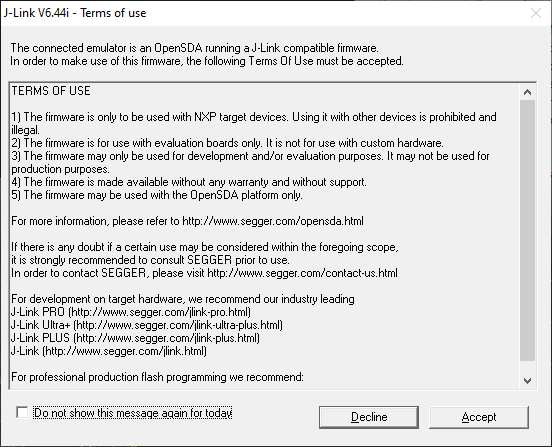- NXP Forums
- Product Forums
- General Purpose MicrocontrollersGeneral Purpose Microcontrollers
- i.MX Forumsi.MX Forums
- QorIQ Processing PlatformsQorIQ Processing Platforms
- Identification and SecurityIdentification and Security
- Power ManagementPower Management
- MCX Microcontrollers
- S32G
- S32K
- S32V
- MPC5xxx
- Other NXP Products
- Wireless Connectivity
- S12 / MagniV Microcontrollers
- Powertrain and Electrification Analog Drivers
- Sensors
- Vybrid Processors
- Digital Signal Controllers
- 8-bit Microcontrollers
- ColdFire/68K Microcontrollers and Processors
- PowerQUICC Processors
- OSBDM and TBDML
-
- Solution Forums
- Software Forums
- MCUXpresso Software and ToolsMCUXpresso Software and Tools
- CodeWarriorCodeWarrior
- MQX Software SolutionsMQX Software Solutions
- Model-Based Design Toolbox (MBDT)Model-Based Design Toolbox (MBDT)
- FreeMASTER
- eIQ Machine Learning Software
- Embedded Software and Tools Clinic
- S32 SDK
- S32 Design Studio
- Vigiles
- GUI Guider
- Zephyr Project
- Voice Technology
- Application Software Packs
- Secure Provisioning SDK (SPSDK)
- Processor Expert Software
-
- Topics
- Mobile Robotics - Drones and RoversMobile Robotics - Drones and Rovers
- NXP Training ContentNXP Training Content
- University ProgramsUniversity Programs
- Rapid IoT
- NXP Designs
- SafeAssure-Community
- OSS Security & Maintenance
- Using Our Community
-
- Cloud Lab Forums
-
- Home
- :
- MCUXpresso Software and Tools
- :
- MCUXpresso IDE
- :
- MCUX 11.0.0 - J-Link OpenSDA terms of use keeps appearing
MCUX 11.0.0 - J-Link OpenSDA terms of use keeps appearing
- Subscribe to RSS Feed
- Mark Topic as New
- Mark Topic as Read
- Float this Topic for Current User
- Bookmark
- Subscribe
- Mute
- Printer Friendly Page
- Mark as New
- Bookmark
- Subscribe
- Mute
- Subscribe to RSS Feed
- Permalink
- Report Inappropriate Content
This is more an annoyance than anything, but... for some reason, the J-Link terms of use keeps appearing when debugging my FRDM-K66F target, even when I click Accept. Here's what's popping up:
Now, I had an earlier problem where I couldn't get the debugger to connect at all to my FRDM-K66F, and solving that apparently required installing the latest version of the J-Link software (v6.46j); once I did that, I was able to launch a debug session.
However, at least once each day, I am presented with the above dialog during launch of a debug session. If I click "Do not show this message again for today" and click Accept, then it goes away and doesn't come up again... until about 24 hours later. (I haven't tried clicking Decline.) If I don't click the checkbox before clicking Accept, then the next time I start a debug session, it pops up again.
Surely you didn't intend for this to appear every 24 hours at minimum? Is this a SEGGER issue or an NXP issue? I'm noting that the version number is "6.44i", which is the version that shipped with MCUX 11.0.0, not "6.46j", the version I most recently installed. So presumably it's the MCUX-installed SEGGER/NXP software that's generating this dialog. Any way to shut this up? Thanks.
David R.
Solved! Go to Solution.
- Mark as New
- Bookmark
- Subscribe
- Mute
- Subscribe to RSS Feed
- Permalink
- Report Inappropriate Content
Hi David,
This is a SEGGER dialog, and it comes from SEGGER. And it does exactly what you describe: it comes up every day (24 hour). So if you click 'do not show this message for *today*' it means that the dialog will not come up for the current day (or 24h, not sure).
You only get this dialog if you are using a 'free' or 'edu' version of SEGGER (e.g. OpenSDA, OEM or EDU version).
That dialog does not come up if using a 'normal' J-Link (Pro, Ultra, etc). So to get rid of that dialog use e.g. the J-Link Pro. The 'free' OpenSDA J-Link version is fine, but for anything more 'serious' or if I need better performance I use my Pro. And as a side benefit I don't get that dialog :-).
I hope this helps,
Erich
- Mark as New
- Bookmark
- Subscribe
- Mute
- Subscribe to RSS Feed
- Permalink
- Report Inappropriate Content
In regards to your comment :
I'm noting that the version number is "6.44i", which is the version that shipped with MCUX 11.0.0, not "6.46j", the version I most recently installed
This relates to changes SEGGER have made with the installer provided for their latest releases, which are not compatible with the IDE's current SEGGER autodetection mechanism. This is described in the blog we published a couple of weeks ago:
Updating a SEGGER J-Link installation on Windows
Regards
MCUXpresso IDE
- Mark as New
- Bookmark
- Subscribe
- Mute
- Subscribe to RSS Feed
- Permalink
- Report Inappropriate Content
Hi David,
This is a SEGGER dialog, and it comes from SEGGER. And it does exactly what you describe: it comes up every day (24 hour). So if you click 'do not show this message for *today*' it means that the dialog will not come up for the current day (or 24h, not sure).
You only get this dialog if you are using a 'free' or 'edu' version of SEGGER (e.g. OpenSDA, OEM or EDU version).
That dialog does not come up if using a 'normal' J-Link (Pro, Ultra, etc). So to get rid of that dialog use e.g. the J-Link Pro. The 'free' OpenSDA J-Link version is fine, but for anything more 'serious' or if I need better performance I use my Pro. And as a side benefit I don't get that dialog :-).
I hope this helps,
Erich
- Mark as New
- Bookmark
- Subscribe
- Mute
- Subscribe to RSS Feed
- Permalink
- Report Inappropriate Content
I guess I feel a little better knowing that's by design and not another debugger issue. Still... super annoying, SEGGER. Thanks.