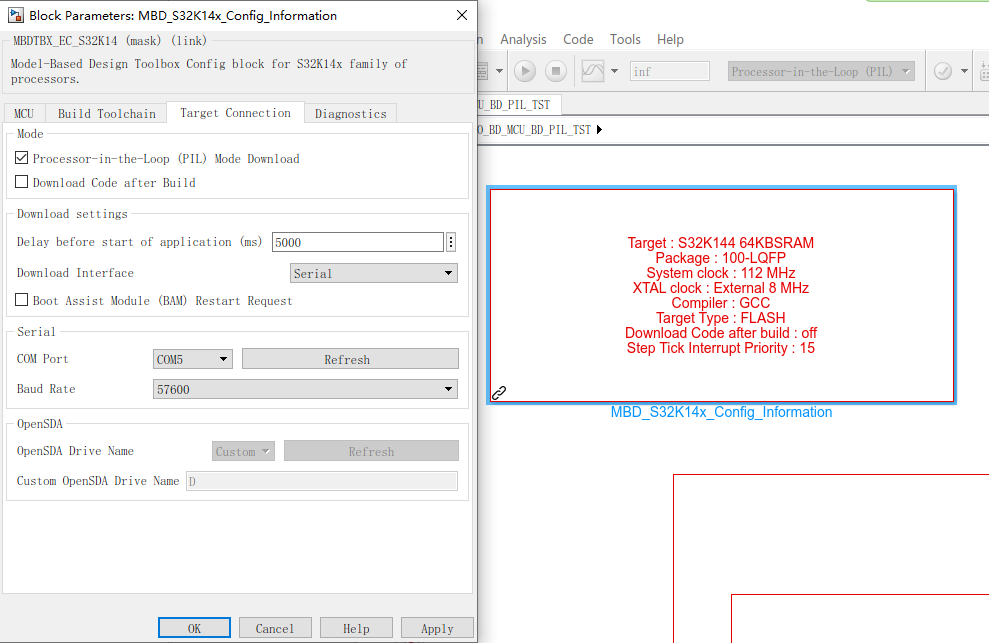- NXP Forums
- Product Forums
- General Purpose MicrocontrollersGeneral Purpose Microcontrollers
- i.MX Forumsi.MX Forums
- QorIQ Processing PlatformsQorIQ Processing Platforms
- Identification and SecurityIdentification and Security
- Power ManagementPower Management
- MCX Microcontrollers
- S32G
- S32K
- S32V
- MPC5xxx
- Other NXP Products
- Wireless Connectivity
- S12 / MagniV Microcontrollers
- Powertrain and Electrification Analog Drivers
- Sensors
- Vybrid Processors
- Digital Signal Controllers
- 8-bit Microcontrollers
- ColdFire/68K Microcontrollers and Processors
- PowerQUICC Processors
- OSBDM and TBDML
-
- Solution Forums
- Software Forums
- MCUXpresso Software and ToolsMCUXpresso Software and Tools
- CodeWarriorCodeWarrior
- MQX Software SolutionsMQX Software Solutions
- Model-Based Design Toolbox (MBDT)Model-Based Design Toolbox (MBDT)
- FreeMASTER
- eIQ Machine Learning Software
- Embedded Software and Tools Clinic
- S32 SDK
- S32 Design Studio
- Vigiles
- GUI Guider
- Zephyr Project
- Voice Technology
- Application Software Packs
- Secure Provisioning SDK (SPSDK)
- Processor Expert Software
-
- Topics
- Mobile Robotics - Drones and RoversMobile Robotics - Drones and Rovers
- NXP Training ContentNXP Training Content
- University ProgramsUniversity Programs
- Rapid IoT
- NXP Designs
- SafeAssure-Community
- OSS Security & Maintenance
- Using Our Community
-
- Cloud Lab Forums
-
- Home
- :
- Model-Based Design Toolbox (MBDT)
- :
- Model-Based Design Toolbox (MBDT)
- :
- Re: Run PIL through serial ports
Run PIL through serial ports
- Subscribe to RSS Feed
- Mark Topic as New
- Mark Topic as Read
- Float this Topic for Current User
- Bookmark
- Subscribe
- Mute
- Printer Friendly Page
Run PIL through serial ports
- Mark as New
- Bookmark
- Subscribe
- Mute
- Subscribe to RSS Feed
- Permalink
- Report Inappropriate Content
Hi:
Now there is a S32K144 control board to do PIL test, because there is no openSDA interface on the board, so serial port is chosen as PIL download port when doing PIL setting.Since there is no corresponding example for reference, several questions are asked.
1. When choosing serial port to do PIL download port, does MCU end need to do other Settings?Like adding UART port Settings to MCU?
2. Need to install firmware download software of MCU for MATLAB to download PIL firmware through UART port?
Or manually download PIL firmware through JLINK and then run PIL simulation?
Any Suggestions?
Best Regards!
Liu qimin
- Mark as New
- Bookmark
- Subscribe
- Mute
- Subscribe to RSS Feed
- Permalink
- Report Inappropriate Content
mcu.so have a way to ... this problem.
- Mark as New
- Bookmark
- Subscribe
- Mute
- Subscribe to RSS Feed
- Permalink
- Report Inappropriate Content
Hi Paul:
Thanks for your reply!
According to the information you provided, after writing in the RBF file, PIL can be run.But there is a strange problem, which is that the first time it works, the second time it gets an error, what's going on?
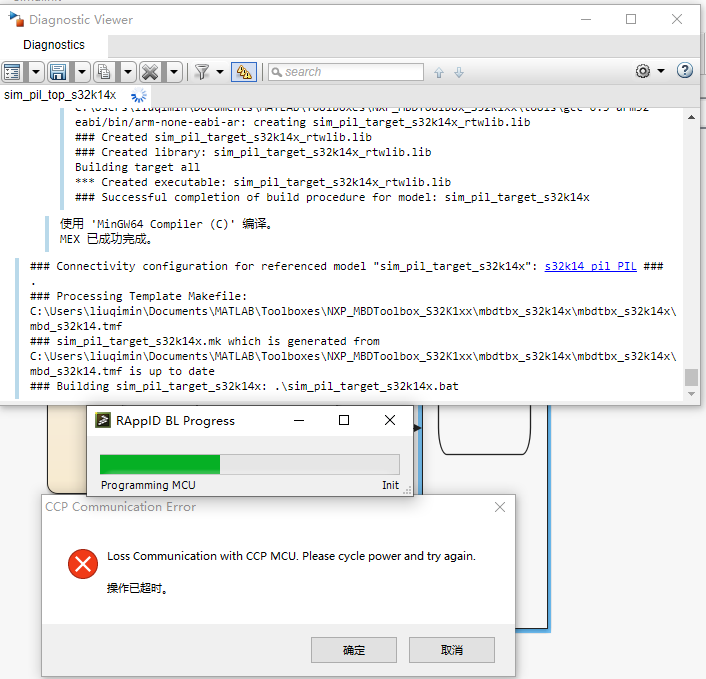
I am curious, PC specify COM port and MCU not specify UART port PIN.How do they establish communication?
Best Regards!
Liu qimin
- Mark as New
- Bookmark
- Subscribe
- Mute
- Subscribe to RSS Feed
- Permalink
- Report Inappropriate Content
Hi liuqimin,
1. No, you don't need to do other settings, except the selection of the correct COM port in config block and use the UART1 interface, PC6 pin for RX, and PC7 pin for TX, on the board.
2. To download the application to the board using the UART interface, you need to flash the NXP_MBDToolbox_S32K1xx\tools\BootLoader\RBF_Files\S32K144_Bootloader.rbf file over JTAG interface using the S32 Design Studio for ARM.
The procedure of flashing the boot loader algorithm is described in the Motor Control Class: Lecture 3 - Input Commands first video starting with 2.04 minute.