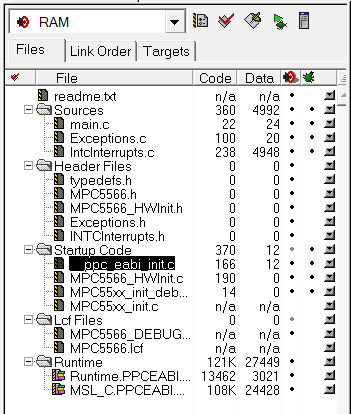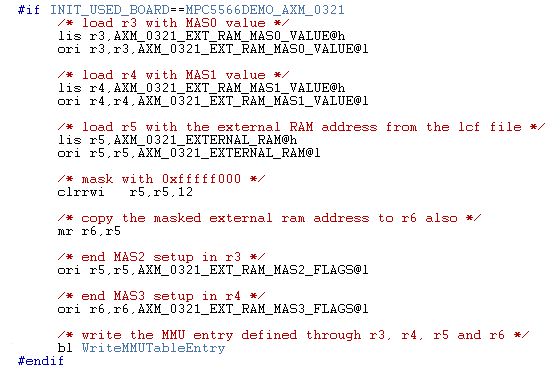- NXP Forums
- Product Forums
- General Purpose MicrocontrollersGeneral Purpose Microcontrollers
- i.MX Forumsi.MX Forums
- QorIQ Processing PlatformsQorIQ Processing Platforms
- Identification and SecurityIdentification and Security
- Power ManagementPower Management
- MCX Microcontrollers
- S32G
- S32K
- S32V
- MPC5xxx
- Other NXP Products
- Wireless Connectivity
- S12 / MagniV Microcontrollers
- Powertrain and Electrification Analog Drivers
- Sensors
- Vybrid Processors
- Digital Signal Controllers
- 8-bit Microcontrollers
- ColdFire/68K Microcontrollers and Processors
- PowerQUICC Processors
- OSBDM and TBDML
-
- Solution Forums
- Software Forums
- MCUXpresso Software and ToolsMCUXpresso Software and Tools
- CodeWarriorCodeWarrior
- MQX Software SolutionsMQX Software Solutions
- Model-Based Design Toolbox (MBDT)Model-Based Design Toolbox (MBDT)
- FreeMASTER
- eIQ Machine Learning Software
- Embedded Software and Tools Clinic
- S32 SDK
- S32 Design Studio
- Vigiles
- GUI Guider
- Zephyr Project
- Voice Technology
- Application Software Packs
- Secure Provisioning SDK (SPSDK)
- Processor Expert Software
-
- Topics
- Mobile Robotics - Drones and RoversMobile Robotics - Drones and Rovers
- NXP Training ContentNXP Training Content
- University ProgramsUniversity Programs
- Rapid IoT
- NXP Designs
- SafeAssure-Community
- OSS Security & Maintenance
- Using Our Community
-
-
- Home
- :
- Product Forums
- :
- MPC5xxx
- :
- Re: MPC5566 MMU Initialization Debug?
MPC5566 MMU Initialization Debug?
- Subscribe to RSS Feed
- Mark Topic as New
- Mark Topic as Read
- Float this Topic for Current User
- Bookmark
- Subscribe
- Mute
- Printer Friendly Page
MPC5566 MMU Initialization Debug?
- Mark as New
- Bookmark
- Subscribe
- Mute
- Subscribe to RSS Feed
- Permalink
- Report Inappropriate Content
Hello,
I am looking into getting help to understand how to debug/probe the MMU initialization?
NXP IC: MPC5566
CodeWarrior IDE version 5.9.0
To be honest I don't even know if I can even ask a good question. I am attempting to follow the complete boot up of the MPC5566 and I don't know how to step through any startup sequence for the MMU.
First step I do is create a new project using the code warriors wizard to setup the project.
Code warrior creates a project explorer as follows. I believe the MMU and the TLBs need to be configured prior to most of the operation of the chip. The only location that I find this is in MPC_HWInit.c
/*----------------------------------------------------------------------------*/
/* Writing to MMU Table Entries */
/*----------------------------------------------------------------------------*/
/* Write one MMU Table Entry: */
/* r3, r4, r5 and r6 must hold */
/* the values of MAS0, MAS1, MAS2 and MAS3 */
__asm void WriteMMUTableEntry( void )
{
nofralloc
/* Write MMU Assist Register 0 (MAS0); SPR 624 */
mtspr 624, r3
/* Write MMU Assist Register 1 (MAS1); SPR 625 */
mtspr 625, r4
/* Write MMU Assist Register 2 (MAS2); SPR 626 */
mtspr 626, r5
/* Write MMU Assist Register 3 (MAS3); SPR 627 */
mtspr 627, r6
/* Write the table entry */
tlbwe
blr
}
But I can't figure out how this __asm function is called? My guess is that they are called during boot up by placing them in memory prior to main file. Looking into the linker configuration file, MPC5566.lcf I see.
SECTIONS
{
.__bam_bootarea LOAD (0x00000000): {} > resetvector
GROUP : {
.init LOAD (0x00000020) : {}
.init_vle (VLECODE) LOAD (_e_init) : {
*(.init)
*(.init_vle)
}
} > init
.__exception_handlers (VLECODE) LOAD (0x00001000): {} > exception_handlers
GROUP : {
.text : {}
.text_vle (VLECODE) ALIGN(0x1000): {
*(.text)
*(.text_vle)
}
.rodata (CONST) : {
*(.rdata)
*(.rodata)
}
.ctors : {}
.dtors : {}
extab : {}
extabindex : {}
} > internal_flash
GROUP : {
.__uninitialized_intc_handlertable ALIGN(0x10) : {}
.data : {}
.sdata : {}
.sbss : {}
.sdata2 : {}
.sbss2 : {}
.bss : {}
} > internal_ram
}
Where an init (I am assuming this is Startup Code files) group is before the internal flash .text (which I am assuming is the main function). If this is the case how do I know what order any of the Startup files are going in?
Thanks for any help anyone can provide.
- Mark as New
- Bookmark
- Subscribe
- Mute
- Subscribe to RSS Feed
- Permalink
- Report Inappropriate Content
Hi Beau,
if default settings performed by BAM are sufficient for you, you do not need to change it:
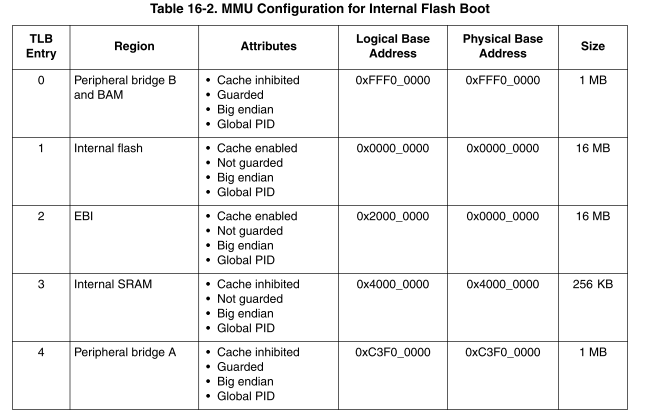
Function WriteMMUTableEntry is used in startup files only when using external memory. Note from the reference manual:
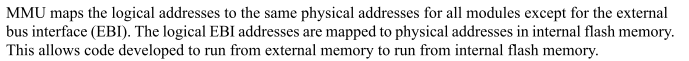
You can find this code in MPC5566_HWInit.c file:
This is also example which shows how to call the function.
This excel tool can help to modify the MMU if you really need it:
https://community.nxp.com/docs/DOC-331924
The best way to see what kind of operation is done in startup files is to step them step by step.
Regards,
Lukas