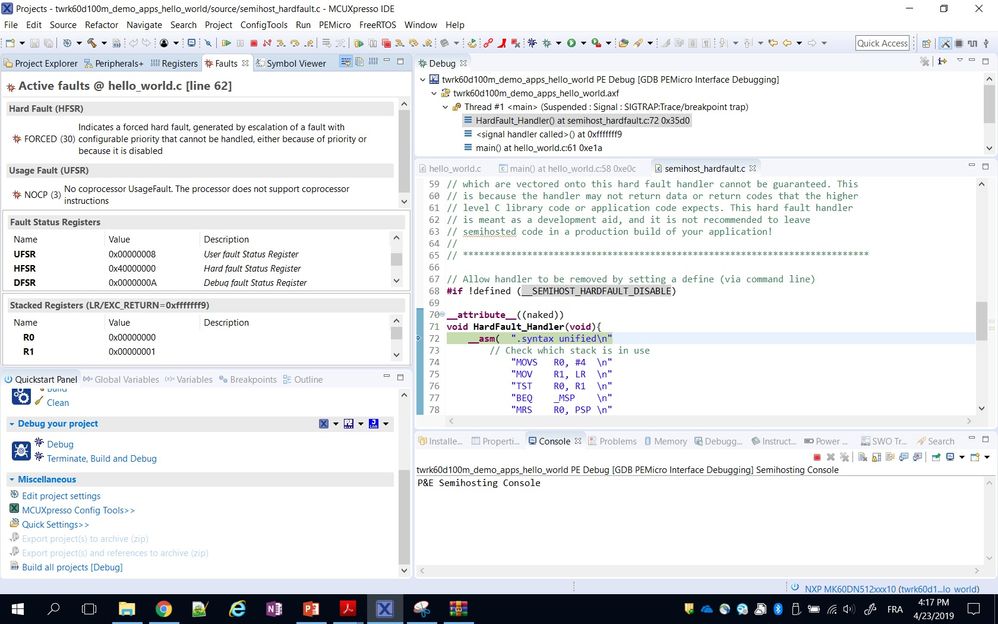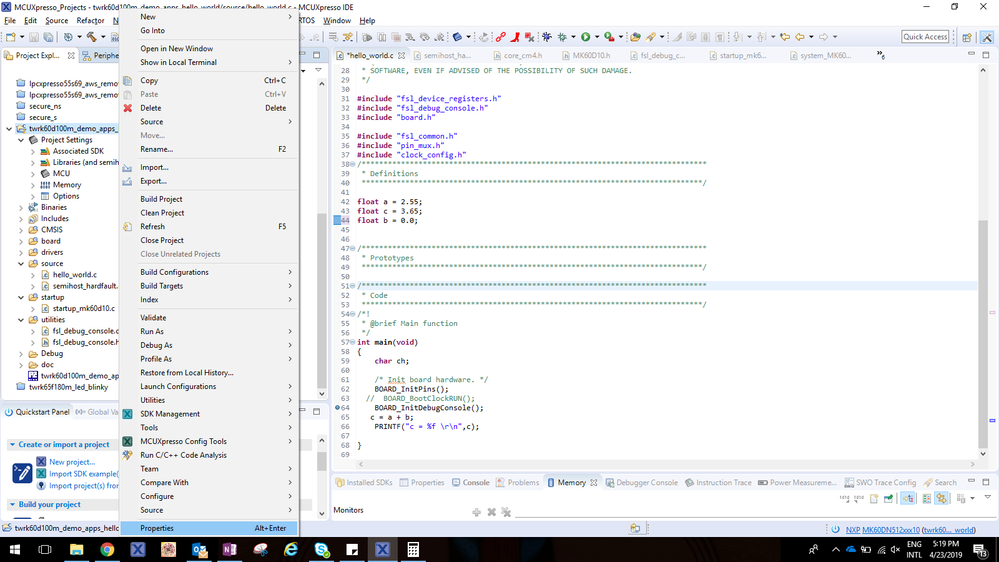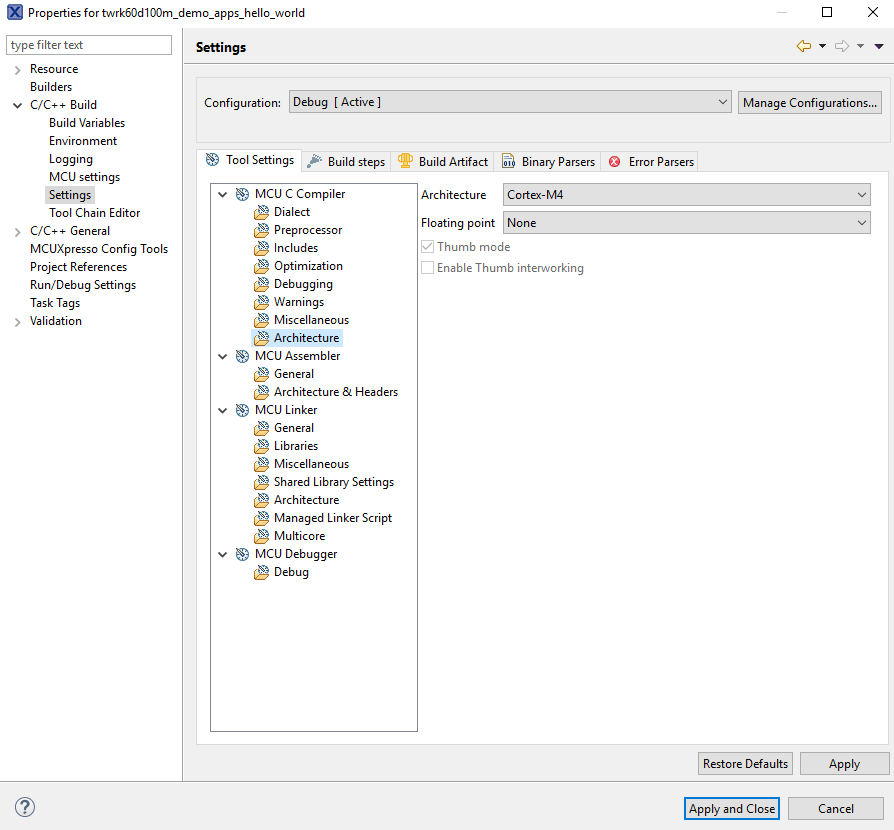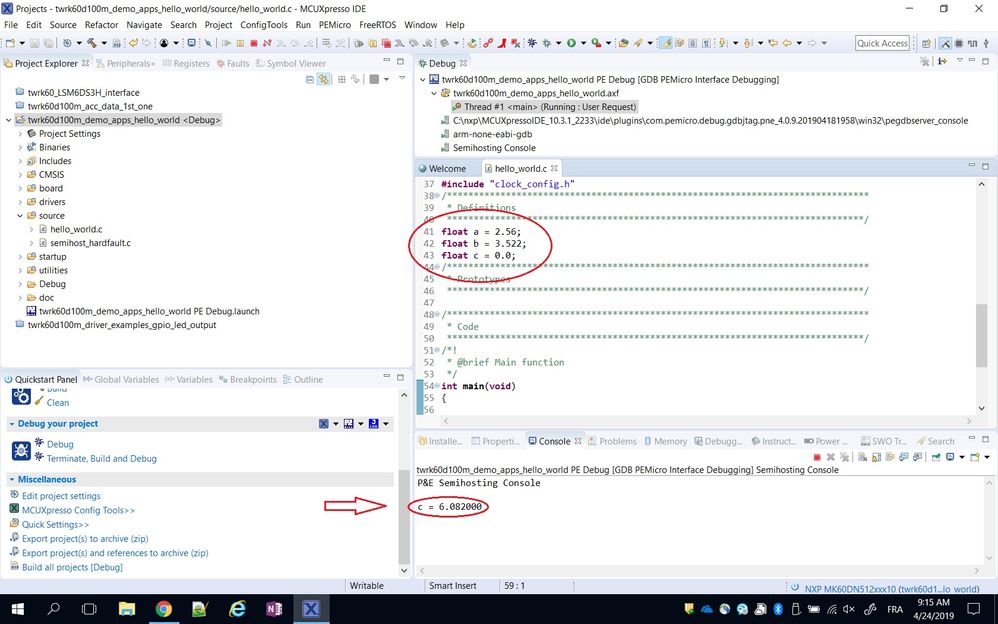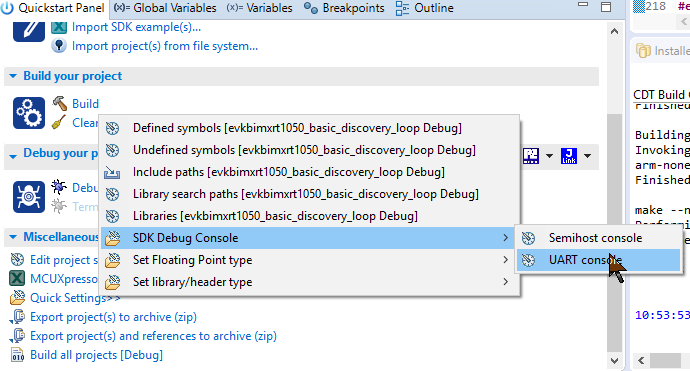- NXP Forums
- Product Forums
- General Purpose MicrocontrollersGeneral Purpose Microcontrollers
- i.MX Forumsi.MX Forums
- QorIQ Processing PlatformsQorIQ Processing Platforms
- Identification and SecurityIdentification and Security
- Power ManagementPower Management
- MCX Microcontrollers
- S32G
- S32K
- S32V
- MPC5xxx
- Other NXP Products
- Wireless Connectivity
- S12 / MagniV Microcontrollers
- Powertrain and Electrification Analog Drivers
- Sensors
- Vybrid Processors
- Digital Signal Controllers
- 8-bit Microcontrollers
- ColdFire/68K Microcontrollers and Processors
- PowerQUICC Processors
- OSBDM and TBDML
-
- Solution Forums
- Software Forums
- MCUXpresso Software and ToolsMCUXpresso Software and Tools
- CodeWarriorCodeWarrior
- MQX Software SolutionsMQX Software Solutions
- Model-Based Design Toolbox (MBDT)Model-Based Design Toolbox (MBDT)
- FreeMASTER
- eIQ Machine Learning Software
- Embedded Software and Tools Clinic
- S32 SDK
- S32 Design Studio
- Vigiles
- GUI Guider
- Zephyr Project
- Voice Technology
- Application Software Packs
- Secure Provisioning SDK (SPSDK)
- Processor Expert Software
-
- Topics
- Mobile Robotics - Drones and RoversMobile Robotics - Drones and Rovers
- NXP Training ContentNXP Training Content
- University ProgramsUniversity Programs
- Rapid IoT
- NXP Designs
- SafeAssure-Community
- OSS Security & Maintenance
- Using Our Community
-
- Cloud Lab Forums
-
- Home
- :
- General Purpose Microcontrollers
- :
- Kinetis Microcontrollers
- :
- Re: FPU unit hardfault
FPU unit hardfault
- Subscribe to RSS Feed
- Mark Topic as New
- Mark Topic as Read
- Float this Topic for Current User
- Bookmark
- Subscribe
- Mute
- Printer Friendly Page
FPU unit hardfault
- Mark as New
- Bookmark
- Subscribe
- Mute
- Subscribe to RSS Feed
- Permalink
- Report Inappropriate Content
Hello everybody,
I'm using TWR-K60D100M to deal with floating point number so i create a new project and include a soft Fpu , when i tried to debug the program it's jumping on hardfault that i can understand, for this i added here a screenshot maybe someone can help me.
Thanks for u.
- Mark as New
- Bookmark
- Subscribe
- Mute
- Subscribe to RSS Feed
- Permalink
- Report Inappropriate Content
- Mark as New
- Bookmark
- Subscribe
- Mute
- Subscribe to RSS Feed
- Permalink
- Report Inappropriate Content
Hello Amine,
Thank you for the information.
Firstly I would like to point out that the TWR-K60D100 does not have an FPU in hardware. I noticed you modified the MK60D10.h file and changed the following value to one:
#define __FPU_PRESENT 1 /**< Defines if an FPU is present or not */
It is crucial that these files are not modified as they represent the core cortex configuration, in this case as I mentioned there is no FPU physically present so this value has to remain 0.
Also I noticed that in your settings you have selected the softABI mode, this is incorrect as this is for operations that are implemented in hardware. You can refer to this article for more information about the floating point variants,
Now in order to change your project to the correct mode, you can select your project and click on PROPERTIES > C/C++ BUILD > SETTINGS
Here you can make sure that the Floating point is set to None in the Architecture for the MCU C Compiler , as well as the Architecture & Headers in MCU Assembler and Architecture in the MCU Linker.
After you have modified your project build and run it again. This will automatically emulate the floating point instructions for you and you should see the correct printed value in your console.
Let me know if this has positive results for you,
Sabina
- Mark as New
- Bookmark
- Subscribe
- Mute
- Subscribe to RSS Feed
- Permalink
- Report Inappropriate Content
Hi Sabina,
thank u very much it's work but i want to know if i turn this program on the K60 if it's will work and not only work on the console
Thank u very much
- Mark as New
- Bookmark
- Subscribe
- Mute
- Subscribe to RSS Feed
- Permalink
- Report Inappropriate Content
Hi Amine,
In order to see this work when you are not debugging, you need to change the settings to UART so you can see the same in a serial terminal even if it is not debugging.
To do this you need to select your project and go to the quickstart panel. Here you can select Quick Settings > SDK Debug Console > UART Console.
Finally select your project again, right click and select Clean. Then rebuild your project and run it. If you end the debug session and reset your board you can see the results in a serial terminal like TeraTerm.
Hope this helps,
Sabina
- Mark as New
- Bookmark
- Subscribe
- Mute
- Subscribe to RSS Feed
- Permalink
- Report Inappropriate Content
Hi Amine,
Could you please provide the details on how you created your project to include the FPU by software?
You can provide the project itself by attaching the ZIP file or screenshots as well.
Thank you,
Sabina