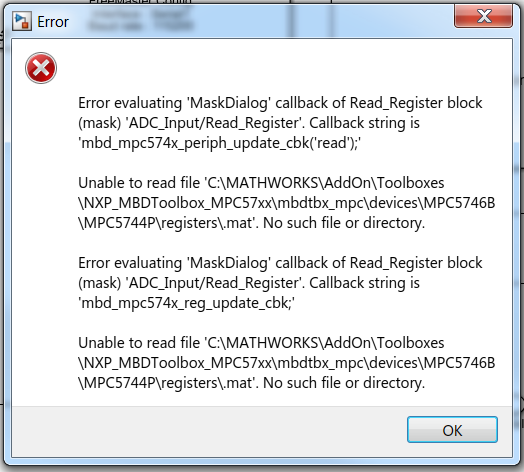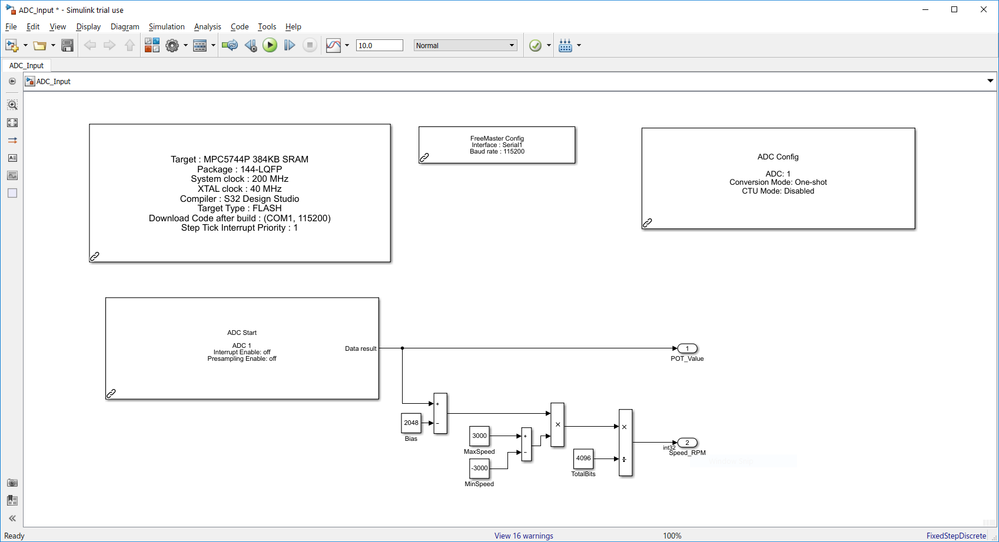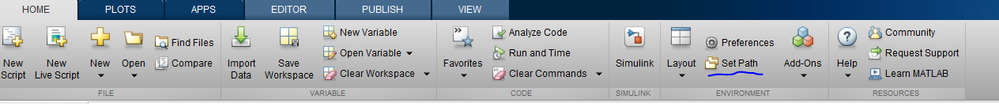- NXP Forums
- Product Forums
- General Purpose MicrocontrollersGeneral Purpose Microcontrollers
- i.MX Forumsi.MX Forums
- QorIQ Processing PlatformsQorIQ Processing Platforms
- Identification and SecurityIdentification and Security
- Power ManagementPower Management
- MCX Microcontrollers
- S32G
- S32K
- S32V
- MPC5xxx
- Other NXP Products
- Wireless Connectivity
- S12 / MagniV Microcontrollers
- Powertrain and Electrification Analog Drivers
- Sensors
- Vybrid Processors
- Digital Signal Controllers
- 8-bit Microcontrollers
- ColdFire/68K Microcontrollers and Processors
- PowerQUICC Processors
- OSBDM and TBDML
-
- Solution Forums
- Software Forums
- MCUXpresso Software and ToolsMCUXpresso Software and Tools
- CodeWarriorCodeWarrior
- MQX Software SolutionsMQX Software Solutions
- Model-Based Design Toolbox (MBDT)Model-Based Design Toolbox (MBDT)
- FreeMASTER
- eIQ Machine Learning Software
- Embedded Software and Tools Clinic
- S32 SDK
- S32 Design Studio
- Vigiles
- GUI Guider
- Zephyr Project
- Voice Technology
- Application Software Packs
- Secure Provisioning SDK (SPSDK)
- Processor Expert Software
-
- Topics
- Mobile Robotics - Drones and RoversMobile Robotics - Drones and Rovers
- NXP Training ContentNXP Training Content
- University ProgramsUniversity Programs
- Rapid IoT
- NXP Designs
- SafeAssure-Community
- OSS Security & Maintenance
- Using Our Community
-
-
- Home
- :
- Model-Based Design Toolbox (MBDT)
- :
- Model-Based Design Toolbox (MBDT)
- :
- Read_Register and Write_Register blocks error
Read_Register and Write_Register blocks error
- Subscribe to RSS Feed
- Mark Topic as New
- Mark Topic as Read
- Float this Topic for Current User
- Bookmark
- Subscribe
- Mute
- Printer Friendly Page
- Mark as New
- Bookmark
- Subscribe
- Mute
- Subscribe to RSS Feed
- Permalink
- Report Inappropriate Content
Hi,
I am using the MPC5744P toolbox on Matlab and I got the following error when I tried to load the Read_Register/Write_Register:
What could I do?
Regards, Rafael
Solved! Go to Solution.
- Mark as New
- Bookmark
- Subscribe
- Mute
- Subscribe to RSS Feed
- Permalink
- Report Inappropriate Content
Hello ext-rafael.barbosa@chassisbrakes.com,
When I opened your model, everything seems to be fine.
I was able to open every block (ADC config, start, main config, freemaster) without any issues - so it must be a problem with some paths. A simple way to check if this is indeed what is causing those errors, you could go to Set Path -> Default -> Save
and then run the mbd_mpc_path script (from the toolbox installation root).
Note that after resetting the MATLAB path to default, you'll lose paths to other toolboxes you might have had, so you'll have to add them later.
Let us know if you're still having problems.
Kind regards,
Razvan.
- Mark as New
- Bookmark
- Subscribe
- Mute
- Subscribe to RSS Feed
- Permalink
- Report Inappropriate Content
Hello ext-rafael.barbosa@chassisbrakes.com,
Could you share the model with us? I was not able to reproduce this error in a simple example.
Kind regards,
Razvan.
- Mark as New
- Bookmark
- Subscribe
- Mute
- Subscribe to RSS Feed
- Permalink
- Report Inappropriate Content
- Mark as New
- Bookmark
- Subscribe
- Mute
- Subscribe to RSS Feed
- Permalink
- Report Inappropriate Content
Hello ext-rafael.barbosa@chassisbrakes.com,
When I opened your model, everything seems to be fine.
I was able to open every block (ADC config, start, main config, freemaster) without any issues - so it must be a problem with some paths. A simple way to check if this is indeed what is causing those errors, you could go to Set Path -> Default -> Save
and then run the mbd_mpc_path script (from the toolbox installation root).
Note that after resetting the MATLAB path to default, you'll lose paths to other toolboxes you might have had, so you'll have to add them later.
Let us know if you're still having problems.
Kind regards,
Razvan.
- Mark as New
- Bookmark
- Subscribe
- Mute
- Subscribe to RSS Feed
- Permalink
- Report Inappropriate Content
Dear Razvan,
The issue appear when trying to load the Write_Register or Read_Register block on the model.
The model without these block, indeed are ok.
Please consider the new model that I am sending, which I can face the error just double clicking either the Read_Register or Write_Register block.
Kind Regards, Rafael
- Mark as New
- Bookmark
- Subscribe
- Mute
- Subscribe to RSS Feed
- Permalink
- Report Inappropriate Content
Hello ext-rafael.barbosa@chassisbrakes.com,
Even with the new model you provided, I was still able to open all blocks without facing any issues. This makes me think this is due to some paths being broken - so I would still suggest you clean the MATLAB path, run the script mentioned above and see if everything works now.
Kind regards,
Razvan.
- Mark as New
- Bookmark
- Subscribe
- Mute
- Subscribe to RSS Feed
- Permalink
- Report Inappropriate Content
Dear Razvan,
After run mbd_mpc_path it works.
Thank you for the Suport!
- Mark as New
- Bookmark
- Subscribe
- Mute
- Subscribe to RSS Feed
- Permalink
- Report Inappropriate Content
Ok, glad to hear that!
Kind regards,
Razvan.