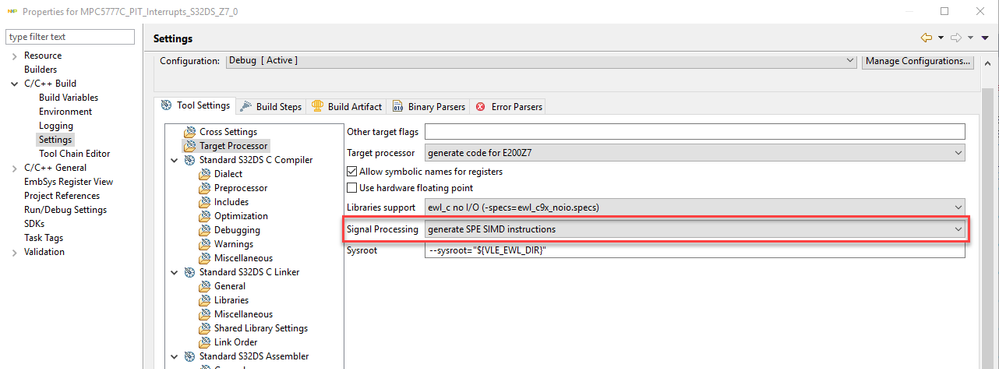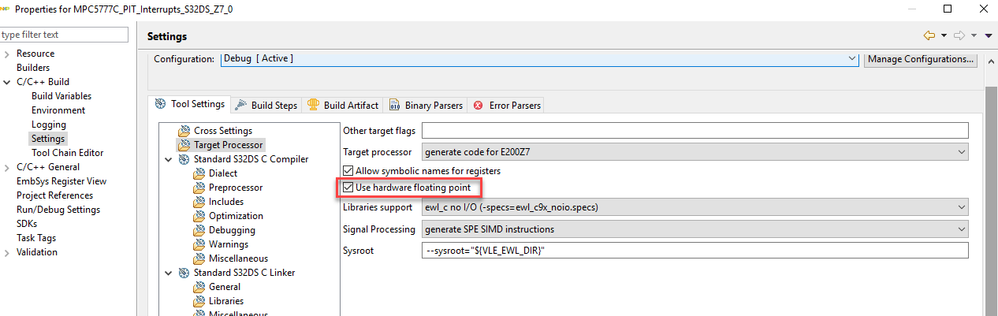- NXP Forums
- Product Forums
- General Purpose MicrocontrollersGeneral Purpose Microcontrollers
- i.MX Forumsi.MX Forums
- QorIQ Processing PlatformsQorIQ Processing Platforms
- Identification and SecurityIdentification and Security
- Power ManagementPower Management
- MCX Microcontrollers
- S32G
- S32K
- S32V
- MPC5xxx
- Other NXP Products
- Wireless Connectivity
- S12 / MagniV Microcontrollers
- Powertrain and Electrification Analog Drivers
- Sensors
- Vybrid Processors
- Digital Signal Controllers
- 8-bit Microcontrollers
- ColdFire/68K Microcontrollers and Processors
- PowerQUICC Processors
- OSBDM and TBDML
-
- Solution Forums
- Software Forums
- MCUXpresso Software and ToolsMCUXpresso Software and Tools
- CodeWarriorCodeWarrior
- MQX Software SolutionsMQX Software Solutions
- Model-Based Design Toolbox (MBDT)Model-Based Design Toolbox (MBDT)
- FreeMASTER
- eIQ Machine Learning Software
- Embedded Software and Tools Clinic
- S32 SDK
- S32 Design Studio
- Vigiles
- GUI Guider
- Zephyr Project
- Voice Technology
- Application Software Packs
- Secure Provisioning SDK (SPSDK)
- Processor Expert Software
-
- Topics
- Mobile Robotics - Drones and RoversMobile Robotics - Drones and Rovers
- NXP Training ContentNXP Training Content
- University ProgramsUniversity Programs
- Rapid IoT
- NXP Designs
- SafeAssure-Community
- OSS Security & Maintenance
- Using Our Community
-
- Cloud Lab Forums
-
- Home
- :
- Product Forums
- :
- MPC5xxx
- :
- Re: Build tool Optimization settings for MPC5777C using S32DS
Build tool Optimization settings for MPC5777C using S32DS
- Subscribe to RSS Feed
- Mark Topic as New
- Mark Topic as Read
- Float this Topic for Current User
- Bookmark
- Subscribe
- Mute
- Printer Friendly Page
Build tool Optimization settings for MPC5777C using S32DS
- Mark as New
- Bookmark
- Subscribe
- Mute
- Subscribe to RSS Feed
- Permalink
- Report Inappropriate Content
Hi, we are using S32ds for development using MPC5777C . However the default settings are running overall system slower than expected. I would like to understand the options we can use to optimize the for performance. I need compiler and build system related optimization options focusing on following points.
1. Usage of SPE instructions
2. Usage of VLE
3. Reducing volatile context switch timings (usage of APU)
4. Fast ISR execution and thus settings for low latency interrupts.
5. Usage of floating point instructions in optimized way.
- Mark as New
- Bookmark
- Subscribe
- Mute
- Subscribe to RSS Feed
- Permalink
- Report Inappropriate Content
Hello,
1) If you want to use SPE, there is option for Signal Processing in project properties. Please see the figure below:
2) S32DS project uses VLE by default. There is no additional option to enable VLE.
3) I am not sure, what do you mean by APU. Only thing I found is APU exception in e200z7 core, but this is not supported by this core. If you mean Auxiliary processing unit then this unit is not presented, but this functionality is included in EIS. For more information, please see Core reference manual.
https://www.nxp.com/docs/en/reference-manual/e200z760RM.pdf
4) You can use Hardware Vector mode instead of software vector mode. Please see chapter 7 in core reference manual and chapter 15.5 in MPC5777C reference manual.
https://www.nxp.com/docs/en/reference-manual/MPC5777CRM.pdf
Please see also example project, which was created for MPC5646R, which is predecessor of MPC5777C.
Example MPC5676R HardwareVectorMode Multicore S32DS
5) Usage of floating point can be enabled by Use hardware floating point option in Project properties.
Hope it helps.
Regards,
Martin