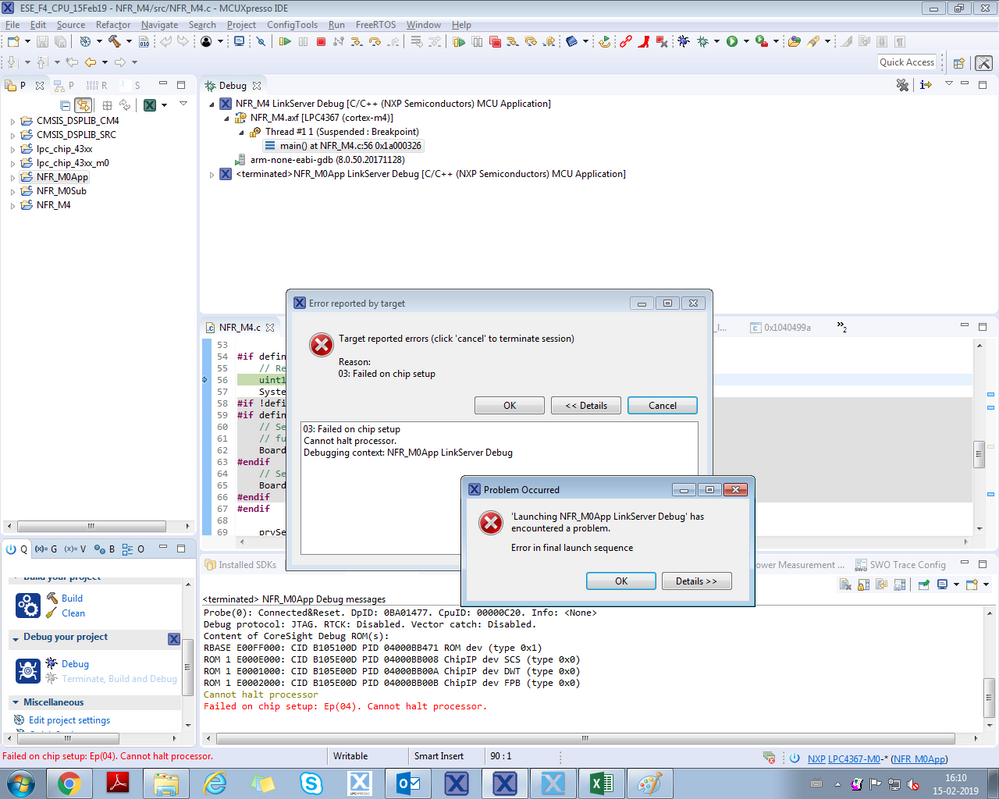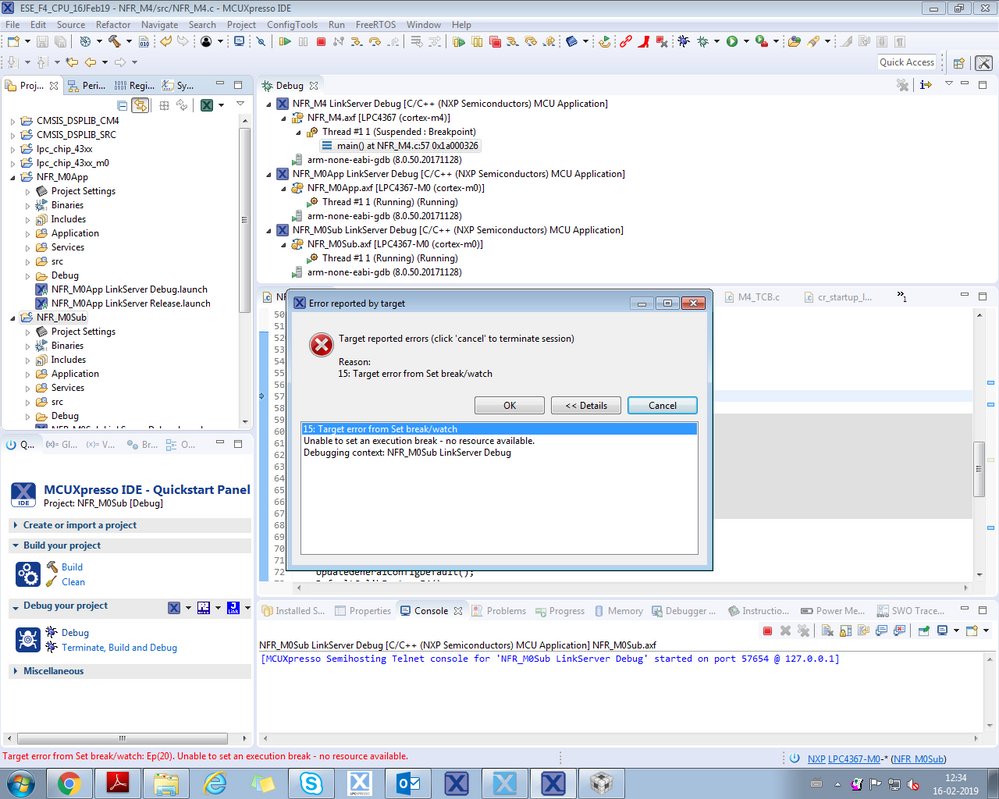- NXP Forums
- Product Forums
- General Purpose MicrocontrollersGeneral Purpose Microcontrollers
- i.MX Forumsi.MX Forums
- QorIQ Processing PlatformsQorIQ Processing Platforms
- Identification and SecurityIdentification and Security
- Power ManagementPower Management
- MCX Microcontrollers
- S32G
- S32K
- S32V
- MPC5xxx
- Other NXP Products
- Wireless Connectivity
- S12 / MagniV Microcontrollers
- Powertrain and Electrification Analog Drivers
- Sensors
- Vybrid Processors
- Digital Signal Controllers
- 8-bit Microcontrollers
- ColdFire/68K Microcontrollers and Processors
- PowerQUICC Processors
- OSBDM and TBDML
-
- Solution Forums
- Software Forums
- MCUXpresso Software and ToolsMCUXpresso Software and Tools
- CodeWarriorCodeWarrior
- MQX Software SolutionsMQX Software Solutions
- Model-Based Design Toolbox (MBDT)Model-Based Design Toolbox (MBDT)
- FreeMASTER
- eIQ Machine Learning Software
- Embedded Software and Tools Clinic
- S32 SDK
- S32 Design Studio
- Vigiles
- GUI Guider
- Zephyr Project
- Voice Technology
- Application Software Packs
- Secure Provisioning SDK (SPSDK)
- Processor Expert Software
-
- Topics
- Mobile Robotics - Drones and RoversMobile Robotics - Drones and Rovers
- NXP Training ContentNXP Training Content
- University ProgramsUniversity Programs
- Rapid IoT
- NXP Designs
- SafeAssure-Community
- OSS Security & Maintenance
- Using Our Community
-
- Cloud Lab Forums
-
- Home
- :
- General Purpose Microcontrollers
- :
- LPC Microcontrollers
- :
- Re: MCU Linker Issue for Multicore project
MCU Linker Issue for Multicore project
- Subscribe to RSS Feed
- Mark Topic as New
- Mark Topic as Read
- Float this Topic for Current User
- Bookmark
- Subscribe
- Mute
- Printer Friendly Page
MCU Linker Issue for Multicore project
- Mark as New
- Bookmark
- Subscribe
- Mute
- Subscribe to RSS Feed
- Permalink
- Report Inappropriate Content
I am using LPC4367. I was using LPC Xpresso but now i want to switch to MCU Xpresso so i have installed MCUXpresso IDE v10.1.0 and created the multicore project for LPC4367. While compiling the project (M4 Prj) i got follwoing error.
Building target: M4_Prj.axf
Invoking: MCU Linker
arm-none-eabi-gcc -nostdlib -L"D:\RELAY DEVLOPMENT\NEW FEEDER RELAY\ESE\Team\Gaurav\Code\MCU\MCU_TestPrj\lpc_chip_43xx\Debug" -Xlinker -Map="M4_Prj.map" -Xlinker --gc-sections -Xlinker -print-memory-usage -mcpu=cortex-m4 -mfpu=fpv4-sp-d16 -mfloat-abi=softfp -mthumb -T "M4_Prj_Debug.ld" -o "M4_Prj.axf" ./src/M4_Prj.o ./src/cr_start_m0.o ./src/cr_startup_lpc43xx.o ./src/crp.o ./src/sysinit.o -llpc_chip_43xx
/* This is consle window Output*/
c:/nxp/mcuxpressoide_10.1.0_589/ide/tools/bin/../lib/gcc/arm-none-eabi/6.3.1/../../../../arm-none-eabi/bin/ld.exe: No slave code for _core_m0app
M4_Prj_Debug.ld:173: undefined symbol `__vectors_start___core_m0app' referenced in expression
collect2.exe: error: ld returned 1 exit status
make: *** [M4_Prj.axf] Error 1
/* This is in problem window*/
make: *** [M4_Prj.axf] Error 1 M4_Prj C/C++ Problem
No slave code for _core_m0app M4_Prj C/C++ Problem
undefined symbol `__vectors_start___core_m0app' referenced in expression M4_Prj_Debug.ld /M4_Prj/Debug line 173 C/C++ Problem
Please find attached code for which is giving this error of linker.
Kinldy provide the solution or let me know if any modification is required in the project created since it is created for M0Sub,M0App, M4.
Also let me know whether MCU xpresso supports LPC4367 tricore or not.
This similar issue is there in the LPC Xpresso 8.2.2 Version
- Mark as New
- Bookmark
- Subscribe
- Mute
- Subscribe to RSS Feed
- Permalink
- Report Inappropriate Content
Hi Gaurav More,
Thank you for your interest in NXP Semiconductor products and for the opportunity to serve you.
To provide the fastest possible support, I'd highly recommend you to refer to the multicore demos in the LPC4376's LPCOpen library as the template.
The download link of the LPC4376's LPCOpen library is below.
LPCOpen Software for LPC43XX|NXP
Have a great day,
TIC
-----------------------------------------------------------------------------------------------------------------------
Note: If this post answers your question, please click the Correct Answer button. Thank you!
-----------------------------------------------------------------------------------------------------------------------
- Mark as New
- Bookmark
- Subscribe
- Mute
- Subscribe to RSS Feed
- Permalink
- Report Inappropriate Content
Hi Jeremy,
Hev you check the project tha i have created in MCU expresson? Please check an let me know is there anything that ia have missed. Also i am attaching the LPC xpresso project which also has the same issue. Request you to please chect the project and let me kwno mean while i will go through the link that you have shared and also chec with that if it is possible to creat milticore project using the share data. but it seems all the project of multicore is for 2 cores not for 3 cores.
But still i will check and let you know
Thanks
Gaurav More
- Mark as New
- Bookmark
- Subscribe
- Mute
- Subscribe to RSS Feed
- Permalink
- Report Inappropriate Content
Hi Jeremy,
I have created the project now and it is created properly. Fund the issue. It was related to the procudure. i was creating M4 creo project first and then slave core project. Instead i did it in reeverse manner and then it is resolved.
I am able to creste project in MCU xpresso and LPC Xpresso. Validation of both is still pending . need to check whether it can debug or not.
Will let you know if there is any issue regarding the same.
Thanks
Gaurav More
- Mark as New
- Bookmark
- Subscribe
- Mute
- Subscribe to RSS Feed
- Permalink
- Report Inappropriate Content
Hi Jeremy
I Am able to create th multicore project and compile the same but when i am tring to debug this project then i am not able debug it since it is not booting the M0App and M0Sub core and when trying the do, it is terminating the M0 cores.
Even thoguh the project is a multicore project but still it is only running M4 core.
I am attacting the project for your reference. Request you to please check and let me know whether the same behaviouri is at you end.
I am using LPC Xpresso 8.2.2_695 and MCU Xprsso 10.2.2_795
Kindly check botht e project since both are having similar behaviour.
Thanks
Gaurav More
- Mark as New
- Bookmark
- Subscribe
- Mute
- Subscribe to RSS Feed
- Permalink
- Report Inappropriate Content
Hi Gaurav More,
As the Con Verse mentioned, I made a mistake before.
Whether you want to debug the multi-core simultaneously.
Have a great day,
TIC
-----------------------------------------------------------------------------------------------------------------------
Note: If this post answers your question, please click the Correct Answer button. Thank you!
-----------------------------------------------------------------------------------------------------------------------
- Mark as New
- Bookmark
- Subscribe
- Mute
- Subscribe to RSS Feed
- Permalink
- Report Inappropriate Content
Hi Jeremy,
I did not get what you want to say. It is mentioned in LPC Expresso while creating a project that it supports for multicore project.
have you checked the project attached. Request you to please check LPC xpresso Project (LPC4367_Multicore.zip)
In case of the MCU xpresso as per the guide Rev. 10.1.0 — 14 November, 2017 no chapter 18 is there and neither in LPC xpresso usier guide.
I want to debug the code one by one means first m4 Core wil l be loaded then the m0app core will be loaded. whiel runnning m4 core should be starting the m0App core and
then it m0App core shall be running.
Thanks
Gaurav More
- Mark as New
- Bookmark
- Subscribe
- Mute
- Subscribe to RSS Feed
- Permalink
- Report Inappropriate Content
MCUXpresso 10.3.0 User guide - 27 November 2018. Chapter 18.
https://www.nxp.com/docs/en/user-guide/MCUXpresso_IDE_User_Guide.pdf
But , as far as I remember, it has worked this way since LPCXpresso days.
- Mark as New
- Bookmark
- Subscribe
- Mute
- Subscribe to RSS Feed
- Permalink
- Report Inappropriate Content
Hi Jeremy,
If it has worked this way since LPCXpresso days. Then please check for the LPC Xpresso project and provide the solution for the same.
Thanks
Gaurav More
- Mark as New
- Bookmark
- Subscribe
- Mute
- Subscribe to RSS Feed
- Permalink
- Report Inappropriate Content
Hi Gaurav More,
To provide the fastest possible support, I‘d like to suggest you refer to the thread to learn how to debug the LPC43xx's multicore projects.
LPC43xx Cortex-M4 / M0 Multicore Applications
Have a great day,
TIC
-----------------------------------------------------------------------------------------------------------------------
Note: If this post answers your question, please click the Correct Answer button. Thank you!
-----------------------------------------------------------------------------------------------------------------------
- Mark as New
- Bookmark
- Subscribe
- Mute
- Subscribe to RSS Feed
- Permalink
- Report Inappropriate Content
Hi Jeremy,
As per the reply from you qand Con Verse, I read the document and created the project. As i mentioned earlier that i was able to create the project but when i lauch for debugging i am able to launch both m0App and M4 but when i am running the code it is not going from m4 main() to m0App main () function as per the document and forums .
when i click on the main () of m0App the debug session gets terminated.
what would be the reason for this behaviour?
Thanks
Gaurav More
- Mark as New
- Bookmark
- Subscribe
- Mute
- Subscribe to RSS Feed
- Permalink
- Report Inappropriate Content
Hi Gaurav More,
Thanks for your reply.
Whether you encounter a similar issue when you try to debug dual-core demo which is from the LPCOpen library.
Have a great day,
TIC
-----------------------------------------------------------------------------------------------------------------------
Note: If this post answers your question, please click the Correct Answer button. Thank you!
-----------------------------------------------------------------------------------------------------------------------
- Mark as New
- Bookmark
- Subscribe
- Mute
- Subscribe to RSS Feed
- Permalink
- Report Inappropriate Content
Hi Jeremy,
The issue is resolved . I created the project with three cores refering the NXP vedio in
https://www.nxp.com/video/lpcxpresso-jumpstarting-your-nxp-mcu-project-development:LPCXPRESSO-TO-YOU... link in both LPC xpresso and MCU xpresso. I am able to debug the code and the debugger is switching properly between the cores.
The only part i faces is, when i am using MCU expresso 10.2 795 Version it does not debug for the first time. I need to terminated it and then reconnect . please check this from your side.
I found that there was a mistake from my side where i was not selecting the core properly. May be that is the reason. I also checked the code which crashes your board but it is working fine at my and the code which i recived from the LPCexpresso team is not working, Moving ahead if there is any issue i face i will ley you now immediately.
One more request, i need the code or the procedure for accessing the SDRAM. I have interfaced the SDRAM i one of my project and i want to test it. i am refering the forums but not getting the proper Idea as to how to interface w.r.t code.
request you please share the sample code as there is no such sample code for the SDRAM interface and NOR FLash interface.
Thanks
Gaurav More
- Mark as New
- Bookmark
- Subscribe
- Mute
- Subscribe to RSS Feed
- Permalink
- Report Inappropriate Content
Hi Gaurav More,
Thanks for your reply.
It's good news.
And the lpcopen_3_02_lpcxpresso_mcb4357 has provided the sample code for the SDRAM and Nor Flash interface, they're the periph_memtest and misc_spifi_tst demos.
LPCOpen Software for LPC43XX | NXP
Have a great day,
TIC
-----------------------------------------------------------------------------------------------------------------------
Note: If this post answers your question, please click the Correct Answer button. Thank you!
-----------------------------------------------------------------------------------------------------------------------
- Mark as New
- Bookmark
- Subscribe
- Mute
- Subscribe to RSS Feed
- Permalink
- Report Inappropriate Content
Hi Jeremy,
I refered the code as per your given link, But there is no EMC init routine avialable. Is there any sample code or a reference code for SDRAM with proper intitiatilization routine. I am using SDRAM and nor flash both interfaced in EMC lines.
Also i want to allocate one of my Buffer to SDRAM address, i got the information related to it i MCU expresso User guied but still i want to know than as we user
__At(Address) attribute in Keil to allocate the array or a buffer like
uint16_t Buffer[1024] __at(0x28000000)
In the similar manner how we can use it in MCU Expresso . I have downloaded MCUxpresso 10.3.0 .
To conclude i want the sample or areference code for SDRAM and NOR flash with proper EMC init routine which not provided in existing reference code.
Thanks
Gaurav More
- Mark as New
- Bookmark
- Subscribe
- Mute
- Subscribe to RSS Feed
- Permalink
- Report Inappropriate Content
Hi Gaurav More,
I'd highly recommend you to create a new thread for the question about the SDRAM and Nor flash, then share the link.
Thanks for your understanding.
Have a great day,
TIC
- Mark as New
- Bookmark
- Subscribe
- Mute
- Subscribe to RSS Feed
- Permalink
- Report Inappropriate Content
Hi Jeremy,
Done as per your instructions and shares the link as well . Also refer if not recieved shared link
- Mark as New
- Bookmark
- Subscribe
- Mute
- Subscribe to RSS Feed
- Permalink
- Report Inappropriate Content
Hi Jeremy,
Thanks for the quick response. I m using MCU Expresso Ver 10.2.1_795. While launching the multi core project i am getting follwing error
Whic is comming wheni am debugging M0App . I am not able to get the actual issue. only once it was able to launch all the cores properly. Same when i am doing with LPCxpresso 8.2.2 it is working fine and proper.
Another observation is that when i restart the PC and reload the new project it is getting reloaded and able to debug properly . Then i terminate the debugging session and then again tried to relaunch the debug session. Then i found that i was able to launch M4 and M0App but when it comes to M0Sub follwing is the error pop out
Please let me know what is the resaon. This is happeing with MCU xpresso 10.201_795 version consistently. To conclude it launch the debugging session only for the first time and for the next time it fails.
Please let me know of any moficiation required in my project whihc i may be missing.
Thanks
Gaurav More
- Mark as New
- Bookmark
- Subscribe
- Mute
- Subscribe to RSS Feed
- Permalink
- Report Inappropriate Content
Hi
Usually, when working with two cores projects, the debugger doesn’t exit correctly the debug session and before connecting again to other debug session it needs to have a known state. Disconnecting the device and holding the ISP button before connecting it again should do the work.
Hope this will help you.
Vicente Gomez
- Mark as New
- Bookmark
- Subscribe
- Mute
- Subscribe to RSS Feed
- Permalink
- Report Inappropriate Content
Hi Vicente,
The issue is resolved. I had a discussion with the technical team of NXP from banglore and get itresolved on my Development board as well.
The issue was
1. I was able to launch two cores but when i was trying to download 3rd core it as giving me error. So the solution i got from the team is to run it then it will be in reset ISR and then select the project and click on terminate and relaunch then worked properly. the reason is the same that ou mentioned in you post.
2. Other issue as that i also created the project at my end and tried to debug the same way mentioned by the team. There i was able to launch all three cores but the when i tried to relaunch them after terminating then it was giving flash driver failed error. After discussion with the team , got to know theat ther is mistake in the memory configuration that i had done in my project where i was selecting wrong .cfx file for M0app. after modifying it and changing the memory sequencing it worked.
reagrding the second issue this was not the case in LPCXpresso it it only reagrding the MCU Xpresso.
So now i am evaluating the code but the reagarding the 1st issue i was informed that since the IDE (MCUXpresso) is license free there are cerain things we need to take care, So reagrding that i need to know that whether there any new updated version of MCUXpresso geting launched?
Please clarify this.
Thanks
Gaurav More
- Mark as New
- Bookmark
- Subscribe
- Mute
- Subscribe to RSS Feed
- Permalink
- Report Inappropriate Content
Hi Gaurav More,
Thanks for your reply.
Actually, I also have no idea with it now.
Maybe you can give a try to clean all projects, then recompile them to eliminate the error.
Have a great day,
TIC