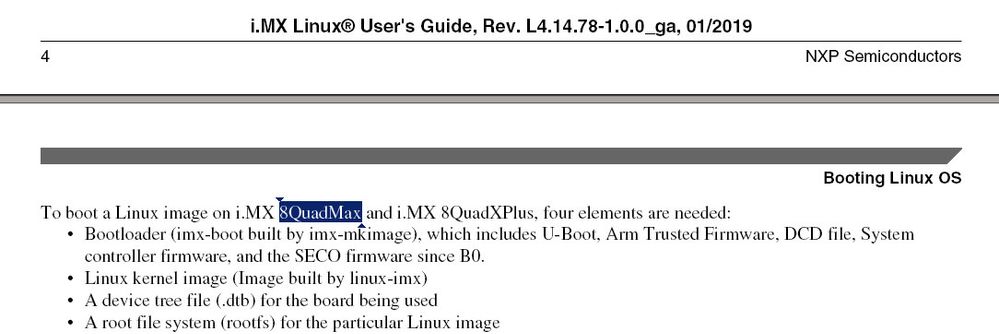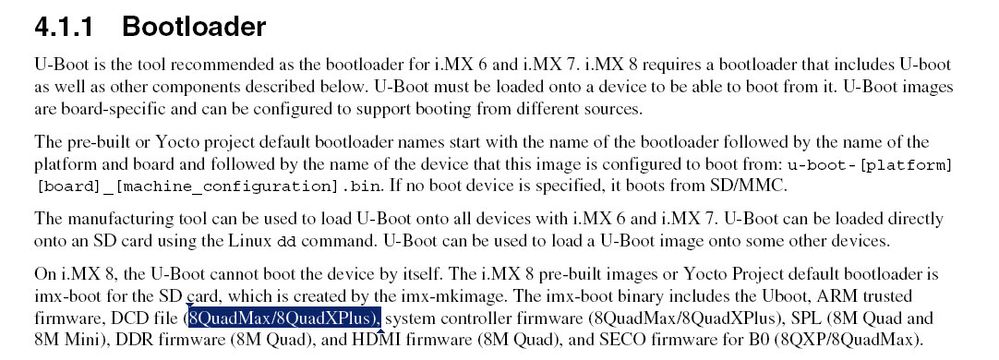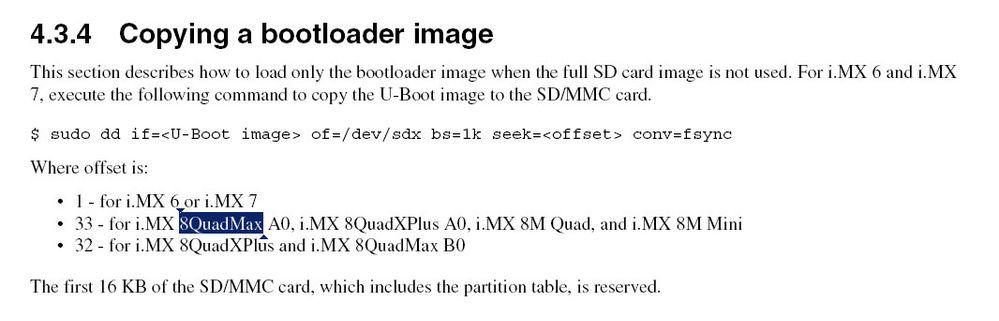- NXP Forums
- Product Forums
- General Purpose MicrocontrollersGeneral Purpose Microcontrollers
- i.MX Forumsi.MX Forums
- QorIQ Processing PlatformsQorIQ Processing Platforms
- Identification and SecurityIdentification and Security
- Power ManagementPower Management
- MCX Microcontrollers
- S32G
- S32K
- S32V
- MPC5xxx
- Other NXP Products
- Wireless Connectivity
- S12 / MagniV Microcontrollers
- Powertrain and Electrification Analog Drivers
- Sensors
- Vybrid Processors
- Digital Signal Controllers
- 8-bit Microcontrollers
- ColdFire/68K Microcontrollers and Processors
- PowerQUICC Processors
- OSBDM and TBDML
-
- Solution Forums
- Software Forums
- MCUXpresso Software and ToolsMCUXpresso Software and Tools
- CodeWarriorCodeWarrior
- MQX Software SolutionsMQX Software Solutions
- Model-Based Design Toolbox (MBDT)Model-Based Design Toolbox (MBDT)
- FreeMASTER
- eIQ Machine Learning Software
- Embedded Software and Tools Clinic
- S32 SDK
- S32 Design Studio
- Vigiles
- GUI Guider
- Zephyr Project
- Voice Technology
- Application Software Packs
- Secure Provisioning SDK (SPSDK)
- Processor Expert Software
-
- Topics
- Mobile Robotics - Drones and RoversMobile Robotics - Drones and Rovers
- NXP Training ContentNXP Training Content
- University ProgramsUniversity Programs
- Rapid IoT
- NXP Designs
- SafeAssure-Community
- OSS Security & Maintenance
- Using Our Community
-
-
- Home
- :
- i.MX Forums
- :
- i.MX Processors
- :
- Re: iMX8QM UUU Tool
iMX8QM UUU Tool
- Subscribe to RSS Feed
- Mark Topic as New
- Mark Topic as Read
- Float this Topic for Current User
- Bookmark
- Subscribe
- Mute
- Printer Friendly Page
iMX8QM UUU Tool
- Mark as New
- Bookmark
- Subscribe
- Mute
- Subscribe to RSS Feed
- Permalink
- Report Inappropriate Content
Hi,
We are working on iMX8 Quad Max custom board with 4.14.78 Kernel.
For flashing to eMMC , we are using MFG Tool(UUU)" from below link.
GitHub - NXPmicro/mfgtools: Freescale/NXP I.MX Chip image deploy tools.
The UUU script file is attached for your reference.
But while flashing its unable to proceed/move further steps as shown below.
user@root$ sudo ./uuu -v ./partition.uuu
uuu (Universal Update Utility) for nxp imx chips -- libuuu_1.2.0-0-g194351bBuild in config:
Pctl Chip Vid Pid BcdVersion
==================================================
SDPS: MX8QXP 0x1fc9 0x012f 0x0002
SDPS: MX8QM 0x1fc9 0x0129 0x0002
SDP: MX7D 0x15a2 0x0076
SDP: MX6Q 0x15a2 0x0054
SDP: MX6D 0x15a2 0x0061
SDP: MX6SL 0x15a2 0x0063
SDP: MX6SX 0x15a2 0x0071
SDP: MX6UL 0x15a2 0x007d
SDP: MX6ULL 0x15a2 0x0080
SDP: MX6SLL 0x1fc9 0x0128
SDP: MX7ULP 0x1fc9 0x0126
SDP: MXRT106X 0x1fc9 0x0135
SDP: MX8MM 0x1fc9 0x0134
SDP: MX8MQ 0x1fc9 0x012b
SDPU: SPL 0x0525 0xb4a4
FBK: 0x066f 0x9afe
FBK: 0x066f 0x9bff
FB: 0x0525 0xa4a5
FB: 0x18d1 0x0d02
Wait for Known USB Device Appear
New USB Device Attached at 1:8
1:8>Start Cmd:SDPS: boot -f flash_mfg.bin
100%1:8>Okay
New USB Device Attached at 1:8
1:8>Start Cmd:FB: ucmd setenv fastboot_dev mmc
1:8>Okay
1:8>Start Cmd:FB: ucmd setenv mmcdev 0
1:8>Okay
1:8>Start Cmd:FB: ucmd mmc dev 0
1:8>Okay
1:8>Start Cmd:FB: ucmd setenv fastboot_buffer ${loadaddr}
1:8>Okay
1:8>Start Cmd:FB: download -f Image_MFG
1:8>Okay
1:8>Start Cmd:FB: ucmd setenv fastboot_buffer ${fdt_addr}
1:8>Okay
1:8>Start Cmd:FB: download -f fsl-imx8qm-iwg27m_mfg.dtb
1:8>Okay
1:8>Start Cmd:FB: ucmd setenv fastboot_buffer ${initrd_addr}
1:8>Okay
1:8>Start Cmd:FB: download -f fsl-image-mfgtool-initramfs-imx_mfgtools.cpio.gz.u-boot
1:8>Okay
1:8>Start Cmd:FB: acmd ${kboot} ${loadaddr} ${initrd_addr} ${fdt_addr}
1:8>Okay
Kindly suggest solution to resolve UUU tool flash issue.
Regards,
Pashanth Kumar K
- Mark as New
- Bookmark
- Subscribe
- Mute
- Subscribe to RSS Feed
- Permalink
- Report Inappropriate Content
Hello Prashanth.
Are you able to flash the Linux images on eMMC using UUU tool, Because i am also facing the same issue but my board is Evaluation board iMX 8QuadMax MEK, and images are Linux Yocto (5.4 kernel version), i am using the latest UUU tool 1.3.154. if it your issue is resolved please let me know what is the procedure to flash the images on eMMC,
for your reference https://community.nxp.com/thread/532952 ,
Thanks in advance ,
Best Regards
SGN
- Mark as New
- Bookmark
- Subscribe
- Mute
- Subscribe to RSS Feed
- Permalink
- Report Inappropriate Content
Hi Igor,
We rebuilt image for custom board with new ddr settings & tested, same observation for UUU Tool flash.
Best regards
prashanth Kumar K
- Mark as New
- Bookmark
- Subscribe
- Mute
- Subscribe to RSS Feed
- Permalink
- Report Inappropriate Content
- Mark as New
- Bookmark
- Subscribe
- Mute
- Subscribe to RSS Feed
- Permalink
- Report Inappropriate Content
Hi Igor,
We did DDR stress test on i.MX8QM custom board. That is getting passed with 1200MHz LPDDR4 frequency.
Whether DDR will effect to flashing using UUU tool ?
Best regards
prashanth Kumar K
- Mark as New
- Bookmark
- Subscribe
- Mute
- Subscribe to RSS Feed
- Permalink
- Report Inappropriate Content
Hi Prashanth
had you rebuilt image for custom board with new ddr settings (found from ddr test), put them in dcd header
imx-scfw-porting-kit/src/scfw_export_mx8qm_b0/platform/board/mx8qm_mek/dcd
Best regards
igor
- Mark as New
- Bookmark
- Subscribe
- Mute
- Subscribe to RSS Feed
- Permalink
- Report Inappropriate Content
Hi Igor,
We don't have NXP i.MX8QM EVK board here for testing.
Best Regards,
Prashanth Kumar K
- Mark as New
- Bookmark
- Subscribe
- Mute
- Subscribe to RSS Feed
- Permalink
- Report Inappropriate Content
Hi Prashanth
had you run i.MX8QM ddr test on custom board.
i.MX 8 DRAM Introduction and Tools Overview Plu... | NXP Community
In general procedure is similar as for i.MX8M
Best regards
igor
- Mark as New
- Bookmark
- Subscribe
- Mute
- Subscribe to RSS Feed
- Permalink
- Report Inappropriate Content
Hi Igor,
Still I am facing same issue in given UUU script while flashing the emmc.
Best Regards,
Prashanth Kumar K
- Mark as New
- Bookmark
- Subscribe
- Mute
- Subscribe to RSS Feed
- Permalink
- Report Inappropriate Content
Hi Prashanth
please try with NXP i.MX8QM EVK board.
Best regards
igor
- Mark as New
- Bookmark
- Subscribe
- Mute
- Subscribe to RSS Feed
- Permalink
- Report Inappropriate Content
Hi,
Is there any additional/extra changes need for uboot & kernel configuration?
Regards,
Prashanth Kumar K
- Mark as New
- Bookmark
- Subscribe
- Mute
- Subscribe to RSS Feed
- Permalink
- Report Inappropriate Content
i.MX 8 Universal Update Utility (UUU) Tools and Pins Tool
one can try attached script.
Best regards
igor
- Mark as New
- Bookmark
- Subscribe
- Mute
- Subscribe to RSS Feed
- Permalink
- Report Inappropriate Content
Hi,
I followed sect.4.2 Universal update utility, and enabled Uboot & Kernel setup config file macros given below.
Uboot - Inside defconfig file
----------------------------------------
CONFIG_CMD_FASTBOOT=y
CONFIG_USB_FUNCTION_FASTBOOT=y
CONFIG_USB_GADGET=y
CONFIG_USB_GADGET_DOWNLOAD=y
CONFIG_USB_GADGET_MANUFACTURER="FSL"
CONFIG_USB_GADGET_VENDOR_NUM=0x0525
CONFIG_USB_GADGET_PRODUCT_NUM=0xa4a5
CONFIG_CI_UDC=y
CONFIG_FSL_FASTBOOT=y
CONFIG_FASTBOOT=y
CONFIG_FASTBOOT_BUF_ADDR=0x82800000
# Address need change according ←
system, generally it can be the same as ${LOADADDR}
CONFIG_FASTBOOT_BUF_SIZE=0x40000000
CONFIG_FASTBOOT_FLASH=y
CONFIG_FASTBOOT_FLASH_MMC_DEV=0
CONFIG_EFI_PARTITION=y
CONFIG_ANDROID_BOOT_IMAGE=y
Kernel - Inside defconfig file
-----------------------------------------
CONFIG_USB_CONFIGFS=y
CONFIG_USB_CHIPIDEA=y
CONFIG_USB_CHIPIDEA_OF=y
CONFIG_USB_CHIPIDEA_PCI=y
CONFIG_USB_CHIPIDEA_UDC=yCONFIG_USB_PHY=y
CONFIG_GENERIC_PHY=y
CONFIG_PHY_FSL_IMX8MQ_USB=y
CONFIG_PHYLIB=y
CONFIG_USB_LIBCOMPOSITE=y
CONFIG_USB_F_ACM=y
CONFIG_USB_U_SERIAL=y
CONFIG_USB_F_SERIAL=y
CONFIG_USB_F_OBEX=y
CONFIG_USB_F_MASS_STORAGE=y
CONFIG_USB_F_FS=y
CONFIG_USB_CONFIGFS=y
CONFIG_USB_CONFIGFS_SERIAL=yCONFIG_USB_CONFIGFS_MASS_STORAGE=y
CONFIG_FSL_UTP=y
CONFIG_USB_CONFIGFS_F_FS=yCONFIG_SYSFS=y
Also used "example_kernel_emmc.uuu" script from release Linux Binary Demo Files - i.MX 8QMax MEK .
But still I am facing same flashing issue in UUU tool.
Regards,
Prashanth Kumar K
- Mark as New
- Bookmark
- Subscribe
- Mute
- Subscribe to RSS Feed
- Permalink
- Report Inappropriate Content
Hi Pashanth
one can follow sect.4.2 Universal update utility attached Linux Guide
and use uuu scripts included in Demo Image
Linux Binary Demo Files - i.MX 8QMax MEK
Best regards
igor
-----------------------------------------------------------------------------------------------------------------------
Note: If this post answers your question, please click the Correct Answer button. Thank you!
-----------------------------------------------------------------------------------------------------------------------