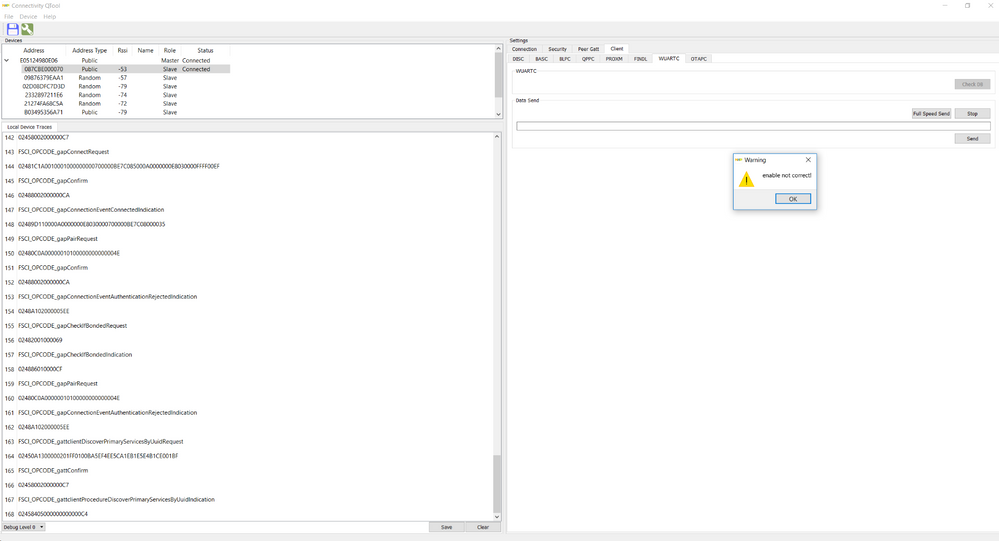- NXP Forums
- Product Forums
- General Purpose MicrocontrollersGeneral Purpose Microcontrollers
- i.MX Forumsi.MX Forums
- QorIQ Processing PlatformsQorIQ Processing Platforms
- Identification and SecurityIdentification and Security
- Power ManagementPower Management
- MCX Microcontrollers
- S32G
- S32K
- S32V
- MPC5xxx
- Other NXP Products
- Wireless Connectivity
- S12 / MagniV Microcontrollers
- Powertrain and Electrification Analog Drivers
- Sensors
- Vybrid Processors
- Digital Signal Controllers
- 8-bit Microcontrollers
- ColdFire/68K Microcontrollers and Processors
- PowerQUICC Processors
- OSBDM and TBDML
-
- Solution Forums
- Software Forums
- MCUXpresso Software and ToolsMCUXpresso Software and Tools
- CodeWarriorCodeWarrior
- MQX Software SolutionsMQX Software Solutions
- Model-Based Design Toolbox (MBDT)Model-Based Design Toolbox (MBDT)
- FreeMASTER
- eIQ Machine Learning Software
- Embedded Software and Tools Clinic
- S32 SDK
- S32 Design Studio
- Vigiles
- GUI Guider
- Zephyr Project
- Voice Technology
- Application Software Packs
- Secure Provisioning SDK (SPSDK)
- Processor Expert Software
-
- Topics
- Mobile Robotics - Drones and RoversMobile Robotics - Drones and Rovers
- NXP Training ContentNXP Training Content
- University ProgramsUniversity Programs
- Rapid IoT
- NXP Designs
- SafeAssure-Community
- OSS Security & Maintenance
- Using Our Community
-
-
- Home
- :
- Product Forums
- :
- Wireless Connectivity
- :
- Re: How to use connectivity tool with wuart using QN9080
How to use connectivity tool with wuart using QN9080
- Subscribe to RSS Feed
- Mark Topic as New
- Mark Topic as Read
- Float this Topic for Current User
- Bookmark
- Subscribe
- Mute
- Printer Friendly Page
How to use connectivity tool with wuart using QN9080
- Mark as New
- Bookmark
- Subscribe
- Mute
- Subscribe to RSS Feed
- Permalink
- Report Inappropriate Content
Hi,
I am trying to use the development board for qn9080 with the USB dongle.
I am running the wuart example on the board, when I use the IoT Toolbox, I am able to read and write to the device. The problem begins when I try to use the connectivity tool to communicate with the USB dongle. I either get an error about that the enables are not correct or when I try to write data, the application crashes.
As well I do not understand where do I see the data that is sent from the development board to the dongle.
When I try to check for the battery level I get the value that I expect to see, so I know that the device can communicate with the application.
Hope you will be able to put me on the right direction since I need to use the communication between the pc and the development kit in order to evaluate the device for my project.
Thanks,
Asi.
- Mark as New
- Bookmark
- Subscribe
- Mute
- Subscribe to RSS Feed
- Permalink
- Report Inappropriate Content
Hi Estephania,
I am referring to the QN9080-DK, the Connectivity Qtool and I am using the 1.3 dongle version. I have checked the manual but I did not found any reference about how to use the wuart tab under server nor client. When I try to send data from the server the application crashes.
I am able to use the wuart from the android application. but when I try to use the pc connectivity Qtool I get an error when I try to press check DB under the wuartc tab see the image.
As well I want to build a custom pc app and I can not find an example of how to use the FSCI protocol do you have a code example in c# or other language about how to use the protocol?
Thanks,
Asi.
- Mark as New
- Bookmark
- Subscribe
- Mute
- Subscribe to RSS Feed
- Permalink
- Report Inappropriate Content
Hello,
We do not have such an example code, we usually use either the Connectivity QTool or the Test Tool. You might be missing some steps during the usage and connection of your device. Which are the commands you are sending and the order of those?
The best guide we have through the FSCI commands might be the Framework Serial Connectivity Interface (FSCI) for Bluetooth® Low Energy (BLE) Host Stack which not only explains the messages available but also which responses you need to receive and the meaning of those.
Regards,
Estephania
- Mark as New
- Bookmark
- Subscribe
- Mute
- Subscribe to RSS Feed
- Permalink
- Report Inappropriate Content
Hello,
When you mention the development board, are you referring to the QN9080-DK?
Also, when you mention the connectivity tool, do you mean the Connectivity QTool ? I will strongly recommend you to check the UM11085 Connectivity QTool User Manual as I believe it might solve your doubts regarding the Connectivity QTool.
The packets sent are in FSCI format, you can check for a better understanding the BLE Host Stack FSCI Reference Manual, this is available in the QN9080 documentation.
I'm not sure if you are using the board's version 1.2 or 1.3, but maybe you can check as well this post: QN9080 USB Dongle
Hope it helps,
Regards,
Estephania